test content
Logo
What is the Arc Client?
Install Arc
NW launcher not patching.
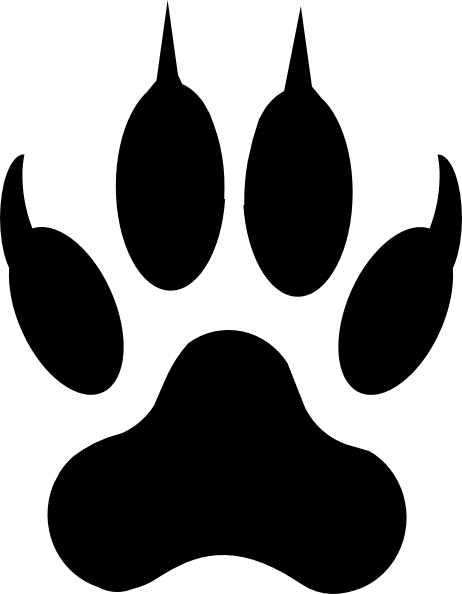 ashkrik23
Member Posts: 164 Arc User
ashkrik23
Member Posts: 164 Arc User
Hi all. I've been trying to load up my game but it will not download the most recent patch. It stays stuck and the bar only says "Patching." It never even shows the percentage and data left.
Any suggestions on how to fix this would be appreciated.
EDIT: It seems all launchers from PWE are having this same issue for me/
Any suggestions on how to fix this would be appreciated.
EDIT: It seems all launchers from PWE are having this same issue for me/
King of Lions rawr! Protect the wildlife of the world. Check out my foundry series Perfection and Scars of the Pride. arcgames.com/en/forums#/discussion/1138650/ashkrik23s-foundry-missions


Post edited by ashkrik23 on
0
Comments
I open task Manager and search for Crypticerror.exe and i end process so i can get the Play button. Sometimes i get the GameClient.exe still running even if the game crashed so i close that process too so i can open the launcher (only one and clean this time).
You even couldnt install the game and if all PWE games are doing same things then might be something which is linked to all , the ARC.
Try to start the game from the normal desktop icon not from arc browser, or from game folder and see what happens. Also before this, try to close ARC application (from taskbar near the clock) and look for an ArcOSBrowser.exe process and shut it down by force if necessary before starting the game from a normal icon.I always start the game from desktop icon, i hate game browsers (Game Browser = RAM and HDD space eaters , also known as "spammers" from game companies for their products, discounts,events,etc) and i might uninstall ARC to see if the game can still start without it.
I'm not an expert from the tech team and i'm not saying that this closing processes will work for you too but at least for me (with Windows XP) this option works great to fix the "Patching" bug from an unwanted running process and saves me a lot of time of writing ticket reports.
Task Manager helped me once to close the PWI game too by force. Learn to work with task manager and it will your best friend against the rebel games lol,u can see even virus processes if any, just don't close explorer.exe or any windows related process or youll have to restart computer
Thank you Bill Gates for the Task Manager lol
Good luck and wait for more replies if Task Manager option didn't helped you at all.
- PWI - November, 2008 (2 months after North-America-West Coast open beta)
- Forsaken World - open beta
- BOI - open beta
- Star Trek Online - ftp January, 2012 and rank 14 STO Wiki contributor
- Neverwinter open beta June, 2013
Daily Foundry "Canyon of the Dead" ( NW-DBPJYKMRE ) - dungeon