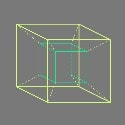test content
Logo
What is the Arc Client?
Install Arc
Howdy, Stranger!
iathor Arc User
Reactions
Comments
-
Also experienced this on my Rom SCI captain. She had earned Evasive Maneuvers and Brace for Impact before I boosted her around level 12, but none of the other all-career level-based captain skills appeared. She did get all her SCI-track captain skills, I think. So she was missing Ramming Speed, Threatening Stance, Relocate…
-
Said grumpy tech may be in Boston, that's where the traceroutes show the sever to be. Though they may manage the server from the West Coast
-
I suspect the missing hop at 13 is their border router. Corporate border routers often don't reply to trace routes or pings. I'm not so sure about my DDoS hypothesis now, since the round trip times aren't very bad, and there are no packet losses in the traceroute, both of which would be impacted in a DDoS attack. Looking…
-
We have two different Macs here that are now running STO apparently fine after copying the D3DCompiler_42.dll file into the _47 version. There is also a note on the STO forum page at CodeWeavers on the fix: https://www.codeweavers.com/compatibility/crossover/forum/star-trek-online?;msg=190497 My wife also got a real _47…
-
I'm running the game on a Mac under CrossOver (a version of Wine), which is emulating XP, and was seeing consistent crashes early on in the Cryptic loading screen. Fortunately, a great support guy at CodeWeavers (CrossOver developer) found a workaround: in the STO "Live" folder, copy the file D3DCompiler_42.dll and rename…
-
I'm getting the crash on the Cryptic loading screen at about 2% progress, running on a Mac using Crossover 15.2 (Wine 1.8, I believe). Runs the current release client just fine, with occasional crashes on the Cryptic loading screen startup (i.e. GameClient startup).
-
I'm also seeing a crash on the Cryptic logo screen, but much earlier, probably around 2% done. Running under the Mac CrossOver version of Wine. I'm wondering if they upgraded the system requirements to Win7 or later (I'm running in an XP Wine bottle), or whether the update graphics require something later than the version…
-
Unfortunately some of us don't have room for a whole Bootcamp Windows install (I'm on a Macbook with an SSD which is mostly full already). In my case, I also don't want to have to deal with managing an active Windows machine in the house. The Wine installations are less trouble, since you don't need to deal with most of…
-
I downloaded CrossOver 15.0.1 from Codeweavers (this is a for-pay supported version of Wine with a 15-day trial). It turned out to have direct support for installing Arc, and it successfully installed the Arc client, installed the STO sub-launcher, and downloaded a fresh copy of the STO client (I didn't try to fool it by…
-
For me, today's updated Mac client is now working as well as the client just before S11. One of the usual (since summer update) crashes on zoning into a social map (Fleet Mine ground map), but generally okay to use. Went all the way through "Sunrise" without problems. Running 10.10.5 on late 2013 Retina Macbook Pro…
-
As near as I can tell after today's update, the Mac client is working as well as it did before S11. I.e. basically okay with occasional crashes on zoning. These may be the "crash a few minutes into play" in the patch notes. If they can fix those soon as well, we'll be ahead of the game for a change...
-
Confirming that the Tribble version of the Mac client is working on my machine. It doesn't patch the Cider wrapper, so downloading the Tribble patch does NOT fix access to Holodeck. Apparently they cleaned up the client to not call the missing libraries, which likely took some serious and possibly painful detective work.…
-
Confirmed, I downloaded the latest Tribble patch, and it seems to be working fine. Update: the Tribble patch doesn't fix the missing Cider libraries, so downloading it doesn't fix Holodeck access. Looks like they cleaned out the bad library calls in the client itself, instead. Hopefully they'll include the client fix in…
-
There are probably both licensing and support issues. From my poking around inside WineSkin, I'm not sure it's copyright-clean from Windows. For one thing, there seems to be a copy of IE included inside it. The actual Wine project should be okay, since it's all open-source, but WineSkin seems to have added stuff to it.…
-
I'm running it on my 2013 Retina Macbook Pro without much trouble (though I haven't done much in-game yet). Not sure whether other MacBooks GPUs will handle it -- mine has the NVIDIA discrete GPU. Seems to run about the same as the official Cider engine, once the graphics settings are tweaked to match.
-
I managed to get the game up and running using your WineSkin instructions above, though I ran into one problem. At the initial startup, the game hung up with a full-screen black screen for quite a while. Eventually I was able to Cmd-Tab to the main window, where the game was wanting authorization for incoming connections.…
-
Just for grins, I pulled the uxtheme.dll out of WineSkin (thanks branerift) and dropped it into the Live folder of the STO app. Unfortunately, the result wasn't a running game, but it crashed somewhat later, after putting up the initial blank full-screen window, which is much further than it's gotten before with the S11…
-
The Mac client isn't going to work until Cryptic fixes the current bug that kills the client at launch. But I'm very dubious about the HD4000 being powerful enough to run STO very well (or any other 3D-graphics-heavy game). I'm running the game on my Macbook, but it has the NVIDIA 750M discrete graphics unit. It does…
-
Most of the discussion about this is in a different thread in this forum with the same name: http://forum.arcgames.com/startrekonline/discussion/1206170/unable-to-start-game-client-success#latest Unless you want to run one of the other Wine emulators to make the game work, there's not much you can do right now. It does…
-
I posted some debug stuff I dug up from the Mac client in the Mac client problem thread over at http://forum.arcgames.com/startrekonline/discussion/1206323/season-11-mac-login-issue It looks like the problem is that the S11 updated client (GameClient.exe) is calling for a Windows library named uxtheme.dll, which isn't…
-
Can anyone confirm whether Playonmac includes a uxtheme.dll library? If so, that would probably explain why the client works there. Playonmac claims to be Wine-based, and WineHQ lists an API for uxtheme.dll, so it seems plausible it may implement it. Unfortunately I'm too short on disk space to try to install Playonmac on…
-
I managed to turn on some debug options in cider during game startup, and it looks like the game is missing a library called uxtheme.dll; this is consistent with the backtraces a couple other people posted showing a crash in the dll init code. I started the game with the command: /Applications/Star\ Trek\…
-
That looks like exactly the same crash backtrace bennytrek posted here a day or so ago. From my reading, it looks like something in the cider Windows DLL load/init code is blowing up, which could easily be a library incompatibility or something like that. I was wondering if we might be missing a needed library file (which…
-
Interesting stuff. I couldn't reproduce this myself, only got the launcher stuff before your backtrace. Actually, it looks like a library loading or init problem, given the function names at the bottom of the trace. The stuff higher in the trace (AppKit and above in the part I elided) looks like the library load is being…
-
Still getting "Unable to start game client: Success" after today's patch. I did confirm that the actual client is starting up (it shows up momentarily in the Force Quit Applications window if it's open), but the client isn't writing to any of its logs before it dies, which suggests it's dying pretty early on. Nothing new…
-
The problem with porting the game to Mac, or doing a WoW-like mostly-cross-platform client, is that the graphics code in STO is all DirectX based, which doesn't correspond directly to the graphics environment on the Mac (OpenGL, or Metal on the most recent OS releases). They'd have to write a Mac-only 3D graphics backend,…
-
Actually I don't think it's as bad as some of the Mac-related bugs they fixed in the client last year. The problem is in the launcher, which is a much simpler beast than the client. The "SUCCESS" error is just some library routine not setting the error cause variable on returning an error, so I don't read much into that,…
-
They're probably doing software archeology on the launcher right now -- I think the codebase comes from the pre-Arc launcher, and they may not have anyone around anymore who knows how it actually works. A little poking around with the Unix "strings" tools last night suggests the issue is coming out of the launcher module…
-
Glad to hear official word. I'm a bit surprised it's taking this long to identify the problem, but I suppose the Mac launcher is covered in cobwebs at this point -- looks like it hasn't been changed for over a year, from the file dates.
-
Yeah, I see that too. That seems to be a CDN node run by Level3, which is probably serving the actual patch content -- that makes sense given the load they have to serve on a major release. But the initial connection the launcher makes is to a Cryptic-hosted server (in Boston, I think). That's the one I was looking at.…