test content
Logo
What is the Arc Client?
Install Arc
"Empty Space Map" workaround?
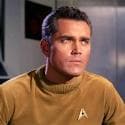 captainhunter1
Member Posts: 1,627 Arc User
captainhunter1
Member Posts: 1,627 Arc User
Like many others, I want to give those folks who would like, a final chance to play my missions before the Foundry sunsets. 
Unfortunately, they are still broken from the issues which forced me to withdraw them in the first place. However, I have re-published most of them anyway with text warnings to players so they at least know what they are in for, but there is one major issue I have and was wondering if anyone has come across a workaround for it.
Apparently, the 'Empty Space Map' causes a catastrophic Crash-to-Desktop error when players transfer to it. This is something that is completely mission breaking and two of my missions have it. (EDIT: The in-editor name is "Custom Map" - see Post 3 below)
I'm really hoping that there is something that can be done here without entirely ripping out those maps (heck, one of them is my Starbase Magellan map for my AEI mission - kind of important to have, lol).
Thanks for any advice on this issue.
#FoundryStrong!
Unfortunately, they are still broken from the issues which forced me to withdraw them in the first place. However, I have re-published most of them anyway with text warnings to players so they at least know what they are in for, but there is one major issue I have and was wondering if anyone has come across a workaround for it.
Apparently, the 'Empty Space Map' causes a catastrophic Crash-to-Desktop error when players transfer to it. This is something that is completely mission breaking and two of my missions have it. (EDIT: The in-editor name is "Custom Map" - see Post 3 below)
I'm really hoping that there is something that can be done here without entirely ripping out those maps (heck, one of them is my Starbase Magellan map for my AEI mission - kind of important to have, lol).
Thanks for any advice on this issue.
#FoundryStrong!
My consolidated list of game improvements for STO:
arcgames.com/en/forums/startrekonline/#/discussion/1203368/pve-content-a-list-of-gamewide-polishing-pass-suggestions
arcgames.com/en/forums/startrekonline/#/discussion/1203368/pve-content-a-list-of-gamewide-polishing-pass-suggestions
Post edited by baddmoonrizin on
0
This discussion has been closed.
Comments
Edit: Maybe I misunderstood. If you're literally talking about a map called "Empty Space Map" that doesn't appear to exist in the pre-made maps anymore. If it's just a straight custom space map, I don't know why it's not working because my missions have custom space maps that still work. In that case it seems like it's something due to the specific way you customized it.
Click here for my Foundry tutorial on Creating A Custom Interior Map.
"Empty space map" is the term used in the error message box after the game crashes-to-desktop. The map I am referring to is the one under the Maps tab in the editor, listed with a checkbox "Custom Map" just under the map name and type (upper left corner) in the Create New Map window. It states, "Start with an empty map with a customizable environment kit and layout".
Just thought others might have a workaround already in-place before I start spending a bunch of time troubleshooting it.
arcgames.com/en/forums/startrekonline/#/discussion/1203368/pve-content-a-list-of-gamewide-polishing-pass-suggestions
If it's the fact that te map is empty (IE has no items in it) - you might want to try adding something like a shuttlecraft) in a completely out of the way section/corner) and with whatever condition you use to trigger the move to the next map, set the shuttle as "Invisible until condition satisfied' <-- Or whatwever the Foundry is using to allow something to be invisible until a certain condition is met) - haven't created anything in the Foundry since 2012.
But it appears from that message the Foundry no longer likes empty maps.
PWE ARC Drone says: "Your STO forum community as you have known it is ended...Display names are irrelevant...Any further sense of community is irrelevant...Resistance is futile...You will be assimilated..."