test content
Logo
What is the Arc Client?
Install Arc
How do you actually play (space)?
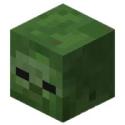 ihatepwe735
Member Posts: 337 Arc User
ihatepwe735
Member Posts: 337 Arc User
The default control system for STO starts out simple, but does not scale well.
A single action bar is available, and all the BOFF powers are displayed - per BOFF - as clickable things.
There is an implicit choice given: Keyboard - or Mouse turning, where
- keyboard turning encourages the use of the mouse to trigger powers and to select targets.
- mouse turning encourages the use of tab to cycle targets, the keyboard to trigger powers, and the players FOV is restricted to the angles that support the desired turn direction.
"autofire" on the weapons is now on by default, so we no longer have to deal with the ridiculousness of manually triggering phaser banks or torpedos.
Energy level Settings make it appear that power levels could/should be adjusted on the fly, but we are given only 4 presets with no keybind opportunity.
Given all of this I literally - despite years playing this game - do not know how to effectively fly my ship. I've never managed to develop a strategy for triggering situational skills situationally and pretty much the only way I can manage flying my ship is to set a single power level, set engine power to max, use the mouse to turn, hope that TAB eventually chooses the target I want to shoot, cram as many skills as I can onto action bars 1...4 for numbers 1...6 (I just can't reach 7..0 effectively without having to look down) and then basically just keeping every visible skill on cooldown in the hope that its sometimes situationally useful.
Maybe I'm too old for modern MMO's. Maybe this is evidence that my mind is feeble and I'm not the "right kind" of gamer.
But it's frustrating because at level 10, the ship had a small number of skills and it was manageable: I could manually trigger torpedoes and torpedo powers as finishers and knew when and which hull and shield healing abilities to use.
But at the end-game there are just too many buttons and effects to manage.
How am I and the other "stupid" people expected to manage this complexity enough to enjoy playing the game and thus stick around and spend Zen?
A single action bar is available, and all the BOFF powers are displayed - per BOFF - as clickable things.
There is an implicit choice given: Keyboard - or Mouse turning, where
- keyboard turning encourages the use of the mouse to trigger powers and to select targets.
- mouse turning encourages the use of tab to cycle targets, the keyboard to trigger powers, and the players FOV is restricted to the angles that support the desired turn direction.
"autofire" on the weapons is now on by default, so we no longer have to deal with the ridiculousness of manually triggering phaser banks or torpedos.
Energy level Settings make it appear that power levels could/should be adjusted on the fly, but we are given only 4 presets with no keybind opportunity.
Given all of this I literally - despite years playing this game - do not know how to effectively fly my ship. I've never managed to develop a strategy for triggering situational skills situationally and pretty much the only way I can manage flying my ship is to set a single power level, set engine power to max, use the mouse to turn, hope that TAB eventually chooses the target I want to shoot, cram as many skills as I can onto action bars 1...4 for numbers 1...6 (I just can't reach 7..0 effectively without having to look down) and then basically just keeping every visible skill on cooldown in the hope that its sometimes situationally useful.
Maybe I'm too old for modern MMO's. Maybe this is evidence that my mind is feeble and I'm not the "right kind" of gamer.
But it's frustrating because at level 10, the ship had a small number of skills and it was manageable: I could manually trigger torpedoes and torpedo powers as finishers and knew when and which hull and shield healing abilities to use.
But at the end-game there are just too many buttons and effects to manage.
How am I and the other "stupid" people expected to manage this complexity enough to enjoy playing the game and thus stick around and spend Zen?
0
Comments
Looking for a fun PvE fleet? Join us at Omega Combat Division today.
Now this is NOT perfect by any means and requires a lot of fiddling around with where you assign your abilities. It is VERY important NOT to INTERRUPT your FIRING CYCLE with any sort of automation, otherwise you will lose about 75% effectiveness of your build and the end result will be worse than before. However once you've managed to figure out what works on your build, you can fully focus on piloting and activating critical abilities whenever you need it. Now there is one slight downside of this and that is, if you're unlucky then the "spam bar" CAN interfere with your manual activations, but that shouldn't happen too much on its own unless you automate too much. It's a back and fourth figuring out what works best for you, but this way, you can put your main focus on your piloting and can watch the fights instead of your bars which immensely increases the fun of playing this game in my opinion.
I have actually made my own keybinds to do this. AB 4,5 &6 I map to <space>, t and g. Two things I need help on:
1. Which skills interrupt firing? I have no idea how to figure that out and that could explain why i find effective dps so hard to maintain.
2. Cryptic has a long standing bug that causes them to *sometimes* trigger two skills - each time the keybinding macro is executed STO tries to trigger all actions so, usually, the first action that's not on cooldown fires, locking all subsequent actions out. However some race condition sometimes allows the last valid action encountered to also be queued and fired, resulting in two skills firing - the first and last skills in the action list.
A frequent misunderstanding when encountering this is that action lists are executed right to left, which results in the
key=action1,action2,action3,action4,action3,action2,action1
pattern. This doesn't fix the bug, If action 1 was on cooldown and the macro ended with action 4, then actions 2 AND 4 can trigger. This fix ensures action 2 and 3 trigger.
That is pretty TRIBBLE cool.
That's pretty cool man.
I have thought about trying this as well, just never actually done it. I have a Logitech X52 Pro that I use to play Elite Dangerous, I was thinking the other day how cool it would be if I could play STO with it. I am thinking about trying it and using Voice Attack to trigger powers that I can't map to buttons. Might be a fun experiment.
As for right now, I use the normal Keyboard movement and I trigger powers with my mouse. I disable all the bridge officer bars, set my main block to 4 bars and I use that for everything. Row 3 is offensive powers, Row 2 is captain powers, console clickies and batteries, row 1 is heals and buffs. I use the top row (4) for anything left over and I bind my most used offensive powers to a key bind. I use key binds a lot less then most people, I should probably use it more, but I just never really liked them that much. Right now the only thing I key bind are offensive powers that I want up 100% of the time I am in combat. Right now, that's pretty much just Emergency Powers and maybe Tac Team or Kemocite. I bind more on my Cannon ships because I need to concentrate more on piloting. On those builds I also bind my attack pattern(s), Scatter Volley, Aux2Bat and if applicable launch hangar pets.
On my mouse
1 - Evasive Maneuvers
2 - DPRM
3 - Sensor Scan/Attack Pattern Alpha
4 - Scattering Field/Go Down Fighting
G11 on my keyboard is Subnucleonic Beam/Fire on my Mark
X - Launch pets
C - Distribute Shields
Weapons on autofire, with spacebar triggering them, and I don't fiddle with my power levels during combat at all.
Rest of the stuff I click manually with my mouse.
Not saying that's how you have to do it, or even that it's the most optimal way. It's just what's most comfortable for me.
U.S.S. Buteo Regalis - Brigid Multi-Mission Surveillance Explorer build
R.R.W. Ri Maajon - Khopesh Tactical Dreadnought Warbird build
My Youtube channel containing STO videos.
I confess, the non-use of keybind macros combined with my relatively poor internet connection does often times feel like a handicap because of how cumbersome the UI can be(at dropping/delaying inputs). However, I honestly prefer that over the idea that I would be 'cheating the system' with macros. (FULL STOP; I am not judging/attacking anyone else for how they enjoy the game!)
Well that's just it, you gotta figure it out yourself because this heavily depends on your build, cooldown reductions, class and overall gear. For instance what i have noticed is that BfAW/scatter volley and stuff like tactical team, should be slotted somewhat at the back of the try because sometimes, depending on how fast certain abilities trigger it can happen that those get cancelled. However general rule of thumb uptime. Highest uptimes come first down to the lowest uptimes, that way you'll have much more stuff running at the same time.
Secondly i'd recommend LONG cooldowns to be used manually because those are usually the most helpful during certain situation, as an example, in ISA (at least in a pug) you don't wanna fire those up before moving to the left side cube, you actually should trigger it once you start your firing cycle on that cube and the buff should either last for the rest of the run, or very close to it in most runs - but pug runs are a bad example because they can vary so dramatically depending on the players that often times it doesn't matter how optimal you use abilities that are meant to push through established tactics.
All i can really say regarding the firing cycling is this: Get a foundry mission that revolves around combat only and test different setups, one bar at a time. It's very different between builds and can't really be generalized, but it's the single most important mechanic in the game when it comes to damage.
Yes fully aware of that issue and there is not much you can do about it except making sure you have important stuff on very specific keys or even use the mouse for those (there is no content where half a second reaction delay would impact your performance here). I actually found it rather helpful when used on my healing bar (button 5 for me) so when i press it, sometimes i get chained heals which is what keeps me alive, even though that shoudn't be like it in the first place, but enemy crits, especially their torpedoes are another topic all together.
One way around that (kinda) is to spread out abilities on the bar (i run 6 bars and have stuff a bit more spread for important stuff to add a delay). But then again, the keybinding tool needs to be used so the game actually uses input commands (i.e. button presses) instead of shortcut macros for action bars. I hope this helps a bit and i could clear myself up a bit, i know i'm not the best at explaining stuff without over-explaining it
Much prefer to fire things off manually and whilst it probably holds me back I can at least control exactly what i want to happen and when. I prefer that sort of precision.
Wow, you've gone full Insurrection Riker?
Why is there not a way to up vote someone? lol.
I have a HOTAS that I use for Elite Dangerous. It doesn't have as many button that I can map as my xbox controller. But I think I can use three of the buttons as modifiers, and use a separate number pad to offer far more options, together, than my controller could by itself.
Razar.