test content
Logo
What is the Arc Client?
Install Arc
Options
Launcher won't start the game.
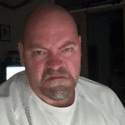 lindaleff
Member Posts: 3,734 Arc User
lindaleff
Member Posts: 3,734 Arc User
I have been trying to start STO for the past hour. Each time I start the launcher, I log in, but I never get the Engage button.
It just sits there saying "Version ST.70.20161113a.35."
Then, I get the CrypticError Oops box that says "Your Cryptic application has crashed."
Here it the Tracert
C:\Windows\system32>tracert patchserver.crypticstudios.com
Tracing route to patchserver.crypticstudios.com [208.95.185.41]
over a maximum of 30 hops:
1 <1 ms <1 ms <1 ms 192.168.1.1
2 * * * Request timed out.
3 10 ms 28 ms 15 ms dtr03knwcwa-tge-0-4-0-12.knwc.wa.charter.com [96.34.106.193]
4 18 ms 12 ms 28 ms 96-34-105-74.static.unas.or.charter.com [96.34.105.74]
5 15 ms 16 ms 22 ms bbr01yakmwa-bue-1.yakm.wa.charter.com [96.34.105.230]
6 31 ms 22 ms 32 ms bbr01sttlwa-tge-0-1-0-4.sttl.wa.charter.com [96.34.0.92]
7 28 ms 25 ms 18 ms prr01sttlwa-bue-1.sttl.wa.charter.com [96.34.3.29]
8 23 ms 23 ms 32 ms be-202-pe04.seattle.wa.ibone.comcast.net [50.248.118.149]
9 41 ms 18 ms 55 ms hu-1-2-0-3-cr01.seattle.wa.ibone.comcast.net [68.86.85.37]
10 89 ms 70 ms 71 ms be-10817-cr02.denver.co.ibone.comcast.net [68.86.84.205]
11 104 ms 110 ms 79 ms be-10517-cr02.350ecermak.il.ibone.comcast.net [68.86.85.169]
12 124 ms 112 ms 101 ms be-10305-cr02.newyork.ny.ibone.comcast.net [68.86.85.201]
13 128 ms 110 ms 121 ms be-10373-pe02.onesummer.ma.ibone.comcast.net [68.86.86.158]
14 103 ms 118 ms 122 ms 96-87-8-114-static.hfc.comcastbusiness.net [96.87.8.114]
15 121 ms 103 ms 122 ms border11.te7-1-bbnet1.bsn.pnap.net [63.251.128.41]
16 103 ms 111 ms 107 ms perfectworldent-4.border11.bsn.pnap.net [216.52.61.78]
17 117 ms 108 ms 107 ms 198.49.243.253
18 * * * Request timed out.
19 100 ms 100 ms 111 ms patchserver2.crypticstudios.com [208.95.185.41]
Trace complete.
Here is the pathping.
C:\Windows\system32>pathping patchserver.crypticstudios.com
Tracing route to patchserver.crypticstudios.com [208.95.185.41]
over a maximum of 30 hops:
0 Me [192.168.1.6]
1 192.168.1.1
2 * * *
Computing statistics for 25 seconds...
Source to Here This Node/Link
Hop RTT Lost/Sent = Pct Lost/Sent = Pct Address
0 Me [192.168.1.6]
0/ 100 = 0% |
1 0ms 0/ 100 = 0% 0/ 100 = 0% 192.168.1.1
Trace complete.
It just sits there saying "Version ST.70.20161113a.35."
Then, I get the CrypticError Oops box that says "Your Cryptic application has crashed."
Here it the Tracert
C:\Windows\system32>tracert patchserver.crypticstudios.com
Tracing route to patchserver.crypticstudios.com [208.95.185.41]
over a maximum of 30 hops:
1 <1 ms <1 ms <1 ms 192.168.1.1
2 * * * Request timed out.
3 10 ms 28 ms 15 ms dtr03knwcwa-tge-0-4-0-12.knwc.wa.charter.com [96.34.106.193]
4 18 ms 12 ms 28 ms 96-34-105-74.static.unas.or.charter.com [96.34.105.74]
5 15 ms 16 ms 22 ms bbr01yakmwa-bue-1.yakm.wa.charter.com [96.34.105.230]
6 31 ms 22 ms 32 ms bbr01sttlwa-tge-0-1-0-4.sttl.wa.charter.com [96.34.0.92]
7 28 ms 25 ms 18 ms prr01sttlwa-bue-1.sttl.wa.charter.com [96.34.3.29]
8 23 ms 23 ms 32 ms be-202-pe04.seattle.wa.ibone.comcast.net [50.248.118.149]
9 41 ms 18 ms 55 ms hu-1-2-0-3-cr01.seattle.wa.ibone.comcast.net [68.86.85.37]
10 89 ms 70 ms 71 ms be-10817-cr02.denver.co.ibone.comcast.net [68.86.84.205]
11 104 ms 110 ms 79 ms be-10517-cr02.350ecermak.il.ibone.comcast.net [68.86.85.169]
12 124 ms 112 ms 101 ms be-10305-cr02.newyork.ny.ibone.comcast.net [68.86.85.201]
13 128 ms 110 ms 121 ms be-10373-pe02.onesummer.ma.ibone.comcast.net [68.86.86.158]
14 103 ms 118 ms 122 ms 96-87-8-114-static.hfc.comcastbusiness.net [96.87.8.114]
15 121 ms 103 ms 122 ms border11.te7-1-bbnet1.bsn.pnap.net [63.251.128.41]
16 103 ms 111 ms 107 ms perfectworldent-4.border11.bsn.pnap.net [216.52.61.78]
17 117 ms 108 ms 107 ms 198.49.243.253
18 * * * Request timed out.
19 100 ms 100 ms 111 ms patchserver2.crypticstudios.com [208.95.185.41]
Trace complete.
Here is the pathping.
C:\Windows\system32>pathping patchserver.crypticstudios.com
Tracing route to patchserver.crypticstudios.com [208.95.185.41]
over a maximum of 30 hops:
0 Me [192.168.1.6]
1 192.168.1.1
2 * * *
Computing statistics for 25 seconds...
Source to Here This Node/Link
Hop RTT Lost/Sent = Pct Lost/Sent = Pct Address
0 Me [192.168.1.6]
0/ 100 = 0% |
1 0ms 0/ 100 = 0% 0/ 100 = 0% 192.168.1.1
Trace complete.
I completed a 2-man CSE, ISE, and KASE, Optionals included. And I soloed Winter Invasion.
My Ship Builds: USS Conqueror, HMS Victorious, HMS Concord, ISS Queen Elizabeth, Black Widow III
Click here to view my DeviantArt.
My Ship Builds: USS Conqueror, HMS Victorious, HMS Concord, ISS Queen Elizabeth, Black Widow III
Click here to view my DeviantArt.
0
Comments
Server access , connecting to the game servers is TRIBBLE here in Australia on Optus network..
I have no issues with ANY other game or web page etc.
I easily watch streamed movies etc.
Just TRIBBLE servers on game side..
MISSING OUT ON THE DAILY FREE STUFF
Tracing route to patchserver.crypticstudios.com [208.95.185.41]
over a maximum of 30 hops:
1 <1 ms <1 ms <1 ms [192.168.0.1]
2 21 ms 21 ms 21 [198.142.80.24]
3 * * * Request timed out.
4 * * * Request timed out.
5 * * * Request timed out.
6 * * * Request timed out.
7 23 ms 23 ms 23 ms 198.142.250.237
8 23 ms 22 ms 23 ms 198.142.139.118
9 23 ms 23 ms 23 ms 198.142.139.134
10 223 ms 222 ms 225 ms 203.208.192.161
11 179 ms 179 ms 253 ms 203.208.149.253
12 182 ms 179 ms 181 ms te-0-2-0-0-pe02.529bryant.ca.ibone.comcast.net [75.149.231.241]
13 180 ms 180 ms 180 ms hu-12-1-1-cr01.sunnyvale.ca.ibone.comcast.net [68.86.89.229]
14 207 ms 204 ms 207 ms be-10919-cr01.1601milehigh.co.ibone.comcast.net [68.86.85.154]
15 209 ms 207 ms 207 ms be-11719-cr02.denver.co.ibone.comcast.net [68.86.86.77]
16 230 ms 232 ms 229 ms be-10517-cr02.350ecermak.il.ibone.comcast.net [68.86.85.169]
17 249 ms 249 ms 249 ms be-10305-cr02.newyork.ny.ibone.comcast.net [68.86.85.201]
18 255 ms 253 ms 254 ms be-10373-pe02.onesummer.ma.ibone.comcast.net [68.86.86.158]
19 249 ms 251 ms 251 ms 96-87-8-114-static.hfc.comcastbusiness.net [96.87.8.114]
20 251 ms 248 ms 249 ms border11.te7-1-bbnet1.bsn.pnap.net [63.251.128.41]
21 * * * Request timed out.
22 * * * Request timed out.
23 * * * Request timed out.
24 * * * Request timed out.
25 * * * Request timed out.
26 * * * Request timed out.
27 * * * Request timed out.
28 * * * Request timed out.
29 * * * Request timed out.
30 * * * Request timed out.
Trace complete.
C:\WINDOWS\system32>pathping patchserver.crypticstudios.com
Tracing route to patchserver.crypticstudios.com [208.95.185.41]
over a maximum of 30 hops:
0 Me [192.168.0.2]
1 [192.168.0.1]
2 [198.142.80.24]
3 * * *
Computing statistics for 50 seconds...
Source to Here This Node/Link
Hop RTT Lost/Sent = Pct Lost/Sent = Pct Address
0 Me [192.168.0.2]
0/ 100 = 0% |
1 0ms 0/ 100 = 0% 0/ 100 = 0% [192.168.0.1]
0/ 100 = 0% |
2 21ms 0/ 100 = 0% 0/ 100 = 0% [198.142.80.24]
Trace complete.
C:\WINDOWS\system32>
My Ship Builds: USS Conqueror, HMS Victorious, HMS Concord, ISS Queen Elizabeth, Black Widow III
Click here to view my DeviantArt.
I wish I knew a solution to it. Perhaps you could try temporarily moving the whole game out of the main folder, then delete the launcher files, and then re-download it then place the game back in the folder right after.
The launcher still crashes.
My Ship Builds: USS Conqueror, HMS Victorious, HMS Concord, ISS Queen Elizabeth, Black Widow III
Click here to view my DeviantArt.
So I am able to get STO's launcher up and click "Engage" to start the game, the Cryptic loading screen comes up and gets somewhere between 50 & 75% and then the game crash's. Cryptic error program pop's up and wants to submit data, but it never succeeds no matter how long I leave it.
Not only that, but the game changes my screen resolution from 1920*1080 to 1600*900, even though my in-game resolution is set to 1920*1080.
CPU: Intel 6600K @ 4.2
GPU: AMD R9 270x 4GB
Ram: 16 GB
OS: Win10 Pro 64-bit
Video Drivers: 17.1.1
- I do not have issue's launching and playing other online games - such as Elder Scrolls Online, Wildstar, Diablo 3, Guild Wars 2, etc.
- I have added STO to the exclusion list of my virus-scan and firewall, no difference
- I have tried 'Safe mode' via launcher options, no difference
- - Tried STO client from Steam & ARC, both giving me this issue.
Note, I've been having trouble making this post for some reason. I originally tried posting this 2 days ago. This is an edited post on 29/01/2015 (my time) to reflect my new circumstance.
I have actually managed to resolve this issue. What I did was:
- Uninstalled STO
- Deleted all STO files & folders found in /Documents/ & /Users/ & /games/ (I install Games in a /Games/ directory, not Program Files)
- rebooted
- ran CCleaner and got rid of all temporary files, windows logs, etc as well as cleaning all registry entries
- rebooted again
- re-installed via the ARC client 'Install' button.
- waited 12 hours for it to download the 20GB for the game
- Note: the install froze/locked-up on me once. I re-booted and started it again, finished the install without another hitch.
- rebooted after it finished updating the game.
Game now launches and runs for me. So if your having this issue... try doing what I did - uninstall the client, delete all STO folders, run CCleaner, reboot the computer, then re-install. Hopefully this resolves the issue for you.