test content
Logo
What is the Arc Client?
Install Arc
Reman Shields Visuals change ??
 jameswillie
Member Posts: 153 Arc User
jameswillie
Member Posts: 153 Arc User
Tonight was the first time I logged in after the visuals update and I liked it at first. Even with my Win 8 computer I noticed the picture had more crispness to it. Then I got to one of my characters that has a Remen Adv. Prototype Shield equipped on their ship. It normally has a visual of dark green with a tad of black in it (u know the one that's been around forever). Now it is very light green with sum white in it. I also noticed at Starfleet Academy the sky is grey, like a storm is coming. Not the nice blue it was before the update. I was wondering if anyone has any suggestions on how I can get the visuals back to how they were. The option to turn off Lighting 2.0 is greyed out on my computer so that's not even on. Upon looking at my display and graphics settings, nothing looked like it was changed. My resolution scale is where it has always been. I adjusted bloom to no effect. I even adjusted reflection quality and there was no change from high (which I normally am on) to low and when I turn that off it actually gives me the correct visual on my Remen Shield however I have absolutely no reflection at all, which u normally have some on that visual. So I am stumped. Sorry if I am babbling, don't leave messages that often but I worked on the settings for a while and nothing worked. Tried everything I could find on the boards. Hoping this isn't the new norm for the visual for that shield. Hard enough to find a ship it looks good on...worse now that the visuals have become a lot lighter. Is anybody else having this problem with the Remen Shields and discovered a solution ? Any help is greatly appreciated. Thanks.
0
Best Answer
-
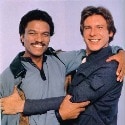 taylor1701d
Member Posts: 3,099 Arc User
I noticed this as well...but, the chrome-ness is growing on me. I must say, but it certainly was a bit of a shock when I first saw it in game.
taylor1701d
Member Posts: 3,099 Arc User
I noticed this as well...but, the chrome-ness is growing on me. I must say, but it certainly was a bit of a shock when I first saw it in game.
But that doesn't help the people who preferred the darker color. Which I still like quite a bit to be honest.
I like plaztik's suggestion, but I think maybe that specific dark color we had prior may not be achievable again, due to the lighting change.
The base color of the texture might be the issue, and both shields originally used that dark/black semi reflective color, so maybe we wont be able to get that look again. Unless they slap a new base coat on one of the shields.
One that is "flater" in color contrast.
Anyway, would be nice if they could do it, then we'd have a flat black version, and the chrome-ness of the other. More options are always good.
[img][/img] 0
0
Answers
My character Tsin'xing
No matter how bad the rest of the game looks around me, my ship is always rendered in super high detail, and I can't seem to get away from constant screen blackouts. The game keeps running around me, but the screen is completely black.
anyone have any helpful suggestions?
If it's a reflection problem, then I don't want it fixed. I actually like it. That is one issue that needs to be an option. Myself, and plenty of others love the look.
Whatever floats your boat.
I turned it off in about 15 seconds after my previously cool black Fed intel cruiser had suddenly turned into a clone of the ridiculous all-chrome ship from Star Wars episode 1.
All chrome paint in space is a damn good way to hide your ship visually. Considering the only things you would truly see in space are the lights. But if your ship has a either chrome or mirror polish, it would reflect the stars instead of a shape that blocks out stars. Best test is place a toy starship in a dark box with simulated stars and look around in it, then try it with a chromed/mirrored ship. The chrome/mirrored ship would visually blend in to the background.
Until someone comes along and wonders why there's an exact mirror of their ship approaching them when it's the reflection of their ship on yours. I saw it in an eighties cartoon once...
^Words that every player should keep in mind, especially whenever there's a problem with the game...
Only in deep space (where distant stars would be the only thing reflected in it) and only if both ship and observer were motionless.
My character Tsin'xing
Was it? I thought I had seen it on something else... Huh.
^Words that every player should keep in mind, especially whenever there's a problem with the game...
My character Tsin'xing
With the new lighting it appears dark and green.
With the new lighting turned off it sometimes has that Chrome appearance and sometimes has slightly less of a chrome appearance and more greener.
In the Badlands it didn't pull up any Reflections whatsoever just remained Chrome and shiny?
This is a mark XI currently. I'm waiting for some more dilithium to continue to advance it to a mark XII. Will this change the appearance of the ship it's mounted on? I'm under the impression that this will advance it to an advanced prototype Reman Shield, the same as the one you get from the reputation.
^Words that every player should keep in mind, especially whenever there's a problem with the game...
the most interesting thing I found is when in Sol system if I select the status window I get the Chrome effect When I close the status window the ship goes back to a more green effect opening the status window resumes the Chrome effect and closing it turns it back to green?