test content
Logo
What is the Arc Client?
Install Arc
All game text missing
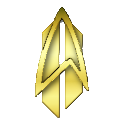 dragonseye1138
Member Posts: 91 Arc User
dragonseye1138
Member Posts: 91 Arc User
So I just loaded up the new tribble build and while everything works correctly (except for being VERY dark), there is no text anywhere in the game. All text labels for buttons and characters on the hud are gone. All the buttons work, provided I can figure out what does what without labels of any kind. I'm running an ATI R7 370 on windows 10, btw, and yes all of my drivers are up to date. I tried on both directx 9 and 11 and i get the same thing both times.
Q is a Magical Girl.
0
Comments
http://imgur.com/a/l6lp9
http://i.imgur.com/8u2q4cd.jpg
Edit: Safe mode seem to have cleared up my problem. No problems afterwards with both missing text and very dark game. Now I got text and the game is brighter. Looks amazing at max settings.
Spock to Kirk, as Kirk is about to hug him.
Star Trek V: "The Final Frontier"
Is there any chance the gameprefs.pref file is in your Trashcan still and that I could take a look? To anyone else experiencing this issue; could you please move it elsewhere instead of deleting it, to see if that fixes the issue, and if it does, upload it? If there is a currently valid setting that has gone bad, that would be very helpful to know about, because currently I have made no headway at reproducing this issue.
By the Way : Windows 7 (64 Bit OS )
Deleting the gameprefs.pref file also fixed it for me. I did save my file, though I don't see a way to attach a non image to a post here.
PrefEntry GfxSettings.Antialiasing 4
PrefEntry GfxSettings.AntialiasingMode MSAA
PrefEntry GfxSettings.AspectRatio 0
PrefEntry GfxSettings.AutoEnableFrameRateStabilizer 0
PrefEntry GfxSettings.BloomIntensity 1
PrefEntry GfxSettings.BloomQuality 2
PrefEntry GfxSettings.CharacterDetailLevel 1.68176
PrefEntry GfxSettings.CharacterTexLODLevel 1
PrefEntry GfxSettings.CpuQuality 1.67267
PrefEntry GfxSettings.CustomSettings 0
PrefEntry GfxSettings.DefaultFov 55
PrefEntry GfxSettings.DesiredMatQuality LOW
PrefEntry GfxSettings.DeviceType Direct3D9
PrefEntry GfxSettings.DisableSplatShadows 0
PrefEntry GfxSettings.DrawHighDetail 1
PrefEntry GfxSettings.DrawHighFillDetail 1
PrefEntry GfxSettings.DynamicLights 1
PrefEntry GfxSettings.FrameRateStabilizer2 0
PrefEntry GfxSettings.Fullscreen 0
PrefEntry GfxSettings.FullScreenHeight 1200
PrefEntry GfxSettings.FullScreenWidth 1920
PrefEntry GfxSettings.FxQuality 2
PrefEntry GfxSettings.Gamma 1
PrefEntry GfxSettings.GfxFeaturesDesired 101
PrefEntry GfxSettings.GPUAccelParticles 1
PrefEntry GfxSettings.GpuQuality 47486
PrefEntry GfxSettings.GraphicsQuality 0.667
PrefEntry GfxSettings.HasSelectedFullscreenMode 1
PrefEntry GfxSettings.HigherSettingsInTailor 0
PrefEntry GfxSettings.HighQualityDOF2 0
PrefEntry GfxSettings.HWInstancing 1
PrefEntry GfxSettings.LastRecordedCPUPerf 1.67267
PrefEntry GfxSettings.LastRecordedMSAAPerf 0.934421
PrefEntry GfxSettings.LastRecordedPerf 40396.4
PrefEntry GfxSettings.LenseFlare 2
PrefEntry GfxSettings.LightingQuality 10
PrefEntry GfxSettings.MatQuality VERY_HIGH
PrefEntry GfxSettings.MaxDebris 249
PrefEntry GfxSettings.MaxFPS 60
PrefEntry GfxSettings.Maximized 1
PrefEntry GfxSettings.MaxInactiveFPS 30
PrefEntry GfxSettings.MaxLightsPerObject 5
PrefEntry GfxSettings.MaxReflection 2
PrefEntry GfxSettings.MaxShadowedLights 3
PrefEntry GfxSettings.MinDepthBiasFix 0
PrefEntry GfxSettings.MonitorIndex 1
PrefEntry GfxSettings.PerFrameSleep 0
PrefEntry GfxSettings.PoissonShadows 1
PrefEntry GfxSettings.PreloadMaterials 1
PrefEntry GfxSettings.RecommendedMatQuality MAX
PrefEntry GfxSettings.ReduceFileStreaming 1
PrefEntry GfxSettings.RefreshRate 60
PrefEntry GfxSettings.RenderScaleX 1
PrefEntry GfxSettings.RenderScaleY 1
PrefEntry GfxSettings.RenderThread 1
PrefEntry GfxSettings.Scattering 1
PrefEntry GfxSettings.ScreenHeight 1152
PrefEntry GfxSettings.ScreenWidth 2048
PrefEntry GfxSettings.ScreenXPos 0
PrefEntry GfxSettings.ScreenYPos 0
PrefEntry GfxSettings.SettingsDataVersion 1
PrefEntry GfxSettings.SettingsDefaultsVersion 2
PrefEntry GfxSettings.SettingsVersion 9
PrefEntry GfxSettings.ShowAdvanced 0
PrefEntry GfxSettings.SoftParticles 1
PrefEntry GfxSettings.SoftwareCursor2 0
PrefEntry GfxSettings.SSAO 1
PrefEntry GfxSettings.TerrainDetailLevel 2.59993
PrefEntry GfxSettings.TerrainTextureQuality 2
PrefEntry GfxSettings.TexAnisotropy 16
PrefEntry GfxSettings.UseFullSkinning 1
PrefEntry GfxSettings.UseVSync2 0
PrefEntry GfxSettings.VideoCardDeviceID 26808
PrefEntry GfxSettings.VideoCardVendorID 4098
PrefEntry GfxSettings.VideoMemoryMaxHMBs 0
PrefEntry GfxSettings.WindowedHeight 1050
PrefEntry GfxSettings.WindowedWidth 1680
PrefEntry GfxSettings.WorldDetailLevel 1.68176
PrefEntry GfxSettings.WorldLoadScale 1
PrefEntry GfxSettings.WorldTexLODLevel 1
PrefEntry HasSetGamma 1
PrefEntry InitialVirtualShard 0
PrefEntry JoystickEnabled 0
PrefEntry Locale 0
PrefEntry Login.Character Martia
PrefEntry Login.DefaultPlayerType 0
PrefEntry Login.LastShard Tribble
PrefEntry Login.LoginType 3
PrefEntry Login.SaveUsername 1
PrefEntry Login.Username dspmu
PrefEntry MediaControl.Player Winamp
PrefEntry SoundOption_Amb 0.819998
PrefEntry SoundOption_DSP 1
PrefEntry SoundOption_Fx 1.000000
PrefEntry SoundOption_Main 0.850000
PrefEntry SoundOption_Music 0.540000
PrefEntry SoundOption_Notification 0.699998
PrefEntry SoundOption_OutputDevice 0
PrefEntry SoundOption_UI 1.000000
PrefEntry SoundOption_Voice 1.000000
PrefEntry svUserPrefs_1953072.Muted 0
PrefEntry svUserPrefs_1953072.Volume 50
PrefEntry svUserPrefs_1955800.Muted 0
PrefEntry svUserPrefs_1955800.Volume 50
PrefEntry svUserPrefs_1974027.Muted 0
PrefEntry svUserPrefs_1974027.Volume 40
PrefEntry svUserPrefs_518036.Muted 0
PrefEntry svUserPrefs_518036.Volume 40
PrefEntry svUserPrefs_5287915.Muted 0
PrefEntry svUserPrefs_5287915.Volume 40
PrefEntry SystemSpecs.atiCrossfireGPUCount 0
PrefEntry SystemSpecs.audioDriverName DirectSound
PrefEntry SystemSpecs.audioDriverOutput "Speakers (Realtek High Definition Audio)"
PrefEntry SystemSpecs.audioDriverVersion 10.0.14393.0
PrefEntry SystemSpecs.audioX64CheckSkipped 0
PrefEntry SystemSpecs.computerName DESKTOP-2ECKIQI
PrefEntry SystemSpecs.cpuCacheSize 0
PrefEntry SystemSpecs.cpuIdentifier "AMD64 Family 16 Model 10 Stepping 0, AuthenticAMD"
PrefEntry SystemSpecs.CPUSpeed 1.43182e+007
PrefEntry SystemSpecs.createdDXVersion 9
PrefEntry SystemSpecs.diskFree 288653373440
PrefEntry SystemSpecs.diskTotal 499581448192
PrefEntry SystemSpecs.fmodVersion 0
PrefEntry SystemSpecs.hasSSE 1
PrefEntry SystemSpecs.hasSSE2 1
PrefEntry SystemSpecs.hasSSE3 1
PrefEntry SystemSpecs.hasSSE4 0
PrefEntry SystemSpecs.hostName DESKTOP-2ECKIQI
PrefEntry SystemSpecs.isDx11Enabled 1
PrefEntry SystemSpecs.isDx9Enabled 1
PrefEntry SystemSpecs.isDx9ExEnabled 1
PrefEntry SystemSpecs.isRunningNortonAV 0
PrefEntry SystemSpecs.isTransgaming 0
PrefEntry SystemSpecs.isUnsupportedSpecs 0
PrefEntry SystemSpecs.isUsingD3DDebug 0
PrefEntry SystemSpecs.isVista 1
PrefEntry SystemSpecs.isWine 0
PrefEntry SystemSpecs.isX64 1
PrefEntry SystemSpecs.LocalIP 192.168.1.115
PrefEntry SystemSpecs.macAddrString 6c-62-6d-51-d9-eb
PrefEntry SystemSpecs.material_hardware_supported_features "SM20| SM20_PLUS| SM30| SM30_PLUS"
PrefEntry SystemSpecs.material_supported_features "SM20| SM20_PLUS| SM30| SM30_PLUS| SM30_HYPER"
PrefEntry SystemSpecs.NumIPs 2
PrefEntry SystemSpecs.numMonitors 1
PrefEntry SystemSpecs.numRealCPUs 6
PrefEntry SystemSpecs.numVirtualCPUs 6
PrefEntry SystemSpecs.nvidiaSLIGPUCount 0
PrefEntry SystemSpecs.OSVER0_LowVersion 0
PrefEntry SystemSpecs.OSVER1_HighVersion 10
PrefEntry SystemSpecs.OSVER2_Build 14393
PrefEntry SystemSpecs.OSVER3_ServicePackMajor 0
PrefEntry SystemSpecs.OSVER4_ServicePackMinor 0
PrefEntry SystemSpecs.OSVER5_HostVersion 10.0.14393.0
PrefEntry SystemSpecs.physicalMemoryAvailable 11321122816
PrefEntry SystemSpecs.physicalMemoryMax 17179004928
PrefEntry SystemSpecs.PublicIP 192.168.1.115
PrefEntry SystemSpecs.RAMSpeedGBs 1.99083
PrefEntry SystemSpecs.RenderingHacks REHA_NONE
PrefEntry SystemSpecs.supportedDXVersion 11
PrefEntry SystemSpecs.supportedDXVersionHResult 1
PrefEntry SystemSpecs.SVNBuildNumber 200688
PrefEntry SystemSpecs.transgamingInfo
PrefEntry SystemSpecs.Trivia
PrefEntry SystemSpecs.VideoCardDeviceID 26808
PrefEntry SystemSpecs.videoCardName "AMD Radeon HD 5700 Series"
PrefEntry SystemSpecs.VideoCardVendorID 4098
PrefEntry SystemSpecs.videoDriverState 0
PrefEntry SystemSpecs.videoDriverVersion 9.14.10.1128
PrefEntry SystemSpecs.videoMemory 1024
PrefEntry SystemSpecs.videoOldDriver 0
PrefEntry SystemSpecs.virtualAddressSpace 4294901782
PrefEntry SystemSpecs.wineVersion
PrefEntry TexReduceLastAutoLevel 0
PrefEntry Tutorial.Admiralty 528877162
PrefEntry Tutorial.Boff_Station 421551261
PrefEntry Tutorial.Character_Status 421379013
PrefEntry Tutorial.Player_Skill_Tutorial 419734885
PrefEntry Tutorial.Replicator 420086196
PrefEntry Tutorial.Skill_Revamp 528877162
PrefEntry Tutorial.Traits 421377934
PrefEntry VoiceCaptureList.devices <&\r\n{\r\n deviceName "Headset Microphone (Bluetooth H"\r\n recordLevel 40\r\n isActive 1\r\n}\r\n, \r\n{\r\n deviceName "Microphone (Realtek High Defini"\r\n recordLevel 40\r\n}\r\n, \r\n{\r\n deviceName "Default System Device"\r\n recordLevel 40\r\n}\r\n, \r\n{\r\n deviceName "No Device"\r\n recordLevel 40\r\n isActive 1\r\n}\r\n, \r\n{\r\n deviceName "Microphone (2- Realtek High Def"\r\n recordLevel 40\r\n isActive 1\r\n}\r\n, \r\n{\r\n deviceName "Desktop Microphone (Microsoft® "\r\n recordLevel 40\r\n isActive 1\r\n}\r\n&>
PrefEntry VoiceOptions.DuckOnChat 100
PrefEntry VoiceOptions.DuckPercent 0.5
PrefEntry VoiceOptions.InputDev 0
PrefEntry VoiceOptions.MicLevel 40
PrefEntry VoiceOptions.MultiMode ONEAUDIBLE
PrefEntry VoiceOptions.MuteInactive 0
PrefEntry VoiceOptions.NoVoice 0
PrefEntry VoiceOptions.OpenMic 0
PrefEntry VoiceOptions.OutputDev 0
PrefEntry VoiceOptions.SpeakerVolume 40
PrefEntry VoiceRenderList.devices <&\r\n{\r\n deviceName "Speakers (2- Realtek High Definition Audio)"\r\n renderLevel 40\r\n isActive 1\r\n}\r\n, \r\n{\r\n deviceName "Realtek Digital Output(Optical) (2- Realtek High Definition Audio)"\r\n renderLevel 40\r\n}\r\n, \r\n{\r\n deviceName "Realtek Digital Output (2- Realtek High Definition Audio)"\r\n renderLevel 40\r\n}\r\n, \r\n{\r\n deviceName "1 - ASUS PA238QR (5- AMD High Definition Audio Device)"\r\n renderLevel 40\r\n}\r\n, \r\n{\r\n deviceName "Speakers (Realtek High Definition Audio)"\r\n renderLevel 40\r\n isActive 1\r\n}\r\n, \r\n{\r\n deviceName "Realtek Digital Output(Optical) (Realtek High Definition Audio)"\r\n renderLevel 40\r\n}\r\n, \r\n{\r\n deviceName "Realtek Digital Output (Realtek High Definition Audio)"\r\n renderLevel 40\r\n}\r\n&>
PrefEntry XboxGamepadEnabled 1
____________________________________________________________________________________________________
Here is the new file
PrefEntry GfxSettings.Antialiasing 1
PrefEntry GfxSettings.AntialiasingMode NONE
PrefEntry GfxSettings.AspectRatio 0
PrefEntry GfxSettings.AutoEnableFrameRateStabilizer 0
PrefEntry GfxSettings.BloomIntensity 1
PrefEntry GfxSettings.BloomQuality 2
PrefEntry GfxSettings.CharacterDetailLevel 1.68067
PrefEntry GfxSettings.CharacterTexLODLevel 1
PrefEntry GfxSettings.CpuQuality 1.67155
PrefEntry GfxSettings.CustomSettings 0
PrefEntry GfxSettings.DefaultFov 0
PrefEntry GfxSettings.DeviceType
PrefEntry GfxSettings.DisableSplatShadows 0
PrefEntry GfxSettings.DrawHighDetail 1
PrefEntry GfxSettings.DrawHighFillDetail 1
PrefEntry GfxSettings.DynamicLights 1
PrefEntry GfxSettings.FrameRateStabilizer2 0
PrefEntry GfxSettings.Fullscreen 0
PrefEntry GfxSettings.FullScreenHeight 1050
PrefEntry GfxSettings.FullScreenWidth 1680
PrefEntry GfxSettings.FxQuality 2
PrefEntry GfxSettings.Gamma 1
PrefEntry GfxSettings.GfxFeaturesDesired 7269
PrefEntry GfxSettings.GPUAccelParticles 1
PrefEntry GfxSettings.GpuQuality 43475
PrefEntry GfxSettings.HasSelectedFullscreenMode 1
PrefEntry GfxSettings.HigherSettingsInTailor 0
PrefEntry GfxSettings.HighQualityDOF2 0
PrefEntry GfxSettings.HWInstancing 1
PrefEntry GfxSettings.LastRecordedCPUPerf 1.67155
PrefEntry GfxSettings.LastRecordedMSAAPerf 1.06231
PrefEntry GfxSettings.LastRecordedPerf 36984.4
PrefEntry GfxSettings.LenseFlare 2
PrefEntry GfxSettings.LightingQuality 10
PrefEntry GfxSettings.MatQuality VERY_HIGH
PrefEntry GfxSettings.MaxDebris 249
PrefEntry GfxSettings.MaxFPS 60
PrefEntry GfxSettings.Maximized 1
PrefEntry GfxSettings.MaxInactiveFPS 5
PrefEntry GfxSettings.MaxLightsPerObject 5
PrefEntry GfxSettings.MaxReflection 0
PrefEntry GfxSettings.MaxShadowedLights 3
PrefEntry GfxSettings.MinDepthBiasFix 0
PrefEntry GfxSettings.MonitorIndex 1
PrefEntry GfxSettings.PerFrameSleep 0
PrefEntry GfxSettings.PoissonShadows 1
PrefEntry GfxSettings.PreloadMaterials 1
PrefEntry GfxSettings.ReduceFileStreaming 1
PrefEntry GfxSettings.RefreshRate 60
PrefEntry GfxSettings.RenderScaleX 1
PrefEntry GfxSettings.RenderScaleY 1
PrefEntry GfxSettings.RenderThread 1
PrefEntry GfxSettings.Scattering 1
PrefEntry GfxSettings.ScreenXPos 0
PrefEntry GfxSettings.ScreenYPos 0
PrefEntry GfxSettings.SettingsDataVersion 1
PrefEntry GfxSettings.SettingsVersion 9
PrefEntry GfxSettings.SoftParticles 1
PrefEntry GfxSettings.SoftwareCursor2 0
PrefEntry GfxSettings.SSAO 1
PrefEntry GfxSettings.TerrainDetailLevel 2.59856
PrefEntry GfxSettings.TerrainTextureQuality 2
PrefEntry GfxSettings.TexAnisotropy 16
PrefEntry GfxSettings.UseFullSkinning 1
PrefEntry GfxSettings.UseVSync2 0
PrefEntry GfxSettings.VideoCardDeviceID 26808
PrefEntry GfxSettings.VideoCardVendorID 4098
PrefEntry GfxSettings.VideoMemoryMaxHMBs 0
PrefEntry GfxSettings.WindowedHeight 768
PrefEntry GfxSettings.WindowedWidth 1024
PrefEntry GfxSettings.WorldDetailLevel 1.68067
PrefEntry GfxSettings.WorldLoadScale 1
PrefEntry GfxSettings.WorldTexLODLevel 1
PrefEntry HasSetGamma 1
PrefEntry Locale 0
PrefEntry Login.Character
PrefEntry Login.DefaultPlayerType 0
PrefEntry Login.LastShard Tribble
PrefEntry svUserPrefs_1099869.Muted 0
PrefEntry svUserPrefs_1099869.Volume 40
PrefEntry svUserPrefs_1953072.Muted 0
PrefEntry svUserPrefs_1953072.Volume 50
PrefEntry SystemSpecs.atiCrossfireGPUCount 0
PrefEntry SystemSpecs.audioDriverName DirectSound
PrefEntry SystemSpecs.audioDriverOutput "Speakers (Realtek High Definition Audio)"
PrefEntry SystemSpecs.audioDriverVersion 10.0.14393.0
PrefEntry SystemSpecs.audioX64CheckSkipped 0
PrefEntry SystemSpecs.ComputerName DESKTOP-2ECKIQI
PrefEntry SystemSpecs.cpuCacheSize 0
PrefEntry SystemSpecs.cpuIdentifier "AMD64 Family 16 Model 10 Stepping 0, AuthenticAMD"
PrefEntry SystemSpecs.CPUSpeed 1.43182e+007
PrefEntry SystemSpecs.createdDXVersion 11
PrefEntry SystemSpecs.DiskFree 304014385152
PrefEntry SystemSpecs.diskTotal 499581448192
PrefEntry SystemSpecs.fmodVersion 0
PrefEntry SystemSpecs.hasSSE 1
PrefEntry SystemSpecs.hasSSE2 1
PrefEntry SystemSpecs.hasSSE3 1
PrefEntry SystemSpecs.hasSSE4 0
PrefEntry SystemSpecs.hostName DESKTOP-2ECKIQI
PrefEntry SystemSpecs.isDx11Enabled 1
PrefEntry SystemSpecs.isDx9Enabled 1
PrefEntry SystemSpecs.isDx9ExEnabled 1
PrefEntry SystemSpecs.isRunningNortonAV 0
PrefEntry SystemSpecs.isTransgaming 0
PrefEntry SystemSpecs.isUnsupportedSpecs 0
PrefEntry SystemSpecs.isUsingD3DDebug 0
PrefEntry SystemSpecs.isVista 1
PrefEntry SystemSpecs.isWine 0
PrefEntry SystemSpecs.isX64 1
PrefEntry SystemSpecs.LocalIP 192.168.1.115
PrefEntry SystemSpecs.macAddrString 6c-62-6d-51-d9-eb
PrefEntry SystemSpecs.material_hardware_supported_features "SM20| SM20_PLUS| SM30| SM30_PLUS"
PrefEntry SystemSpecs.material_supported_features "SM20| SM20_PLUS| SM30| SM30_PLUS| SM30_HYPER"
PrefEntry SystemSpecs.NumIPs 2
PrefEntry SystemSpecs.numMonitors 1
PrefEntry SystemSpecs.numRealCPUs 6
PrefEntry SystemSpecs.numVirtualCPUs 6
PrefEntry SystemSpecs.nvidiaSLIGPUCount 0
PrefEntry SystemSpecs.OSVER0_LowVersion 0
PrefEntry SystemSpecs.OSVER1_HighVersion 10
PrefEntry SystemSpecs.OSVER2_Build 14393
PrefEntry SystemSpecs.OSVER3_ServicePackMajor 0
PrefEntry SystemSpecs.OSVER4_ServicePackMinor 0
PrefEntry SystemSpecs.OSVER5_HostVersion 10.0.14393.206
PrefEntry SystemSpecs.physicalMemoryAvailable 10545135616
PrefEntry SystemSpecs.physicalMemoryMax 17179004928
PrefEntry SystemSpecs.PublicIP 192.168.1.115
PrefEntry SystemSpecs.RAMSpeedGBs 1.99083
PrefEntry SystemSpecs.RenderingHacks REHA_NONE
PrefEntry SystemSpecs.supportedDXVersion 11
PrefEntry SystemSpecs.supportedDXVersionHResult 1
PrefEntry SystemSpecs.SVNBuildNumber 200688
PrefEntry SystemSpecs.transgamingInfo
PrefEntry SystemSpecs.VideoCardDeviceID 26808
PrefEntry SystemSpecs.videoCardName "AMD Radeon HD 5700 Series"
PrefEntry SystemSpecs.VideoCardVendorID 4098
PrefEntry SystemSpecs.videoDriverState 0
PrefEntry SystemSpecs.videoDriverVersion 9.14.10.1128
PrefEntry SystemSpecs.videoMemory 1024
PrefEntry SystemSpecs.virtualAddressSpace 4294901782
PrefEntry SystemSpecs.wineVersion
PrefEntry Tutorial.Quick_Equip_Tutorial 528877813
PrefEntry Tutorial.Skill_Revamp 528877708
PrefEntry Tutorial.Traits_New 528877699
PrefEntry VoiceCaptureList.devices <&\r\n{\r\n deviceName "Desktop Microphone (Microsoft® "\r\n recordLevel 40\r\n isActive 1\r\n}\r\n&>
PrefEntry VoiceOptions.DuckOnChat 100
PrefEntry VoiceOptions.DuckPercent 0.5
PrefEntry VoiceOptions.InputDev 0
PrefEntry VoiceOptions.MicLevel 40
PrefEntry VoiceOptions.MultiMode ONEAUDIBLE
PrefEntry VoiceOptions.MuteInactive 0
PrefEntry VoiceOptions.NoVoice 0
PrefEntry VoiceOptions.OpenMic 0
PrefEntry VoiceOptions.OutputDev 0
PrefEntry VoiceOptions.SpeakerVolume 40
PrefEntry VoiceRenderList.devices <&\r\n{\r\n deviceName "Speakers (Realtek High Definition Audio)"\r\n renderLevel 40\r\n isActive 1\r\n}\r\n, \r\n{\r\n deviceName "Realtek Digital Output(Optical) (Realtek High Definition Audio)"\r\n renderLevel 40\r\n}\r\n, \r\n{\r\n deviceName "Realtek Digital Output (Realtek High Definition Audio)"\r\n renderLevel 40\r\n}\r\n&>
I'm going to cross reference both fils to see the differences and test each one out in case is it due to a particular piece of hardware. Just in case you do not have the same machine
PrefEntry GfxSettings.DeviceType Direct3D9
If I remove the Direct3D9 it corrects the file. Not sure why. Looks like it just needs to say
PrefEntry GfxSettings.DeviceType
I now you already have a file but I hope this helps. Not sure why the line says that.
Text appears normally when the game is run with dx11 (including safe mode) up until the inevitable crash due to hardware incompatibility.
Edit:
Link to thread for same issue on holodeck in case of helpful workarounds there: http://www.arcgames.com/en/forums/startrekonline/#/discussion/1223875/no-text-appears-on-any-ingame-button-for-artifacts-launch
:rolleyes:
Losing faith in humanity, one person at a time.
THIS WORKED FOR ME - THX - now to deal with hires lag AGAIN.
+1
When I set the game to DirectX 9 or 9ex (in Options) all text is gone after the restart. The problem for me is: DirectX 11 crashes the game frequently, 6 crashes in about 4.5 hours yesterday.
If Star Trek Online was an Open-Source (GPL) Game, we would have a low-grind fork.