test content
Logo
What is the Arc Client?
Install Arc
Options
Problem with NPC groups in published mission
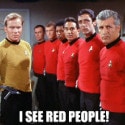 theyredeadjim
Member Posts: 243 Arc User
theyredeadjim
Member Posts: 243 Arc User
I'm having some problems with certain NPC groups in the published version of my first mission. While the groups worked properly in the editor, their behavior changed once the mission was published for testing purposes. Specifically, I'm having the following problems:
Does anyone know why this might be happening, and if there is any solution to the problem?
If you would like to take a look yourself at what's happening in the published version, the mission is still under the Review Content tab; search for the mission, "Deus In Machina" by @Thomas_Baston (yes that's me). If you do take a look, any and all constructive criticism is greatly appreciated, but please understand that this is still an unpolished version.
Many thanks
- On one map, I needed to have a single combatant face the away team. I locked the other members of the NPC group away on another part of the map that was inaccessible to the player. This worked well in the editor, but, in the published version, the NPCs show up for combat once the single NPC is triggered as hostile, and
- I have placed members of an NPC group in a group of confinement cells. Although this worked in the editor, certain members of the NPC group appear outside of the confinement cells in the published version.
Does anyone know why this might be happening, and if there is any solution to the problem?
If you would like to take a look yourself at what's happening in the published version, the mission is still under the Review Content tab; search for the mission, "Deus In Machina" by @Thomas_Baston (yes that's me). If you do take a look, any and all constructive criticism is greatly appreciated, but please understand that this is still an unpolished version.
Many thanks
Post edited by Unknown User on
0
Comments
Well known issue. Once aggro is initiated for any member of a combat group, the others will try to join in, even if this means ignoring walls.
There are a few ways to solve this, some with more reliability than others:
1) Make your map a sky castle. Have the "boss" spawn on your floor Y coordinates and the others spawn below it, dropping 1000ft to their death.
2) For a "scripted" scene, lock the extras away, make sure the "boss" dies fast and then trigger the group to invisible.
3) Place the extras locked away with another group that will fight them. This one can get messy.
I assume you're talking about a static group that spawns on map load (and not exhibiting this behavior in combat). First, try tweaking their location. Make sure they are precisely placed and not spawning inside or too close to a wall or object and getting pushed out. This also goes for their Y coordinates. If that doesn't work, then my working theory is that this has to do with the order in which objects/npcs spawn on map load. This can be extremely tricky to rectify. The order, I believe, is the same as their item number is the editor - ie, "foundation block 03 (1028)." Meaning, 1027 spawns before 1028. So make sure those npcs are the last thing you place. If need be, place like 100 objects or whatever, then the npcs, then delete those objects.
Thankfully, there is a solution. You need to double-wall your prison. Place a platform off to the side somewhere and out of sight. Seal off the platform with tall invisible walls (2 walls close together on each side.) Put the undesired NPCs inside. Even if they try to pop through the first wall, they'll be stopped by the second.
When I am trying to make corrections of this nature, do I have to withdraw the project before making corrections and then republish, or do I just make my corrections, then hit the save and publish button?
Thanks!
You will need to republish to update any changes made from the previous publish.
The map that I am using in this particular case is one of the Cryptic Indoor Bridge maps. As it's not a custom map, and it's the player who is responsible to subdue the "boss", option 3 appeared to be a better solution than the first two; however, I found that it compounded my problem, as the hostile NPC party was actually followed in by the friendly party that was supposed to keep them busy and/or dead.
I also tried this, but it didn't work for me. Once again, this might be due to the fact that the map that I was using was a Cryptic Indoor map, and I was attempting to lock the NPC group away in the corner. It works in the editor preview, but not in the published version.
I'm thinking that my best bet is to create a new custom map and have the away team encounter the (lone) Captain in the transporter room and then perhaps make their way to a turbolift that leads to the bridge. This should allow me a better opportunity to use one of the suggested solutions.
This NPC group is indeed a static group on a custom map. I've checked the co-ordinates, and they appear to be correct. I have four groupings of five confinement areas, each containing an NPC. I created one group, and then copied the group of chambers three times to create my four groups. In the editor preview, all show correctly, whereas only the first, third and fourth groups show correctly in the published version. In group two of the published version, three of the five NPCs appear outside of the confinement cells. Not sure what I can do about this.
Thank you for your response. I understood this to be the case, I just wasn't sure whether the mission had to be withdrawn first. I now understand that the mission can be republished without having to withdraw it from the Foundry first.
I truly appreciate everyone's help. Thank you again
I created a rough new custom map with a transporter room, conference room and turbolift, placed my Captain NPC in the transporter room, and set up the triggers to turn him hostile once certain conditions were met. I took the other NPCs and had them spawn off of the room platform, but at the same level as the room platform, which was set to 1000. Everything seemed to be going well, save for the fact that the other NPCs were still trying to shoot through the walls and the floor. They didn't pop into the room, but they still made their presence known.
I think that next time I'll try locking them underground in a double-walled prison. Perhaps I'll even put a vacuum in to see if I can choke 'em out. Bwahahaha. Die my little NPCs, Die.
I'll let folks know how I make out with this - thanks again for all your suggestions
Apparently, there is a limit to the distance that the members of the NPC group can be away from each other. This meant that when I attempted to lock the group underground while keeping one boss in the playing area, the boss would not show up; the map in the editor showed that the boss was in the desired position, but it would not show in the preview. I expect that this distance limit was also responsible for the NPC group not dying when I attempted to solve the problem by dropping them to their deaths from a height of 1000.
What did work for me (but only on the custom map, not the pre-made indoor map) was creating a small prison for the unwanted NPC group members that had double invisible walls, floors and ceilings on the same level as the playable custom map. I then inserted a small space environment that overlapped this prison, but not the playable area itself. In this way, I was able to kill the unwanted NPCs quickly, and this allowed the NPC group component to become complete once the single boss NPC was killed.
As for my other map with the static NPCs, I was able to fix it by deleting the offending group and copying in a group that worked. This seems like a straightforward solution and I'm glad that I got it to work; however, the strange bit is that I had already tried this copy and paste solution earlier, and it did not yield the desired placement. So, it's working now, but I don't know why it would work one time and not another.
Cheers! And thanks for all your help
yup, very clever indeed. To theyredeadjim did you manage to isolate a precise size for the volume? I've modeled it close to the size of the largest invisible object but haven't been able to get more detailed tests in. In your testing have you determine height?
The playable area of my custom map wasn't very big, as I created it to work around my original problem. As a result, I just had to pull the space environment off to the side until it no longer included the playable area, but did include the NPC group prison. Based on this distance, it looks like the stated dimensions for the small space environment are probably at least reasonably close to the 305 x 305 x 305 stated in the detail description.
Edit: I just tested the height on my map. If you set the small space environment at 153 below the floor level of your map, then PCs and NPCs on the floor are not affected by the space environment; however, if you set the small space environment at 151 below the floor level, it will kill PCs and NPCs on the floor. This would appear to confirm that the overall dimensions of the small space environment are 305 x 305 x 305, but it will kill anything that that is included even partially within this space (unless your PCs are wearing EV suits).
Good data to know and have documented.