test content
Logo
What is the Arc Client?
Install Arc
Scrutinery on "Long Wavy" hairstyle for Romulan Females
 umaeko
Member Posts: 748 Arc User
umaeko
Member Posts: 748 Arc User
Hello everyone!
I wanted to again bring up something I previously reported during the Beta for Legacy of Romulus... but it never seemed to get addressed. I'm giving this another try in the hope that a close look on this will help the character artists provide a better polish for the game.
So. The "Long Wavy" hairstyle. What's it look like?

Pretty, isn't it? But, it's had these little problems for some time. Hold on: I'll make her put on something paler so you can see it more clearly.
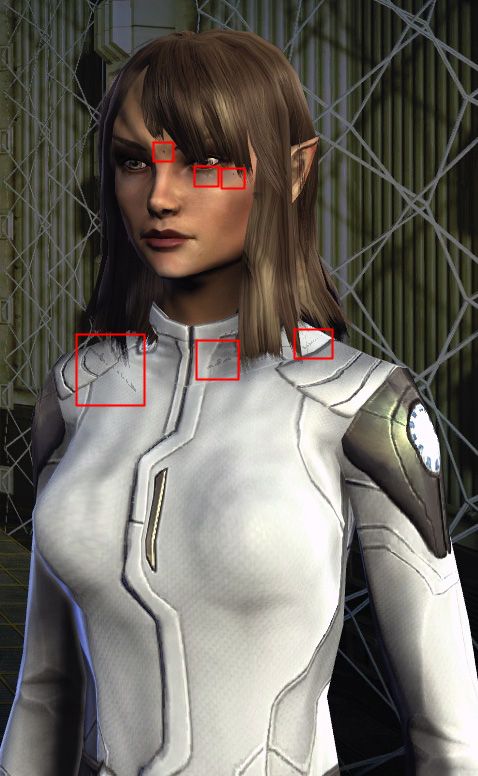
Here...

...and there.
What's this about? Transparency textures. In 3d modeling, you can use something called alpha channels to have a texture on a polygon become see through. That's what happens with the hair for "Long Wavy"
The problem is that there's something wrong with the way the transparency was made: at the end of each 'polygon group' of hair, there are these little texture artifacts that remain floating in midair. It might seem minor to some... but I look at them all the time, and they really bug me.
I'm kind of hoping, seeing this, that the character artists would be willing to take a minute to look back at the hair textures for this one, and try to fix it.
Another culprit on the "Long Wavy" hairstyle is this odd lock of hair just at the back of the head which has a texture pattern not at all contextually matching with the whole.
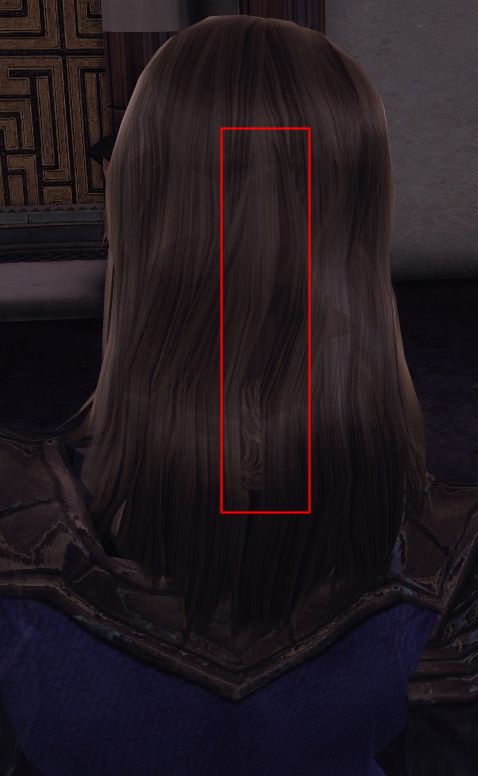
This one. Red rectangle for emphasis.
I'm hoping it'd be feasibly possible to clean this up too. I'd also point out that Legacy of Romulus' poster child, Tiaru Jarok, uses the same hairstyle. Make my Mhae's hair prettier, and you make Tiaru look cooler too.
Thank you!
I wanted to again bring up something I previously reported during the Beta for Legacy of Romulus... but it never seemed to get addressed. I'm giving this another try in the hope that a close look on this will help the character artists provide a better polish for the game.
So. The "Long Wavy" hairstyle. What's it look like?

Pretty, isn't it? But, it's had these little problems for some time. Hold on: I'll make her put on something paler so you can see it more clearly.
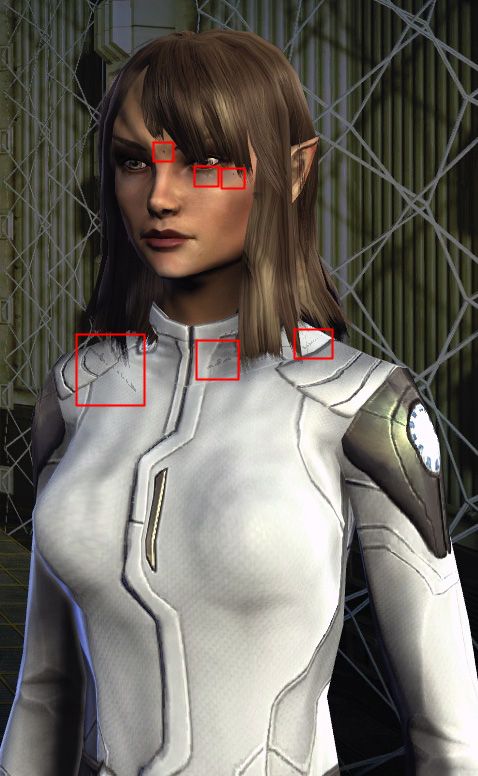
Here...

...and there.
What's this about? Transparency textures. In 3d modeling, you can use something called alpha channels to have a texture on a polygon become see through. That's what happens with the hair for "Long Wavy"
The problem is that there's something wrong with the way the transparency was made: at the end of each 'polygon group' of hair, there are these little texture artifacts that remain floating in midair. It might seem minor to some... but I look at them all the time, and they really bug me.
I'm kind of hoping, seeing this, that the character artists would be willing to take a minute to look back at the hair textures for this one, and try to fix it.
Another culprit on the "Long Wavy" hairstyle is this odd lock of hair just at the back of the head which has a texture pattern not at all contextually matching with the whole.
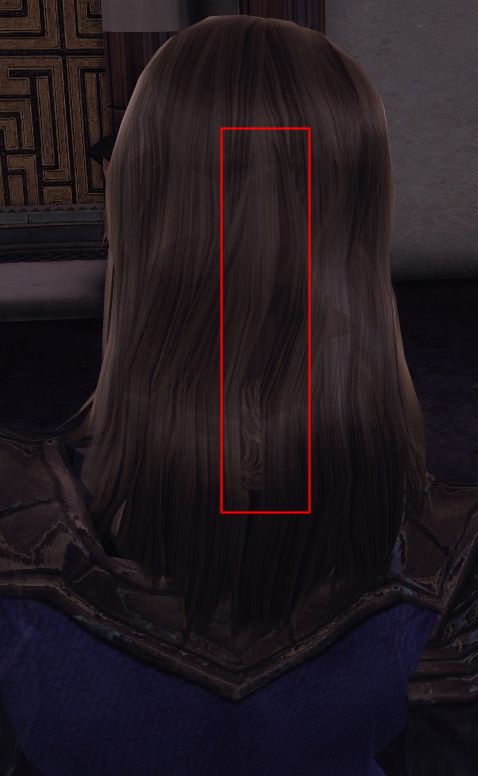
This one. Red rectangle for emphasis.
I'm hoping it'd be feasibly possible to clean this up too. I'd also point out that Legacy of Romulus' poster child, Tiaru Jarok, uses the same hairstyle. Make my Mhae's hair prettier, and you make Tiaru look cooler too.
Thank you!
Post edited by Unknown User on
0
Comments
Unless they extend the collision of the hair planes, then the planes won't collide with the body correctly.
With that being said, I don't know anything about collision with characters in a game engine because I only have experience with mechanical objects in a gaming environment.
With your 4th image, could be the hair plane is getting stuck against the body and is causing it to bend to the side, causing the texture to stretch.
I've seen a bunch of problems with people's characters with different things intersecting with each other, but again, that's the problem when you give people freedom with body proportions.
One object isn't going to fit with all the options you have in the body scales/sliders.
These are just my assumptions, I haven't played the game much to know the ins and outs.
*sadface*