test content
Logo
What is the Arc Client?
Install Arc
Logitech Attack 3 Joystick
 markhawkman
Member Posts: 35,236 Arc User
markhawkman
Member Posts: 35,236 Arc User
I'm trying to figure out how to make this work with the game and the default button setup..... makes no sense at all. After tinkering with custom bind commands for a few minutes I managed to bind +1 accelerate to button 5, and accelerate toggle to button 2, but.... How do you get it to work right?
What I want to do is setup:
trigger to be energy weapons fire
button 2 as fire torpedos
button 4 as decelerate
button 5 as accelerate
button 3 as throttle toggle
the other six buttons and the scroll wheel I'm not planning to use.
What I want to do is setup:
trigger to be energy weapons fire
button 2 as fire torpedos
button 4 as decelerate
button 5 as accelerate
button 3 as throttle toggle
the other six buttons and the scroll wheel I'm not planning to use.
Post edited by markhawkman on
0
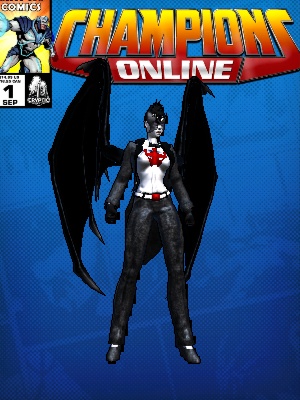
Comments
I tried using the console command: /bind Joy4 "throttleadjust -.25"
but.... even though it lists it in the joystick commands it doesn't actually work.
My character Tsin'xing
My character Tsin'xing
I am Il Shadow and i approve these Shennanigans!
[SIGPIC][/SIGPIC]
My character Tsin'xing
here is further info: http://sto.gamepedia.com/List_of_console_commands
http://sto.gamepedia.com/Key_binds
I'm still working on creating a fully functional setup. I'm really not sure WHY my current attempts aren't working either.
I can get +throttle and throttletoggle to work but FirePhasers doesn't.
My character Tsin'xing
My character Tsin'xing
My character Tsin'xing
On my joystick, I have a trigger, buttons labeled 2-5 on the stick, buttons labeled 6-11 on the base, and a round thing with a + and -.
Attempting to map "Button3" or "Joy4" to something almost inevitably failed. I was only able to ever get 2 of the buttons to work when trying it that way.
spafmagic's post gave me an idea that I needed to figure out what names the software used internally for the buttons.
trigger = button0
2 = button1
3 = button2
4 = button3
5 = button4
etc....
But as I mentioned we can't reliably use "Button4" for a keybind.
Instead, we need to look to see what it translates to in the joystick setup. For that, I'm gonna take the list I posted earlier9 from my joystick config file) and rearrange it by button #(and leave out the non-button entries).
AB Button0
LStick Button1
XB Button2
YB Button3
LB Button4
RB Button5
LeftTrigger Button6
RightTrigger Button7
Select Button8
Start Button9
RStick Button11
now the label to the left of Button is what you need to map to.
which brings me to the other list I posted above
/bind AB "FirePhasers"
/bind XB "throttletoggle"
/bind YB "throttleadjust -.25"
/bind LB "throttleadjust .25"
I had to put each of these in manually, but you should be able to use /bind_save and /bind_load to copy the setup to another character after you get it to work once.
My character Tsin'xing
Has anyone figured out a way to get a slider to work with the throttle? STO doesn't seem to recognize the scaling on the slider and only activates whatever is assigned to it when the slider hits the 100% mark.
Is anyone using a POV hat? I am trying to set the camera to either jump or rotate to certain view points whenever I press a corresponding direction on the hat. I have tried AdjustCamPitch, AdjustCamYaw, camMouseLook, camRotate and a bunch of other "cam" things, but without even the simplest documentation, I am not even sure which one I should be trying to use to attempt to get it to work.
Is there a way to follow a target once in combat range? I know one can be followed outside of combat, but as soon as the player's ship gets within 10k of the target, the autopilot returns control back to the player.
It is really sad and completely asinine that we have to go through this just to get joystick support ... in a game about flying ... flying space planes in combat.
Oh, also, Cryptic, because I had to go through all of this and learn so much about key binds and my controllers, I was able to make that "press to win" button that your "multiple keypress key binds" were designed to avoid. In fact, except for actual movement and targeting, my ship's combat functions are completely automated and can be toggled with four buttons. So .... cheers for that :P
My character Tsin'xing
But, I'm not one to say if this brand is best. I use mine because I found it for cheap in a thrift store. (aside from one button that must be mashed to work it works perfectly, and I don't even need that button.
My character Tsin'xing
Don't despair, joysticks are GREAT in STO, I can't imagine flying w/o one. I use a Logitech Extreme 3DPRO. This is what I do.
-X and Y axis are automatically mapped to to game by turning on the joystick function on the controller page of 'options' of 'main menu'
- I have placed all other options I want to use into trays and assigned keyboard keys; I then mapped the joystick button to those keys. It doesn't seem to work to try and map STO to the joystick buttons. on the controller page. I.E. I have the POV on the top of my joystick mapped to DOWN-torpedo spread, UP-fire torpedos, LEFT/RIGHT - Cannon modifiers. I have never figured out how to use the throttle function on the joystick, so instead I have a G13 for that.
-You also have to make sure that you're running the Logitech software as your playing the game.
It should work...I can't imagine flying a starship w/o a joystick...been doing so since 2010
BSG-Benne Gesserit Consortium
Mine already works. I have weapons and throttle control on my joystick.
My character Tsin'xing
BSG-Benne Gesserit Consortium
My character Tsin'xing
My character Tsin'xing
I fail to see why this joystick option is here...It does not detect the joystick at all. Sure it tells you which stick you are using but what does D-pad have to do with a joystick? That's a gamepad command not joystick. It has been years now and for some reason I don't believe this will ever be understood by this company. Kind of sad though they could have implemented a lot of cool stuff in this game to make it Number 1 years to come instead they seem to have taken the easy way out and just made a total mess out of it. Simple rule for any game company: 1. Game detects joystick. 2. Game uses basic structure of joystick's brand name. 3. Let players input their own commands for joystick. In other words they really did a poor job of their joystick option. And if you got some way out long winded workaround then I hate to tell you this but that should not even be the case at this point.
I would have loved for them to experimented with voice commands while a player is in his/her ship, I use it and it's fun. Nothing like commanding your ship by voice "Shields up" and you get a feedback of whatever you type which in my case is "Emergency Power to shields: Engaged".
My character Tsin'xing
Markhawkman, did you manage to get the basic joystick functions (pitch, yaw) to work right from the start?
Missing the good ol' days of PvP: Legacy of Romulus to Season 9
My List of Useful Links, Recently Updated November 25 2017!
To simplify my previous explanation.. It's really only a 3-4 step process, and for the first few steps you don't need to do the buttons individually. It's only the last step that needs to be handled individually. I say 3-4 because while 2 of the steps are technically separate you can do them simultaneously. Also those two steps are really there just to make sure the game has all of your buttons associated with something(mine didn't). If you want to save time you could just open the joystick config file and use the left column entries to map to... this reminds me.... I didn't explain how to find that....
After you save the configuration file, find the file in the live folder mine is: C:\Users\Public\Games\Cryptic Studios\Star Trek Online\Live. It's named controller.cfg.
And, you really only need to do it once. Then you can just save the configuration and keybinds and load it on all of your other characters.
My character Tsin'xing
Hey, that's just my opinion.
You NEARLY necro'd the thread. XD