test content
Logo
What is the Arc Client?
Install Arc
HELP...!!! No STO fer me...!!
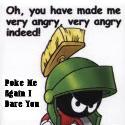 macarthur1961
Member Posts: 107 Arc User
macarthur1961
Member Posts: 107 Arc User
I am unable to log onto game nor contact Support to submit a ticket. Is this a problem anyone else is having or am I the sole unlucky individual to be faced with this problem? My launcher won't even open.
If anyone from STO or Cryptic sees this, please fix this for me or at least send me an E-mail in regards to what I may do on my end to fix this... very frustrating... to use the politest term I can.
If anyone from STO or Cryptic sees this, please fix this for me or at least send me an E-mail in regards to what I may do on my end to fix this... very frustrating... to use the politest term I can.
Post edited by macarthur1961 on
0
Comments
To get the "move" option to show, you might have to minimize it first. Also, this is the icon that's in the task manager.
I've also let our team that works on the launcher know that some are experiencing this issue and they are investigating.
Cheers,
Brandon =/\=
With any luck and good will from the ST gods, I will solve this problem... Thx again fer your advice.
Live long and prosper...!!
Hope this helps you get in game, not much help if you need to patch though.
Try this:
<Right-click> the STO launcher's shortcut, then <left-click> "Properties".
<Left-click> the "Shortcut" tab at the top (if it isn't already there).
About halfway down the window is a category labeled "Run" with a corresponding drop-down menu. Open the drop-down menu and select "Maximized".
<Left-click> "Apply" on the bottom-right, then <left-click> "Ok" or close the window.
This should force it to run as a full-screen window which should (hopefully) put the launcher back onscreen for you.
Command Officers of the USS Wyvern (from left to right):
Aurellia Eshkah (Tactical); Indigo Shae (Engineering); Nysiay Chysiayki (VA, Ship Captain)
Jeclia Sek (Science); Vally Mantivour (Security)
Kudos to U...!! (Sir...?) this did just allow me access to the game... at least I was able to notify my Fleeties of the problem... now I am hoping the same fix works on Ventrillo... it also stopped working last nite at the same time...
Thx again fer all yer help, folks... it is GREATLY appreciated...!!
Having same problem here ..
Works now thnx for the tip