test content
Logo
What is the Arc Client?
Install Arc
Options
Anyone know of a good FREE screenshot capture program?
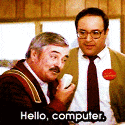 djf021
Member Posts: 1,379 Arc User
djf021
Member Posts: 1,379 Arc User
I've been using "Screenhunter 5" but it doesn't seem to want to play well with STO. Anyone know of a good one? I want to create an ad banner for my latest mission!
Thanks!
Thanks!

Don't let them promote you. Don't let them transfer you. Don't let them do anything that takes you off the bridge of that ship, because while you're there... you can make a difference.
-Captain James T. Kirk
Post edited by djf021 on
0
Comments
Missing the good ol' days of PvP: Legacy of Romulus to Season 9
My List of Useful Links, Recently Updated November 25 2017!
My character Tsin'xing
[where ever you installed the game]/Cryptic Stuidos/Star Trek Online/Live/screenshots
All your screenshots are automatically stored there.
LOL ok thanks, well I guess I neglected to do my research before asking! Thanks!
Don't let them promote you. Don't let them transfer you. Don't let them do anything that takes you off the bridge of that ship, because while you're there... you can make a difference.
-Captain James T. Kirk
I have been wondering if Fraps is better than the demorecord software everyone complains about. Demorecord does create some very nice hi res visuals though.
Parallels: my second mission for Fed aligned Romulans.
My character Tsin'xing
I can't recall what it is off-hand, but there is a command code you can enter into the chat box that will include the UI in screen shots for the in-game one.
/screenshotui 1
0 to turn it off.
The STO SS folder is available but the images are Jpegs not PNG's.
Norway and Yeager dammit... I still want my Typhoon and Jupiter though.
JJ Trek The Kelvin Timeline is just Trek and it's fully canon... get over it. But I still prefer TAR.
#TASforSTO
'...I can tell you that we're not in the military and that we intend no harm to the whales.' Kirk: The Voyage Home
'Starfleet is not a military organisation. Its purpose is exploration.' Picard: Peak Performance
'This is clearly a military operation. Is that what we are now? Because I thought we were explorers!' Scotty: Into Darkness
'...The Federation. Starfleet. We're not a military agency.' Scotty: Beyond
'I'm not a soldier anymore. I'm an engineer.' Miles O'Brien: Empok Nor
'...Starfleet could use you... It's a peacekeeping and humanitarian armada...' Admiral Pike: Star Trek
Get the Forums Enhancement Extension!
or if you want an actual screensharing program. https://join.me/ is great one. live streaming and its free too.
CUUCUUMBEER! "-With slight partigen with it."
Proud member or DPS-800 "-We kill dem mines with our scitter turrets."
http://craz.net/Snapper/
Awoken Dead
Now shaddup about the queues, it's a BUG
STO save your screenshot when ever you press 'print screen'
There is a folder in your game folder named 'screenshots' and they are all there.
Norway and Yeager dammit... I still want my Typhoon and Jupiter though.
JJ Trek The Kelvin Timeline is just Trek and it's fully canon... get over it. But I still prefer TAR.
#TASforSTO
'...I can tell you that we're not in the military and that we intend no harm to the whales.' Kirk: The Voyage Home
'Starfleet is not a military organisation. Its purpose is exploration.' Picard: Peak Performance
'This is clearly a military operation. Is that what we are now? Because I thought we were explorers!' Scotty: Into Darkness
'...The Federation. Starfleet. We're not a military agency.' Scotty: Beyond
'I'm not a soldier anymore. I'm an engineer.' Miles O'Brien: Empok Nor
'...Starfleet could use you... It's a peacekeeping and humanitarian armada...' Admiral Pike: Star Trek
Get the Forums Enhancement Extension!
My character Tsin'xing
Increasing your renderscale and it will nullify any loss you may have received from the lossy format (jpg) when you scale it back down down in your favorite image editor.
Also, if you hold ALT while pressing print screen, STO will save it in a lossless format (TGA) for you.
Join Date: Sept 2008
"Holographic tissue paper for the holographic runny nose. Don't give them to patients." - The Doctor
Free, been around forever.
Open infranview.
in sto, hit printSCR
alt tab to desktop and bring up infranview.
find "create new image" in the infranview menu (use default settings)
move mouse pointer over empty image and "shift insert" or use the paste command off the infranview edit menu. Very powerfull tool, with many options availible to you.
Been using it for well over a decade myself.
Khemaraa sends
http://www.usa.canon.com/cusa/consumer/products/cameras
Prtscrn will not capture the foundry ui either I learned that the hard way trying to capture the characters I used to create my current sig banner.
Parallels: my second mission for Fed aligned Romulans.