test content
Logo
What is the Arc Client?
Install Arc
Options
"Interact" Text on Optional Interact-able Objects
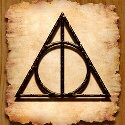 elcymerian
Member Posts: 37 Arc User
elcymerian
Member Posts: 37 Arc User
I added some fun elements to some of my older projects while I was revamping them. One of the things I added was what I call "optional interact-able objects" (OIO for future reference here).
First off the only way I've figured out how to make them optional and not mandatory to the story line is to use the default dialog option on an object/contact. (If there's another way, I'd love to learn it.)
I want to know how to change the button text when you approach an OIO from "Interact" to something else, "Turn on Heat Controls".
For example, the story line of the mission is to talk to the captain in her ready room, BUT if you explore the bridge you can interact with a console and adjust environmental controls. Doing this does not show up in the mission objective list and is purely for fun/immersion effect. The OIO is an invisible object.
What do I do?
Thanks for any help.
First off the only way I've figured out how to make them optional and not mandatory to the story line is to use the default dialog option on an object/contact. (If there's another way, I'd love to learn it.)
I want to know how to change the button text when you approach an OIO from "Interact" to something else, "Turn on Heat Controls".
For example, the story line of the mission is to talk to the captain in her ready room, BUT if you explore the bridge you can interact with a console and adjust environmental controls. Doing this does not show up in the mission objective list and is purely for fun/immersion effect. The OIO is an invisible object.
What do I do?
Thanks for any help.
Post edited by Unknown User on
0
Comments
Foundry Mission Database
Check out my Foundry missions:
Standalone - The Great Escape - The Galaxy's Fair - Purity I: Of Denial - Return to Oblivion
Untitled Series - Duritanium Man - The Improbable Bulk - Commander Rihan
I do name the objects and like in my previous example once you "interact" with it a dialog comes up, then when the dialog is complete a heat wave effect shows up on the map.
Is that what you are talking about when you say "you could hook up other map objects to trigger on Component Complete on the object and give that a name."?
~Yup, just place a random object (Apline Bush - M 01) on the map where no one will ever see it and where it doesn't matter. Then make it visible on "component complete" and select your OIO.
Now magically your OIO has a triggers-tab where you can enter the button-text and animation.~
IGNORE_END
Nevermind, it has no effect. default prompt overwrites everything.
(@Cryptic Me thinks, the triggers tab should be triggered (pun intended) by checking the default prompt box)
But, if it is ok that the text only to appears once, you can use a popup-dailog-bubble, place it on the map and make it visible on component complete [OIO]. Remove the default prompt from the OIO.
You have an invisible object. What you want to happen is when the player gets near it, a button pops up "Turn on Heat Controls" when clicked, it spawns a dialogue, and after the dialogue is done, the heat wave effect spawns. (All this is done outside the objective storyboard).
Forgive me if I cover stuff you already know how to do, but I'll go ahead and post it step by step.
So, place a dialogue bubble on the map, with whatever you want in it. Select it and go to the triggers tab. Change it to go from invisible to visible on "Component Complete" and where it prompts you, select the invisible object. Now, go and select that invisible object. Under one of the tabs (I forget the name, but it should be next to the trigger tab), it should have a spot that allows you to change the "interact" button text and assign an animation and an interact length. I remember last time I was working with this, when i opened that tab I had to scroll to the bottom of that window, it was just blank at the top. No idea why.
Lastly, select the heat wave effect. In the trigger tab, set it to go from invisible to visible when dialogue prompt reached. Click the little button and you should be able to select any of the dialogue windows in the map dialogue that you created.
It's under "Triggers" when you select either the map-placed dialogue or interactable object.
The tab to set when something will spawn/despawn is called "States"
The one where you can set button text and animation is called "Triggers"
That is exactly what I wanted. Thank you, thank you, thank you. I kept using the Default Dialog under the OIO's General tab. Someone else told me that's how to do what I wanted. It'll add a little extra "clutter" to my map but thank you again.
Parallels: my second mission for Fed aligned Romulans.
Is this function bugged? I've been trying to change the "interact" text for two days; it just keeps reverting to default.
Anyone have any ideas why?
Whenever you change anything for an object it is a good idea to select another field for that object to be sure it registers; it will sometime erase info if you just leave the object after changing it. The foundry can be buggy like that.
Remove Default Prompt and the custom button text will be used. (If the object has a trigger-tab)
My character Tsin'xing
Default prompt will put an icon over NPCs, but default prompt on objects will make them glow with this yellow magic thingy.
Also it can be used as a trigger. The object will become "component complete", when the default prompt leads to [success].
Any magic that can address that situation?
Is that all it needs to do? Is it tied to objectives or triggers in any way? If not, a simple default dialog on a console should suffice.
Yes, but I would like to avoid the standard "interact" button if the default text is not hooked up to anything.
My character Tsin'xing
Only now there is a default "Talk to" text.
If you look for something like that, you should use Default prompt. Otherwise go for map dialog.