test content
Logo
What is the Arc Client?
Install Arc
DX11 High "Shadow" effect on Odyssey Flickering
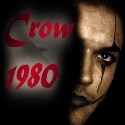 crow1980
Member Posts: 0 Arc User
crow1980
Member Posts: 0 Arc User
Flickering on DX11 High "Shadows" effect on an, "ATI Radeon HD 5900 Series" with "Catalyst 12.8" drivers and is very apparant when viewing a Odyssey with a maco shield.
If i lower the "Shadows" setting to Low it goes away, but i should not need to lower it with that GFXcard
If i lower the "Shadows" setting to Low it goes away, but i should not need to lower it with that GFXcard
I would imagine it is not easy being a developer when faced with this "Community List of Demands" --> http://www.youtube.com/watch?v=i2KLyBapfTc every day, all day, (offended by bad language dont watch..)
Post edited by crow1980 on
0
Comments
http://sto-forum.perfectworld.com/showpost.php?p=4117448&postcount=1
I would imagine it is not easy being a developer when faced with this "Community List of Demands" --> http://www.youtube.com/watch?v=i2KLyBapfTc every day, all day, (offended by bad language dont watch..)
http://sto-forum.perfectworld.com/showthread.php?t=262775
I would imagine it is not easy being a developer when faced with this "Community List of Demands" --> http://www.youtube.com/watch?v=i2KLyBapfTc every day, all day, (offended by bad language dont watch..)
http://sto-forum.perfectworld.com/showthread.php?t=261453
I would imagine it is not easy being a developer when faced with this "Community List of Demands" --> http://www.youtube.com/watch?v=i2KLyBapfTc every day, all day, (offended by bad language dont watch..)
http://sto-forum.perfectworld.com/showthread.php?t=175905
http://sto-forum.perfectworld.com/showpost.php?p=2957925&postcount=5
I would imagine it is not easy being a developer when faced with this "Community List of Demands" --> http://www.youtube.com/watch?v=i2KLyBapfTc every day, all day, (offended by bad language dont watch..)