test content
Logo
What is the Arc Client?
Install Arc
Texture Issues with Discovery Constitution Class
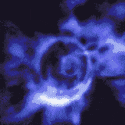 khalhamaris
Member Posts: 8 Arc User
khalhamaris
Member Posts: 8 Arc User
Already filed a support ticket regarding the matter, but they suggested I share this issue here as well. TL;DR the spotlight textures for the Constitution windows on the Discovery Constitution are way, way too bright - to the point where they have serious artifacting at their edges (it's not a smooth fade, but a jagged blocky banding). It's especially egregious when using the Mirror Warship parts, as the pale gray registry textures are nearly drowned out by the excessive luminance of the saucer's spotlights.
Furthermore, the Gamma and Mirror Warship hulls are lacking the baked in red glow of the nacelle bussards that is present on the regular Discovery Constitution ship parts. And lastly, when using the Type 0 windows, while it completely turns off the spotlights on the saucer and hull, the spotlights illuminating the registry on the nacelles, and the spotlights on the nacelle pylons, still remain.
Furthermore, the Gamma and Mirror Warship hulls are lacking the baked in red glow of the nacelle bussards that is present on the regular Discovery Constitution ship parts. And lastly, when using the Type 0 windows, while it completely turns off the spotlights on the saucer and hull, the spotlights illuminating the registry on the nacelles, and the spotlights on the nacelle pylons, still remain.
Post edited by rattler2 on
Tagged:
0
Comments
normal text = me speaking as fellow formite
colored text = mod mode
I play on PC, so PC, but I would imagine that the art assets are the same across all the platforms STO is on.
Asset might be but how it interacts with the model probably isn't. It's possible that this isn't an art issue at all but is due to lighting is working (which would make it a systems issue). Considering you're playing on PC it might even be an issue with how the your graphics card talks with the game, now I've not had this kind of issue but then I've not played with the character that uses the DSC connie recently so I can't be sure.
I don't think it's a GPU issue, as switching to the other window options will radically reduce the luminance of the spotlights on the saucer and hull to something a lot softer, but not the pylons or nacelles. It seems to be more an issue with the Discovery Constitution-specific window overlay itself (or, the baked in lights in the case of the pylons and nacelles, as none of the window options has an effect on those).
When I get home from work I'll boot up the game and grab a few screenshots to better show off the issue.
Hope this demonstrates the issues better. Images on the left are the default "Constitution" window option, while images on the right are Type 1. Note the difference in brightness of the various spotlights (and even the window lights) between the two, and how the spotlights on the nacelles and pylons remain unaffected by changing the Window type. The two smaller images on the upper right are demonstrating the lack of the baked in red bussard glow on the Gamma Hull, but that issue also occurs with the Mirror Warship hull.
normal text = me speaking as fellow formite
colored text = mod mode