test content
Logo
What is the Arc Client?
Install Arc
Options
4 Server not responding with disconnecte per hour.
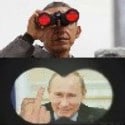 dapperdrake
Member Posts: 254 Arc User
dapperdrake
Member Posts: 254 Arc User
4 Server not responding with disconnecte per hour. It makes the game very hard to play. I wish Cryptic solve this problem eventhough as usually they will not do anything. I just would like Cryptic devs realize how it's annoying to get SNR + disconnect 4 times per hour.
0
Comments
Don't be so quick at blaming Cryptic for this. If it was a global issue there would be lot's more reporting on this issue. Be sure to check your own internet connection first as the issue could lie there. Me personally if I get a number of SNR's etc. I first clear my cache and cookies, then restart my hardware including my router, and if the issue still persists I report it.
1- Murphy’s Law tells us that anything that can go wrong will go wrong.
2- And anything that does go wrong will get progressively worse.
3- And if you survive the first two laws it’s time to panic.
Might be worth flushing your DNS if on Win10 heres how to if you are unsure ... https://support.4it.com.au/article/flush-dns-windows-10/
1- Murphy’s Law tells us that anything that can go wrong will go wrong.
2- And anything that does go wrong will get progressively worse.
3- And if you survive the first two laws it’s time to panic.
I am not sure you know what does mean "flushing dns" otherwise you wouldn't advise to do this. Anyway. In 2002 I could understand these problems because it was another time. But right now we are in 2021. I cannot believe overnight I get several snr + diconnection per hour. It can't be my computer nor my internet provider. Easy way to say the problem is on user's side. Cryptic is well known using crappy and TRIBBLE internet povider. Then they should ask their provider why there is so much snr and what the provider will do to fix this. For now. Cryptic devs are busy to go on redditchat channel and as usually lot of TRIBBLE lick their TRIBBLE for supposed awesome work. I am waiting for cryptic devs go back to work.