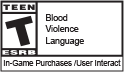™ & © 2025 CBS Studios Inc. All rights reserved. STAR TREK and related marks are trademarks of CBS Studio Inc.
Copyright © 2025. Arc Games Inc. All rights reserved. All trademarks are property of their respective owners. We are part of the Embracer Group.
About Us | Terms of Service | Privacy Policy | Cookie Policy | Support | Contact Us | Career
Cookie Preferences | Do not sell or share my personal information