test content
Logo
What is the Arc Client?
Install Arc
PC issue that is categorized outside Game Support, A question arises if however can be addressed.
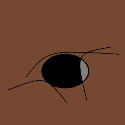 nufarus
Member Posts: 3 Arc User
nufarus
Member Posts: 3 Arc User
Due to a long term experience of seeking support for PC issue (winDeployment, driversBugs, etc.) and being vaguely aware of communities addressing certain problems in a fair context without conflicting against interests and policies (of manufacturers or engineers), also in assuming a dual identity of clean practical value: I cannot help but inquire again if a certain performance problem is not easily resolved by individual expertise that in its simplicity of solution cannot raise a matter of true service; taking also into consideration that official support was unable to set eyes on such an affair as reasonable enough to bother openly with it!!
We are talking about the whole OS/win output having an inconsistency of milliseconds, without reporting an error in applications but rather to quality (although safety measures were necessary nonetheless, e.g. "platformclock" and a "regedit minimal data value"). Unfortunately this description can be tiresome for somebody who perhaps knows how to solve this expressly outside of any true technical contexts: so I suppose it will help but little if they should know some hints about this issue, which is all I can do if I were to be instructed about it.
Therefore, hints have made note of this as relevant to "system postprocessing", which is in theory a virtual error, but an actual one for genuine experience, for example the 1.00 factor of media players is rendered as 1.22, and the frame rate of video games is producing the same distortion which I must say empirically I have seen it corrected only by a latency of at least 0.770 milliseconds.
I honestly hope somebody may be able to recognize this issue as a common one and offer some written instructions to follow & fix.
We are talking about the whole OS/win output having an inconsistency of milliseconds, without reporting an error in applications but rather to quality (although safety measures were necessary nonetheless, e.g. "platformclock" and a "regedit minimal data value"). Unfortunately this description can be tiresome for somebody who perhaps knows how to solve this expressly outside of any true technical contexts: so I suppose it will help but little if they should know some hints about this issue, which is all I can do if I were to be instructed about it.
Therefore, hints have made note of this as relevant to "system postprocessing", which is in theory a virtual error, but an actual one for genuine experience, for example the 1.00 factor of media players is rendered as 1.22, and the frame rate of video games is producing the same distortion which I must say empirically I have seen it corrected only by a latency of at least 0.770 milliseconds.
I honestly hope somebody may be able to recognize this issue as a common one and offer some written instructions to follow & fix.
Tagged:
0
Answers
There is no way to elicit support for such a bug to get fixed!
By the way this issue is known from various contexts of hardware configurations. It may be only a basic step to tune-up? Setting-up?
Is it not likely the issue described here to belong to a similar category?