test content
Logo
What is the Arc Client?
Install Arc
need help with a popup
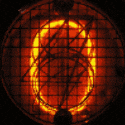 nixie50
Member Posts: 1,268 Arc User
nixie50
Member Posts: 1,268 Arc User
some loser invited me to a fleet just as I was changing toons. now this craptastic popup is stuck.

I have logged out, I have switched characters it's freaking stuck in the middle of my screen.
they should make the neverending unsolicited fleet invites punishable

I have logged out, I have switched characters it's freaking stuck in the middle of my screen.
they should make the neverending unsolicited fleet invites punishable

We Need BERETS in the tailor
Post edited by baddmoonrizin on
0
This discussion has been closed.
Comments
Also Social Menu / Privacy Button at lower right / brings up new menu:
[3/25 10:41][Combat (Self)]Your Haymaker deals 26187 (10692) Physical Damage(Critical) to Orinoco.
My character Tsin'xing
Its possible that the OP CAN'T X out of it because technically there is nothing to X out of. If they got whammied as they were switching, then the invite for the previous character might be basically locked there. And since they are seeing this on a different character than the one that the invite was intended for, recieved right as they were switching, it probably got stuck in a loop or something.
ty i was not aware of that control.
The only solution I found was to get a friend to invite me to ANOTHER private TFO and that cleared it.
In your case, I'd get somebody to invite you to a fleet, any fleet, and that might clear up your popup.
...THEN THE WINGED HUSSARS ARRIVED!
did you try signing back into the game before you restarted your computer or only after?
Star Trek Online volunteer Community Moderator
switched toons, signed out sighed in, shut the client down. nothing changed it. I finally decided I'd reboot and them uninstall if that didn't work
really? you try playing with the damn invite stuck in the middle of your screen.. or are you just too lazy to have read the thread at all?
If I was too lazy to have read the thread I wouldn't have posted the photo showing you how to change your settings to prevent it from happening again.
He doesn't have to. Wingedhussar already shot it to the Devs directly as this was actually used as a Griefing tool. Not only that, we just heard the EXTENT the OP had to go to in order to just play the game normally after this kind of Griefing. This isn't just a bug, this could go up to harassment or wrose on the part of the perp who did it. It was a concious act against another player to disrupt their ability to play the game. And it did so rather spectacularly, causing the OP to have to restart his entire PC just to go back to normal gameplay. That is something that must be addressed as more than just a bug report, and should be addressed ASAP because if he knows about it, and actually weaponized it like that, pretty good bet others have as well. Its just we haven't heard about this until now.
0_o deer sweet merciful Q Continuum that's not good. I will let them know the reboot is what it took to clear it.
Star Trek Online volunteer Community Moderator
Star Trek Online volunteer Community Moderator
l don't know.
l really don't know what l'm about to say, except l have a feeling about it.
That l must repeat the words that come without my knowledge.'
Please note, I didn't know about the privacy settings until I read this thread so I'm not sure if that would have prevented it. But it was done to me even though I had him on ignore, which I thought was even more troubling.
I'm thankful that you and your fellow moderators are so knowledgeable and appreciate the fact that you yourself are involved in a variety of in-game testing, bug hunting, and other things you can't mention that makes life better for all of us . Yes, there may very well be ways that this bug could be 'cheesed' that I'm not aware of.
I did notice your cohort passing it up the chain and do realize you're monitoring this thread as well.
I've had the OP's bug happen to me and it's been around for quite a while. I just rebooted... then changed my in-game settings. If there's a way to get a fleet invite with fleet invitations turned off then yes, that is over my head, but wasn't the case for the OP.
I consider my comments in this thread valid, not derailing.
I'm not trying to minimize, dismiss, or make light of what you and your cohort are trying to achieve. My focus was on getting in-game settings right first and my opinion was and is that perhaps they could be of some help, specifically with the OP's fleet invite issue as the OP wasn't aware of that particular setting.
If my last comment above appeared to be counter to what you're trying to achieve here, you have my apologies.
I think what @darkbladejk means is that this should not happen on the first place, of course there is a way to prevent that from happening, but when you are new to the game, well, it will affect you a lot, i have disabled every single social interaction that i can, including chat, but new people, well, they are alone on this, besides, haven to reboot your PC to get rid of that is, well, a show stopper bug, actually
@gaevsman is ultimately correct. If it takes a computer restart to clear that window and the likes of closing the game completely doesn't clear it, that's indicative to me of a much larger problem potentially. If it's as simple as just closing the game and restarting it, that's one thing, but a complete restart of the entire computer itself is something else. We've had variations of this bug before where it simply required restarting the game to clear it, or simply logging out of the toon and back in, but never to the point that it required a full on restart of the entire computer. Either way the issue will get fixed, it's just a matter of how and when.
Before I picked up the bug hunting and moderating gig I did alot of modding and map making for older games like Star Trek Armada II, Timesplitters Future Perfect, and similar games. In fact some of my levels for Timesplitters were EA recommended for weeks at a time. I also work quite a bit with computers and have done a bit of freelance repair work on computers before. I say this not to toot my own horn but to give a bit of background in regards to my experience. I also tend to be a perfectionist with my own work as well, sometimes going a bit overboard. In fact it was this experience with modding and seeing alot of backend things with various games as to why I was picked up as a bug hunter to start with. I also tend to think very technically when it comes to computers and issues in game and always try to follow every rabbit hole as deep as it will go and apply that same level of perfectionism to my bug hunting here as I do to my own stuff. I don't like bugs in my own stuff and I know the devs don't like bugs in their product either, especially potentially serious ones like this one. Having to restart your entire rig for something like this is not normal under any circumstances.
Star Trek Online volunteer Community Moderator
Let me share with you why I'm pushing back a bit on using colorful terms similar to sweet-merciful-god, make-into-a-weapon, etc. to describe this old fleet invite bug (and to a extent the team invite function) and the effort it takes to get out of it once every not-so-often if you haven't got your settings right. No disrespect is intended to the OP or the CM's monitoring this thread.
You may have disabled every social interaction you can and the choice to do so is yours. Mine are wide open. Players have a right to not have their game play unduly disturbed and shouldn't have to reboot to clear an in-game window.
I'm frankly afraid that yet more game social settings that promote getting people together will be changed to OFF by default. I don't think that is what the game needs.
STO is still a MMO until it isn't. Queues are team play. There is a fleet system. Just my 2 EC.