test content
Logo
What is the Arc Client?
Install Arc
Game turning off
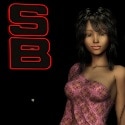 smokebailey
Member Posts: 4,661 Arc User
smokebailey
Member Posts: 4,661 Arc User
In the middle of play, the game just vanishes....no error messages or warning....just vanishing.
Happened three times in the past several days. Each time was with a KDF character...dunno if its particular to that.
Anyone else having this issue.
Happened three times in the past several days. Each time was with a KDF character...dunno if its particular to that.
Anyone else having this issue.

0
This discussion has been closed.
Comments
There is also a known issue with Nvidia's most recent driver (397.31) being very buggy which resulted in OUT OF MEMORY crashes (there should be other posts on this). I rolled back to the 397.55 version for the Nvidia driver and so far, the game has been stable.
whats the difference between the 64 and the 32?
Star Trek Online volunteer Community Moderator