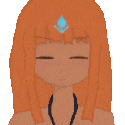Link the manual patch when available
Jaabg - Sanctuary
Posts: 2,256 Arc User
Hi Folks
If, when the manual patch becomes available, could you be so kind as to post a link for it?
Asterelle said this is the patch
http://pwi-ns.perfectworld.com/patches/manual/ec_patch_824-829.cup
But it is not active yet for download.
The manual patch will help out quite a few of us. I have been auto-patching for 3 hours, and there is no progress on the left side of the progress thingy.
The launcher window is not really children friendly anymore sadly b:sad.
If, when the manual patch becomes available, could you be so kind as to post a link for it?
Asterelle said this is the patch
http://pwi-ns.perfectworld.com/patches/manual/ec_patch_824-829.cup
But it is not active yet for download.
The manual patch will help out quite a few of us. I have been auto-patching for 3 hours, and there is no progress on the left side of the progress thingy.
The launcher window is not really children friendly anymore sadly b:sad.
Post edited by Jaabg - Sanctuary on
0
Comments
-
The Sparkle Prince of Soft Pillows said that China needs to send them the manual patches so they can officially have them for download, something they haven't been doing for a while. He did say he will ask again, but I'm sure it won't be made available today by the end of maint.
You can already open your client and start pre-patchingwhile maint is still on, that's your safest bet.[SIGPIC][/SIGPIC]0 -
I put in a ticket on this, but I'm sure I can't be the only person wanting to know this when this massive of a patch comes out.
Wife and I have 2 seperate computers. The total download on the first one took close to 5 hours. (Haha.) So the question is are there some files in the PerfectWorld directory somewhere we'd be able to copy from one computer to another to shorten the patch download time?
It seems silly to have to spend the same download time on our second machine when we should be able to copy them directly between computers. Not to mention I'm sure the rest of the player base and your servers will be happy if there is one less user needing to download the same files on this large of an update.
Any help would be appreciated. Thanks!0 -
I put in a ticket on this, but I'm sure I can't be the only person wanting to know this when this massive of a patch comes out.
Wife and I have 2 seperate computers. The total download on the first one took close to 5 hours. (Haha.) So the question is are there some files in the PerfectWorld directory somewhere we'd be able to copy from one computer to another to shorten the patch download time?
It seems silly to have to spend the same download time on our second machine when we should be able to copy them directly between computers. Not to mention I'm sure the rest of the player base and your servers will be happy if there is one less user needing to download the same files on this large of an update.
Any help would be appreciated. Thanks!
You could simply copy the whole PWI directory on an HDD then use that to transfer it all on the second computer.
No clue what the individual files would be, but considering they've changed some core npcs, only copying a small part would corrupt the whole files, I'd imagine, so it's best to simply copy-paste the whole thing.[SIGPIC][/SIGPIC]0 -
My assessment as well. What I'm really looking for is to see if there are some temporary patch files which are downloaded before it starts finalizing everything and could be just put there so the patcher shows it as a nearly completed and doesn't try to download the entire thing again.
It seems that would be easiest and least likely to corrupt game files. I'm just not sure where those temporary files it uses while downloading the patch are put.0 -
My assessment as well. What I'm really looking for is to see if there are some temporary patch files which are downloaded before it starts finalizing everything and could be just put there so the patcher shows it as a nearly completed and doesn't try to download the entire thing again.
It seems that would be easiest and least likely to corrupt game files. I'm just not sure where those temporary files it uses while downloading the patch are put.
I think the temporary files create a separate folder when they start downloading, and that folder automatically deletes itself after update is done, so I don't think there's a way you could copy that.[SIGPIC][/SIGPIC]0 -
Make a manual update0
-
Yeah, some people (like me) can't auto patch... It just doesn't work. I'm still hoping manual will be up today. Otherwise, can we at least get absence notes?Camlyra-Raging Tides. Since the avatar is broken.
Cleric 103/103/102
Seeker 102/102/101
Wizard 101/101/101
Psychic 102/990 -
@sylhoul you can use Robocopy command if you're using W7 or later.
robocopy <source> <destination> /mir
This command also works with network shared folders.
Example:robocopy "\\Chris\PWI_en" "X:\Games\Perfect World Entertainment\PWI_en" /mir
The most awesome thing about robocopy is its ability to ignore files that didn't change from one folder to another, this might save up some time when copying big amounts of data.
/mir option also ensures that destination folder will be identical to source."What is a man? A miserable little pile of secrets!" - Dracula0 -
Chrisalys. You gave me a great idea... Someone who already downloaded the entire patch can use a command to create a copy of the new files and share with us in some file server.
This is the first time I read about robocopy so I did a little research and it doesnt work the way we need but, I found another command. The xcopy. This one can make a copy of the new files only.
so the person with an updated game can type
xcopy "C:\Perfect World Entertainment\Perfect World International" "C:\Perfect World Entertainment\PWI_recent_files" /s /D:12-17-2014
/D:12-17-2014 sets the day to take as reference of what files to copy.
/S set it to copy all files in description
It will prompt if u want to copy file folder or all. chose all.
After done the copy, is best if they compress the files into a PWI_recent_files.zip
Send to a server. I recommend mediafire.com
We would simply download and unzip it into our old pwi.0 -
yes i totally agreed with this idea, and felt that PWI themselves should hv thought of this before hand, just not sure why they have not done such a thing ahd just telling players that china have not send them a manual patch... it seems pretty ridiculous of an explanation when you are actually running an international server.Chrisalys. You gave me a great idea... Someone who already downloaded the entire patch can use a command to create a copy of the new files and share with us in some file server.
This is the first time I read about robocopy so I did a little research and it doesnt work the way we need but, I found another command. The xcopy. This one can make a copy of the new files only.
so the person with an updated game can type
xcopy "C:\Perfect World Entertainment\Perfect World International" "C:\Perfect World Entertainment\PWI_recent_files" /s /D:12-17-2014
/D:12-17-2014 sets the day to take as reference of what files to copy.
/S set it to copy all files in description
It will prompt if u want to copy file folder or all. chose all.
After done the copy, is best if they compress the files into a PWI_recent_files.zip
Send to a server. I recommend mediafire.com
We would simply download and unzip it into our old pwi.0 -
+1 ^^^0
-
After trying 5 times to install the patch I really truely give up. With the patch and pwi.
Have just uninstalled...have fun everyone..I am off to have a life b:victoryb:bye0
Categories
- All Categories
- 181.9K PWI
- 699 Official Announcements
- 2 Rules of Conduct
- 264 Cabbage Patch Notes
- 61K General Discussion
- 1.5K Quality Corner
- 11.1K Suggestion Box
- 77.4K Archosaur City
- 3.5K Cash Shop Huddle
- 14.3K Server Symposium
- 18.1K Dungeons & Tactics
- 2K The Crafting Nook
- 4.9K Guild Banter
- 6.6K The Trading Post
- 28K Class Discussion
- 1.9K Arigora Colosseum
- 78 TW & Cross Server Battles
- 337 Nation Wars
- 8.2K Off-Topic Discussion
- 3.7K The Fanatics Forum
- 207 Screenshots and Videos
- 22.8K Support Desk