Any ideas on how to get pwi to work with this error message?
x3clips3x
Posts: 6 Arc User
ok i have tired everything i can think of and then some it seems like... i get this error message when i try to start pwi thru the patch or just opening up thru the element client... this is what that error message looks like:
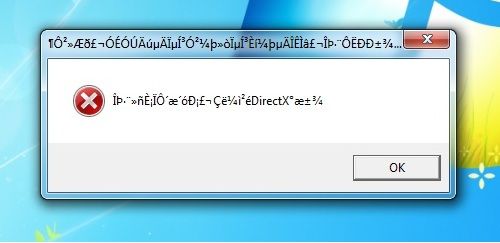
I have clean installed 2 times, before that i did a fix install today. I was playing just fine 4 days ago now i can not even pull the game up. need some help please
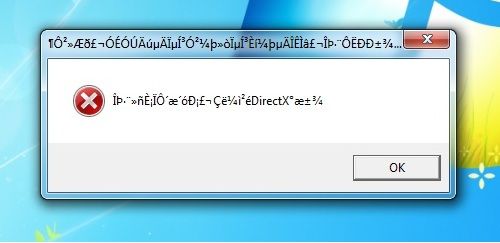
I have clean installed 2 times, before that i did a fix install today. I was playing just fine 4 days ago now i can not even pull the game up. need some help please
Post edited by x3clips3x on
0
Comments
-
ok i have tired everything i can think of and then some it seems like... i get this error message when i try to start pwi thru the patch or just opening up thru the element client... this is what that error message looks like:
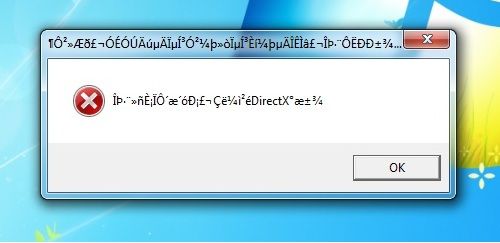
I have clean installed 2 times, before that i did a fix install today. I was playing just fine 4 days ago now i can not even pull the game up. need some help please
Have to focus on the part I can read. Check your directX settings just to be sure there were no changes recently. Type dxdiag in your search box and run it. Go through all the test options to make sure everything is in working order.0 -
ViciousMinx wrote: »Check your directX settings just to be sure there were no changes recently. .
^ this, just go on properties on your desktop go advanced then troubleshoot check your direct x usually it means you have your 3d settings turned off making it unable for the game to run.[SIGPIC][/SIGPIC]
Hello World!
Complete your First quest. July 30th 2009 b:victory0 -
If you encounter a DirectX error, dll error, or invisible characters, you can try updating with this on Windows 7, Vista, and XP:
Web Installer
http://www.microsoft.com/download/en/details.aspx?id=35 Then restart your computer.
You will need to install this if you get those kinds of errors, even if you have Windows Vista or Windows 7 so that DirectX 9 files can be copied over to the right spot.
--OR--
You can try this method:
We found one source for the dll file, but don't know how genuine it is, so use AT YOUR OWN RISK.
1) You can download d3dx9_42.dll here: http://dllcentral.com/d3dx9_42.dll/9.27.952.3001/download/
2) Paste this file into your system32 and system folder. Also put it in your syswow
3) Navigate to your System32(32Bit OS) or SyWOW64(64Bit OS) Folder.
Note: The location of System32 or SyWOW64 is
C:Windows\System32 (If you are using 32Bit Windows)
C:\Windows\SysWOW64 (if you are using 64Bit Windows)
4) Paste the d3dx9_42.dll into this folder.
5) Run the game. It may or may not work now.[SIGPIC][/SIGPIC]
Dream a dream of a life so new, One brimming with potential,
Of starting again, leaving all behind, Only happiness is essential. b:victory
Thanks Silvy for the siggy, You are the best ! b:kiss0 -
you can also go to your search on your comp and type dxdiag it will tell you what version of directx you are using so you know if you need to go to microsoft,com to download the newest version0
-
Not sure since I cannot read that but had a similiar error message some time ago. Happend, after I upgraded my graphic driver. After setting it back to the old version, everything went well.
Btw: send the screenshot to support, they were kinda happy I did when I had the problem cuz they could send it to China for translation/asking what's wrong 0
0 -
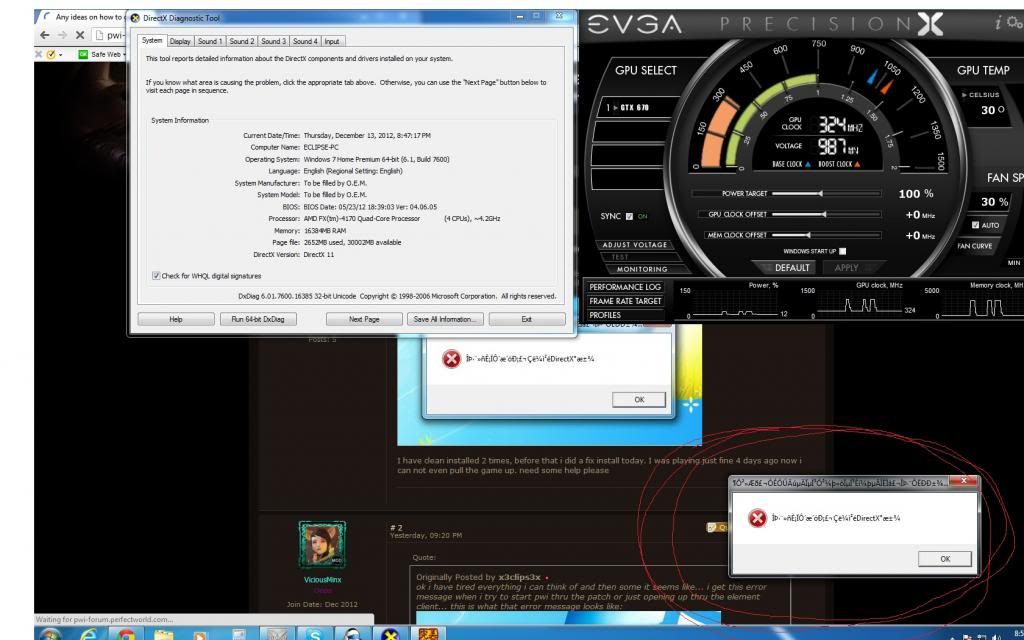
Still not working the... the box on the upper right hand corner of the screen is my graphics card info. The box to the left shows that i am running on DirectX 11 any other ideas? Gm maybe you could help ??0 -
1. Just because you have DX11, does not mean that you have the DX9.0c files that are required by the client. PW has conveniently located an installer for the 9.0c codecs that you need in the element folder of your client directory.
2. I had a similar error window like that after the Decent update on one of my Win7 machines. I needed to install the latest C++ runtime package from Microsoft, and I also discovered that my .NET framework was out of date.Take the time to look for your answer before you post like an idiot.
There are two kinds of people in this world...
There are those who panic,
And then there is us.
~ Sarah Jane Smith0 -
I have the same problem, everything is up-to-date and was working properly before the latest patch. I've played today for a few hours and it crashed on me three times, and the server was very laggy, which is an unusual experience for me and it only started acting like this since the recent patch.
It won't open at this point and says that another client is running, even though it's not. Any ideas on how to fix this?0 -
Seylia - Heavens Tear wrote: »I have the same problem, everything is up-to-date and was working properly before the latest patch. I've played today for a few hours and it crashed on me three times, and the server was very laggy, which is an unusual experience for me and it only started acting like this since the recent patch.
It won't open at this point and says that another client is running, even though it's not. Any ideas on how to fix this?
If the issue is graphical lag, and your drivers are fully updated, you can try rolling them back and seeing if they help, or try lowering in-game settings. Re-installing the game would help if there happens to be file corruption, which could potentially be causing your issue.
The "Client running/Unable to proceed with update" message appears when you attempt to launch or patch the game while it is already running.
First, check the system tray to see if the has been minimized there. This is usually a result of trying to close the game via alt+F4 or the X in the corner of the window; the only way to properly exit the game is to do so from the in-game menu.
If the game has not been minimized, go to the Task Manager by pressing Ctrl+Alt+Del and end any instances you see of patcher.exe, launcher.exe, elementclient.exe, and pwprotector.exe, then try again.
If all else fails, reboot your computer.[SIGPIC][/SIGPIC]
Dream a dream of a life so new, One brimming with potential,
Of starting again, leaving all behind, Only happiness is essential. b:victory
Thanks Silvy for the siggy, You are the best ! b:kiss0
This discussion has been closed.
Categories
- All Categories
- 181.9K PWI
- 697 Official Announcements
- 2 Rules of Conduct
- 264 Cabbage Patch Notes
- 61K General Discussion
- 1.5K Quality Corner
- 11.1K Suggestion Box
- 77.4K Archosaur City
- 3.5K Cash Shop Huddle
- 14.3K Server Symposium
- 18.1K Dungeons & Tactics
- 2K The Crafting Nook
- 4.9K Guild Banter
- 6.6K The Trading Post
- 28K Class Discussion
- 1.9K Arigora Colosseum
- 78 TW & Cross Server Battles
- 337 Nation Wars
- 8.2K Off-Topic Discussion
- 3.7K The Fanatics Forum
- 207 Screenshots and Videos
- 22.8K Support Desk
