Game won't let me in =( theres a weird message.
Tempa - Raging Tide
Posts: 5 Arc User
I haven't been on pwi for quite some time so i downloaded pwi genesis and it installed nicely. But now when i press the start icon it won't let me in =( instead a pop up appears with weird characters on it and i don't know what to do to get the game working properly.
any help would be appreciated
thank you
Here are some pictures of my issue:
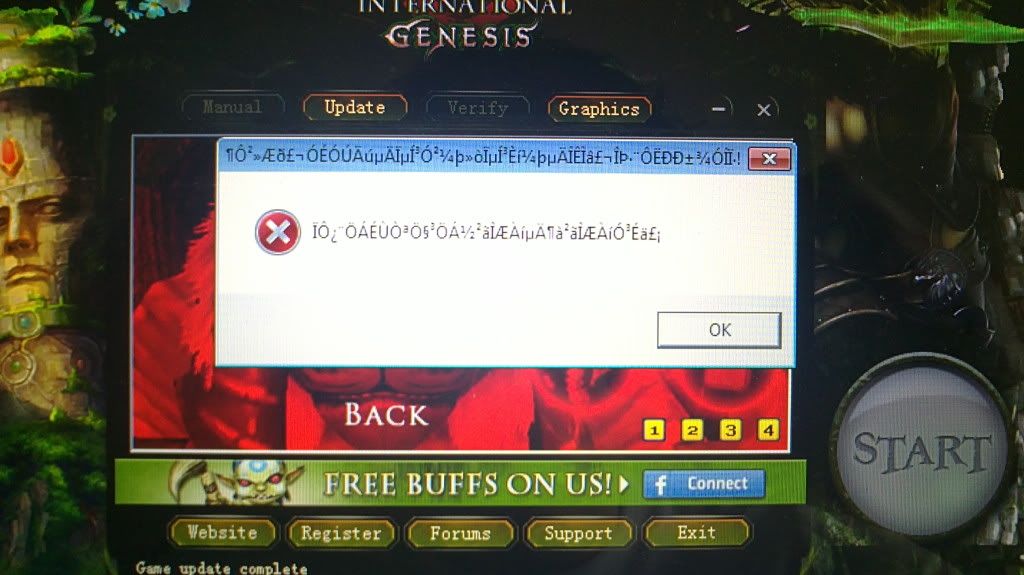
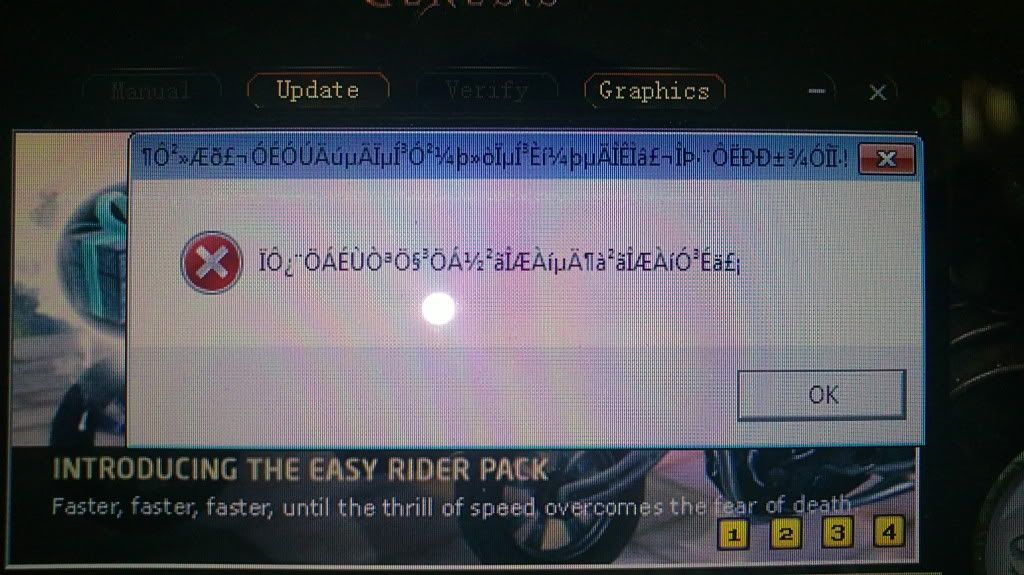
any help would be appreciated
thank you
Here are some pictures of my issue:
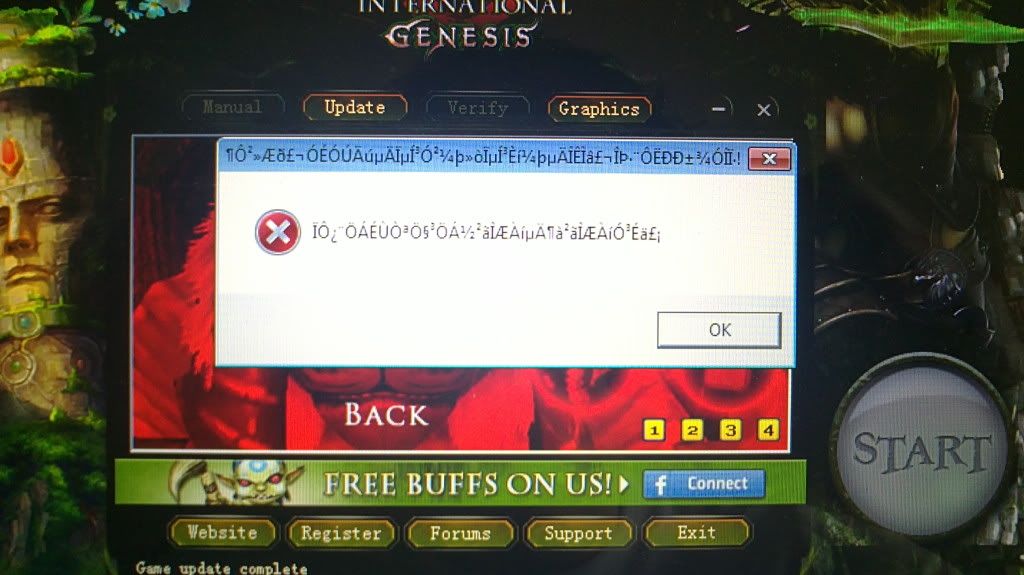
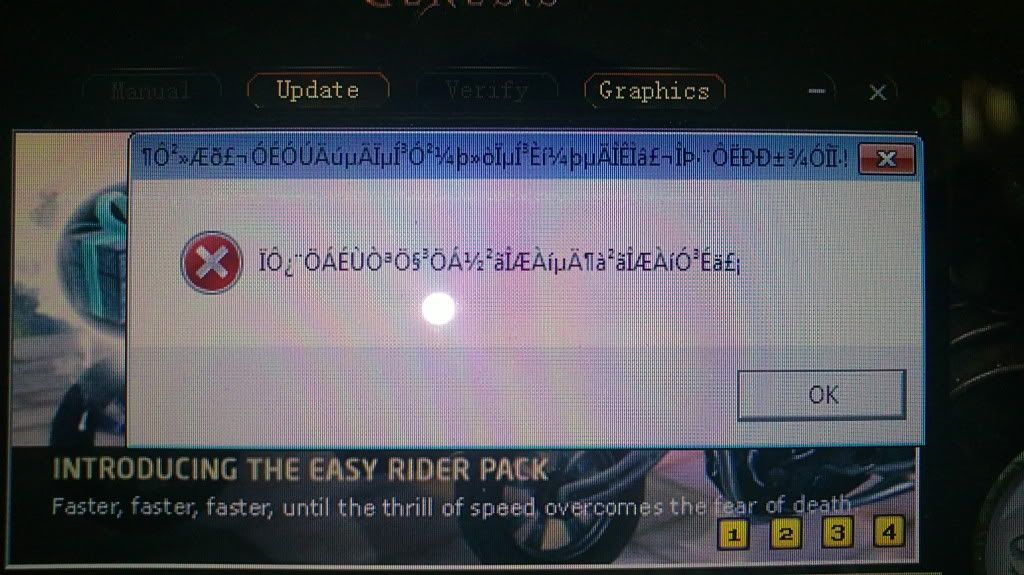
Post edited by Tempa - Raging Tide on
0
Comments
-
Thank You! Finally Someone Else Who's Having This Problem! It Did This To Me Last Night, I Had A "corrupt File" And It Wouldnt Verify, Had To Uninstall(apparently It Uninstalled Itself Along With My Skype For Some Reason) And Had To Re Download And Install, I Played The Previous Night With No Problems, And After I Reinstalled Had No Problems. This Morning, Same Problem.0
-
Just off the top of my head, (because as usual no one has provided decent system information), I'd say to check your D3D settings with Dxdiag and see if they are all enabled. Also check to see if you have the latest video driver for your card. (A new driver is typically released at least every 60-90 days.)
If you have an Nvidia card, go into advanced settings during the install and select "Perform Clean Install". It takes an extra reboot but provides a much cleaner driver upgrade.
Follow the advice given in countless other similar threads in this forum and at least give us system info and a copy of your dxdiag.txt when you post for help so that we can actually give you a halfway valid answer. Best I can do with this is shoot from the hip.
Edit: Here's another thread with the exact same message, posted less than 24 hours ago AND responded to by a GM.
http://pwi-forum.perfectworld.com/showthread.php?t=1087421
next time look before you post. it keeps the forums less cluttered.0 -
Please send in a ticket to Tech Support with the following information so we can try to figure this out for you. We need you to send us some of your computer's information.
1) What is the make and model number of your computer?
2) Please also tell us whether you are running a 32bit or 64bit version of Windows. You can find out in Windows by going here: Start > Control Panel > System & Maintenance > System. Then look under System > System Type. It will then display 32bit Operating System or 64bit Operating System. Include that info with the info we ask for below.
3) To create a dxdiag log, go to Start, click on Run, then type in dxdiag and press Enter. Click on Save All Information as a text file (on your Desktop as an example.
If you are using Vista or 7, go to the Start Menu, click on the Search menu and type dxdiag.exe.
4) Attach the dxdiag.txt that you save to your reply to us.
If you have a 64bit system, please click on the 64bit Dxdiag/DirectX button to save the correct log file.
This is important so that we can do our best to help you.Do you need help learning about patching the game, installing it, changing antivirus/firewall settings, changing network settings, learn how to use a computer, keeping your PC maintained and more?
Visit our BRAND NEW Knowledge Base & Support Website! - Tech Support Flowchart - Panda Caught on Camera0 -
That could be alot of things, first thing I'd try would be a verify.. if that doesn't work perhaps a clean install of pwi. If that doesn't fix it then it is more likely something with your computer.. but that would take alot more troubleshooting to narrow down what it is. A week or two ago I was getting that same error message every few hours and had to verify the files to get it to fix (every time).. took me a whlie but I finally confirmed that it was my RAM that was overheating.. and after fixing that I haven't had a problem since.0
-
Artful - Lost City wrote: »That could be alot of things, first thing I'd try would be a verify.. if that doesn't work perhaps a clean install of pwi. If that doesn't fix it then it is more likely something with your computer.. but that would take alot more troubleshooting to narrow down what it is. A week or two ago I was getting that same error message every few hours and had to verify the files to get it to fix (every time).. took me a whlie but I finally confirmed that it was my RAM that was overheating.. and after fixing that I haven't had a problem since.
i know for a fact that it's not my computer, i'm not the only person having this problem as you can see, and i've seen a few others with the same problem, where it verifies, and will either give that message or let us on and as soon as we log off, corrupts the file.
I went to uninstall yesterday, and the whole file showed up on my system, but not under programs, and stuff was missing,
*side note* at this same time my skype uninstalled itself too after updating itself on it's own, and that's the exact moment i was trying to verify this thing repeatedly with no success0 -
Thank you all for the help so far!
 i am trying to work on it although i don't know much, but here is the data to my computer.
i am trying to work on it although i don't know much, but here is the data to my computer.
Make: apple, mac book pro 13" (my friend put windows 7 on it)
System Data:
Processor: Intel(R) Core(TM)2 Duo CPU P8600 @ 2.40GHz 2.39GHz
Installed Memory Ram: 4.00GB (2.74GB usable)
System Type: 32-bit operating system
I also sent a ticket in with the dxdiag file attached to it, thank you!
If anyone has the same problem and any other suggestions as well i would appreciate it.0 -
I got it fixed and running now =D it turns out my friend told me he forgot to upload some drive from the mac software on to windows i think
 but it works great now.
but it works great now.
Thank you everyone for your help!
and since i sent in a ticket, you may want to disregard it now 0
0
Categories
- All Categories
- 181.9K PWI
- 699 Official Announcements
- 2 Rules of Conduct
- 264 Cabbage Patch Notes
- 61.1K General Discussion
- 1.5K Quality Corner
- 11.1K Suggestion Box
- 77.4K Archosaur City
- 3.5K Cash Shop Huddle
- 14.3K Server Symposium
- 18.1K Dungeons & Tactics
- 2K The Crafting Nook
- 4.9K Guild Banter
- 6.6K The Trading Post
- 28K Class Discussion
- 1.9K Arigora Colosseum
- 78 TW & Cross Server Battles
- 337 Nation Wars
- 8.2K Off-Topic Discussion
- 3.7K The Fanatics Forum
- 207 Screenshots and Videos
- 22.8K Support Desk