My computer haaates this game
Duskdeep - Harshlands
Posts: 4 Arc User
I'll try to make a list of things I've experienced or observed.
-Sometimes when I run the game, the patcher comes up and patches, then closes.
-Sometimes after clicking Start on the patcher, the game opens and then immediately closes.
-While playing the game for extended periods of time, the graphics cut, things disappear, it's a mess.
-When the graphics cut sometimes I have no choice but to alt+f4. After the game closes I find that my desktop resolution is reduced and the colors are all messed up. I fix it by restarting the comp.
-Alt+Tabbing or minimizing the game almost guarantees that graphics will cut, things will disappear, etc. One time when I tabbed back into the game some monsters showed up as "ERR."
-After leaving the game open for an extended period of time (7 hours maybe), the graphics cut and I closed the game with the "exit to desktop" button. The game froze and apparently so did my comp. I couldn't alt+tab or alt+f4 or ctrl+alt+del. I left it there in hope that it would correct itself with time. After what was probably 2 hours I decided to do a hard shut down (hold the button). Restarted computer and got a blue screen that said something like "Need to check the disk for consistency." And here I am on the forums looking for answers because that was a little scary.
-If ground detail isn't on the lowest setting I have really bad frame rate.
-The whole screen often flashes white for a fraction of a second. It seems to happen only when it's snowing in the game.
-None of these problems are confined to just 1 character. They all seem to happen just as often and the same way no matter what character I use.
-I updated my drivers already as suggested in the FAQ.
-"Install files for East Asian languages" is already enabled in my control panel, as suggested in the FAQ.
-I updated to the latest version of DirectX as suggested in the FAQ.
Here's my comp information in case it's relevant.
Microsoft Windows XP
Home Edition version 2002
eMachines
AMD Sempron 3000+
1.99 GHz, 1.00 GB of RAM
GeForce FX 5200
I've read through the FAQ sticky and tried some stuff to no avail. Thanks for any replies.
-Sometimes when I run the game, the patcher comes up and patches, then closes.
-Sometimes after clicking Start on the patcher, the game opens and then immediately closes.
-While playing the game for extended periods of time, the graphics cut, things disappear, it's a mess.
-When the graphics cut sometimes I have no choice but to alt+f4. After the game closes I find that my desktop resolution is reduced and the colors are all messed up. I fix it by restarting the comp.
-Alt+Tabbing or minimizing the game almost guarantees that graphics will cut, things will disappear, etc. One time when I tabbed back into the game some monsters showed up as "ERR."
-After leaving the game open for an extended period of time (7 hours maybe), the graphics cut and I closed the game with the "exit to desktop" button. The game froze and apparently so did my comp. I couldn't alt+tab or alt+f4 or ctrl+alt+del. I left it there in hope that it would correct itself with time. After what was probably 2 hours I decided to do a hard shut down (hold the button). Restarted computer and got a blue screen that said something like "Need to check the disk for consistency." And here I am on the forums looking for answers because that was a little scary.
-If ground detail isn't on the lowest setting I have really bad frame rate.
-The whole screen often flashes white for a fraction of a second. It seems to happen only when it's snowing in the game.
-None of these problems are confined to just 1 character. They all seem to happen just as often and the same way no matter what character I use.
-I updated my drivers already as suggested in the FAQ.
-"Install files for East Asian languages" is already enabled in my control panel, as suggested in the FAQ.
-I updated to the latest version of DirectX as suggested in the FAQ.
Here's my comp information in case it's relevant.
Microsoft Windows XP
Home Edition version 2002
eMachines
AMD Sempron 3000+
1.99 GHz, 1.00 GB of RAM
GeForce FX 5200
I've read through the FAQ sticky and tried some stuff to no avail. Thanks for any replies.
Post edited by Duskdeep - Harshlands on
0
Comments
-
Low framerate only w/ low detail makes it sound like an old/weak graphics card. The rest makes it sound like a graphics card that shouldn't be playing the game, or is overheating, or you have bad RAM, or you have a bad PSU.
Any more useful information about your computer (OK, it's an eMachines...what model, and what kind of video?)?"adults on HT is an ancient myth used to scare away the kids from stealing their parents credit cards " - Santacruz0
" - Santacruz0 -
Della_Brown - Heavens Tear wrote: »Low framerate only w/ low detail makes it sound like an old/weak graphics card. The rest makes it sound like a graphics card that shouldn't be playing the game, or is overheating, or you have bad RAM, or you have a bad PSU.
Any more useful information about your computer (OK, it's an eMachines...what model, and what kind of video?)?
No the frame rate is only low when detail is high. When detail is low the frame rate is fine.
The model is W3052
The video card is GeForce FX 52000 -
um......in a sunflower seed shell, your computer "haaates" virtually all modern graphically intensive games...
b:surrender
it be powerfully weak
Dx
and the FX series model of the human company Nvidia be notoriously bad.
(>.<)'darthpanda16: Firefox crashed on me. Aryannamage: I don't think I am a GM that would be new.
Hawk:Do this. closing thread
frankieraye: I'll see if we can replace the woman with a stick figure and the tiger fangs with marshmallows.//Issues like these need to get escalated quickly to minimize the damage.
Kantorek: Yeah.. you should try it. It's awesome.
Sihndra: Nope- not currently possible under any circumstances. Sorry.
LokisDottir: I mean...not haunting the forums, nope nope..
Konariraiden: You don't know what you are up against. You will lose.
Waiting for...Hamster Packs!
58% chance to get tokens
41% chance to get an all class pet hamster....but they has already been freed by the magic hamster.
1% chance to get ban hamstered with the message "Hamsters United!"
[SIGPIC][/SIGPIC]0 -
Proofreading mistake on my part.Talic - Harshlands wrote: »No the frame rate is only low when detail is high. When detail is low the frame rate is fine.
A 256MB one should be able to handle some level of details, but...they were basically nVidia's way of giving you a display with better graphics than Intel could offer, at the time. An FX 5200 was a poor gaming card when it was brand new, and worse after it had been out for awhile. In terms of game detail and speed, video hardware is absolutely the limiting factor.The model is W3052
The video card is GeForce FX 5200
However, you should not be having crashes. That is indicative of something else. The game likes to crash here and there, but nothing machine-wide.
P.S. have you been running verify after it crashes, and screws up graphics? At the least, make sure to do that."adults on HT is an ancient myth used to scare away the kids from stealing their parents credit cards " - Santacruz0
" - Santacruz0 -
maybe you should reverify your files or redl game. (i'm not very smart when it comes to this stuff) but i know i have troubles with the the TB's face colorsit is caused by having a ATI graphic card so if I want a regular face color get a graphic card which isn't made by ATI."shake a hand instead of shaking a fist"
L3D3NDS is the best faction!
Lvl. 33 assassin-WhiteRaine
Lvl. 23 Cleric-MizuhosFury
Lvl. 18 cleric- Iriving
Lvl. 08 cleric- MizuhoHealer
Lvl. 42 Venomancer- lnfliction
Lvl. 01 Venomancer- InfIiction
Lvl. 01 Barbian-DiscipIine
"L3D3NDS fastest leveler XD"0 -
I did the verification and it finished so I'm guessing that's all good. Next time the graphics go haywire I'll verify again immediately afterwards.
When I bought the video card the guy in the store said it was the best one out. But that was years ago and I guess it's possible that he could have lied to make a sale. But the store seemed pretty pro. It was solely dedicated to computers, no consoles or games in the whole store just video cards, RAM, keyboards and things like that.
It's weird that the video card is having such dramatic problems with PW but works perfectly for Guild Wars and nearly perfectly for World of ********. When WoW had its graphics updated a while back, that's when body parts started disappearing momentarily, but they would always reappear by rotating the camera angle slightly. The interface, text, and glowing effects never chopped or cut like it's doing in PW. You can still play a game with an arm missing from your character but not when you can't read how much health you have.
Anyways I guess it's time to buy a new video card again. Any advice on what to buy or what else I should look into?0 -
It'll be helpful to us if you tell us some of your computer's information.
1) What is the make and model number of your computer?
2) Please also tell us whether you are running a 32bit or 64bit version of Windows. You can find out in Windows by going here: Start > Control Panel > System & Maintenance > System. Then look under System > System Type. It will then display 32bit Operating System or 64bit Operating System. Include that info with the info we ask for below.
3) To create a dxdiag log, go to Start, click on Run, then type in dxdiag and press Enter. Click on Save All Information as a text file (on your Desktop as an example.
If you are using Vista or 7, go to the Start Menu, click on the Search menu and type dxdiag.exe.
4) Copy and paste the top half of your dxdiag into your forum post (that means 50% of the text). If you have Vista, please take out the (TM) (the trademark symbol) out of the text file, as the forums will cut it off and won't display the rest of the text.
If you have a 64bit system, please click on the 64bit Dxdiag/DirectX button to save the correct log file. This is important so that we can help you find the right software for your system.
We'll take a look at it, and offer our advice (or our super cool and helpful community might beat us to answering things for you).Do you need help learning about patching the game, installing it, changing antivirus/firewall settings, changing network settings, learn how to use a computer, keeping your PC maintained and more?
Visit our BRAND NEW Knowledge Base & Support Website! - Tech Support Flowchart - Panda Caught on Camera0 -
Lnfliction - Sanctuary wrote: »but i know i have troubles with the the TB's face colorsit is caused by having a ATI graphic card so if I want a regular face color get a graphic card which isn't made by ATI.
I wouldnt advise others to not get an ATI card just because certain users have issues such as face colour.I was early taught to work as well as play,
My life has been one long, happy holiday;
Full of work and full of play-
I dropped the worry on the way-
And God was good to me everyday.0 -
LloydAsplund - Sanctuary wrote: »I wouldnt advise others to not get an ATI card just because certain users have issues such as face colour.
My ATI 5870 (Mobility Radeon HD) which has 1 GB of dedicated memory works fine.0 -
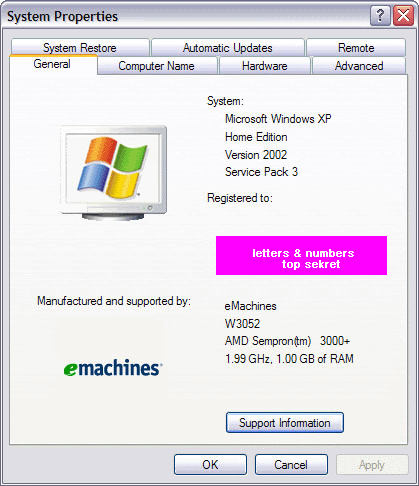
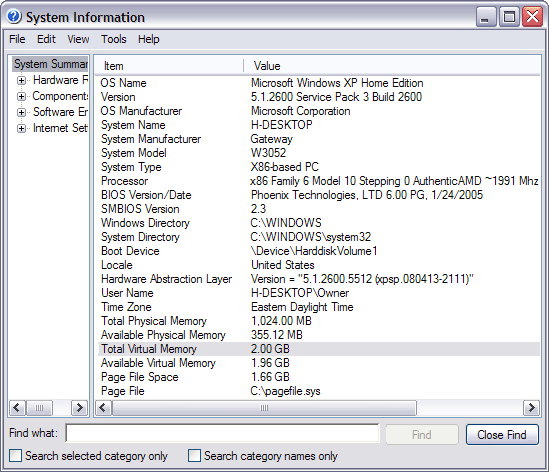
32 bit
I don't know how to select exactly 50% of the text but let me know what sections you need to see and I'll copy those to here.
System Information
DxDiag Notes
DirectX Debug Levels
Display Devices
Sound Devices
Sound Capture Devices
DirectMusic
DirectInput Devices
USB Devices
Gameport Devices
PS/2 Devices
DirectPlay Service Providers
DirectPlay Adapters
DirectPlay Voice Codecs
DirectPlay Lobbyable Apps
Disk & DVD/CD-ROM Drives
System Devices
DirectX Components
DirectShow Filters0 -
For a non-gaming card, it would have been. Aeons ago (before the AMD 740g and Intel GMA), a cheapish nVidia card was basically a necessity for a decent desktop computer. An ATI would be rolling dice (people who thought their old drivers were acceptable either had luck on their side, or very low standards), and Intel painfully slow (IEG & IEG2 were bad even for a web/email PC).Duskdeep - Harshlands wrote: »I did the verification and it finished so I'm guessing that's all good. Next time the graphics go haywire I'll verify again immediately afterwards.
When I bought the video card the guy in the store said it was the best one out. But that was years ago and I guess it's possible that he could have lied to make a sale. But the store seemed pretty pro. It was solely dedicated to computers, no consoles or games in the whole store just video cards, RAM, keyboards and things like that.
If the guy at the shop recommended it as a good video card to have in general, it would have been. Near-Matrox analog output from even the crappy brands, good general desktop use performance, DX9.0C/PS2.0 (today, it runs Aero great in Win7, FI), and nVidia's great drivers, back when ATI driver quality was spotty. Compared to what else you could buy for similar money (including nVidia's older GF 4 MX lineup), it would have been a nice card. It's gaming abilities were just plain bad from the day it was released, though. A non-gamer would not notice any differences between a FX 5200 a good gaming card, except that a FX 5200 would be cheaper and quieter.
WoW is largely video RAM limited, unless you really raise all the detail levels, and PWI really does not run very fast. I mean, who knows w/ the crazy graphical issues, but with similar on-screen details, PWI will not run at fast as WoW, even if all of that were perfectly fine.It's weird that the video card is having such dramatic problems with PW but works perfectly for Guild Wars and nearly perfectly for World of ********. When WoW had its graphics updated a while back, that's when body parts started disappearing momentarily, but they would always reappear by rotating the camera angle slightly. The interface, text, and glowing effects never chopped or cut like it's doing in PW. You can still play a game with an arm missing from your character but not when you can't read how much health you have.
For that kind of older machine, PCIe- GPUs on AGP bridges not performing their best, and knowing that eMachines was not big on using power supplies with extra headroom, at the time...I'm not sure I can say anything in regards to that with any real confidence.Anyways I guess it's time to buy a new video card again. Any advice on what to buy or what else I should look into?
P.S. I just had a thought: does your video card have a fan on it? A chintzy little 40mm one, even?"adults on HT is an ancient myth used to scare away the kids from stealing their parents credit cards " - Santacruz0
" - Santacruz0 -
Please see here about how to save a dxdiag: http://www.youtube.com/watch?v=LK2XZWhT00kDo you need help learning about patching the game, installing it, changing antivirus/firewall settings, changing network settings, learn how to use a computer, keeping your PC maintained and more?
Visit our BRAND NEW Knowledge Base & Support Website! - Tech Support Flowchart - Panda Caught on Camera0 -
The dxdiag is saved. I just don't know which parts you need to see. I don't know if all of it will fit on the forums.
There's a little fan in the comp, yeah.
Well here's the first three sections of the dxdiag
System Information
Time of this report: 5/4/2010, 21:21:35
Machine name: H-DESKTOP
Operating System: Windows XP Home Edition (5.1, Build 2600) Service Pack 3 (2600.xpsp_sp3_gdr.100216-1514)
Language: English (Regional Setting: English)
System Manufacturer: Gateway
System Model: W3052
BIOS: Phoenix - AwardBIOS v6.00PG
Processor: AMD Sempron(tm) 3000+, MMX, 3DNow, ~2.0GHz
Memory: 1024MB RAM
Page File: 850MB used, 844MB available
Windows Dir: C:\WINDOWS
DirectX Version: DirectX 9.0c (4.09.0000.0904)
DX Setup Parameters: Not found
DxDiag Version: 5.03.2600.5512 32bit Unicode
DxDiag Notes
DirectX Files Tab: No problems found.
Display Tab 1: No problems found.
Sound Tab 1: No problems found.
Music Tab: No problems found.
Input Tab: No problems found.
Network Tab: No problems found.
DirectX Debug Levels
Direct3D: 0/4 (n/a)
DirectDraw: 0/4 (retail)
DirectInput: 0/5 (n/a)
DirectMusic: 0/5 (n/a)
DirectPlay: 0/9 (retail)
DirectSound: 0/5 (retail)
DirectShow: 0/6 (retail)
Display Devices
Card name: NVIDIA GeForce FX 5200
Manufacturer: NVIDIA
Chip type: GeForce FX 5200
DAC type: Integrated RAMDAC
Device Key: Enum\PCI\VEN_10DE&DEV_0322&SUBSYS_927A1509&REV_A1
Display Memory: 256.0 MB
Current Mode: 1024 x 768 (32 bit) (60Hz)
Monitor: Plug and Play Monitor
Monitor Max Res: 1600,1200
Driver Name: nv4_disp.dll
Driver Version: 6.14.0010.6176 (English)
DDI Version: 9 (or higher)
Driver Attributes: Final Retail
Driver Date/Size: 7/12/2004 04:50:00, 3740032 bytes
WHQL Logo'd: Yes
WHQL Date Stamp: n/a
VDD: n/a
Mini VDD: nv4_mini.sys
Mini VDD Date: 7/12/2004 03:50:00, 2459968 bytes
Device Identifier: {D7B71E3E-4062-11CF-996E-70B200C2CB35}
Vendor ID: 0x10DE
Device ID: 0x0322
SubSys ID: 0x927A1509
Revision ID: 0x00A1
Revision ID: 0x00A1
Video Accel: ModeMPEG2_A ModeMPEG2_B ModeMPEG2_C ModeMPEG2_D
Deinterlace Caps: {212DC722-3235-44A4-BD29-E1652BBCC71C}: Format(In/Out)=(YUY2,YUY2) Frames(Prev/Fwd/Back)=(0,0,2) Caps=VideoProcess_YUV2RGB VideoProcess_StretchX VideoProcess_StretchY DeinterlaceTech_PixelAdaptive
{212DC723-3235-44A4-BD29-E1652BBCC71C}: Format(In/Out)=(YUY2,YUY2) Frames(Prev/Fwd/Back)=(0,0,1) Caps=VideoProcess_YUV2RGB VideoProcess_StretchX VideoProcess_StretchY DeinterlaceTech_MedianFiltering
{335AA36E-7884-43A4-9C91-7F87FAF3E37E}: Format(In/Out)=(YUY2,YUY2) Frames(Prev/Fwd/Back)=(0,0,0) Caps=VideoProcess_YUV2RGB VideoProcess_StretchX VideoProcess_StretchY DeinterlaceTech_BOBVerticalStretch
{212DC722-3235-44A4-BD29-E1652BBCC71C}: Format(In/Out)=(UYVY,UYVY) Frames(Prev/Fwd/Back)=(0,0,2) Caps=VideoProcess_YUV2RGB VideoProcess_StretchX VideoProcess_StretchY DeinterlaceTech_PixelAdaptive
{212DC723-3235-44A4-BD29-E1652BBCC71C}: Format(In/Out)=(UYVY,UYVY) Frames(Prev/Fwd/Back)=(0,0,1) Caps=VideoProcess_YUV2RGB VideoProcess_StretchX VideoProcess_StretchY DeinterlaceTech_MedianFiltering
{335AA36E-7884-43A4-9C91-7F87FAF3E37E}: Format(In/Out)=(UYVY,UYVY) Frames(Prev/Fwd/Back)=(0,0,0) Caps=VideoProcess_YUV2RGB VideoProcess_StretchX VideoProcess_StretchY DeinterlaceTech_BOBVerticalStretch
{212DC722-3235-44A4-BD29-E1652BBCC71C}: Format(In/Out)=(YV12,0x32315659) Frames(Prev/Fwd/Back)=(0,0,2) Caps=VideoProcess_YUV2RGB VideoProcess_StretchX VideoProcess_StretchY DeinterlaceTech_PixelAdaptive
{212DC723-3235-44A4-BD29-E1652BBCC71C}: Format(In/Out)=(YV12,0x32315659) Frames(Prev/Fwd/Back)=(0,0,1) Caps=VideoProcess_YUV2RGB VideoProcess_StretchX VideoProcess_StretchY DeinterlaceTech_MedianFiltering
{335AA36E-7884-43A4-9C91-7F87FAF3E37E}: Format(In/Out)=(YV12,0x32315659) Frames(Prev/Fwd/Back)=(0,0,0) Caps=VideoProcess_YUV2RGB VideoProcess_StretchX VideoProcess_StretchY DeinterlaceTech_BOBVerticalStretch
{212DC722-3235-44A4-BD29-E1652BBCC71C}: Format(In/Out)=(NV12,0x3231564e) Frames(Prev/Fwd/Back)=(0,0,2) Caps=VideoProcess_YUV2RGB VideoProcess_StretchX VideoProcess_StretchY DeinterlaceTech_PixelAdaptive
{212DC723-3235-44A4-BD29-E1652BBCC71C}: Format(In/Out)=(NV12,0x3231564e) Frames(Prev/Fwd/Back)=(0,0,1) Caps=VideoProcess_YUV2RGB VideoProcess_StretchX VideoProcess_StretchY DeinterlaceTech_MedianFiltering
{335AA36E-7884-43A4-9C91-7F87FAF3E37E}: Format(In/Out)=(NV12,0x3231564e) Frames(Prev/Fwd/Back)=(0,0,0) Caps=VideoProcess_YUV2RGB VideoProcess_StretchX VideoProcess_StretchY DeinterlaceTech_BOBVerticalStretch
Registry: OK
DDraw Status: Enabled
D3D Status: Enabled
AGP Status: Enabled
DDraw Test Result: Not run
D3D7 Test Result: Not run
D3D8 Test Result: Not run
D3D9 Test Result: Not run0 -
Like maybe 1.5" square, on the video card's main chip?Duskdeep - Harshlands wrote: »There's a little fan in the comp, yeah.
If so, and the PC is in a spot where you can try this, and have the tools handy, try opening the side up, and have a fan, like a desk fan, blowing into it.
If that gets rid of the crashes and hard reboots, it would be overheating of the CPU or GPU, most likely. If the video card is passive, it's probably not overheating (the tendency was to put a PoS heatsink with a fan, v. a heatsink with plenty of area)."adults on HT is an ancient myth used to scare away the kids from stealing their parents credit cards " - Santacruz0
" - Santacruz0 -
I would increase the ram if I were you you can never have enough of it.
My old HP P4,1.5Ghz with onboard video sis650 graphics has no problem playing this game I just keep all the setting turned down my other Machine is different.Looking for a decent casual understanding Faction.0 -
the video card doesnt support lot o detail i have the same card
i have everything minimum no water reflection, no sky detail , no ground detail it lag on massive pvp or massive population (like west district in west)
* i also get a 0.5 second flashing screen when snow start
** getting game close after couple minutes = overheating open your tower and clean cpu+ video card
my spec is:
althon barton 2600+ 1.92 ghz
geforce fx5200
512 mo ddr2 400mhzgenesis (r.i.p.) ===> conqueror (r.i.p.) ===> zen (r.i.p.) ===> iam (r.i.p.) ===> guardianz (r.i.p.) ===> spectral ===> essence
starting to be a nice guild hoppers b:surrender
go on my website it contains lots useful informations about PWI
[noparse]http://pequette.comuf.com[/noparse]0 -
Actually the GeForce 5200 is not too bad for PWI. I was using a notebook with GeForce 5200 Go (64MB) and it run great even on mass pvp in TW. It mostly depends what drivers you use.
I don't remember exactly the version i had but it was something around 46.66 (so very old drivers). Any more recent drivers even below the 100.x series would perform very poorly.
Another thing is that GeForce 5200 is not fully DX9 compatible in hardware. That means you can get awful performance in areas where (as i suppose DX9 API) is used. FB51 dungeon, nightscream island are the main areas where your fps will drop below 10. On nightscream island it might even drop below 5.
I suggest to upgrade graphics card to at least GeForce 6.0 -
No.I wouldn't say it is bad for agp machine as my hp did have an ATI 9850 Excalibur agp card untill it burned out.It worked great and all and I as very pleased with it.I was looking at a a geforce FX 5200.Looking for a decent casual understanding Faction.0
This discussion has been closed.
Categories
- All Categories
- 182K PWI
- 699 Official Announcements
- 2 Rules of Conduct
- 264 Cabbage Patch Notes
- 61.1K General Discussion
- 1.5K Quality Corner
- 11.1K Suggestion Box
- 77.4K Archosaur City
- 3.5K Cash Shop Huddle
- 14.3K Server Symposium
- 18.1K Dungeons & Tactics
- 2K The Crafting Nook
- 4.9K Guild Banter
- 6.6K The Trading Post
- 28K Class Discussion
- 1.9K Arigora Colosseum
- 78 TW & Cross Server Battles
- 337 Nation Wars
- 8.2K Off-Topic Discussion
- 3.7K The Fanatics Forum
- 207 Screenshots and Videos
- 22.8K Support Desk