Any linux gurus?
Kama - Dreamweaver
Posts: 27 Arc User
Synopsis:
My laptop hard drive died. While I wait to get another laptop HDD I would like to still play PWI. To accomplish this, I have decided to use my 8GB flash drive as my temporary hard drive. Because my laptop came with "Restore disks" rather than "Install disks" for XP, I can't use my XP as my OS on the pen drive.
Disclaimer:
I am a Windows user. I have been dabbling with various flavours of linux for many years, but I am not proficient with it. I commonly have to google basic commands for linux in order for me to use it. However, I am a competent computer user and understand the concepts of what "needs to be done" it is the "how to do it" part that is getting in my way.
Objective:
Get a linux OS, hosted on an 8GB pen drive, to acceptably run Perfect World through Wine.
Hardware:
ACER Ferrari 4005wlmi laptop
AMD Turion64 ML-37 (2.0GHz)
ATI X700 Mobility Radeon PCIE 128MB
2x 512MB PC2700 SODIMM (1GB total)
ATI's Radeon Xpress 200 chipset (ATI RX480M Northbridge and ATI SB400 Southbridge)
8GB Kingston USB Flash drive
Progress:
I have Ubuntu 9.10 Desktop (i386) installed and running smooth on the flash drive from a full, typical install. OS has all updates and relevant drivers installed. I am using the open source "radeon" included with Ubuntu rather than the proprietary fglrx driver for my video card, though I don't care which I use in the end. I have Wine 1.1.39 installed along with registry entries and winetricks d3d DLL overrides as described at WineHQ along with an additional registry value to correct the detected amount of video memory. Wine is -not- patched for the animated cursors. I can launch patcher.exe and used it to update the installation. When elementclient.exe is launched, it shows the flashy loading screen (with the bar at the bottom and tips like "Genie Crit = Player Crit") but then dumps back to desktop.
When launched from command line, this is what I get.
Any ideas?
My laptop hard drive died. While I wait to get another laptop HDD I would like to still play PWI. To accomplish this, I have decided to use my 8GB flash drive as my temporary hard drive. Because my laptop came with "Restore disks" rather than "Install disks" for XP, I can't use my XP as my OS on the pen drive.
Disclaimer:
I am a Windows user. I have been dabbling with various flavours of linux for many years, but I am not proficient with it. I commonly have to google basic commands for linux in order for me to use it. However, I am a competent computer user and understand the concepts of what "needs to be done" it is the "how to do it" part that is getting in my way.
Objective:
Get a linux OS, hosted on an 8GB pen drive, to acceptably run Perfect World through Wine.
Hardware:
ACER Ferrari 4005wlmi laptop
AMD Turion64 ML-37 (2.0GHz)
ATI X700 Mobility Radeon PCIE 128MB
2x 512MB PC2700 SODIMM (1GB total)
ATI's Radeon Xpress 200 chipset (ATI RX480M Northbridge and ATI SB400 Southbridge)
8GB Kingston USB Flash drive
Progress:
I have Ubuntu 9.10 Desktop (i386) installed and running smooth on the flash drive from a full, typical install. OS has all updates and relevant drivers installed. I am using the open source "radeon" included with Ubuntu rather than the proprietary fglrx driver for my video card, though I don't care which I use in the end. I have Wine 1.1.39 installed along with registry entries and winetricks d3d DLL overrides as described at WineHQ along with an additional registry value to correct the detected amount of video memory. Wine is -not- patched for the animated cursors. I can launch patcher.exe and used it to update the installation. When elementclient.exe is launched, it shows the flashy loading screen (with the bar at the bottom and tips like "Genie Crit = Player Crit") but then dumps back to desktop.
When launched from command line, this is what I get.
This part repeats many times with very similar linessmpita@smpita:~/.wine/dosdevices/d:/pwi/element$ ./elementclient.exe
Can't exec "/usr/lib/cli/binfmt-detector-cli": No such file or directory at /usr/share/binfmt-support/run-detectors line 92.
err:alsa:ALSA_CheckSetVolume Could not find 'PCM Playback Volume' element
err:alsa:ALSA_CheckSetVolume Could not find 'PCM Playback Volume' element
fixme:win:EnumDisplayDevicesW ((null),0,0x32e24c,0x00000000), stub!
fixme:win:EnumDisplayDevicesW ((null),0,0x32e770,0x00000000), stub!
fixme:win:EnumDisplayDevicesW ((null),0,0x32e6c8,0x00000000), stub!
fixme:dsalsa:IDsDriverBufferImpl_SetVolumePan (0x3fdabc8,0x3fe55d0): stub
err:ole:CoGetClassObject class {5959df60-2911-11d1-b049-0020af30269a} not registered
err:ole:CoGetClassObject no class object {5959df60-2911-11d1-b049-0020af30269a} could be created for context 0x1
fixme:win:EnumDisplayDevicesW ((null),0,0x32e718,0x00000000), stub!
fixme:d3d:WineD3D_ChoosePixelFormat Add OpenGL context recreation support to SetDepthStencilSurface
fixme:d3d8:ValidateVertexShader (0x41167c8 (nil) (nil) 0 (nil)): stub
fixme:d3d8:ValidateVertexShader (0x4174208 (nil) (nil) 0 (nil)): stub
fixme:d3d8:ValidateVertexShader (0x4174250 (nil) (nil) 0 (nil)): stub
fixme:d3d8:ValidateVertexShader (0x41751b8 (nil) (nil) 0 (nil)): stub
fixme:d3d8:ValidateVertexShader (0x4175068 (nil) (nil) 0 (nil)): stub
fixme:d3d8:ValidateVertexShader (0x4176670 (nil) (nil) 0 (nil)): stub
fixme:d3d8:ValidateVertexShader (0x41767c8 (nil) (nil) 0 (nil)): stub
fixme:d3d8:ValidateVertexShader (0x4177148 (nil) (nil) 0 (nil)): stub
fixme:d3d8:ValidateVertexShader (0x4177660 (nil) (nil) 0 (nil)): stub
fixme:d3d8:ValidateVertexShader (0x41fc680 (nil) (nil) 0 (nil)): stub
fixme:cursor:CURSORICON_CreateIconFromANI Loading all frames for .ani cursors not implemented.
fixme:cursor:CURSORICON_CreateIconFromANI Loading all frames for .ani cursors not implemented.
fixme:d3d8:ValidateVertexShader (0x1b1918 (nil) (nil) 0 (nil)): stub
fixme:d3d8:ValidatePixelShader (0x45493d8 (nil) 0 (nil)): stub
fixme:d3d8:ValidatePixelShader (0x5a73ca0 (nil) 0 (nil)): stub
fixme:d3d8:ValidatePixelShader (0x5a8a838 (nil) 0 (nil)): stub
fixme:d3d8:ValidateVertexShader (0x159750 (nil) (nil) 0 (nil)): stub
fixme:d3d8:ValidatePixelShader (0x58e5428 (nil) 0 (nil)): stub
fixme:d3d8:ValidateVertexShader (0x5cdf868 (nil) (nil) 0 (nil)): stub
fixme:d3d:debug_d3dformat Unrecognized 909200416 (as fourcc: L16) WINED3DFORMAT!
fixme:d3d:getFormatDescEntry Can't find format unrecognized(909200416) in the format lookup table
fixme:d3d:debug_d3dformat Unrecognized 909200449 (as fourcc: AL16) WINED3DFORMAT!
fixme:d3d:getFormatDescEntry Can't find format unrecognized(909200449) in the format lookup table
fixme:d3d:debug_d3dformat Unrecognized 909201952 (as fourcc: R16) WINED3DFORMAT!
fixme:d3d:getFormatDescEntry Can't find format unrecognized(909201952) in the format lookup table
fixme:d3d:debug_d3dformat Unrecognized 909201985 (as fourcc: AR16) WINED3DFORMAT!
fixme:d3d:getFormatDescEntry Can't find format unrecognized(909201985) in the format lookup table
fixme:d3d:getFormatDescEntry Can't find format unrecognized(909201952) in the format lookup table
fixme:d3d:debug_d3dformat Unrecognized 909201985 (as fourcc: AR16) WINED3DFORMAT!
fixme:d3d:getFormatDescEntry Can't find format unrecognized(909201985) in the format lookup table
fixme:d3d8:ValidatePixelShader (0x6440008 (nil) 0 (nil)): stub
r300VertexProgUpdateParams:Params exhausted
[email]smpita@smpita:~/.wine[/email]/dosdevices/d:/pwi/element$
Any ideas?
Post edited by Kama - Dreamweaver on
0
Comments
-
Additional info:
I have already "tweaked" this install to be compact and be optimized to run on a SSD. This is the breakdown.
/dev/sda is split into 2 partitions:
/dev/sda1 on / type ext4 (rw,noatime,errors=remount-ro) - 3.5GB
/dev/sda2 on /media/data type vfat (rw,noatime,uid=1000,gid=1000) - 4.0GB
tmpfs on /tmp type tmpfs (rw,noatime,mode=1777)
tmpfs on /var/run type tmpfs (rw,noatime,mode=1755)
tmpfs on /var/lock type tmpfs (rw,noatime,mode=1755)
tmpfs on /var/log type tmpfs (rw,noatime,mode=1755)
(No swap ^^)
added to /etc/rc.local:
echo deadline > /sys/block/sda/queue/scheduler
echo 1 > /sys/block/sda/queue/iosched/fifo_batch
removed packages:
evolution evolution-common evolution-couchdb evolution-exchange evolution-indicator evolution-plugins evolution-webcal f-spot rhythmbox tomboy gnome-pilot gnome-pilot-conduits libgnome-pilot2 libpisync1 libpisock9 libmono* libgdiplus cli-common
==============================================================
I don't care about which OS, drivers, software, or functionality beyond getting PWI working. I am considering swapping from Ubuntu 9.10 to Mint 8 or maybe even BartPE, but failing having a normal XP disk, not sure if I can build a BartPE.0 -
you need winetricks as well. install directx 9 in wine, as well as reading the guides posted on this forum.
and you need the proprietary drivers. the open source ones do not do 3d for the most part.
might want to try this as well:
http://pwi-forum.perfectworld.com/showpost.php?p=6935711&postcount=16
and why are you not issuing "wine elementclient.exe"? I don't believe "./elementclient.exe" will cover itI'm a guy, not a woman, that is all
"When you're on Team Bring it, every morning your feet hit the floor, the good lord says "good morning" and the devil says 'Oh **** they're up' " - Dwayne "The Rock" Johnson
Are you on Team Bring it?0 -
Psytrac - Dreamweaver wrote: »you need winetricks as well. install directx 9 in wine, as well as reading the guides posted on this forum.
Maybe I worded it funny, but... I haveKama - Dreamweaver wrote: »have Wine 1.1.39 installed along with registry entries and winetricks d3d DLL overrides as described at WineHQ
I will try to install the proprietary ATI drivers as well as OSS for sound as per the post you redirected me to. Sadly, the drivers in the respositories reject my card. I'm going to try the self-installing version off AMD's site as it does name my X700 as a supported card.
I have read pages of posts already. The guy with the german version has a slightly different registry set, but the different key is for nVidia video cards.0 -
So the ATI self installer didn't want to play nice so I found some instructions to brute force it in. Needless to say, I broke my installation and rather than fix it, I am trying Mint 8. For anyone unfamiliar with Mint, it is Ubuntu rebranded with many proprietary modules preinstalled. It is configured much the same as my Ubuntu was.
Here I am trying to nicely install ATI's drivers from the repository.smpita@mintusb /data/Downloads $ sudo apt-get install xorg-driver-fglrx
Reading package lists... Done
Building dependency tree
Reading state information... Done
The following extra packages will be installed:
dkms fakeroot fglrx-amdcccle fglrx-kernel-source patch
Suggested packages:
diff-doc libamdxvba1
The following NEW packages will be installed:
dkms fakeroot fglrx-amdcccle fglrx-kernel-source patch xorg-driver-fglrx
0 upgraded, 6 newly installed, 0 to remove and 12 not upgraded.
Need to get 26.5MB of archives.
After this operation, 75.1MB of additional disk space will be used.
Do you want to continue [Y/n]? y
WARNING: The following packages cannot be authenticated!
dkms fakeroot fglrx-kernel-source xorg-driver-fglrx fglrx-amdcccle patch
Authentication warning overridden.
Get:1 http://archive.ubuntu.com karmic/main dkms 2.1.0.1-0ubuntu1 [62.1kB]
Get:2 http://archive.ubuntu.com karmic/main fakeroot 1.12.4ubuntu1 [126kB]
Get:3 http://archive.ubuntu.com karmic/restricted fglrx-kernel-source 2:8.660-0ubuntu4 [1,459kB]
Get:4 http://archive.ubuntu.com karmic/restricted xorg-driver-fglrx 2:8.660-0ubuntu4 [17.0MB]
Get:5 http://archive.ubuntu.com karmic/restricted fglrx-amdcccle 2:8.660-0ubuntu4 [7,752kB]
Get:6 http://archive.ubuntu.com karmic/main patch 2.5.9-5 [100kB]
Fetched 26.5MB in 3min 17s (134kB/s)
Selecting previously deselected package dkms.
(Reading database ... 105909 files and directories currently installed.)
Unpacking dkms (from .../dkms_2.1.0.1-0ubuntu1_all.deb) ...
Selecting previously deselected package fakeroot.
Unpacking fakeroot (from .../fakeroot_1.12.4ubuntu1_i386.deb) ...
Selecting previously deselected package fglrx-kernel-source.
Unpacking fglrx-kernel-source (from .../fglrx-kernel-source_2%3a8.660-0ubuntu4_i386.deb) ...
Selecting previously deselected package xorg-driver-fglrx.
Unpacking xorg-driver-fglrx (from .../xorg-driver-fglrx_2%3a8.660-0ubuntu4_i386.deb) ...
Selecting previously deselected package fglrx-amdcccle.
Unpacking fglrx-amdcccle (from .../fglrx-amdcccle_2%3a8.660-0ubuntu4_i386.deb) ...
Selecting previously deselected package patch.
Unpacking patch (from .../patch_2.5.9-5_i386.deb) ...
Processing triggers for man-db ...
Processing triggers for ureadahead ...
Processing triggers for desktop-file-utils ...
Setting up dkms (2.1.0.1-0ubuntu1) ...
* Running DKMS auto installation service for kernel 2.6.31-14-generic [ OK ]
Setting up fakeroot (1.12.4ubuntu1) ...
update-alternatives: using /usr/bin/fakeroot-sysv to provide /usr/bin/fakeroot (fakeroot) in auto mode.
Setting up fglrx-kernel-source (2:8.660-0ubuntu4) ...
Loading new fglrx-8.660 DKMS files...
First Installation: checking all kernels...
Building initial module for 2.6.31-14-generic, architecture -a i686
Done.
fglrx.ko:
Running module version sanity check.
- Original module
- No original module exists within this kernel
- Installation
- Installing to /lib/modules/2.6.31-14-generic/kernel/drivers/char/drm/
depmod......
DKMS: install Completed.
update-initramfs: deferring update (trigger activated)
Setting up xorg-driver-fglrx (2:8.660-0ubuntu4) ...
Setting up fglrx-amdcccle (2:8.660-0ubuntu4) ...
Setting up patch (2.5.9-5) ...
Processing triggers for initramfs-tools ...
update-initramfs: Generating /boot/initrd.img-2.6.31-14-generic
Processing triggers for libc-bin ...
ldconfig deferred processing now taking place
E: Directory '/var/log/apt/' missing
smpita@mintusb /data/Downloads $ sudo depmod -a
smpita@mintusb /data/Downloads $ sudo aticonfig --initial
aticonfig: No supported adapters detected
smpita@mintusb /data/Downloads $ fglrxinfo
Xlib: extension "ATIFGLRXDRI" missing on display ":0.0".
Segmentation fault
smpita@mintusb /data/Downloads $
Catalyst 9.3 is the last distribution to support X700 Mobility Radeon, so I'll try installing that again, though I have little faith it will install nicely. It's the one I broke my Ubuntu with.0 -
b:surrender 3 times downloading, and I get these same thing. According to the installer instructions I'm supposed to install as root so, here I go....smpita@mintusb /data/Downloads $ sudo sh ./ati-driver-installer-9-3-x86.x86_64.run
Created directory fglrx-install.T5sSrZ
Verifying archive integrity... All good.
Uncompressing ATI Proprietary Linux Driver-8.593...........................................................................................................................................................................................................................................................................................................................................................................................................................................................................................................................................................................................................................................................................................................................................................................................................................................................................................................................................................................................................................................................................................................................................................................................................................................................................................................................................................................................................................................................................................................................................................................................................................................................................................................................................................................................................................................................................................................................................................................................................................................Extraction failed.
............Signal caught, cleaning up
smpita@mintusb /data/Downloads $
Fail... However, installing without sudo...smpita@mintusb /data/Downloads $ sh ./ati-driver-installer-9-3-x86.x86_64.run
Created directory fglrx-install.j1ElsE
Verifying archive integrity... All good.
Uncompressing ATI Proprietary Linux Driver-8.593...........................................................................................................................................................................................................................................................................................................................................................................................................................................................................................................................................................................................................................................................................................................................................................................................................................................................................................................................................................................................................................
==================================================
ATI Technologies Linux Driver Installer/Packager
==================================================
ln: creating symbolic link `x700': Operation not permitted
ln: creating symbolic link `x700_64a': Operation not permitted
Error: ./default_policy.sh does not support version
default:v2:i686:lib::none:2.6.31-14-generic; make sure that the version is being
correctly set by --iscurrentdistro
Removing temporary directory: fglrx-install.j1ElsE
smpita@mintusb /data/Downloads $
So what.... my kernel is too new for these drivers? Where does this leave me?0 -
you're trying to install it wrong.
Now the mistake you're making I bet is you're trying to install it while in desktop mode. to install GPU drivers it MUST be done from a shell prompt aka safe mode aka recovery wherever this .run file is located.
just for arguement sake let's say it's in /home/saik/killjoy and called ati.run
here is a list of commands that you need to enter. (this is based on ubuntu, because it will not allow root in a normal way, but you NEED root, not user-root):
sudo -i (which makes root, if you can access root directly do that)
cd /home/saik/killjoy
sh ati.run
with this you should get a dos-like install screen. after installing, reboot and it should work.I'm a guy, not a woman, that is all
"When you're on Team Bring it, every morning your feet hit the floor, the good lord says "good morning" and the devil says 'Oh **** they're up' " - Dwayne "The Rock" Johnson
Are you on Team Bring it?0 -
Booting into recovery console and using sudo -i to ensure root
Using grub option for recovery console, I getExtraction failed.
............Signal caught, cleaning up
Using F6 to interrupt boot process, I getError: ./default_policy.sh does not support version
default:v2:i686:lib::none:2.6.31-14-generic; make sure that the version is being
correctly set by --iscurrentdistro
I tried using the "--keep" argument so it wouldn't erase the temp extraction and launching "ati-installer.sh" the "main install script" according to the README.distro while booted in the "grub option recovery console" to try to get around the "Extraction failed" error message. Seems I fail at figuring out the syntax to launch it, or can't launch it in the method I'm attempting.0 -
I think it's esc to launch the recovery option on GRUB. there should be a recovery option there. you might wanna go back to switch back to ubuntu and attempt it there (I know ubuntu best, if that doesn't work,I don't think any will)I'm a guy, not a woman, that is all
"When you're on Team Bring it, every morning your feet hit the floor, the good lord says "good morning" and the devil says 'Oh **** they're up' " - Dwayne "The Rock" Johnson
Are you on Team Bring it?0 -
After a few more failed attempts I went back to hit google. With posts like this, this, and this, I have come to the determination that both my kernel and xorg are unsupported by Catalyst 9.3 drivers. It seems compatibility for them was broken in Ubuntu 9.04 meaning I would have to use Ubuntu 8.10 and disallow updates to kernel/xorg... which I may end up doing. I tried Ubuntu 8.10 back in the day... never was able to get my wireless working on it. b:sad
While I decide what I want to do next, I'm going to go look at BartPE's DirectX compatibility. Making a WinXP/BartPE iso inside a linux OS aught to be... interesting. b:shutup0 -
Kama - Dreamweaver wrote: »
I have Ubuntu 9.10 Desktop (i386)
smpita@mintusb /data/Downloads $ sudo sh ./ati-driver-installer-9-3-x86.x86_64.run
Any ideas?
May be it's a typo but it look's like you are trying to install 64 bit drivers on a 32 bit OS?0 -
_BaMbOo - Dreamweaver wrote: »May be it's a typo but it look's like you are trying to install 64 bit drivers on a 32 bit OS?
Nope. The driver pack contains both 32 and 64 bit drivers. If I am correct in my thoughts, my issue is that it doesn't support kernels later than 2.6.29 or xorg higher than 7.4
I got it from this page.0 -
o.o look! look!

Before just trashing my install again, removed ATI's broken junk and with a little trial and tribulation--reinstalled the open source drivers to give them another shot. In my reading about them, I read that vertex shader support was broken, so I turned it off in wine and from a terminal launched element client.exe (just using ./elementclient.exe -- wine picks it up from the extension)
The loading was super speedy! As fast as on XP before the first genie update. b:chuckle The fish were swimming smooth, the mouse moved smooth, and the only artifact I saw was a little one on the upper right of the cursor. I go to log in and.....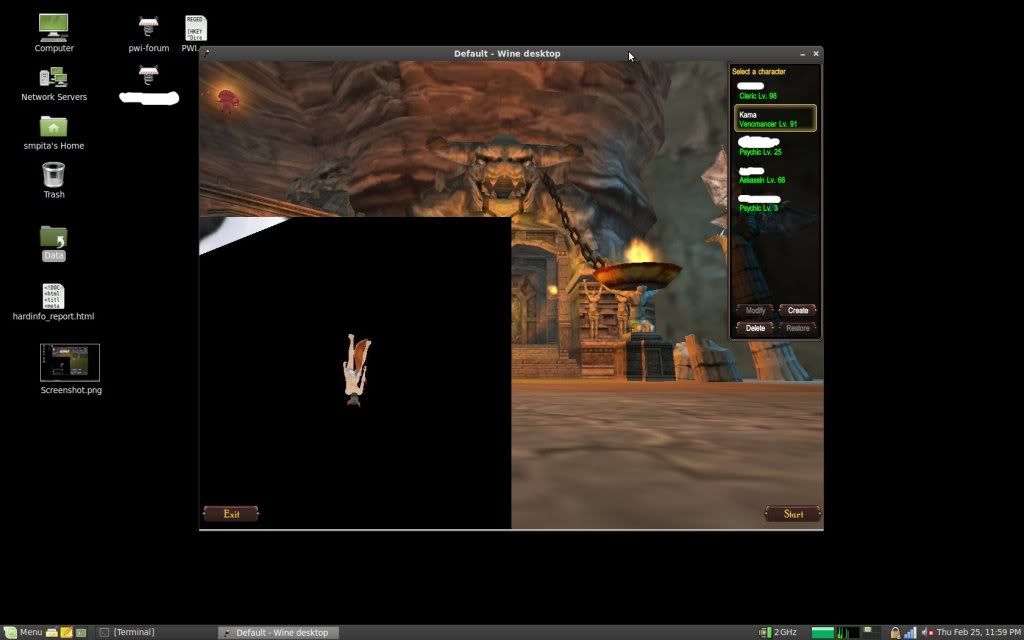 [
[
Whoa... Cool... Big inverted black box of doom.. as well as a lack of customizations. I check all my toons and yup.. all are affected... but who cares? Mouse still runs smooth, transition between characters when I click them is fast. Lets try logging in.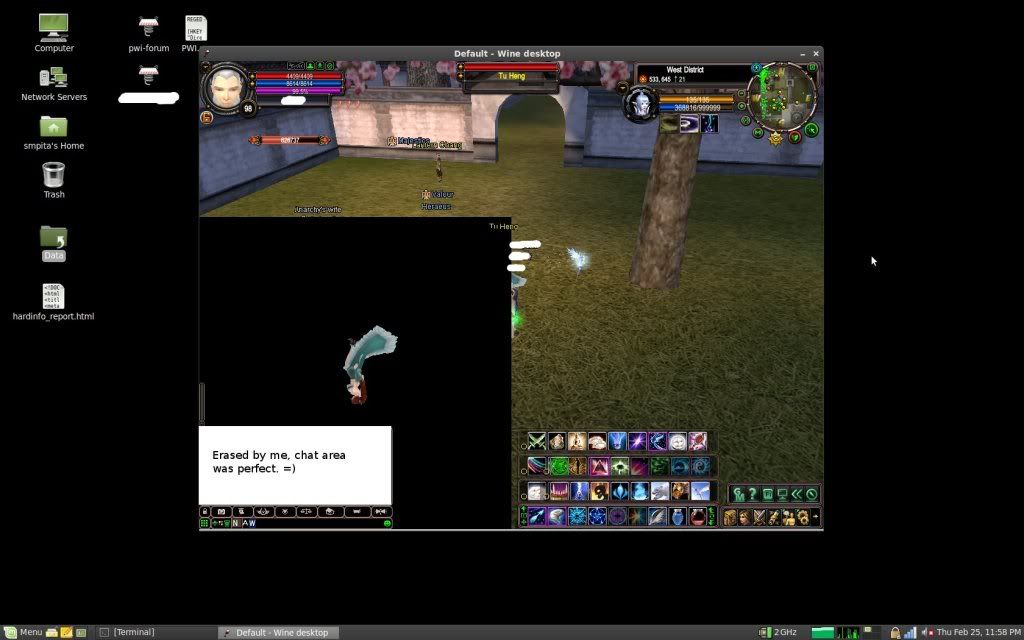
Well, that didn't get rid of the box of doom either and... framerate went to hell, I could barely start CS. But hey, this is a start. This is also without the directx dll's from that winetricks. I keep reading they're unnecessary but I figure it's worth a shot.
Has anyone seen box of doom before and have an idea for the cause/remedy?0 -
Winetricks d3d script made no change. ^_^0
This discussion has been closed.
Categories
- All Categories
- 182K PWI
- 699 Official Announcements
- 2 Rules of Conduct
- 264 Cabbage Patch Notes
- 61.1K General Discussion
- 1.5K Quality Corner
- 11.1K Suggestion Box
- 77.4K Archosaur City
- 3.5K Cash Shop Huddle
- 14.3K Server Symposium
- 18.1K Dungeons & Tactics
- 2K The Crafting Nook
- 4.9K Guild Banter
- 6.6K The Trading Post
- 28K Class Discussion
- 1.9K Arigora Colosseum
- 78 TW & Cross Server Battles
- 337 Nation Wars
- 8.2K Off-Topic Discussion
- 3.7K The Fanatics Forum
- 207 Screenshots and Videos
- 22.8K Support Desk