Submitting a request for a transparent background faction icon
Abominus - Sanctuary
Posts: 57 Arc User
Hello all. I submitted a request for a custom faction icon, but could not get the background transparent, and I received a reply today from the powers-that-be. I'm not sure of the other ways involved in making the background transparent using the BMP format, but because they suggested it, I'll take this as the "official" way to do it. It also has a bit more detail in how to submit them:
1)Submitter must be the guild leader.
2)Submitter must send in a screenshot of your guilds roster showing that the guild is a level 3 faction.
3)The image must be sent in as a 24 bit BMP format and must be 16*16 pixels with a RGB color mode.
4)If you would like it as a transparent back ground please make sure your Alpha Channel (Transparency Control Channel) is correct.
* add an Alpha-channel to your image (using Layer > Transparency > Add Alpha Channel)
* select the Eraser-tool Eraser Tool and erase what you'd like to get rid of or use the magic wand.
Hopefully this will help those of you who didn't know how to make the backgrounds transparent (like me, haha).
1)Submitter must be the guild leader.
2)Submitter must send in a screenshot of your guilds roster showing that the guild is a level 3 faction.
3)The image must be sent in as a 24 bit BMP format and must be 16*16 pixels with a RGB color mode.
4)If you would like it as a transparent back ground please make sure your Alpha Channel (Transparency Control Channel) is correct.
* add an Alpha-channel to your image (using Layer > Transparency > Add Alpha Channel)
* select the Eraser-tool Eraser Tool and erase what you'd like to get rid of or use the magic wand.
Hopefully this will help those of you who didn't know how to make the backgrounds transparent (like me, haha).
Post edited by Abominus - Sanctuary on
0
Comments
-
Wow, thanks! I didn't realize the transparent background was going to be an issue. This will help tons when I submit our logo. b:thanksIceJazmin - Heavens Tear - "I am happy to agree to disagree :P"
[SIGPIC][/SIGPIC]0 -
Abominus - Sanctuary wrote: »Hello all. I submitted a request for a custom faction icon, but could not get the background transparent, and I received a reply today from the powers-that-be. I'm not sure of the other ways involved in making the background transparent using the BMP format, but because they suggested it, I'll take this as the "official" way to do it. It also has a bit more detail in how to submit them:
1)Submitter must be the guild leader.
2)Submitter must send in a screenshot of your guilds roster showing that the guild is a level 3 faction.
3)The image must be sent in as a 24 bit BMP format and must be 16*16 pixels with a RGB color mode.
4)If you would like it as a transparent back ground please make sure your Alpha Channel (Transparency Control Channel) is correct.
* add an Alpha-channel to your image (using Layer > Transparency > Add Alpha Channel)
* select the Eraser-tool Eraser Tool and erase what you'd like to get rid of or use the magic wand.
Hopefully this will help those of you who didn't know how to make the backgrounds transparent (like me, haha).
Aaaah thanks for the info. I'mma get crackin' on my faction's icon with transparent background. Weirdly enough, hadn't thought of the alpha channel to make it transparent *facepalm* (plays a lot with diff. channels...)[SIGPIC][/SIGPIC]
Due to constant PMs: I'm not German, sorry folks 0
0 -
Yes, I saw someone somewhere talk about creating masks and things like that. Per the instructions this should be relatively easy to do. I'm glad this was able to help someone. b:pleased0
-
Thanks for the confirmation of the correct/acceptable way to submit a transparency-enabled logo.
Much appreciated.
b:thanks[SIGPIC][/SIGPIC]0 -
This has been posted in the "calling all guilds" thread as well b:victory

Click here to send a ticket to Customer Support * tumblr
* twitter.com/battleimmortals * FB * BoI MySpace * Blog0 -
RED: 255, GREEN: 0, BLUE: 255
which resulted in the image appearing to have a 'magenta pink' background but when posted up as an icon this magenta would disappear leaving an icon with a unique outline. Can anyone confirm that this does/not work?
PS. I would be entirely grateful if a certain utensil would leave my question-post in working order!
b:chuckle[SIGPIC][/SIGPIC]0 -
I've wondered about this; Thanks for the heads up!Tinypony - Dreamweaver wrote: »
RED: 255, GREEN: 0, BLUE: 255
which resulted in the image appearing to have a 'magenta pink' background but when posted up as an icon this magenta would disappear leaving an icon with a unique outline. Can anyone confirm that this does/not work?
PS. I would be entirely grateful if a certain utensil would leave my question-post in working order!
b:chuckle5.0 "Pure" 8jun Sage Clawrcher of Dreamweaver0 -
If I may be a noob and ask...
Is there any program you can do this alpha channel thing with other than photoshop? I dont mess with alpha channels etc and if I understand correctly it wont show up as transparent untill it's actually put in game; I tried transparency with my icon and failed horribly, and I tried to follow various tutorials etc.
Can some one link me to a reliable program/tutorial to do this in before I resubmit my icon so I dont have to wait another week to watch it fail?
I have gimp if that counts for anything, but I dont use it much other than with the eraser tool and for picture cleanupThe 3 fundamental F's of Perfect World are "Fun, Fast, and Free."
You may pick two.0 -
Yes please do tell what program to use for this so called alpha channel. I need to go into graphic design...I hate not knowing what I'm doing with computers.0
-
i don't get it. making the alpha channel isn't the problem it's saving it! Everytime i try to save the picture as 24bit bmp i lose the alpha channel! i used Gimp and PS CS2
does 24bit bmp support the alpha channel?
Is the right format 32 bit? 24bit rgb + 8 bit alpha? that would make me able to save the alpha channel... b:surrender0 -
ive had no luck either =\
heres as far as i got
http://pwi-forum.perfectworld.com/showthread.php?t=6546020 -
Just to confirm this... Neon Pink does NOT work to make the background transparent (see the Siege icon below).Tinypony - Dreamweaver wrote: »
RED: 255, GREEN: 0, BLUE: 255
which resulted in the image appearing to have a 'magenta pink' background but when posted up as an icon this magenta would disappear leaving an icon with a unique outline. Can anyone confirm that this does/not work?
PS. I would be entirely grateful if a certain utensil would leave my question-post in working order!
b:chuckle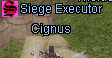
Based on the first post by Abominus, you need a 32-bit BMP that has 24-bits allocated for Red, Green, and Blue channels, and another 8-bits allocated for an Alpha channel which is the transparency mask (see the logo below which has not gone live on a server yet; still pending a ticket action). 0
0 -
yea i think it has to be 32 bit. im also curious why the alpha chan is turned off every time i open the picture even tho i save it on. Hopefully this isnt a problem. Last question if any gm can tell me when we will be able to re submit our faction icons
 .
.
i have some of my designs here let me know what u guys think
http://s587.photobucket.com/albums/ss317/RedHawkPure/logo%20stuff/?action=view¤t=test2.jpg[SIGPIC][/SIGPIC]0 -
AAA i donno -.-
it doesnt let me save as an BMP format WITH transparency. :<
using Gimp2.
Made Alpha channel and all. made .ico file of it (it is transparent as an icon). everyhting BUT bmp works :< could anyone plz tell how to do it step by step?
GIMP says: u cant save as bmp with alpha channel0 -
If you guys have issues please use this tutorial to get transparent backgrounds.
http://www.axialis.com/tutorials/tutorial-misc001.html0 -
I just made a post explaining how to make a transparent faction tag, you can read it here:
HOWTO: Make a transparent faction icon0 -
Thank you Mango and Almuro, but please don't necro threads.
Closed.0
This discussion has been closed.
Categories
- All Categories
- 182K PWI
- 699 Official Announcements
- 2 Rules of Conduct
- 264 Cabbage Patch Notes
- 61.1K General Discussion
- 1.5K Quality Corner
- 11.1K Suggestion Box
- 77.4K Archosaur City
- 3.5K Cash Shop Huddle
- 14.3K Server Symposium
- 18.1K Dungeons & Tactics
- 2K The Crafting Nook
- 4.9K Guild Banter
- 6.6K The Trading Post
- 28K Class Discussion
- 1.9K Arigora Colosseum
- 78 TW & Cross Server Battles
- 337 Nation Wars
- 8.2K Off-Topic Discussion
- 3.7K The Fanatics Forum
- 207 Screenshots and Videos
- 22.8K Support Desk
