A little Tribute to the new expansion & Linux.
Darksmiley - Heavens Tear
Posts: 76 Arc User
to spoons: dunno where i should post this so move it if need be.
Ive been working on trying to get this to work for some time. And i wanna say technology has come a long way. And I do believe I'm the first one thats tried this.
Perfect world in a Linux Guest using VMware Player.
My reason for doing this instead of installing it on the Windows host is strictly for testing purposes so that i can hopefully make the transition to Linux and take PWI with me

and a big picture:
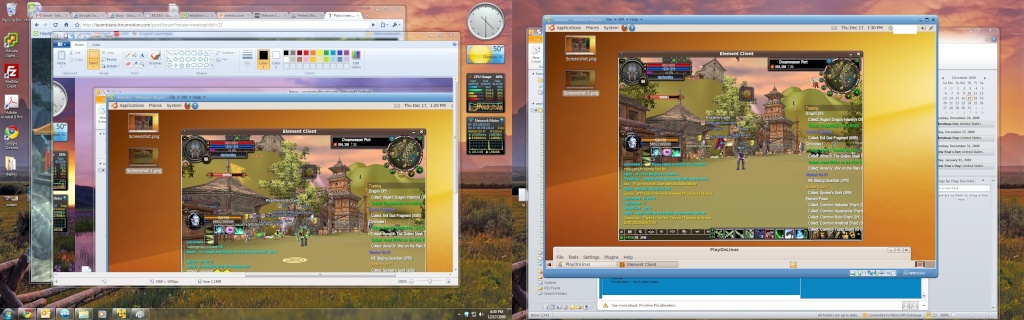
I repeat this is in a virtual machine.. really a tribute to how far technology has come in the past year.
I used a tool called PlayonLinux to install the PWI client in linux.
Theres a PlayonLinux install script for PWI at this link.
After installing Play on Linux using there guide, The only thing you have to do is:
1. Click install in POL
2. Click other
3. Install Gecko, Microsoft Fonts, and Direct X (August 2009)
4. go to tools>run a non official script in POL
5. point POL to the script file you downloaded from the link above.
6. POL walks u through the entire process of installing PWI into Linux using wine. and selects the most compatible version of wine for u
7. IN Ubuntu 9.10, goto Applications>Wine>Configure Wine
8. go to the graphics tab and click the check box for Emulate a virtual desktop
9. Set your desired resolution and hit OK
10. Run and update !
PlayonLinux works on full installs of Linux and seems to work okay in a virtual install such as this for testing.
The minimize glitch and non animated cruiser are the only 2 problems i have seen.
I have to say the new expansion was the easiest i have had at getting PWI to run in Linux and the first time I've ever got it to run in a VM with no video acceleration.
Disclaimer: attempt all of this at your own risk! I am an IT professional by trade so do your research and know what your doing before you dive in!
Ive been working on trying to get this to work for some time. And i wanna say technology has come a long way. And I do believe I'm the first one thats tried this.
Perfect world in a Linux Guest using VMware Player.
My reason for doing this instead of installing it on the Windows host is strictly for testing purposes so that i can hopefully make the transition to Linux and take PWI with me

and a big picture:
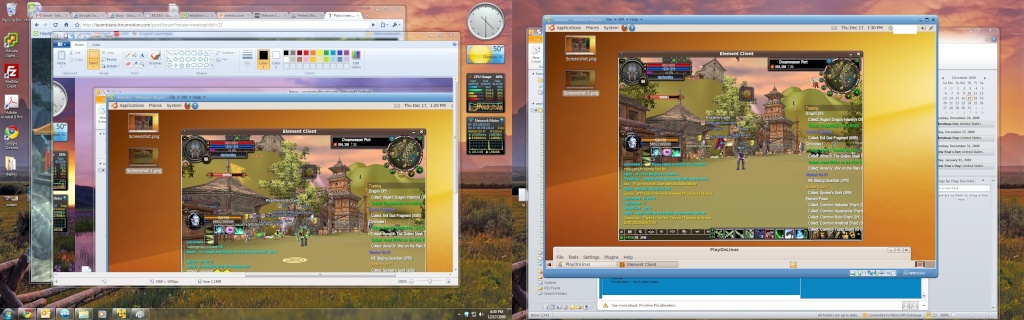
I repeat this is in a virtual machine.. really a tribute to how far technology has come in the past year.
I used a tool called PlayonLinux to install the PWI client in linux.
Theres a PlayonLinux install script for PWI at this link.
After installing Play on Linux using there guide, The only thing you have to do is:
1. Click install in POL
2. Click other
3. Install Gecko, Microsoft Fonts, and Direct X (August 2009)
4. go to tools>run a non official script in POL
5. point POL to the script file you downloaded from the link above.
6. POL walks u through the entire process of installing PWI into Linux using wine. and selects the most compatible version of wine for u
7. IN Ubuntu 9.10, goto Applications>Wine>Configure Wine
8. go to the graphics tab and click the check box for Emulate a virtual desktop
9. Set your desired resolution and hit OK
10. Run and update !
PlayonLinux works on full installs of Linux and seems to work okay in a virtual install such as this for testing.
The minimize glitch and non animated cruiser are the only 2 problems i have seen.
I have to say the new expansion was the easiest i have had at getting PWI to run in Linux and the first time I've ever got it to run in a VM with no video acceleration.
Disclaimer: attempt all of this at your own risk! I am an IT professional by trade so do your research and know what your doing before you dive in!
Darksmiley - A.K.A PWI's old ****
A look at my time: Chaosgods-->Lostsoulz-->Titans-->Triad-->(break from pwi)-->Caesar-->(break from pwi)-->Hikary-->Titans -.-
I don't TW atm b:surrender
Shoulda rolled a PVP server -.-
A look at my time: Chaosgods-->Lostsoulz-->Titans-->Triad-->(break from pwi)-->Caesar-->(break from pwi)-->Hikary-->Titans -.-
I don't TW atm b:surrender
Shoulda rolled a PVP server -.-
Post edited by Darksmiley - Heavens Tear on
0
Comments
-
Since PWE doesn't support anything but Windows, I stickied this so our clever community players can help each other with Linux issues.
Thanks for the info and research Darksmiley!Do you need help learning about patching the game, installing it, changing antivirus/firewall settings, changing network settings, learn how to use a computer, keeping your PC maintained and more?
Visit our BRAND NEW Knowledge Base & Support Website! - Tech Support Flowchart - Panda Caught on Camera0 -
I run Mac and all the Perfect World games look great, does anyone know if there's a way to bypass the clients to work for a Mac? If one can make it work for Linux, shouldn't there be a way for it to work with my iMac? I really want to play, so I'm a bit ticked off...
KungFoo looks like it'll be awesome too... Help please!0 -
See the FAQ here: http://pwi-forum.perfectworld.com/showpost.php?p=2009441&postcount=34Do you need help learning about patching the game, installing it, changing antivirus/firewall settings, changing network settings, learn how to use a computer, keeping your PC maintained and more?
Visit our BRAND NEW Knowledge Base & Support Website! - Tech Support Flowchart - Panda Caught on Camera0 -
Look at that, instructions! Thanks a lot.0
-
It works under Wine v1.1.33. I've had it working almost a year now. Theres a writeup on it, in the Wine Applications Database, http://appdb.winehq.org/objectManager.php?sClass=version&iId=9923)0
-
I run PWI on a Mac Book Pro via BootCamp. That's no real great accomplishment though since thats just booting windows on an x86.[SIGPIC][/SIGPIC]
Refining Simulator - aster.ohmydays.net/pw/refiningsimulator.html (don't use IE)
Genie Calculator - aster.ohmydays.net/pw/geniecalculator.html - (don't use IE)
Socket Calculator - aster.ohmydays.net/pw/socketcalculator.html0 -
BoomR - Dreamweaver wrote: »It works under Wine v1.1.33. I've had it working almost a year now. Theres a writeup on it, in the Wine Applications Database, http://appdb.winehq.org/objectManager.php?sClass=version&iId=9923)
Yeah I've had my troubles getting it to work in an actual Linux install. Maybe just my hardware is to blame. It just amazes me that it actually works in a Linux VM.
On the MAC side of things. The new VMware Fusion does direct x acceleration so you should be able to run it fine using that software. This can avoid the hassle of boot camp if you don't want to reboot just to play.Darksmiley - A.K.A PWI's old ****
A look at my time: Chaosgods-->Lostsoulz-->Titans-->Triad-->(break from pwi)-->Caesar-->(break from pwi)-->Hikary-->Titans -.-
I don't TW atm b:surrender
Shoulda rolled a PVP server -.-0 -
interesting!
I may dabble around a bit over the weekend with a few different distros and see just how many of the ones I like can run it without much difficulty. If so, I'll be looking into Ubuntu, Mint, and Mandriva.[SIGPIC][/SIGPIC]
Retired..0 -
I manually patched. Everything went fine. I started the game. Froze on the "connecting to server" dialog. Tried this http://pwi-forum.perfectworld.com/showthread.php?t=27121. It said I was patched and told me to start game. I click start and get this
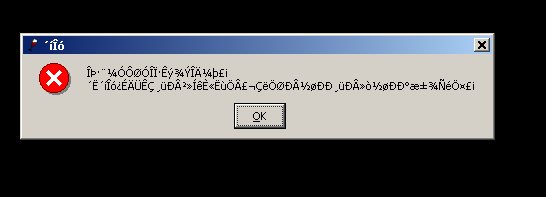
Any help?0 -
Click the Verify button on the launcher.==/Senior QA Lead/==
Surtr from the south wielding fire
The gods' swords shine in the darkness, like stars in the night
Mountains collapse into rubble and fiends shall fall
Man walks the road to ruin as the sky splits in two0 -
BoomR - Dreamweaver wrote: »It works under Wine v1.1.33. I've had it working almost a year now. Theres a writeup on it, in the Wine Applications Database, http://appdb.winehq.org/objectManager.php?sClass=version&iId=9923)
Tried it about a year ago. Worked fine except the fact that I couldn't see the mouse pointer (because moving pointers weren't supported by the WINE version I used at the time). Which makes gameplay impossible!
Is that problem solved?0 -
I started to play PWI in Wine. But have after that moved to play it in CrossOver Games (officaly supported sins version 8). As thay contribute both code and fundings to the Wine project.
Most things work fine, having a minor graphical glitch on the tideborn race. But it will hopefully be fixed soon.0 -
I've been using PWI under Linux since I began to play, that is about 5-6 months ago. Actually that was a pre-condition, as my main operating system is Linux I surely couldn't afford to get addicted to a Windows-only game

Since then lots of bugs have been fixed: the "Perfect World can't restore window from minimizing" in particular is no longer there. Under Wine 1.1.31 PWI has always been very stable and fast, at least with ATI and nVidia graphics card.
Unfortunately the recent TideBorn expansion has introduced another graphical glitch with both the new character classes: as for Untamed based on tigers, there are diagonal lines starting from the chars' heads which are a bit disturbing. This also happens with some mobs (red prawns, red horizontal lines all over the screen) and older ones (swordtamer).
Apart from this, I've had no problems with PWI under Linux, and I think this is a sign that the code is clean and well built. Hope these glitches will be fixed, they're the only annoying thing (could they be a problem in the 3D models of chars and mobs?).
Here's the WineHQ page for PWI, for those who'd like to know more:
http://appdb.winehq.org/objectManager.php?sClass=version&iId=9923
Rehdon0
This discussion has been closed.
Categories
- All Categories
- 181.9K PWI
- 699 Official Announcements
- 2 Rules of Conduct
- 264 Cabbage Patch Notes
- 61.1K General Discussion
- 1.5K Quality Corner
- 11.1K Suggestion Box
- 77.4K Archosaur City
- 3.5K Cash Shop Huddle
- 14.3K Server Symposium
- 18.1K Dungeons & Tactics
- 2K The Crafting Nook
- 4.9K Guild Banter
- 6.6K The Trading Post
- 28K Class Discussion
- 1.9K Arigora Colosseum
- 78 TW & Cross Server Battles
- 337 Nation Wars
- 8.2K Off-Topic Discussion
- 3.7K The Fanatics Forum
- 207 Screenshots and Videos
- 22.8K Support Desk
