Error starting game
RMCaztek - Dreamweaver
Posts: 16 Arc User
Since i dont have that much time right now I cant look in the forums to see if this happened to other people too.
A friend of mine who plays PWI cant get the game to start for some reason. She can start the launcher but thats it. as soon as she clicks on "start", the game brings up a pop up wich is this:
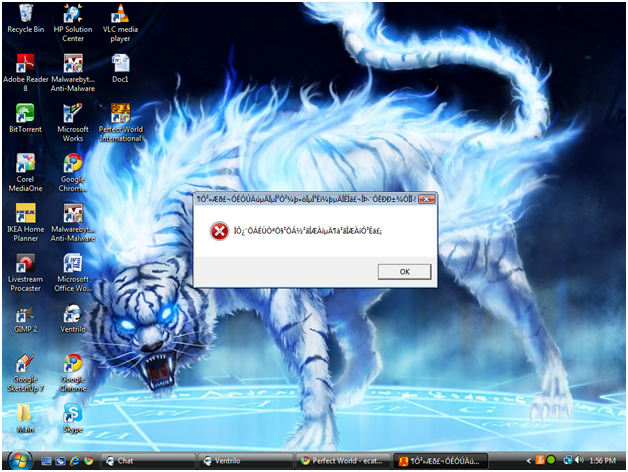
she has uninstalled and reinstalled multiple times but it still doesnt work.
can anyone tell me some solutions plz?
A friend of mine who plays PWI cant get the game to start for some reason. She can start the launcher but thats it. as soon as she clicks on "start", the game brings up a pop up wich is this:
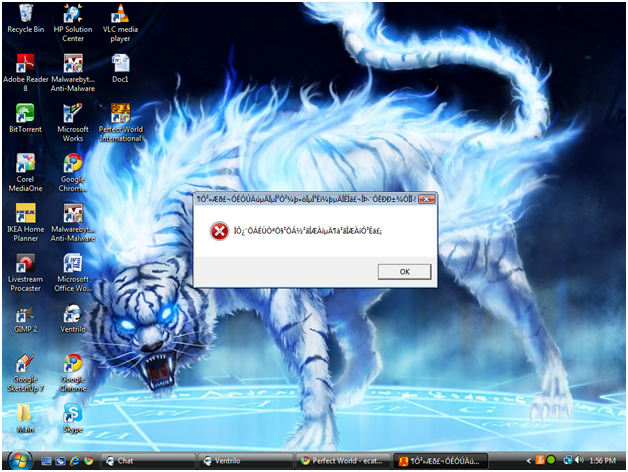
she has uninstalled and reinstalled multiple times but it still doesnt work.
can anyone tell me some solutions plz?
My brain is not damaged.. just in need of some repair
Post edited by RMCaztek - Dreamweaver on
0
Comments
-
I'm going to need some more information from your friend about her computer.
Find out what the model number for the PC is. Check the documentation that came with your PC, or look on the back or bottom of the PC for the model Number.
Please tell us the manufacturer's name of the system too! (Like HP, Dell, Toshiba, etc.)
Next, go to Start, click on Run (or Search if using Vista/7), and type in dxdiag and press enter.
Click on the Display tab, and then post here everything in the Device and Drivers boxes:
Thanks!==/Senior QA Lead/==
Surtr from the south wielding fire
The gods' swords shine in the darkness, like stars in the night
Mountains collapse into rubble and fiends shall fall
Man walks the road to ruin as the sky splits in two0 -
my comp is doing the same thing.
(title of error box)[ElementClient.exe - Application Error]
"The application failed to initialize properly (0xc0000005). Click on OK to terminate the application." - Thats in the error message box
Device:
Name: Intel(R) 82845G/GL/GE/PE/GV Graphics Controller
Manufacturer: Intel Corperation
Chip Type: Intel(R) 8284G Graphics Controller
DAC Type: Internal
Aprox. Total Memory: 64.0 MB
Current Display Mode: 1024 x 768 (32 bit) (60Hz)
Monitor: Plug and Play Monitor
DRIVERS:
Main Driver: ialmrnt5.dll
Version: 6.14.0010.4342 (English)
Date: 6/21/2005 16:04:48
WHQL Logo'd: Yes
Mini VDD: ialmnt5.sys
VDD: n/a
DDI Version: 9 (or higher)
Im atta loss now caint figure it out0 -
Unfortunately, Yelahw, you do not meet the minimum system requirements to play Perfect World International. For future reference, the minimum system requirements can be found here.==/Senior QA Lead/==
Surtr from the south wielding fire
The gods' swords shine in the darkness, like stars in the night
Mountains collapse into rubble and fiends shall fall
Man walks the road to ruin as the sky splits in two0 -
Before you give up on not meeting the system requirements, try this workaround and see if it helps you.
http://pwi-forum.perfectworld.com/showpost.php?p=5734581&postcount=46Do you need help learning about patching the game, installing it, changing antivirus/firewall settings, changing network settings, learn how to use a computer, keeping your PC maintained and more?
Visit our BRAND NEW Knowledge Base & Support Website! - Tech Support Flowchart - Panda Caught on Camera0 -
RMCaztek - Dreamweaver wrote: »Since i dont have that much time right now I cant look in the forums to see if this happened to other people too.
A friend of mine who plays PWI cant get the game to start for some reason. She can start the launcher but thats it. as soon as she clicks on "start", the game brings up a pop up wich is this: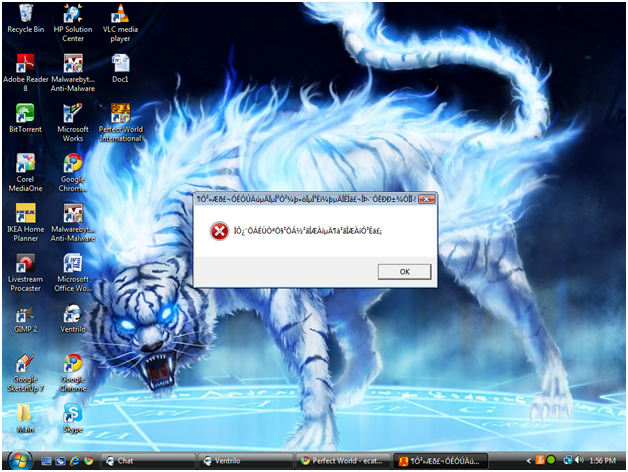
she has uninstalled and reinstalled multiple times but it still doesnt work.
can anyone tell me some solutions plz?
I have the same friend as RMC and its the same one having the issue, but as the other GM post said about not meeting graphic requirement, she used to play the game and then the next thing after she logged off she couldnt, RMC and I tried everything to get it to work, even went to the point of reinstalling it, and nothing worked... could it be the same problem or something like that? or would it be something else?(Dynasty Executor)
Asking Questions is fun, its getting the odd answers that is the funny part!0 -
Try the work around, and try installing enabling East Asian Language support.
Link below for East Asian Language. \/Do you need help learning about patching the game, installing it, changing antivirus/firewall settings, changing network settings, learn how to use a computer, keeping your PC maintained and more?
Visit our BRAND NEW Knowledge Base & Support Website! - Tech Support Flowchart - Panda Caught on Camera0 -
aight this is her device info:
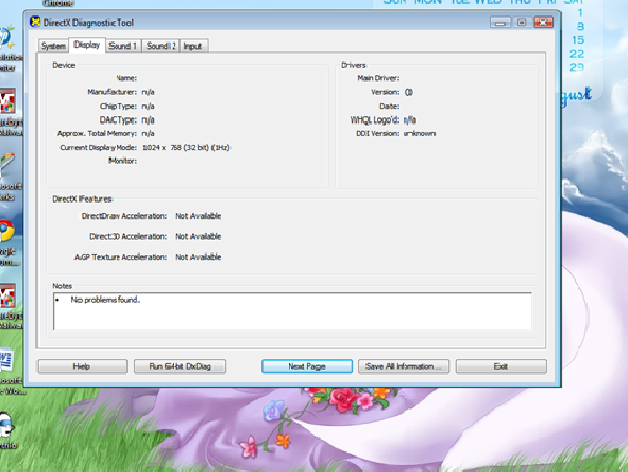
the manufacteror is ASUS
product number is CSS111
Like Nisus tell's here already, she's always been able to play the game. just now when she starts, that popup comes up.My brain is not damaged.. just in need of some repair0 -
Well for whatever reason, between the last time she played and now, her graphic drivers disappeared. I tried to look up where to find them, but I can't find the CSS111 model number anywhere on Asus's site. Is she sure that's the correct model number of her laptop?==/Senior QA Lead/==
Surtr from the south wielding fire
The gods' swords shine in the darkness, like stars in the night
Mountains collapse into rubble and fiends shall fall
Man walks the road to ruin as the sky splits in two0 -
Its not a laptop its a desktop... Ill ask for her to look for a different number(Dynasty Executor)
Asking Questions is fun, its getting the odd answers that is the funny part!0 -
here is her model number: ASUS BTO S1-P5G35 Series(Dynasty Executor)
Asking Questions is fun, its getting the odd answers that is the funny part!0 -
Have her join the forums, and post the top half of her dxdiag log for her PC here.
Instructions about getting a dxdiag log are here:
http://pwi-forum.perfectworld.com/showpost.php?p=2005612&postcount=33Do you need help learning about patching the game, installing it, changing antivirus/firewall settings, changing network settings, learn how to use a computer, keeping your PC maintained and more?
Visit our BRAND NEW Knowledge Base & Support Website! - Tech Support Flowchart - Panda Caught on Camera0 -
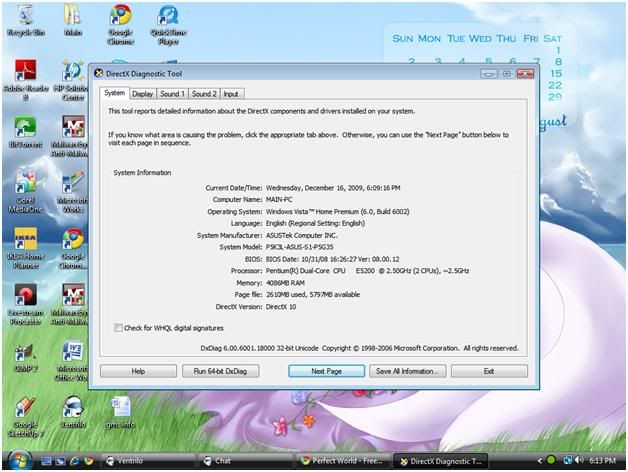
This is the dxdiag log she sent for me to post.Some people risk to employ me
Some people live to destroy me
Either way they die0 -
She doesnt have paint so she cant open any paint file thats why we have been posting pics and such for her...(Dynasty Executor)
Asking Questions is fun, its getting the odd answers that is the funny part!0 -
OK, thanks, that's what I needed. Tell her to go here:Nisus - Dreamweaver wrote: »here is her model number: ASUS BTO S1-P5G35 Series
http://support.asus.com/download/download.aspx?model=CS5111&os=24&SLanguage=en-us
Click the (+) icon next to Chipset, then download and install the first file listed. That should be the one she needs.==/Senior QA Lead/==
Surtr from the south wielding fire
The gods' swords shine in the darkness, like stars in the night
Mountains collapse into rubble and fiends shall fall
Man walks the road to ruin as the sky splits in two0 -
well this is the owner of that comp. and i did download that but it didn't work,but a day later i found out that i don't have a graphic card anymore,so idk what or where it is or why it is goneOK, thanks, that's what I needed. Tell her to go here:
http://support.asus.com/download/download.aspx?model=CS5111&os=24&SLanguage=en-us
Click the (+) icon next to Chipset, then download and install the first file listed. That should be the one she needs.0 -
You're probably best off e-mailing Asus's technical support department then, since this is really more of a hardware problem than a game problem.==/Senior QA Lead/==
Surtr from the south wielding fire
The gods' swords shine in the darkness, like stars in the night
Mountains collapse into rubble and fiends shall fall
Man walks the road to ruin as the sky splits in two0 -
This discussion has been closed.
Categories
- All Categories
- 182K PWI
- 699 Official Announcements
- 2 Rules of Conduct
- 264 Cabbage Patch Notes
- 61.1K General Discussion
- 1.5K Quality Corner
- 11.1K Suggestion Box
- 77.4K Archosaur City
- 3.5K Cash Shop Huddle
- 14.3K Server Symposium
- 18.1K Dungeons & Tactics
- 2K The Crafting Nook
- 4.9K Guild Banter
- 6.6K The Trading Post
- 28K Class Discussion
- 1.9K Arigora Colosseum
- 78 TW & Cross Server Battles
- 337 Nation Wars
- 8.2K Off-Topic Discussion
- 3.7K The Fanatics Forum
- 207 Screenshots and Videos
- 22.8K Support Desk
