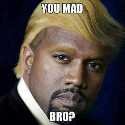Strange unreadable error on Start
Oinari - Heavens Tear
Posts: 1 Arc User
When pressing Start on the launcher, a strange error in all gibberish pops up, and when Ok is clicked, the whole window just closes. It's patched fine as far as I can tell (version 144), and we've already tried installing support for East Asian languages on this computer, but we still got the error message.
Here's an image of the error:

Here's an image of the error:

Post edited by Oinari - Heavens Tear on
0
Comments
-
I cant get in either whats going on?0
-
I'm going to need some more information from you. Go to Start, click on Run (or Search if using Vista), and type in dxdiag and press enter.
Click on the Display tab, and then post here everything in the Device and Drivers boxes: ==/Senior QA Lead/==
==/Senior QA Lead/==
Surtr from the south wielding fire
The gods' swords shine in the darkness, like stars in the night
Mountains collapse into rubble and fiends shall fall
Man walks the road to ruin as the sky splits in two0 -
I got that same exact error gibberish too. And I can't get the DirectX Diagnostic tool either. Apparently DirectX won't install because of some internal system error. =(0
-
You can send us a ticket to Tech Support here: http://support.perfectworld.com/ticketing
after reading this: http://pwi-forum.perfectworld.com/showpost.php?p=2005612&postcount=33
We'll take a look at your system and see what is going on hopefully, ok? b:pleasedDo you need help learning about patching the game, installing it, changing antivirus/firewall settings, changing network settings, learn how to use a computer, keeping your PC maintained and more?
Visit our BRAND NEW Knowledge Base & Support Website! - Tech Support Flowchart - Panda Caught on Camera0 -
I get the same error on my laptop.
I'm running 32 bit XP Home Edition (5.1, Build 2600)
on a Sony Vaio PCG-K45.
Here is the Display Information from my DirectX Diagnostic Tool:
Device
Name: Radeon IGP 34xM (Omega 3.8.442)
Manufacturer: ATI Technologies Inc. (Omega 3.8.442)
Chip Type: RADEON IGP 340M AGP (0x4337)
DAC Type: Internal DAC(400Mhz)
Approx. Total Memory: n/a
Current Display Mode: 1280 x 800 (32 bit) (60Hz)
Monitor: Default Monitor
Drivers
Main Driver: ati2dvag.dll
Version: 6.14.0010.6755 (English)
Date: 12/4/2007 21:04:08
WHQL Logo'd: No
Mini VDD: ati2mtag.sys
VDD: n/a
DDI Version: unknown
Any information about how I could get the game working with this would be appreciated.
Short of buying a new laptop ofcourse.
Thanks0 -
Unfortunately, that graphics chipset was never meant for gaming, and is really only sufficient for basic computer operation. Short of buying a new laptop, there isn't any way to get the game running. Sorry.==/Senior QA Lead/==
Surtr from the south wielding fire
The gods' swords shine in the darkness, like stars in the night
Mountains collapse into rubble and fiends shall fall
Man walks the road to ruin as the sky splits in two0 -
Thank you for your answer. I can't wait to get a new laptop for PWI!
 0
0 -
So what does the error actually SAY?? It would be helpful instead of having to come and ask whats wrong when it happens.0
-
Because the game was made in Mandarin Chinese, some errors and files aren't always read/displayed in their native characters depending on a player's PC settings.
These errors vary from DirectX issues, DirectDraw issues, video driver issues, not having the East Asian Language pack enabled or installed, and other issues.Do you need help learning about patching the game, installing it, changing antivirus/firewall settings, changing network settings, learn how to use a computer, keeping your PC maintained and more?
Visit our BRAND NEW Knowledge Base & Support Website! - Tech Support Flowchart - Panda Caught on Camera0 -
i am having the same problem i have reinstalled the client twice and it still has the same error message SOMEBODY help me!!! =(0
-
Read my post about sending Tech Support a ticket and sending us your log files
 Do you need help learning about patching the game, installing it, changing antivirus/firewall settings, changing network settings, learn how to use a computer, keeping your PC maintained and more?
Do you need help learning about patching the game, installing it, changing antivirus/firewall settings, changing network settings, learn how to use a computer, keeping your PC maintained and more?
Visit our BRAND NEW Knowledge Base & Support Website! - Tech Support Flowchart - Panda Caught on Camera0 -
I'm having to same problem umm.. here are my details
Device
Name: ATI Mobility Radeon HD 4570
Manufacturer: ATI Technologies Inc.
Chip Type: ATI Radeon Graphics Processor (0x9553)
DAC Type: Internal DAC(400MHz)
Approx. Total memory: 1528 MB
Current Display Mode: 1366 x 768 (32 bit) (60Hz)
Monitor: Generic PnP Monitor
Drivers
Main Driver: atidxx32.dll,atiumdag.dll,at
Version: 7.15,0010.0154 (English)
Date: 1/12/2008 3:42:26 PM
WHQL Logo0 -
Hi, I'm have the EXACT same problem, with no resolution. My head hurts, and I really wanna play PWI. xD
I did what you asked, and here is what I got.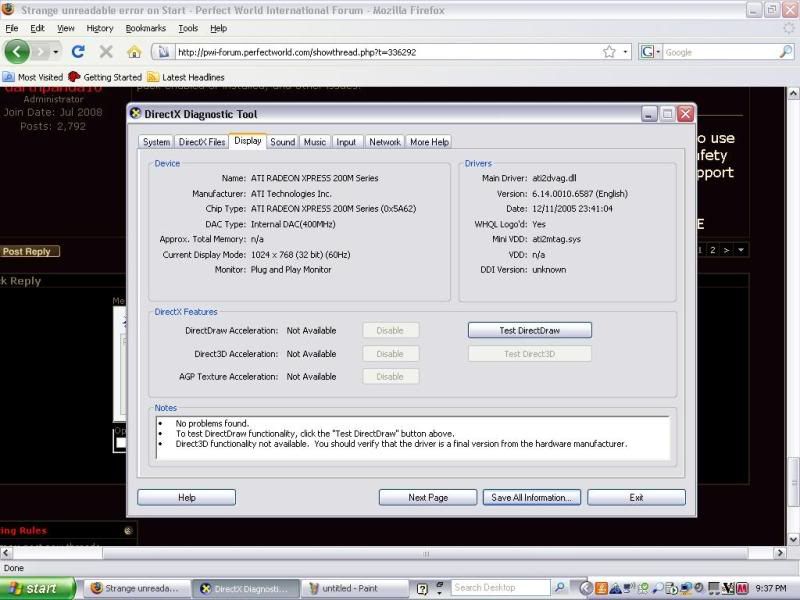
Can my computer play the game? And if it can, how do I fix the error?
Please Help!0
This discussion has been closed.
Categories
- All Categories
- 182K PWI
- 699 Official Announcements
- 2 Rules of Conduct
- 264 Cabbage Patch Notes
- 61.1K General Discussion
- 1.5K Quality Corner
- 11.1K Suggestion Box
- 77.4K Archosaur City
- 3.5K Cash Shop Huddle
- 14.3K Server Symposium
- 18.1K Dungeons & Tactics
- 2K The Crafting Nook
- 4.9K Guild Banter
- 6.6K The Trading Post
- 28K Class Discussion
- 1.9K Arigora Colosseum
- 78 TW & Cross Server Battles
- 337 Nation Wars
- 8.2K Off-Topic Discussion
- 3.7K The Fanatics Forum
- 207 Screenshots and Videos
- 22.8K Support Desk