Problems running PWI
mangomachine
Posts: 13 Arc User
I started downloading the torrent for Perfect World that is given on the download page last night, just finished it this morning. I installed it and ran the update, and ran the game. But when I log in there's this timer that makes me wait about 40 seconds until I log in, but instead of logging me in it takes me back to the log-in screen and says "Unable to connect to login server." I've been trying to solve this problem for over two hours. Getting quite frustrated that I haven't been able to find the answer. I've looked around the forums and tried everything that they did, but still the problem continues. I also took a look in the Perfect World International Entertainment folder which is in Programs (not Program Files (x86)), and nothing was in there. Is that supposed to be like that or is there something thats meant to be there?
Sorry if my explanation doesn't make sense, just ask if more info is needed.
Oh yeah I'm running Vista 64-bit.
Edit: Never mind. The game is installed in the folder C:\Games\Perfect World Entertainment not C:\Perfect World Entertainment
Sorry if my explanation doesn't make sense, just ask if more info is needed.
Oh yeah I'm running Vista 64-bit.
Edit: Never mind. The game is installed in the folder C:\Games\Perfect World Entertainment not C:\Perfect World Entertainment
Post edited by mangomachine on
0
Comments
-
Do you still need help?
You can send us a ticket to Tech Support here: http://support.perfectworld.com/ticketing
after reading this: http://pwi-forum.perfectworld.com/showpost.php?p=2005612&postcount=33
We'll take a look at your system and see what is going on hopefully, ok? b:pleasedDo you need help learning about patching the game, installing it, changing antivirus/firewall settings, changing network settings, learn how to use a computer, keeping your PC maintained and more?
Visit our BRAND NEW Knowledge Base & Support Website! - Tech Support Flowchart - Panda Caught on Camera0 -
Okay, I recieved the ticket, but I'm still having the same problem.

I've tried all the manual patches but still end up with the same result. I noticed that in the server select screen there is no number beside the server names. Like under Ping and Status. My guess is going to have to be that Kaspersky is interfering with it, since this problem never happened before I installed Kaspersky. I'll go try and uninstall it then re-install if it doesnt work.0 -
Okay... Well nothing seems to be working...
I have been on the computer for over nine hours trying to fix this problem, and everything seems to have lead to the EXACT same problem. The error when logging in that says, "Unable to connect to the server."
I have been going back and forth between web pages trying to find an answer. Everyone says that the network is the problem... If I am on the internet right now, how is it my network! b:angry
I have tried the following:
Restarting the computer
Re-installing PWI (in fact, i've done it over 5 times)
Re-download PWI (one on bit-torrent and twice on direct download)
Restarted my modem
Download all patches on the main downloads page
Turning off UAC
Turning off Firewall
Turning off Kaspersky
Going on admin account
Including elementclient.exe in exclusions list
Installing the Perfect World Entertainment folder in Program Files (x86)
Installing the Perfect World Entertainment folder in Program Files
Installing the Perfect World Entertainment folder directly on my c:\ drive
Sent the support team a ticket (with dxdiag and hijackthis .txt files + images)
Doing the ipconfig /flushdns in cmd.
I will try portforwarding maybe if that is the solution, but at the moment I don't feel like doing anything unless it is worth doing.
I would LOVE to play this game, but I HAVE to use Windows Vista 64-bit, which I know that is not meant for gaming at all. If the dxdiag and hijackthis .txt files are necessary I'll be more than happy to post it.
Here are some images of my problem:
(The servers don't have pings beside them)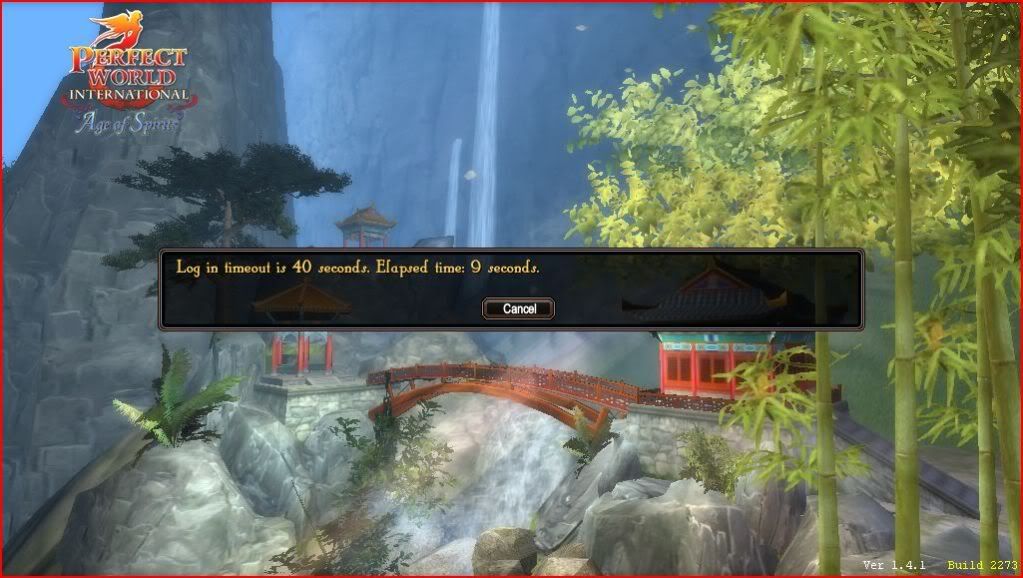
(Last time I played probably two months ago, I would automatically log-in, I don't remember there being a log-in timeout thingy)
(And this is what is stopping me from logging on)
Any help would be GREATLY appreciated. If more info is needed I'll have to post it tomorrow, because I am EXHAUSTED.
Thanks in advance.0 -
Sorry to hear you have had such a painful time trying to play PWI.
Have you tried ticking the "force log" option then clicking start in the log in box? (below where u place your user name and password to enter the game).
Once you choose what server you want to play you are bound to that server and can't change to anouther server, so for example if you chose "sanctuary" when u 1st chose your server it would need to stay on "sanctuary" when ever u log into that account.
I hope this helps.
Added: Sorry I couldn't give you some technical help. I have XP and know nothing about Vista, hopefully some vista Boffin can help you.0 -
I've tried "force log in" everytime after I redownloaded.Once you choose what server you want to play you are bound to that server and can't change to anouther server, so for example if you chose "sanctuary" when u 1st chose your server it would need to stay on "sanctuary" when ever u log in for that account.
I don't think forced log in would be the solution since, I haven't logged in my account for over 2 months (probably less).
But thanks for trying.0 -
Download PFPortchecker and check to see if port 29000 is open. If it isn't, open the port using portforwarding. You need port 29000 open to communicate with the servers both gaming and patching.(\-/)
(o.o)
This is Bunny. Bunny wants to Rule the world.
Put this in your sig to help Bunny to World Domination.0 -
I'm having the exact same problem.0
-
I think it's only server maintenance. Can't connect eiher. Updates and stuff was on wednesdays, wasn't it?0
-
uhh no, he had this problem long before weekly maintenance happened.(\-/)
(o.o)
This is Bunny. Bunny wants to Rule the world.
Put this in your sig to help Bunny to World Domination.0 -
Download PFPortchecker and check to see if port 29000 is open. If it isn't, open the port using portforwarding. You need port 29000 open to communicate with the servers both gaming and patching.
Alright. Just checked, it apparently is not open. Can someone tell me how to open port 29000, I'm pretty sure I think I know how to port forward but I'm not sure if its the same as opening a port.
I'm using a Linksys router model no. WRT54GL.
Thanks btw, this looks like it might help.0 -
Okay, nevermind. I got it to work, it now says that port 29000 is open, but I still cannot log into the game. I'll check my firewalls again just to make sure that none are blocking the port.
I was looking around then I looked at darthpanda16's signature and noticed that he uses a proxy server. Could this possibly help me in any way? or is there any dangers to using a proxy server? (like allowing keyloggers and such?)
Also, maybe I can download the XP version of the game instead of the Vista one. Would that possibly help my problem?0 -
Post a screenshot of the applications and gaming page on your router. NOTHING ELSE
Proxy servers are used to change your IP address.
LEts say my ip address is A
The proxy is B
My IP address essentially becomes B
It helps with ISP problems.
They can make you anonymous on the internet, some of them are very good. Problem is, most of them lower your speeds.
+
Are you using Vista or XP?(\-/)
(o.o)
This is Bunny. Bunny wants to Rule the world.
Put this in your sig to help Bunny to World Domination.0 -
I removed your IP addresses image for YOUR security --darthpanda16
You mean this?
And, sadly I'm using Vista 64-bit. 0
0 -
HAve you rebooted since you changed the ports? Have you rebooted your router since the changes?(\-/)
(o.o)
This is Bunny. Bunny wants to Rule the world.
Put this in your sig to help Bunny to World Domination.0 -
Yeah... I forgot to reboot, but I did it right now. Still no change, but I'll try rebooting my router as well.0
-
I guess that doesn't work either.0
-
Did a search with the query, "Unable to connect to server", and did what other people have tried.
So here's what zenmap shows: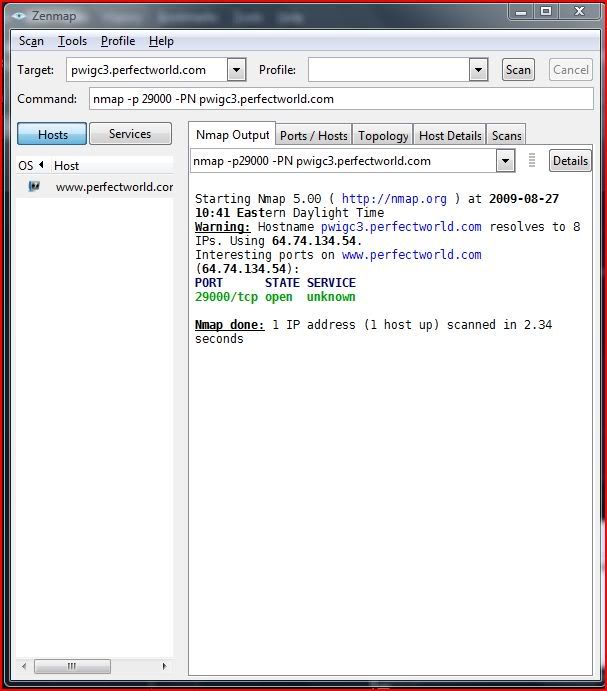
I also did this thing with the command prompt that I've noticed some people doing: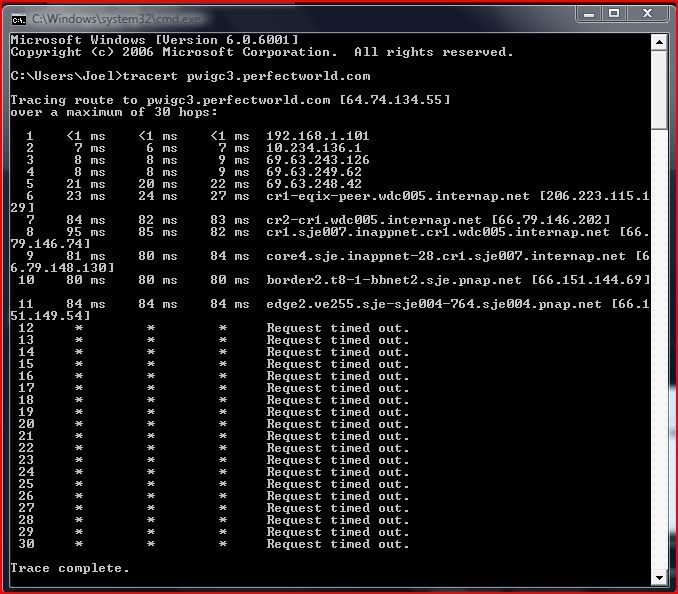
I also tried playing with a "DMZ" network. That didn't work also.
I'm actually getting quite fed up with this. I'm gonna stop trying if I can't get it to work by Saturday, cause that's basically when my summer is up.0 -
Goto your firewall settings...
Add Exclusion for
TCP Port 29000
Click Apply -- OK0 -
That was the first thing I did when I opened the port. The game still doesn't work.0
-
mangomachine wrote: »That was the first thing I did when I opened the port. The game still doesn't work.
Whos your ISP?
something is standing between you and the servers onthat port.. That is the only obvious explanation to this that I see. Mind you I skimmed most of what you have done to date. I would contact your ISP (thats a pain in most cases) and see what they say about port 29000 I'll bet somewhere downstream from you they are blocking all cept common ports. 29000 is not a common port.
At anyrate who is your ISP we can start there and work backwards to your computer. If that route is not an issue then we work from ISP to servers but you need to eliminate the obvious potential problem which would be ISP to you.0 -
Alright. My ISP, I believe is Rogers.0
-
mangomachine wrote: »I removed your IP addresses image for YOUR security --darthpanda16
You mean this?
And, sadly I'm using Vista 64-bit.
Right, and 192.168.1.1 is a security risk. Yes, you do get on my nerves. Forget you darth.
I suppose he's susceptable to war driving.... Riiight while the WEP and SSID are turned on by default.mangomachine wrote: »Alright. My ISP, I believe is Rogers.
Contact your ISP and consult them about their open port policy. Ask them to ping the servers.(\-/)
(o.o)
This is Bunny. Bunny wants to Rule the world.
Put this in your sig to help Bunny to World Domination.0 -
I have to agree with what he just posted.
First you need to figure out just exactly who your isp is .. Then call them ask them what there open port policy is as he just said. Explain to them that you need to communicate via 'TCP PORT 29000' and you are unable to. They should (assuming allot here lol) be able to pick up the ball from there.
If they can't or are unable to answer questions ... Here's what you can do to test it out and then have rock solid evidence that it is your ISP or something to give to Darth to chew on.
Get a cheap Dial-Up account (shudder) will assume you have a modem in your computer todo this with. There are several really cheap ones out there. Use it to connect to the internet and try to start the game then. If it starts to load (it's gona wana do updates just kill it there cuz you'll spend better of a couple months downloading via dial-up. But if it does work then the problem is not your computer or the game it is your DSL/Cable/Wireless provider and thats who you need to talk to.
However in the unlikely event it still fails yell at Darth here .. Yell really loud tho 0
0
This discussion has been closed.
Categories
- All Categories
- 182K PWI
- 699 Official Announcements
- 2 Rules of Conduct
- 264 Cabbage Patch Notes
- 61.1K General Discussion
- 1.5K Quality Corner
- 11.1K Suggestion Box
- 77.4K Archosaur City
- 3.5K Cash Shop Huddle
- 14.3K Server Symposium
- 18.1K Dungeons & Tactics
- 2K The Crafting Nook
- 4.9K Guild Banter
- 6.6K The Trading Post
- 28K Class Discussion
- 1.9K Arigora Colosseum
- 78 TW & Cross Server Battles
- 337 Nation Wars
- 8.2K Off-Topic Discussion
- 3.7K The Fanatics Forum
- 207 Screenshots and Videos
- 22.8K Support Desk