Cant see my attributes? (pictures)
Nagendra - Dreamweaver
Posts: 8 Arc User
So, I've been putting up with it for a while, but now it's been getting kind of irritating for me.
For some reason, a good half of my characters I cant see the attributes.
I even made two new characters, and I could see one of them on one, and none on the other. I dont get why it does it.

On the left is what it looks like when I try to pull up my character sheet,
and on the right is what it looks like when I click on it(which at least lets me improve my stats...)
Is there a reason why it randomly does this?
And how can I fix it?
Any help on this is appreciated, thanks.
For some reason, a good half of my characters I cant see the attributes.
I even made two new characters, and I could see one of them on one, and none on the other. I dont get why it does it.

On the left is what it looks like when I try to pull up my character sheet,
and on the right is what it looks like when I click on it(which at least lets me improve my stats...)
Is there a reason why it randomly does this?
And how can I fix it?
Any help on this is appreciated, thanks.
Post edited by Nagendra - Dreamweaver on
0
Comments
-
Have u tried making a file check to see if you've got corrupted files or anything?[SIGPIC][/SIGPIC]0
-
Er, not computer savvy,
how would I go about doing that? .-.;;0 -
The Verify button on the Launcher0
-
Okay, so I did that, but it didnt fix the problem. :x0
-
I'm going to need some more information from you about your computer. Go to Start, click on Run (or Search if using Vista), and type in dxdiag and press enter.
Click on the Display tab, and then post here everything in the Device and Drivers boxes: Do you need help learning about patching the game, installing it, changing antivirus/firewall settings, changing network settings, learn how to use a computer, keeping your PC maintained and more?
Do you need help learning about patching the game, installing it, changing antivirus/firewall settings, changing network settings, learn how to use a computer, keeping your PC maintained and more?
Visit our BRAND NEW Knowledge Base & Support Website! - Tech Support Flowchart - Panda Caught on Camera0 -
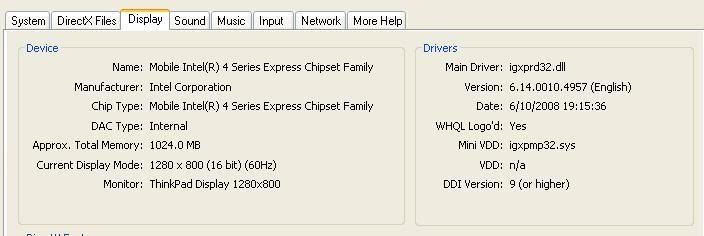 0
0 -
You can check your laptop manufacturer's website and see if they have updated system and video drivers for your system.
Intel video chipsets are NOT that great for 3d intensive games (my personal opinion). Updating drivers might help.Do you need help learning about patching the game, installing it, changing antivirus/firewall settings, changing network settings, learn how to use a computer, keeping your PC maintained and more?
Visit our BRAND NEW Knowledge Base & Support Website! - Tech Support Flowchart - Panda Caught on Camera0 -
Hm, but everything is normal half of the time. I'll get random characters that I can see the levels and stats of perfectly fine,
wouldnt there be a widespread effect if it was just my computer?0
This discussion has been closed.
Categories
- All Categories
- 182K PWI
- 699 Official Announcements
- 2 Rules of Conduct
- 264 Cabbage Patch Notes
- 61.1K General Discussion
- 1.5K Quality Corner
- 11.1K Suggestion Box
- 77.4K Archosaur City
- 3.5K Cash Shop Huddle
- 14.3K Server Symposium
- 18.1K Dungeons & Tactics
- 2K The Crafting Nook
- 4.9K Guild Banter
- 6.6K The Trading Post
- 28K Class Discussion
- 1.9K Arigora Colosseum
- 78 TW & Cross Server Battles
- 337 Nation Wars
- 8.2K Off-Topic Discussion
- 3.7K The Fanatics Forum
- 207 Screenshots and Videos
- 22.8K Support Desk