character distance problems
Syrn - Heavens Tear
Posts: 9 Arc User
ok so my character is very small in my screen, and everything else is normal size, is there a setting where I can bring my character closer?
Post edited by Syrn - Heavens Tear on
0
Comments
-
Well you can use your mouse-wheel to Zoom in if you want to.[SIGPIC][/SIGPIC]0
-
I would but I don't have a mouse, ?I haven't been on in a while, so maybe it's just like that now?
'0 -
Syrn - Heavens Tear wrote: »I would but I don't have a mouse, ?I haven't been on in a while, so maybe it's just like that now?
'
Do you play with a touch pad?[SIGPIC][/SIGPIC]
RoidAbuse is awesome, only he would sell his sperm for gear!!
"Toughest monster? ..... RedsRose b:surrender" - Kantorek
Where is my 1 v 1 Kan? b:mischievous0 -
The + and - keys on the numpad can also be used to zoom in and out. If you do not have a numpad, there should be two keys (usually ?/ and :;) with a + and - symbol on them. Holding down the Fn key and pressing these should have the same effect.==/Senior QA Lead/==
Surtr from the south wielding fire
The gods' swords shine in the darkness, like stars in the night
Mountains collapse into rubble and fiends shall fall
Man walks the road to ruin as the sky splits in two0 -
Touch pad? A lot of them have a "scroll bar" you can activate by running your finger up and down the far right side.~~~~~~~~~~~~~~~~~~~~~~~~~~~~~~~~~~0
-
Ihazacute - Sanctuary wrote: »Touch pad? A lot of them have a "scroll bar" you can activate by running your finger up and down the far right side.
This is what I mean Ihazacute: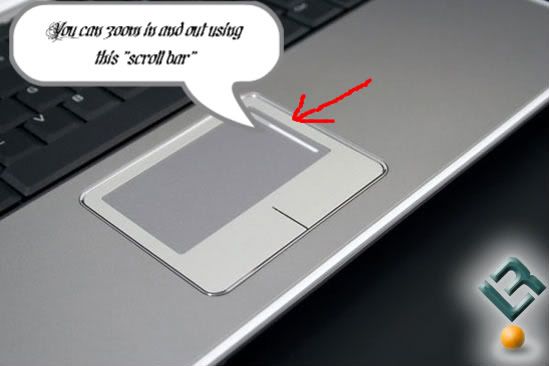 [SIGPIC][/SIGPIC]
[SIGPIC][/SIGPIC]
RoidAbuse is awesome, only he would sell his sperm for gear!!
"Toughest monster? ..... RedsRose b:surrender" - Kantorek
Where is my 1 v 1 Kan? b:mischievous0 -
yeah nothing works. I do have a touch pad, but all it does it move my cursor up and down and the Fn thing wont work either....
here's a picture of my character
http://i196.photobucket.com/albums/aa113/shadowrain22/edwaq.jpg
Also when i go to move north, my character get's even farther away....0 -
Syrn - Heavens Tear wrote: »yeah nothing works. I do have a touch pad, but all it does it move my cursor up and down and the Fn thing wont work either....
here's a picture of my character
http://i196.photobucket.com/albums/aa113/shadowrain22/edwaq.jpg
Also when i go to move north, my character get's even farther away....
You might need to go into the settings and activate it. It might have been "turned off" or you just need to adjust the settings.
This Link May Help[SIGPIC][/SIGPIC]
RoidAbuse is awesome, only he would sell his sperm for gear!!
"Toughest monster? ..... RedsRose b:surrender" - Kantorek
Where is my 1 v 1 Kan? b:mischievous0 -
ok, thanks everyone0
This discussion has been closed.
Categories
- All Categories
- 181.9K PWI
- 697 Official Announcements
- 2 Rules of Conduct
- 264 Cabbage Patch Notes
- 61K General Discussion
- 1.5K Quality Corner
- 11.1K Suggestion Box
- 77.4K Archosaur City
- 3.5K Cash Shop Huddle
- 14.3K Server Symposium
- 18.1K Dungeons & Tactics
- 2K The Crafting Nook
- 4.9K Guild Banter
- 6.6K The Trading Post
- 28K Class Discussion
- 1.9K Arigora Colosseum
- 78 TW & Cross Server Battles
- 337 Nation Wars
- 8.2K Off-Topic Discussion
- 3.7K The Fanatics Forum
- 207 Screenshots and Videos
- 22.8K Support Desk

