Memory leak w/ pics
Options
david12345
Posts: 161 Arc User
I share a dorm with another friend, so we have 2 completely different PCs to test with...
PC 1 - P4 3.06Ghz, 768MR RAM, ATi x800XT, running XP
This is just after PWI has been started on PC 1... the settings are set to all low

An hour later, PWI has crashed. Virtual memory usage:

PC 2 - Quad core qx6700, 2GB RAM, Nvidia 8800GTX, running Vista
PWI started on PC 2 - all settings are set to max graphic quality:

An hour later, no crash yet but you can clearly see the huge VM usage (in Vista its called Commit size) :

Is this issue being addressed? Its really frustrating because you cannot catshop for any reasonable amount of time in west archo. I know people in my guild have also been complaining about crashes.
PC 1 - P4 3.06Ghz, 768MR RAM, ATi x800XT, running XP
This is just after PWI has been started on PC 1... the settings are set to all low

An hour later, PWI has crashed. Virtual memory usage:

PC 2 - Quad core qx6700, 2GB RAM, Nvidia 8800GTX, running Vista
PWI started on PC 2 - all settings are set to max graphic quality:

An hour later, no crash yet but you can clearly see the huge VM usage (in Vista its called Commit size) :

Is this issue being addressed? Its really frustrating because you cannot catshop for any reasonable amount of time in west archo. I know people in my guild have also been complaining about crashes.
Post edited by david12345 on
0
Comments
-
Please submit a ticket with dxdiag and hijackthis logs for both systems. Be sure to include a link to this thread and as much other information as you can.==/Senior QA Lead/==
Surtr from the south wielding fire
The gods' swords shine in the darkness, like stars in the night
Mountains collapse into rubble and fiends shall fall
Man walks the road to ruin as the sky splits in two0 -
lol I dont know how to take a SS of my desktop XD but I have the same issue too..
in Vista 64-bit with 6gigs of DDR2, I have seen the game take all the way up to 500k+ K0 -
There are 5 or more threads regarding the crashes from this latest patch.
Can a moderator consolidate them and make a sticky until this issue is resolved?
This isn't a run of the mill inconvience bug, this is making the game outright unplayable for a lot of people.
Thankyou.0 -
We are unable to currently reproduce these issues that you guys are reporting on our machines here in the office.
Threads will stay where they are for now.
You can send us a ticket to Tech Support here: http://support.perfectworld.com/ticketing
after reading this: http://pwi-forum.perfectworld.com/showpost.php?p=2005612&postcount=33
We'll take a look at your system and see what is going on hopefully, ok? b:pleased
If you all have integrated graphics, and not enough RAM to handle the 3d functions AND the Windows functions, you could have faulty RAM, or other issues like drivers and such.Do you need help learning about patching the game, installing it, changing antivirus/firewall settings, changing network settings, learn how to use a computer, keeping your PC maintained and more?
Visit our BRAND NEW Knowledge Base & Support Website! - Tech Support Flowchart - Panda Caught on Camera0 -
open pwi client. go into west arch where all the cat shops are. idle for 8 hours. come back and you'll see a nice bug report. close it and you will find pw client is still running in the background, continuously draining your memory.0
-
I had left myself vending in west arch with the performance switch on for just 10 minutes or so (after doing a World Quest round) and it was using 1.1 GB PF.Non-mule alts:
Drazo - Venomancer - Dreamweaver - Semi-active
Knatami - Barbarian - Heavens Tear - Inactive
Drazorus - Archer - Sanctuary - Inactive
Cidemami - Cleric - Dreamweaver - Inactive
Recilsami - Blademaster - Heavens Tear - Inactive
DrazoThePsy - Psychic - Dreamweaver - Active
DrazoTheSas - Assassin - Dreamweaver - Active0 -
Inna - Heavens Tear wrote: »open pwi client. go into west arch where all the cat shops are. idle for 8 hours. come back and you'll see a nice bug report. close it and you will find pw client is still running in the background, continuously draining your memory.
I had that problem today! I didn't even notice it until I went into task manager and I realized I had one elementclient.exe running at around 970,000k and one elementclient.exe running at about 170,000k. One was using about 40% of my cpu, the other about 45%. I ended the program of the 170,000k one, pretty sure it was the "phantom" one, and sure enough, the 970,000k "normal" client was still running just "fine" if you can call it that for using up that much of my memory after 8-ish hours.[SIGPIC][/SIGPIC]
Thank you Skybelle for the wonderful sig
Where did you go, where did you go? How did you know to get out of a world gone mad? Help me let go of the chaos around me, the devil that hounds me. I need you to tell me "Child be still". If the darkest hour comes before the light, where is the light?0 -
Sorry about the double post, but I just caught the crash and saw the memory when it crashed. Here's what it was at right after it crashed:
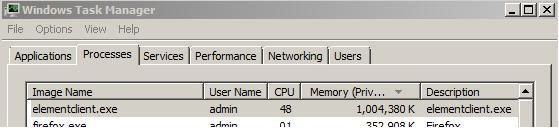
Here's the double when I reopened perfect world, still using memory and 50% of my cpu.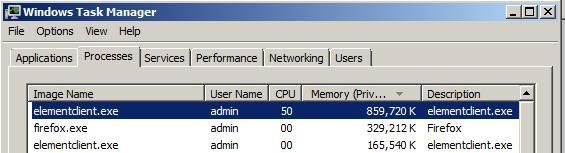
And here's how much memory use perfect world uses when I first start it every day: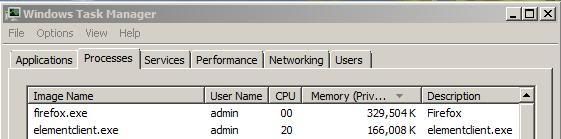
This is fairly consistent. It starts out at about this much and works it's way up to the amount in screenshot one.[SIGPIC][/SIGPIC]
Thank you Skybelle for the wonderful sig
Where did you go, where did you go? How did you know to get out of a world gone mad? Help me let go of the chaos around me, the devil that hounds me. I need you to tell me "Child be still". If the darkest hour comes before the light, where is the light?0 -
this is happeneing to me too! i will leave my catshop up and a few hours later it will crash with a report bug screen that comes up. i submitted a ticket two days ago but no one has got back with me. i cant make money it sucks T_T0
-

It's not funny anymore PWI.Non-mule alts:
Drazo - Venomancer - Dreamweaver - Semi-active
Knatami - Barbarian - Heavens Tear - Inactive
Drazorus - Archer - Sanctuary - Inactive
Cidemami - Cleric - Dreamweaver - Inactive
Recilsami - Blademaster - Heavens Tear - Inactive
DrazoThePsy - Psychic - Dreamweaver - Active
DrazoTheSas - Assassin - Dreamweaver - Active0 -
I'm sure the Team is working on this. but I think they said that it isnt happening to them on their office computers. hmmm...0
-
When I sent in a support ticket with a dxdiag and hijack this, I was told to update my graphics drivers and check for spyware and viruses. -.-[SIGPIC][/SIGPIC]
Thank you Skybelle for the wonderful sig
Where did you go, where did you go? How did you know to get out of a world gone mad? Help me let go of the chaos around me, the devil that hounds me. I need you to tell me "Child be still". If the darkest hour comes before the light, where is the light?0 -
this is getting out of hand GMs.... ever since the last patch... I can't even set up catshop without getting disconnect every couple of hours... it's eatting through CPU like CRAZY! please fix this A.S.A.P.! Thank you!0
-
I agree.
Telling us to reload the client,that this many machines
that were working perfectly well before the patch are
all having hardware and driver problems and so on is
not helping the problem.
The patch is the problem.
http://en.wikipedia.org/wiki/Memory_leak0
This discussion has been closed.
Categories
- All Categories
- 181.9K PWI
- 692 Official Announcements
- 2 Rules of Conduct
- 264 Cabbage Patch Notes
- 61K General Discussion
- 1.5K Quality Corner
- 11.1K Suggestion Box
- 77.4K Archosaur City
- 3.5K Cash Shop Huddle
- 14.3K Server Symposium
- 18.1K Dungeons & Tactics
- 2K The Crafting Nook
- 4.9K Guild Banter
- 6.6K The Trading Post
- 28K Class Discussion
- 1.9K Arigora Colosseum
- 78 TW & Cross Server Battles
- 337 Nation Wars
- 8.2K Off-Topic Discussion
- 3.7K The Fanatics Forum
- 207 Screenshots and Videos
- 22.8K Support Desk
