"Resolution must be lower than desktop"
hitanzo
Posts: 21 Arc User
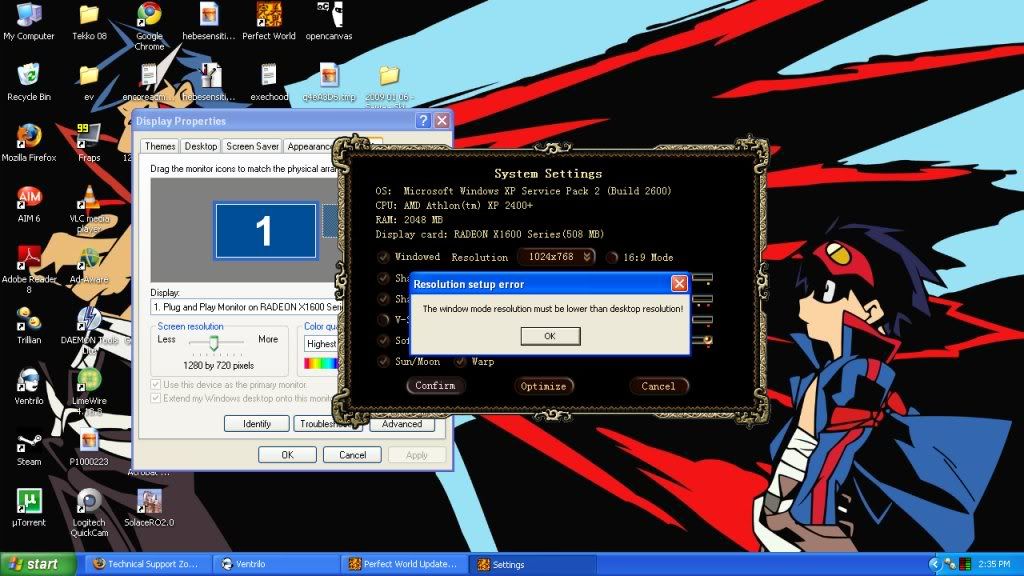
obv. it's smaller. >.>
Post edited by hitanzo on
0
Comments
-
Your desktop resolution has a height of 720, while you're trying to set the game's resolution to have a height of 768.==/Senior QA Lead/==
Surtr from the south wielding fire
The gods' swords shine in the darkness, like stars in the night
Mountains collapse into rubble and fiends shall fall
Man walks the road to ruin as the sky splits in two0 -
Well I just set it to 1280 x 768 and it still does not work. -_- They need to remove this stupid thing.0
-

i think u should select this resoultion 1280X 720 for game0 -
I WOULD if it would LET me. ~_~ Thing is, that it has to be < the desktop resolution not <=. which is very very very ****. Also the game needs to go above the toolbar not behind it.0
-
If you're running it in windowed mode, it must be SMALLER than your desktop resolution, not the same size. Is it possible to increase your desktop resolution?==/Senior QA Lead/==
Surtr from the south wielding fire
The gods' swords shine in the darkness, like stars in the night
Mountains collapse into rubble and fiends shall fall
Man walks the road to ruin as the sky splits in two0 -
I'm guessing by toolbar you mean your Taskbar (Bar that also has the Start Menu on it). You can set the taskbar not to always be on top of other windows by following these steps.
Right click anywhere on it that is empty and selecting properties.
Then uncheck the "Keep the taskbar on top of other windows" box.
Click Ok and your done, other windows are now allowed to be overtop the taskbar.0 -
Or you can have it full screen and take care of the probem b:victory0
-
Yes, if you want the game res to match your screen res, you apparently don't want it windowed. So uncheck the "Windowed" box. I have no problem full screen with the game res matching my screen res. If you have to switch periodically to another running app, just alt+tab. PW is slow to respond to task switching, but it will respond eventually. It's not like some full screen apps that stop responding if forced to lose focus.0
-
Mahaylow - Sanctuary wrote: »Or you can have it full screen and take care of the probem b:victory
for why I can't do this please see http://pwi-forum.perfectworld.com/showthread.php?t=253062If you're running it in windowed mode, it must be SMALLER than your desktop resolution, not the same size. Is it possible to increase your desktop resolution?
I did do that and got it to the right size but it's under the tool bar and read below as to why I can't do that.sarkastian wrote: »Yes, if you want the game res to match your screen res, you apparently don't want it windowed. So uncheck the "Windowed" box. I have no problem full screen with the game res matching my screen res. If you have to switch periodically to another running app, just alt+tab. PW is slow to respond to task switching, but it will respond eventually. It's not like some full screen apps that stop responding if forced to lose focus.
If I do that then the taskbar is always hidden. There should be a way to force the program to always be on top of the taskbar.0 -
As Ehera said earlier, right click on the task bar, click on Properties, and uncheck "Keep task bar on top of other windows."==/Senior QA Lead/==
Surtr from the south wielding fire
The gods' swords shine in the darkness, like stars in the night
Mountains collapse into rubble and fiends shall fall
Man walks the road to ruin as the sky splits in two0 -
not going to do that cause then it messes up everything esle. I like seeing the taskbar for except for when I'm in a game.0
-
I like seeing the taskbar for except for when I'm in a game.
well if you dont like seeing the taskbar when your in a game then use full screen mode and you wont see it.
If you want to see the task bar then do what was stated before or play in window mode.
MAKE SURE you are infact keeping the GAMES resolution smaller then your computers. for example if your computer is at 1700 x 720 then your game needs to be the same or smaller not anything bigger.[SIGPIC][/SIGPIC]
Super Duper Uber Booper0 -
Well I just set it to 1280 x 768 and it still does not work. -_- They need to remove this stupid thing.
set your games resolution to the same as your computers. if that doesnt work then make your games resolution smaller then yoru computers.[SIGPIC][/SIGPIC]
Super Duper Uber Booper0 -
Revolte - Heavens Tear wrote: »well if you dont like seeing the taskbar when your in a game then use full screen mode and you wont see it.
If you want to see the task bar then do what was stated before or play in window mode.
MAKE SURE you are infact keeping the GAMES resolution smaller then your computers. for example if your computer is at 1700 x 720 then your game needs to be the same or smaller not anything bigger.
I WOULD go fullscreen if only I could alt-tab out of it. I've already made another thread about it in here and have yet to get a awnser that fixes it.
I WOULD keep the games resolution at my desktop but it won't let me since it has to be LESS THAN. It's not LESS THAN OR EQUAL TOO. I currently have it at 1280 x 720 but when I try to set the resolution to 1280 x 720 it says it must be lower than the desktop. And the only size smaller is 800 x 600. Thankfully I'm able to drag the window to make it bigger, but I can still see the taskbar.0 -
bumpbumpbumpbumpbump0
-
Unfortunately this is windows we're using and it doesn't have a way for you to make a single window (program) stay on top of the taskbar and also have the taskbar stay on top of other windows. The only way I know of is to use a third party program to make the game window always on top but unless the program you're using has that functionality built in, you have to use a third party program to do it. Windows itself doesn't have that.
So you're going to have to either 1)get used to it, 2)switch it to stay on top when you go to view other windows, or 3)get whatever your problem with fullscreen is figured out. All I can tell you is good luck.
oh oh wait, I just remembered. I used to have the same problem as you when I alt + tabbed (but like most others the language packs solved my problem) so until I found out about the language packs whenever I wanted to switch to another window I told the game to switch to windowed mode and once I was done outside of of the game I switched back to fullscreen. If when you switch to windowed mode the game window doesn't show up (looks like its missing) right click on its icon on the taskbar, select move, then using the arrow keys move the window down and to the right. For some reason it would always be to the top left for me. Yes its more annoying than just alt + tab but at least you can switch back to the game in fullscreen without problems most the time.
Sorry I couldn't be of more help.Satellite Internet: The permanent "hold on a sec" connection
Always ready with the S'mores and hot dogs for when the flames get going.0 -
Well the thing is I played a private Ragnarok server and always ran that in windowed mode and it always went over the taskbar. So it IS possible.0
-
Kamina's smexyness is OBVIOUSLY too much for PWI0
-
to the 'i want it on-top of windows taskbar'
crtl+alt+del, under applications > right click on the program (PW in this case)
+ Bring to front
(doubt it'll work pretty sure it's the same as just focusing on 'x' program)
Unless you mess about with their .ini to change res tough =/
Alternative:
Start > Control Panel > Taskbar&Task menu
tick auto-hide, (you can leave 'Always on top' ticked) this'll auto hide the taskbar, but it'll reappear if your mouse hits the bottom of the screen.
your stuck in having lower resolution if you want windowed mode unless you find/create a 3pp that'll allow you to do otherwise.
btw editting .ini is naughty apparently + so are 3pp's probably b:chuckle0 -
Set the windowed mode smaller. Once the game loads, just stretch the window to the size you want.0
-
Same freaking issue with me 2...
Have a laptop Vistaed and I can't deal with the f@#^ing resolution both windoed or full screen (In fact the damn programme won't allow me to switch on the full mode,'cause when I do,it throws the bloody ballbreaker:" "Resolution must be lower than desktop")...
Help'n' cheers...
Greece out0 -
What's your current desktop resolution, and what resolution are you attempting to set PWI to?==/Senior QA Lead/==
Surtr from the south wielding fire
The gods' swords shine in the darkness, like stars in the night
Mountains collapse into rubble and fiends shall fall
Man walks the road to ruin as the sky splits in two0
This discussion has been closed.
Categories
- All Categories
- 181.8K PWI
- 697 Official Announcements
- 2 Rules of Conduct
- 264 Cabbage Patch Notes
- 61K General Discussion
- 1.5K Quality Corner
- 11.1K Suggestion Box
- 77.4K Archosaur City
- 3.5K Cash Shop Huddle
- 14.3K Server Symposium
- 18.1K Dungeons & Tactics
- 2K The Crafting Nook
- 4.9K Guild Banter
- 6.6K The Trading Post
- 28K Class Discussion
- 1.9K Arigora Colosseum
- 78 TW & Cross Server Battles
- 337 Nation Wars
- 8.2K Off-Topic Discussion
- 3.7K The Fanatics Forum
- 207 Screenshots and Videos
- 22.8K Support Desk
