Unable to connect to server?!
Comments
-
The Visual route says that my comp's firewall is the problem, How should I set the firewall so that I may connect to the servers?
PS: I'm running on vista0 -
Networking - Router Settings & IP Addresses
Router Settings
Your router should have port 29000 (twenty-nine thousand) open for PWI and for the
PWI patcher. Your router's manufacturer's website should have the instructions on how to
do this.
Note: Forwarding ports could reduce the security of the computers on your network.
Please contact your network administrator or a qualified network technician for further
information.
Third-party assistance on configuring popular routers can be found at
http://www.portforward.com/ (Note: Not affiliated nor supported by Perfect World
Entertainment).
Most router manufacturers also offer guides and additional information on their websites,
in the included documentation, or on the installation CD that came with the router.
Note: On most routers, the brand and model number is on or near, the serial number
shown on the bottom of the device.
IP Addresses
You may need to make changes to the software for your router, antivirus software,
security software, and/or firewall software in order to allow for your computer to
communicate and send data back and forth to the IP addresses for the PWI game servers
and patch servers listed below.
If you are located at a university and are having trouble accessing the internet, contact
your IT or System Administrators for the school network. Some universities block internet
traffic and/or restrict it. Ask them to prioritize the traffic for your internet connection and give
them the IP addresses listed below and port 29000.
Note: Please read the documentation or help files that accompany your
antivirus/security/firewall software. You can also research the software
developers websites that made your software and check to see if they have
guides and information about how to change the settings in your software.
IP Addresses for the game servers and patch servers:
Website
www.perfectworld.com
64.74.129.32
64.74.129.33
Sanctuary (PVE) pwigc2.perfectworld.com
29000:64.74.134.24
29000:64.74.134.25
29000:64.74.134.47
29000:64.74.134.48
29000:64.74.134.49
29000:64.74.134.50
29000:64.74.134.51
29000:64.74.134.52
Lost City (PVP) pwigc3.perfectworld.com
29000:64.74.134.57
29000:64.74.134.58
29000:64.74.134.31
29000:64.74.134.32
29000:64.74.134.53
29000:64.74.134.54
29000:64.74.134.55
29000:64.74.134.56
Heaven's Tear (PVE) pwigc4.perfectworld.com
29000:64.74.134.61
29000:64.74.134.62
29000:64.74.134.63
29000:64.74.134.64
29000:64.74.134.38
29000:64.74.134.39
29000:64.74.134.59
29000:64.74.134.60
Patch Server
http://pwipatch.perfectworld.com/patch/
74.217.110.111
74.217.110.112
74.217.110.113
74.217.110.114
74.217.110.115
74.217.110.119
74.217.110.120
Networking - Bypassing Your Router
In some circumstances, you may have to bypass your router, and directly connect your
computer to the cable or DSL modem.
Before doing so, make sure that you have installed and run antivirus/security software on
your computer.
You will need an Ethernet cable (in the US, called the Category 5e networking cable) to
connect your computer to the cable or DSL modem. The cable you might need (depending
on your network setup) will have a male plug on both ends.
One end will plug into your Ethernet/Internet/WAN (or similar) port on your computer
and the other end will plug into the Internet/RESNET/WAN (or similar) port on your cable
or DSL modem.
Note: Please read the documentation or help files that accompany your
antivirus/security/firewall software.0 -
I'm using a wireless modem by the way and CA security center as well0
-
YES! i am having the same problem and i am located at a university, please read the whole post before replying. My visual route also says that i am being blocked by a firewall but I already tried turning off all my firewalls and running it, to no use. Then i was suggest that university is blocking this port and ip address, so i send them the request and here's what they replied -->
This port is not blocked for outbound connections from UMKC to
other sites. I am able to telnet to this host on port 29000 from an
on-campus machine. For Windows XP/Vista, you can download tcping.exe
from: http://www.elifulkerson.com/projects/tcping.php and use a
command line command as:
tcping 64.74.134.24 29000
The program will show if you can reach the remote port on the
remote server.
Looking through this:
http://pwi-forum.perfectworld.com/showthread.php?t=75572 , they seem to
indicate this game may need to have inbound port 29000 from the Internet
to your machine. Their documentation is very sketchy, and it could be
that they only need outbound port 29000 to their servers. I would test
this, but the download is 2.4GB, and I'm running over a CDMA connection
in Florida at the moment, so it would take several hours to download
such a large game.
What symptoms are you getting, and have you found anything from the
vendor that would indicate if they need inbound ports open to your
machine from the Internet? (We will not open any inbound ports from the
Internet
So basically they are saying that all outbound connections are not being blocked but all inbound connections are. What do you guys think, do i only need out bound or inbound also?0 -
can you tell me if i need inbound port 29000?0
-
Hi all,
I have found a solvation for these Problems:
1. "Connection to update server fails. Please try another update server.."
2. "Login timeout 40 sec: 20 sec ......"
3. " unable to connect to server"
My Solvation:
I deacitvitate my standart firewall ( windows vista) and installed Comodo Firewall Pro and set some settings(alert settings) from medium to low and the problem was solved and i could play the game.0 -
nope doesn't work for me0
-
I'm having the same problem as theforester has. I've done manual patches, though I get an error that states there invalide location. I've tried taking the updated version off of another system and copying it to this one. The Client Loaded fine, but I couldn't connect to any of the servers. I've tried disabling the firewall, i've gone with a direct to the modem connection. It's a system issue but i'm yet to figure out what it is....any help?0
-
Are you running any software such as PeerGuardian, a software firewall like Comodo Firewall, or a security suite?[SIGPIC][/SIGPIC]0
-
I am having the same issues. I keep hearing the same solutions, but they do not solve the problem. Something is keeping me from connecting to the server and disabling my firewall and anti-virus does not help. I have also hooked up modem directly to the computer. Still nothing. I really do want to play this game, but it will not let me. I have windows vista (if that makes a difference). Please let me know what else I can do. None of the above suggestions are working!0
-
Try running a traceroute if on XP, if on Vista, download, install, and run this program:
http://www.visualroute.com/lite.html
How to perform a traceroute:
1) In XP, click on Start > click on Run > type in "cmd"
2) On this screen type in (exactly as it is typed here): tracert 64.74.217.11
Please note there is a space between "tracert" and "64.74.217.11"
3) Wait until it bring a message back and a full log. Maximize (enlarge) the window as large as it will go and hopefully all of the text will be able to fit into the screen.
4) Press Prnt Scrn (print screen) on your keyboard. Open mspaint.exe (Start > All Programs > Accessories > Paint)
5) Click on the dotted line box at the top of the left menu to select a section > Click on the white space and press Ctrl+P to paste the image you grabbed with Prtn Scrn
6) Save it where you can find it, as a .JPG image.
Post screenshots here if you can, and see where you are getting stuck at.
Here is a list of IP addresses to try:
Sanctuary (PVE) pwigc2.perfectworld.com
29000:64.74.134.24
29000:64.74.134.25
29000:64.74.134.47
29000:64.74.134.48
29000:64.74.134.49
29000:64.74.134.50
29000:64.74.134.51
29000:64.74.134.52
Lost City (PVP) pwigc3.perfectworld.com
29000:64.74.134.57
29000:64.74.134.58
29000:64.74.134.31
29000:64.74.134.32
29000:64.74.134.53
29000:64.74.134.54
29000:64.74.134.55
29000:64.74.134.56
Heaven's Tear (PVE) pwigc4.perfectworld.com
29000:64.74.134.61
29000:64.74.134.62
29000:64.74.134.63
29000:64.74.134.64
29000:64.74.134.38
29000:64.74.134.39
29000:64.74.134.59
29000:64.74.134.60
Patch Server
http://pwipatch.perfectworld.com/patch/
74.217.110.111
74.217.110.112
74.217.110.113
74.217.110.114
74.217.110.115
74.217.110.119
74.217.110.120Do you need help learning about patching the game, installing it, changing antivirus/firewall settings, changing network settings, learn how to use a computer, keeping your PC maintained and more?
Visit our BRAND NEW Knowledge Base & Support Website! - Tech Support Flowchart - Panda Caught on Camera0 -
Hi,
I just finished downloading the game today and i installed it, updated it.
Then when i try to sign in after loading up, it comes up with "Unable to connect to server" just like the others.
I did the trace and it stops 'after' 13.
I tried to open the ports like so: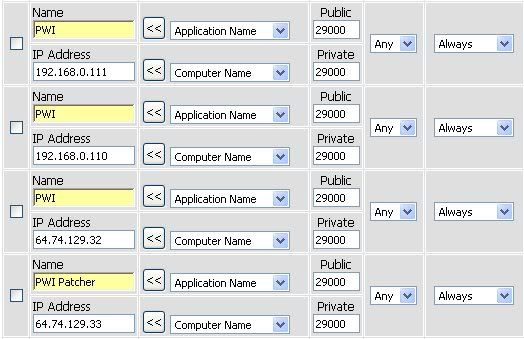
EDIT: my router is a D-Link WBR-2310
I tried turning off my firewalls/Antiviruses, that didnt work so those arent a problem
What am i doing wrong? im eager to play the game!0 -
I am having similar issues with updating.
I start the update and it works fine until I get to the dreaded "tasks.data" file, it always stops when I have about 3cm to go, help please.0 -
Have you tried the manual patch?
From Filefront
http://pwi-forum.perfectworld.com/showthread.php?t=87242
From PWE (scroll down some)
http://www.perfectworld.com/download/clientDo you need help learning about patching the game, installing it, changing antivirus/firewall settings, changing network settings, learn how to use a computer, keeping your PC maintained and more?
Visit our BRAND NEW Knowledge Base & Support Website! - Tech Support Flowchart - Panda Caught on Camera0 -
im not sure i closed down any and everything that could cause this problem but it still seems to occure so any help would be appreciated0
-
I did the tracing thing and got this:

Are these results abnormal? Because when I click login it says Unable to connect to server. As you can see, it says "request timed out" at 13.0 -
OMG finally some1 who ahs this problem! I DONT HAVE A CLUE HOW TO FIX THIS AND ITS MAKING ME MAD!!!!!!!!!!!!!!!!!!!!!!!!!!!!!!!!!!! I really wanna see the expansion 2! some1 plzzzzzzzzzzz help!0
-
i hav the problem for 2 weeks and i wanna play.................
my computer is windows xp, norten serurity & McAffe seruity and there both expired
i done wat darthpanda told to do and this is wat came up....
kk how do u get a pic 2 this0 -
Have you all tried the Manual Patches???
http://pwi-forum.perfectworld.com/showthread.php?t=128062
http://pwi-forum.perfectworld.com/showthread.php?t=87242Do you need help learning about patching the game, installing it, changing antivirus/firewall settings, changing network settings, learn how to use a computer, keeping your PC maintained and more?
Visit our BRAND NEW Knowledge Base & Support Website! - Tech Support Flowchart - Panda Caught on Camera0 -
wer and how shall i send my readings (the start>run>cmd thing)0
-
Send a ticket to Tech Support here: http://support.perfectworld.com/ticketing
Please describe your issue well and we'll see what we can do to help you b:pleasedDo you need help learning about patching the game, installing it, changing antivirus/firewall settings, changing network settings, learn how to use a computer, keeping your PC maintained and more?
Visit our BRAND NEW Knowledge Base & Support Website! - Tech Support Flowchart - Panda Caught on Camera0 -
ok so heres how its going down...
i have the same problem!
ive played for over a week at two or three different locations.
it has always worked. i go to log in one time and guess what?
the fatal message of: unable to connect to server!, please log in again!
beleive me i have tried EVERYTHING that these guys are suggesting.
it does not work at any location, through any setup, with any type of firewall (w/o, w/, whatever) any type of internet...nothing!
yes i am on a campus and i have a firewall... but that is no the problem, trust me! i am computer literate and know most of what im doing! the run cmd or what ever thing the guy suggested earlier? it stops at 13 as several others have...
THIS IS DEFINITALLY NOT AN ISOLATED INCIDENT!!!
it is not our computers (it may be but im almost certain this many peple could all have the same weird flaws)
someone needss to do something...and by that i mean PLEASE STOP GIVING US ALL THE SAME ANSWERS OVER AND OVER!
something is wrong and neesd to be fixed, so please fix it!
Thank You0 -
The networking issue is just that, a networking issue. When it times out like that, your computer or attached networking hardware isn't communicating well enough to get the data through, or some other computer (or hop) along the connection isn't wanting to work.
The internet works that way. As data gets moved over several different parts or networking hardware and computers across the net. Playing games online not only depends on your computer and our game servers communicating properly, but also all of the computers on the network that are shifting data for your game.
All of these do not work together in concert all of the time.
Things that you can try:
Review the networking settings in this thread - http://pwi-forum.perfectworld.com/showthread.php?t=75572
Install the East Asian Language Pack - http://pwi-forum.perfectworld.com/showpost.php?p=741711&postcount=6
If you are using Vista - http://pwi-forum.perfectworld.com/showpost.php?p=741681&postcount=3
If you have a multi-core CPU - http://pwi-forum.perfectworld.com/showpost.php?p=741721&postcount=7Do you need help learning about patching the game, installing it, changing antivirus/firewall settings, changing network settings, learn how to use a computer, keeping your PC maintained and more?
Visit our BRAND NEW Knowledge Base & Support Website! - Tech Support Flowchart - Panda Caught on Camera0 -
Thank You
while all but one these i have heard a hundred times and dont work,
any and all input is appreciated
i will try refiguring some connection configurations
Im a little PO'ed that i cant play this wonderful game anymore
Thank You0 -
Have you tried running Verify on the front end menu and let the process run?Do you need help learning about patching the game, installing it, changing antivirus/firewall settings, changing network settings, learn how to use a computer, keeping your PC maintained and more?
Visit our BRAND NEW Knowledge Base & Support Website! - Tech Support Flowchart - Panda Caught on Camera0 -
yes, all files have been verified...
the problem is that it seems like you guys are blocking my IP (which seems very paranoid, i apologize)
i do not use a router, and my firewall is not the problem, so what else could be stopping my IP?0 -
Try the choices here: http://pwi-forum.perfectworld.com/showthread.php?t=75572
and here: http://pwi-forum.perfectworld.com/showpost.php?p=741652&postcount=2
EDIT: You are not banned, and are in the US, so you can access the game.Do you need help learning about patching the game, installing it, changing antivirus/firewall settings, changing network settings, learn how to use a computer, keeping your PC maintained and more?
Visit our BRAND NEW Knowledge Base & Support Website! - Tech Support Flowchart - Panda Caught on Camera0 -
ugh...
ok, so Ive gotto down to the problem, the IP isnt going through.
Now I need the solution.
It is not my router(dont have one), not my firewall(checked, works fine with it), it is not my region (im in US), it is ot several other reasons people have listed.
Someone suggested using a proxy firewall, which redirects and catches al IP's, but Im not familiar with this type of software and dont understand how to use it (no help from their website )
)
If someone has another solution or suggestion, it would be much appreciated, not only to me but to several other people that are having trouble with this.
Thank You Again0 -
Contact your ISP and ask them for assistance and ask them to allow the IP addresses for the game and website.Do you need help learning about patching the game, installing it, changing antivirus/firewall settings, changing network settings, learn how to use a computer, keeping your PC maintained and more?
Visit our BRAND NEW Knowledge Base & Support Website! - Tech Support Flowchart - Panda Caught on Camera0 -
OH MY GOD!!! I guess I might as well make my announcement here o.O
I had a very long conversation with my tickets and tried everything that they suggested...when they stopped replying. I thought they gave up on me.
Just recently, I tried logging in just for the heck of it...and it worked. Why? I don't know. Maybe it was the new update :S0
This discussion has been closed.
Categories
- All Categories
- 182K PWI
- 699 Official Announcements
- 2 Rules of Conduct
- 264 Cabbage Patch Notes
- 61.1K General Discussion
- 1.5K Quality Corner
- 11.1K Suggestion Box
- 77.4K Archosaur City
- 3.5K Cash Shop Huddle
- 14.3K Server Symposium
- 18.1K Dungeons & Tactics
- 2K The Crafting Nook
- 4.9K Guild Banter
- 6.6K The Trading Post
- 28K Class Discussion
- 1.9K Arigora Colosseum
- 78 TW & Cross Server Battles
- 337 Nation Wars
- 8.2K Off-Topic Discussion
- 3.7K The Fanatics Forum
- 207 Screenshots and Videos
- 22.8K Support Desk
