i need help please
jpopfan2
Posts: 17 Arc User
Hi,
I'm new to this game. I just downloaded it and started the installation and everything went well (in my opinion). After the installation finnished i started with clicking on the gameicon on my desktop. So far it went well too, even with patched, but when i successfully downloaded all patches from "Gameversion" 1 to 18, the Update buttons turns into a Start Button. Exactly there my problem starts. When i clicked on the button "Start" it starts but a few seconds after that something pops up looking like an error or something, but i cant read it cause there are various "signs" like ( %//&$/()/).
And after i click on the "OK" button in that window it closes and the gamestarter as well.
I tried so many times but i cant come any further than there.
I just started the game (ok i didn't play it yet) on 17th Octobre 2008).
I really need help, because i want to play it so badly.
b:cry
I'm new to this game. I just downloaded it and started the installation and everything went well (in my opinion). After the installation finnished i started with clicking on the gameicon on my desktop. So far it went well too, even with patched, but when i successfully downloaded all patches from "Gameversion" 1 to 18, the Update buttons turns into a Start Button. Exactly there my problem starts. When i clicked on the button "Start" it starts but a few seconds after that something pops up looking like an error or something, but i cant read it cause there are various "signs" like ( %//&$/()/).
And after i click on the "OK" button in that window it closes and the gamestarter as well.
I tried so many times but i cant come any further than there.
I just started the game (ok i didn't play it yet) on 17th Octobre 2008).
I really need help, because i want to play it so badly.
b:cry
Post edited by jpopfan2 on
0
Comments
-
You will need to install the East Asian Language pack that is on your original Windows disc.
To install it on your computer in Windows XP (other versions might be slightly different):
1. Insert your Windows XP CD
2. Go to Control Panel
3. Go to Regional and Language Options
4. Click on the "Languages" Tab
5. Click the "Install files for East Asian Languages" checkbox.
6. Click on the OK button for the dialog box that appears.
7. Click on the OK button of the window to close it, and begin the installation0 -
When I put this cd into my pc there nothing like that listed, so I search the internet for the language packages. Can U tell me what languages i need to download please?
Thank you very much.0 -
Perfect World is originally from China so chinese will probably help. Not sure if you need any other though I would not think so.0
-
Thank you so mkuch, u reply so fast and that may help me to play it today.
If i may ever have any problems again can i give u a message?
If yes, can u tell me how to do it?0 -
Best is to just post here I am not always on and I do not know everything of course. b:chuckle0
-
To install language packs from the XP CD, you don't want to look at the autorun that comes up when the XP CD is put into the drive. You have to go to the Start Menu, then to Control Panel, and follow the instructions from there.
Sorry about the matter being unclear.[SIGPIC][/SIGPIC]0 -
i think i installed the east asian languagepack now ( could it be about 230 MB ? ).
and about the matter with the cd i misunderstood it, sry.
i found it just like u posed and installed it and it requested my pc to restart to have it work.
after that i tried to open the game once more and the same error occured again TT0 -
Sorry it took so long had to find this first.vampdragos wrote: »I was finally able to fix the problem. windows doesnt install all the east asian or other eastern languages, you have to go in and manually place check marks in the boxes for all other eastern type languages. Anything showing as Chinese, Japanese or Thai must be checked for every one of the eastern languages to take properly.0
-
thx for your help.
hope it works now ^^0 -
Sorry to bother you to this extend but i tried the languagepackage and istalled it, i even ticked the languages that the east asian pack didnt install manually. I even ticked all languages that had no ticks oO, but the error after i click the start button isnt gone yet -.- b:cry0
-
Go to Start, click on Run, and type dxdiag into the box.
Go to the Display tab and tell me exactly what it says in the Device and Drivers boxes.==/Senior QA Lead/==
Surtr from the south wielding fire
The gods' swords shine in the darkness, like stars in the night
Mountains collapse into rubble and fiends shall fall
Man walks the road to ruin as the sky splits in two0 -
ok im still unable to open it, but i can see the asian symbols now. but it would be best if i can read it xD
can u tell me which tab it is? (for example: the first, the 2nd ...)0 -
The Display tab is the third one.==/Senior QA Lead/==
Surtr from the south wielding fire
The gods' swords shine in the darkness, like stars in the night
Mountains collapse into rubble and fiends shall fall
Man walks the road to ruin as the sky splits in two0 -
TT, its kinda hard to translate it from German into English
In the box (the bottom one) it says im using the standard graphicdriver.
It also says that my Direct3D-Function isnt available and i shall make sure that this the latest graphicdriver from this producer0 -
I speak german. Send me a pm I translate for you.0
-

This is the screen I need.==/Senior QA Lead/==
Surtr from the south wielding fire
The gods' swords shine in the darkness, like stars in the night
Mountains collapse into rubble and fiends shall fall
Man walks the road to ruin as the sky splits in two0 -
i can send u a screenshot of it but its in german , but the thing is i dont know how to make one.
further more, how to post a file in here?
sorry to give u so much trouble0 -
German is fine; I should be able to figure it out. To take a screenshot, press Alt+Print Screen, then open MSPaint and type Ctrl+V. Save the file, then upload it to an image hosting service such as Imageshack or Photobucket and post the link.==/Senior QA Lead/==
Surtr from the south wielding fire
The gods' swords shine in the darkness, like stars in the night
Mountains collapse into rubble and fiends shall fall
Man walks the road to ruin as the sky splits in two0 -
Okay, you do need to get Direct3D working. That's kinda the basis of how the game's visuals work. To take a screenshot, hit the Print Screen key (on most keyboards, above the Insert and Delete keys), then open up a Paint window or other image editor. Go to Edit in that image editor's window, and click Paste. Save the file somewhere you can remember it, like the desktop, as a .JPG file.
Use an upload service like uploadit.org, then paste the link to it here.[SIGPIC][/SIGPIC]0 -
thank you for ur help0
-
ok here is the link i hope i did everything right
http://s487.photobucket.com/albums/rr233/VietTaHuan/?action=view¤t=PWProblemscreenshot.jpg
maybe this link is better
http://i487.photobucket.com/albums/rr233/VietTaHuan/PWProblemscreenshot.jpg
or this 0
0 -
Not applicable?
Do you know what your graphics card or graphics adapter is supposed to be?[SIGPIC][/SIGPIC]0 -
sry but i dont know a thing about such things like graphic cards or anything considering software hardware0
-
Honestly that looks like you have no graphicscard installed.0
-
If dxdiag doesn't recognize it, I'm not sure anything else will... but Hardware Management is still worth trying. Go the the Start Menu, right-click My Computer, then click Properties. Go to the Hardware tab, and click Device Manager, then click Display Adapters.
I'll see if I can switch my UI to German and get the German names for the above buttons to you.
Can you tell us the manufacuturer and model of your computer?[SIGPIC][/SIGPIC]0 -
im sorry but i need to go offline now,
can we pospone it to tomoorow?
thank you
i hope i can start the game tomorrow
and btw i use a laptop and im downloading pw for my pc atm 0
0 -
I suspect the usual suspects will be here. Lol!0
-
I'm having the same exact problem, except escalated to a bigger level. I'm using Windows XP and i've already had all eastern language packs installed, but the box still pops up with a bunch of symbols and characters. Clicking either yes or no will start the game, however then the screen goes quite a few shades darker, making it difficult to see characters, graphics, and read text.
Here's a screenshot.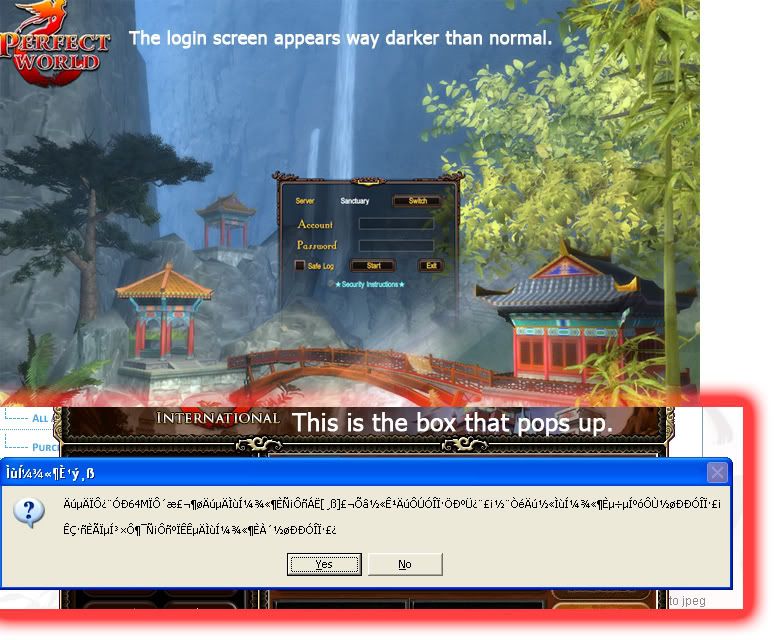
EDIT: okay wait, im starting to think it might not be with the game?
cause that screenie looks fine ._____.
but my whole monitor goes really dark, including the desktop.
im running some anti-virus as we speak. >-<;♥ Delir0 -
Have you updated your video drivers?==/Senior QA Lead/==
Surtr from the south wielding fire
The gods' swords shine in the darkness, like stars in the night
Mountains collapse into rubble and fiends shall fall
Man walks the road to ruin as the sky splits in two0 -
I don't think so, how would i do that? >-<;;♥ Delir0
This discussion has been closed.
Categories
- All Categories
- 181.9K PWI
- 699 Official Announcements
- 2 Rules of Conduct
- 264 Cabbage Patch Notes
- 61K General Discussion
- 1.5K Quality Corner
- 11.1K Suggestion Box
- 77.4K Archosaur City
- 3.5K Cash Shop Huddle
- 14.3K Server Symposium
- 18.1K Dungeons & Tactics
- 2K The Crafting Nook
- 4.9K Guild Banter
- 6.6K The Trading Post
- 28K Class Discussion
- 1.9K Arigora Colosseum
- 78 TW & Cross Server Battles
- 337 Nation Wars
- 8.2K Off-Topic Discussion
- 3.7K The Fanatics Forum
- 207 Screenshots and Videos
- 22.8K Support Desk
