Foreign Error Message
anthonyyyd
Posts: 2 Arc User
Whenever I press start on the launcher I get a strange error message.
Anyone know of a fix?
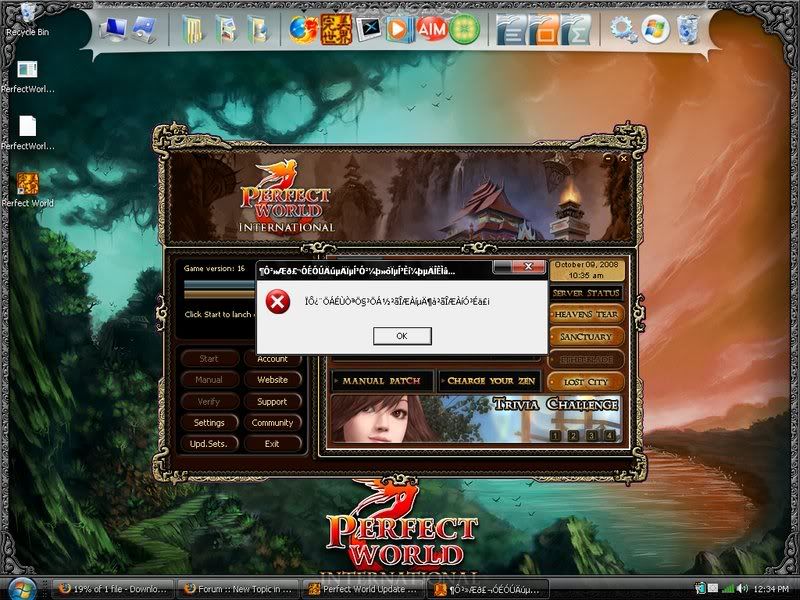
Anyone know of a fix?
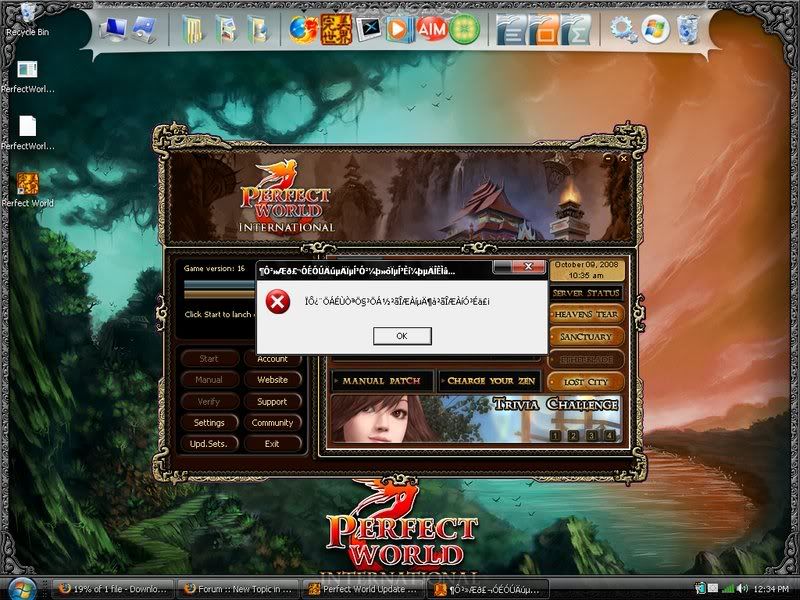
Post edited by anthonyyyd on
0
Comments
-
Do you have the East-Asian Language Packs installed?==/Senior QA Lead/==
Surtr from the south wielding fire
The gods' swords shine in the darkness, like stars in the night
Mountains collapse into rubble and fiends shall fall
Man walks the road to ruin as the sky splits in two0 -
i have the same error and i have the East-Asian Language Packs installed...0
-
I do not. Is there any way to install it without the Windows XP SP2 Disc?0
-
man this is wack
i have the exact same error but mine actually has something in english saying DIRECTX
heres a pic
i followed the instructions on a different thread where you must get directx10, update drives and replace the elementclient.exe with the one supplied and it still doesnt work......DAM
edit:
also after this box closed another box comes up but rapidly vanishes
lucky for my quick eyes i saw the title
Microsoft Visual C++
and the text looked like "C:\random\random\random.exe or whatever
edit: o and i have the east asian languages installed to0 -
Send us you dxdiag log to: http://support.perfectworld.com/ticketing
DXDiag
1. In Vista, type dxdiag in the Start menu search bar
2. In other versions of Windows, type dxdiag in the Run command (Start > Run)
3. For Win XP, Start > Run type in dxdiag, press enter. Click on the button at the bottom that says Save all information. Save the file where you can keep track of it, such as the Windows Desktop. Please put your email user name (not the full address) in the name of the dxdiag log file name when you save it.
4. Attach it to the email reply you send to tech support.
Link this thread and describe the issue in detail please of the steps you took to get to that point of the error.
Please also thoroughly review these threads and their tips:
http://pwi-forum.perfectworld.com/showthread.php?t=70202
http://pwi-forum.perfectworld.com/showthread.php?t=75572Do you need help learning about patching the game, installing it, changing antivirus/firewall settings, changing network settings, learn how to use a computer, keeping your PC maintained and more?
Visit our BRAND NEW Knowledge Base & Support Website! - Tech Support Flowchart - Panda Caught on Camera0 -
I have that EXACT Same problem!man this is wack
i have the exact same error but mine actually has something in english saying DIRECTX
heres a pic
i followed the instructions on a different thread where you must get directx10, update drives and replace the elementclient.exe with the one supplied and it still doesnt work......DAM
edit:
also after this box closed another box comes up but rapidly vanishes
lucky for my quick eyes i saw the title
Microsoft Visual C++
and the text looked like "C:\random\random\random.exe or whatever
edit: o and i have the east asian languages installed to0 -
Some programs are sent out with an old or modified version of the Visual C++ redistributable. Can you download the most recent update of that?[SIGPIC][/SIGPIC]0
-
anthonyyyd wrote: »I do not. Is there any way to install it without the Windows XP SP2 Disc?
I also would like to know this since my pc came with xp installed, no disk was included.Redgrave08
[SIGPIC][/SIGPIC]0 -
I rather hope I won't get in trouble for posting so many links on this forum though it is to help you guys (already got a link for the newest tasks.data up).
Anyway try this link:
http://www.neowin.net/forum/index.php?showtopic=591321&st=0&p=588888733&#entry5888887330 -
To make this matter simple:
Go to:
START
>Control Panel
>>Date, Time, Language, and Regional Options(if you are in an XP user)
>>>Regional and Language Option
There there will be three tabs and click on the Languages tab and once you have encounter "Install files for East Asian languages" make sure you got that checked. If you haven't done this, the windows will promptly ask you a question to install this(if you have not, then you have to). Make sure to have your windows XP CD with you to fully install that package that's fully requested.
After the installation, you'll be able to play the game without any errors, such as this.
Goodluck ^^,Human intelligence, personifies human incompetence.
Inarguably, pessimistic, lost caged instinct euphoria.
Thee who see without knowing, the vague sentence.0 -
About the language pack not fixing your problem try this.vampdragos wrote: »I was finally able to fix the problem. windows doesnt install all the east asian or other eastern languages, you have to go in and manually place check marks in the boxes for all other eastern type languages. Anything showing as Chinese, Japanese or Thai must be checked for every one of the eastern languages to take properly.0
-
i have the exact same problem i have never played the game because of this error if anyone has a a solution it would b greatly appreciated =]0
-
i'm having this problem too, i have all the language packs downloaded and my driver updated, but i still get the error message, excpect mine lets me answer yes or no. and if i answer either, the game will start BUT everything in it is really dark, including characters and text, and it will follow me even on my desktop after i exit the game. the only way to get rid of it is to restart my computer -__-"
help? ♥ Delir0
♥ Delir0 -
That actually sounds like a graphicscard problem. What card do you have and do you have the newest update for it?0
-
i have no clue, where should i check for that? And thanks so much for answering, ive been trying to get this solved for like 4 hours straight, and just enlisted some more manpower ;>->♥ Delir0
-
and i do believe i have the radeon X300/550/1050 series. if thats what were talking about ^-^'
EDIT: Now the error message is gone, but the graphics are still the same. its works fine in windowed mode, but not full screen. rraawrr im about to punch a baby.
jkay x|♥ Delir0 -
Sorry I feel asleep. >.< Anyway here:
This could be the result of not having the drivers for your video card updated. Listed below are
some websites in which you can get the latest drivers to update your video card.
Microsoft Direct X:
http://www.microsoft.com/downloads/B...n&categoryid=2
Nvidia: http://www.nvidia.com/Download/index.aspx?lang=en-us
ATI: http://ati.amd.com/support/driver.html
Omega Drivers (only for people who are comfortable with using modified drivers):
http://www.omegadrivers.net/omega_drivers.php0 -
i do have my drivers updated, but the dark graphics are still there. i have another post in another thread talking about it, but i feel like its getting kinda split, so im making a new thread with screenies and descriptions and fun stuff like that. I might just reinstall it and see what happens, i have nothing to lose really. But if its a problem with my graphic card, then im going to have to spend another 4 hours scouring the internet trying to figure out how to fix it T-T
And thank you so much for replying. I had been refreshing three different pages waiting for a reply for who knows how long. xD♥ Delir0
This discussion has been closed.
Categories
- All Categories
- 182K PWI
- 699 Official Announcements
- 2 Rules of Conduct
- 264 Cabbage Patch Notes
- 61.1K General Discussion
- 1.5K Quality Corner
- 11.1K Suggestion Box
- 77.4K Archosaur City
- 3.5K Cash Shop Huddle
- 14.3K Server Symposium
- 18.1K Dungeons & Tactics
- 2K The Crafting Nook
- 4.9K Guild Banter
- 6.6K The Trading Post
- 28K Class Discussion
- 1.9K Arigora Colosseum
- 78 TW & Cross Server Battles
- 337 Nation Wars
- 8.2K Off-Topic Discussion
- 3.7K The Fanatics Forum
- 207 Screenshots and Videos
- 22.8K Support Desk
