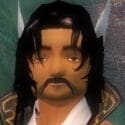Runtime Error

nahvin1
Posts: 5 Arc User
in Support Desk
Allo,
Ok so it has been a long while since I played PWI. I thought I'd try and log in today. I was fully ready to have to do the updates of course, since it had been a great deal of time passed. So, I open Arc, then PWI. I clicked to do the updates and waited. It was taking a very long time. I thought maybe this is normal since it had been a long time since I had last logged in. So I waited. Then finally, something happens. I get this Runtime Error thing pop up.

I came to the forums to search the issue. I found only one post with this same issue, which was posted on Sept. 28th. But absolutely no replies.
Is there a way to fix this issue?
Please someone help!
Thanks,
Nahvin
Ok so it has been a long while since I played PWI. I thought I'd try and log in today. I was fully ready to have to do the updates of course, since it had been a great deal of time passed. So, I open Arc, then PWI. I clicked to do the updates and waited. It was taking a very long time. I thought maybe this is normal since it had been a long time since I had last logged in. So I waited. Then finally, something happens. I get this Runtime Error thing pop up.

I came to the forums to search the issue. I found only one post with this same issue, which was posted on Sept. 28th. But absolutely no replies.
Is there a way to fix this issue?
Please someone help!
Thanks,
Nahvin
0
Comments
-
Is patcher started as a 32-bit or 64-bit client? Did you get in touch with your friends/faction members to get a copy of patcher.exe (easier than downloading the cr@p again)? What did the support team said (presuming you've send a ticket)?0
-
might b ur on a laptop with 2 videocards, 1 build in basic & 1 "good" 1. on desktop sceen right click & open nvidea config-menu. need to close pwi or it'll shut-down, there u can select 3d settings. u must select the 'high performance videocard" to use for all programs. It auto sets to low performance to save energy. if u got laptop pluged in 24/7 no need for that0
-

I finally had to uninstall then reinstall. but now when I log in....upon login it disconnects from server everytime. ive no clue why.0 -
This can be closed its fixed. I believe it to have been something with my antivirus/firewall. Still not sure on that though, because when I would restart Arc, then start PWI client...a few times it logged me in but froze and crashed. I know with some games you need to turn off anti-virus and stuff, so I tried that. I was actually able to play the game then without interruptions. So, it is my guess only that it was playing a part in my issues. But since its fixed this thread can be closed. Ty.0
-
how did you fix the runtime error, i tried reinstalling 2x already0
-
I'm having the same problem. I tried going into 3D settings in Nvidia and making it default and it did nothing. Haven't been able to play for months.0
-
I have the same problem. Yesterday it worked fine, and today after PWI upgrade I get this runtime error on patcher.exe. I checked the file on my backups and the patcher.exe is unchanged from 2019 version. I reinstalled the latest MS Visual Studio C++ with no success.
If anybody has a solution, please post it here.0 -
remove PWI from Arc and install PWI again while cleaning your house, do some shopping or get drunk as r..... runtime error will be gone if PWI is installed again. See other thread for more info.0
Categories
- All Categories
- 182K PWI
- 699 Official Announcements
- 2 Rules of Conduct
- 264 Cabbage Patch Notes
- 61.1K General Discussion
- 1.5K Quality Corner
- 11.1K Suggestion Box
- 77.4K Archosaur City
- 3.5K Cash Shop Huddle
- 14.3K Server Symposium
- 18.1K Dungeons & Tactics
- 2K The Crafting Nook
- 4.9K Guild Banter
- 6.6K The Trading Post
- 28K Class Discussion
- 1.9K Arigora Colosseum
- 78 TW & Cross Server Battles
- 337 Nation Wars
- 8.2K Off-Topic Discussion
- 3.7K The Fanatics Forum
- 207 Screenshots and Videos
- 22.8K Support Desk