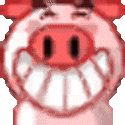Macro (Gear Switching)

rezet#0955
Posts: 11 Arc User
I just recently bought a laptop that have macro buttons. Are there any players here who happen to be using macros to instantly switch gears? I don't have any experience using macros, so I would like to know how to use it properly. Just to add, the laptop is Alienware 17.
0
Comments
-
I have a Sharkoon Skiller Pro+ keyboard with 6 macro keys. Not using it for PWI but a macro to instantly switch gears would be nothing more than "down" 1, "up" 1, "down" 2, "up" 2 etc. The numbers should correspondent with the Shortcut Bar A slots.0
-
Paiinn actively uses it in some of his videos but, looks like that cat got put down
 RIP paiin videos.
RIP paiin videos.
Swapping gear macros from unofficial servers, which of course don’t exist, aren’t configured to our updates so using the gear swap macro in the beginning isn’t possible as pwi crashes since it’s configured for an older version of content.
Gaming mouse or gaming macros via a keyboard do tend to mess up so you’d have to keep a close eye on gears on your skillbar.
Most efficent way is to set your gears you wish to swap on f1-f9 or 1-9 and to swap with the V key or something to rotate the skillbar before clicking your macro buttton.
Now downsides to this are gears don’t fully swap and assuming you are running a build simmalar to paiin or my sins the cost is the issue, as you are gearing yourself not once but twicePost edited by nunuator on0 -
I have a Sharkoon Skiller Pro+ keyboard with 6 macro keys. Not using it for PWI but a macro to instantly switch gears would be nothing more than "down" 1, "up" 1, "down" 2, "up" 2 etc. The numbers should correspondent with the Shortcut Bar A slots.
May I ask for a more specific detail as to what you mean on the bold comment above?0 -
"down" means that a key is pressed and 'up means it's released. In case of the Skiller keyboard "down" is shown like an arrow down and "up" as an arrow up. If I would use the macro as shown in the picture (for PWI) it would use slot 1 to 5, or course after I press the macro key.

0 -
PWI uses V to scroll through the F1-F8 hotkey bar and it uses ` to scroll through the 1-9 hotkey bar. You can see all hotkeys here on the PWI wiki. So your macro should look like "V, F1,V" or if you have multiple rows on the hotkey bar open then it might look like "V, F1, V, V".
Keep in mind that in-game ping can affect the macro's speed and you will also likely encounter the following situations:
- Getting stunned while swapping causing you to only swap half of your gear
- Lag causing pieces of your gear to un-equip themselves
- Getting caught in the wrong gear set and die as a result
- Forgetting you're using set A of gear instead of B so when you try to equip set A of gear you just un-equip all of it
It's not as bad as it sounds but it is something you should be aware of. I think 40% of my deaths are from being stunlocked in my offensive gear.
0 -
It's kinda sad how we have tools for changing a fashion set with a single action but not gear. They can use that exact same interface and it would be perfect for gear.0
-
catgirldesu wrote: »...So your macro should look like "V, F1,V" or if you have multiple rows on the hotkey bar open then it might look like "V, F1, V, V"....
That's unless you use V for something else. In my case the hotkey bars use PU and PD -Page up and down. I think by now rezet knows that hotkeys are used and how to make a macro. The best way to make a macro is just to read the information that came with the Alienware 17. There's a video that shows how to make macro's.
0 -
Thank you so much guys for all the response. This greatly helps me a lot.0
Categories
- All Categories
- 181.9K PWI
- 699 Official Announcements
- 2 Rules of Conduct
- 264 Cabbage Patch Notes
- 61K General Discussion
- 1.5K Quality Corner
- 11.1K Suggestion Box
- 77.4K Archosaur City
- 3.5K Cash Shop Huddle
- 14.3K Server Symposium
- 18.1K Dungeons & Tactics
- 2K The Crafting Nook
- 4.9K Guild Banter
- 6.6K The Trading Post
- 28K Class Discussion
- 1.9K Arigora Colosseum
- 78 TW & Cross Server Battles
- 337 Nation Wars
- 8.2K Off-Topic Discussion
- 3.7K The Fanatics Forum
- 207 Screenshots and Videos
- 22.8K Support Desk