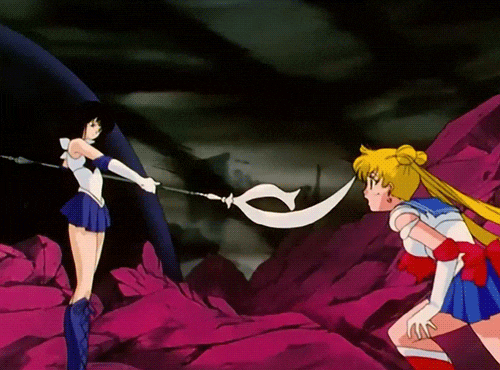Server Error. Please Log Off And Try Again

kickoflegend
Posts: 17 Arc User
in Support Desk
Hi. It's been two years since and am still receiving this kind of message. It's annoying to exit game everytime and open client and try log in and see error over again. When this happens, I can't move, I can't squad. I can't do anything except see people move around and chat on WC. The only temporary solution is to park my toon in an instance such as ROR and then log off. Please fix this.
Many thanks in advance.
Many thanks in advance.
0
Comments
-
It's on your side, not the server. First clear your DNS, and if you still have the issue, flush your TCP/IP stack.
Works every time.0 -
This content has been removed.
-
Google "How to flush the TCP/IP stack". It varies on your OS.0
-
This content has been removed.
-
Ofc it doesn't work... you need to be super duper advanced user bla bla.. this moderator is bs-ing you
 ..
..
The problem is in the game.
Only thing that works is using client in window mode with v-sync on. It'll load i bid slower but with no server errors0 -
Too true top master.
Those are the type of people in meteora lol0 -
topmasterseller wrote: »Ofc it doesn't work... you need to be super duper advanced user bla bla.. this moderator is bs-ing you
 ..
..
The problem is in the game.
Only thing that works is using client in window mode with v-sync on. It'll load i bid slower but with no server errors
>v-sync and windowed mode have effect on network connections
Please just don't post. The only fitting image for this forum.0
The only fitting image for this forum.0 -
Window mode works for me.
Is there a way to make it work in fullscreen?0 -
Hey, people call a low FPS lag....topmasterseller wrote: »Ofc it doesn't work... you need to be super duper advanced user bla bla.. this moderator is bs-ing you ..
..
The problem is in the game.
Only thing that works is using client in window mode with v-sync on. It'll load i bid slower but with no server errors
>v-sync and windowed mode have effect on network connections
Please just don't post.0 -
For those people who think that @sylenthunder suggestion are too high tech, here is a simple workaround. I would recommend to still learn how to use sylenthunder's suggestion because they are superior in nature.
The low tech way, log in to game, got error. Wait until you can summoun your wings/mount (this can take 30 seconds to 30 minutes). When that happens, enter a timed instance, cube, ror. It has to be an instance. Once you are in the instance, log off the game. Log back in. The server error will not be there when you log back in.
Server error can also happen in the middle of you playing a game in an instance, so the above solution might work 98% of the time. If it fails, you still have to rely on sylenthunder's solution that so far has worked 100% of the time for me (this takes 2~5 minutes tops, the time it takes for your stuff restart).
@topmasterseller if you think sylenthunder's solution is "super duper advanced user...." issue, you should really look into learning how to use a computer. Most likely you will end up paying a person $40~$500 to enter 2~5 commands in your computer to fix it, which anyone can do. I believe that what ever tool you use, one should strive to be an expert in it. At the end of the day it is your call and your life, but do refrain from bad mouthing others when they are giving solutions to a problem.0 -
Hi all. I tried sylenthunder's solution to reset DNS and IP stack but without result even with 'run as administrator' user on CMD. The thing that really worked and seems to be working is v-sync. And am able to park outside RoR and log on and out without any issues. Tested and approved
 0
0
Categories
- All Categories
- 181.9K PWI
- 697 Official Announcements
- 2 Rules of Conduct
- 264 Cabbage Patch Notes
- 61K General Discussion
- 1.5K Quality Corner
- 11.1K Suggestion Box
- 77.4K Archosaur City
- 3.5K Cash Shop Huddle
- 14.3K Server Symposium
- 18.1K Dungeons & Tactics
- 2K The Crafting Nook
- 4.9K Guild Banter
- 6.6K The Trading Post
- 28K Class Discussion
- 1.9K Arigora Colosseum
- 78 TW & Cross Server Battles
- 337 Nation Wars
- 8.2K Off-Topic Discussion
- 3.7K The Fanatics Forum
- 207 Screenshots and Videos
- 22.8K Support Desk