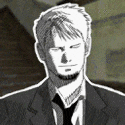Can anyone help me about this? error message in other language after i click start
Answers
-
OK, try running this one.0
-
My site's down right now (because I'm switching to a better service) otherwise I'd point you to my program "Arc XP" to see if it could start PWI up with Arc, but instead I'll just link to this other post I made: (click here)
Try to run the game manually, how I suggest there.
Now, about the Direct X error message. It would be helpful if I could see the message with the Chinese characters. It'd be nice if you could run the game through AppLocale with the Arguments "arc:1 startbypatcher". If you can, and you get the message in Chinese, I shouldn't have a hard time figuring out what it says. I've been studying Japanese and Chinese for a handful of years now, so I should be able to minimally decipher what it says. At the very least, I can use Google translate.
For now though, I'm unsure what to make of it. It could have something to do with the recent Windows 10 update to Direct X 9, which both fixed and damaged things, because it's classic hydra code. This setup could be the one edge case that doesn't quite work. It could also be corrupt or damaged drivers.GAME FORUMS (Direct Link & Arc Frame)Forum Enhancements and Visual Improvements(Greasemonkey/Tampermonkey and/or Stylish required)PWI vBulletin Forum Data Dumps and Backups0 -
hi, i already done installing the directX link you gave me, and its installation completed. and i restart my computer, and now same error is popping up. http://tinypic.com/view.php?pic=s48lnb&s=9#.VmO-l49OIv0 it took me awhile to download that directX. i dont know whats the problem. help please. whats next step?0
-
i think i figured it out what the problem is, but still i dont know how to solve this. please help me, reffer to this picture, its not showing any memory in my GPU

0 -
That's actually normal. The client is circa 2004. Your high-end GPU at the time had 32MB RAM. It doesn't know how to read the RAM on a GPU when it's higher than half a gig.
Just had a thought.... Go to *\PWI_en\element\elementclient.exe and set it to "Run as Administrator" in the compatibility settings. Do the same for *\PWI_en\Patcher\Patcher.exe and try it again.
Almost forgot that is an absolute must for when you are running Win10. (This is what happens when I troubleshoot at 3-4am. LOL)0 -
sylenthunder wrote: »It doesn't know how to read the RAM on a GPU when it's higher than half a gig.
I wonder if the client only reads the first byte or two of the GPU memory size header. That would explain the 0 at least.
Regardless, the GPU has nothing to do with this issue.GAME FORUMS (Direct Link & Arc Frame)Forum Enhancements and Visual Improvements(Greasemonkey/Tampermonkey and/or Stylish required)PWI vBulletin Forum Data Dumps and Backups0 -
after doing the compatibility mode, i run the patcher.exe as administrator and this is what happened, should i cancel or remove? and whats the net step? thank you

0 -
Yeah, i would cancel that. You've definitely got some really strange issues.
Make a desktop shortcut and append the arc:1 to the end of the executable path to fire it off without the Arc ****.0 -
done again, same error message about the directX. oh my, why this game hates me now.
 0
0 -
Make sure Windows is fully up to date. I'll have to think more on this after I've had some sleep.0
-
ok, yes my windows is fully up to date.. ok i'll be waiting for your help guy's. thank you
 0
0 -
help pls
 Post edited by engrdennis2012 on0
Post edited by engrdennis2012 on0 -
guy's any solution in my problem, i still can't play the game
 0
0 -
Notes/Suggestions about what I've noticed from the Speccy report. Some of it is random and others may be related to the problem.
1) AutoKMS - How interesting. It looks like you're using a pirated version of MS Office. If you're going to do illegal things, remember to cover it up at least. I'm only telling you this for your own benefit. I'm indifferent towards pirating and support open source software (as well as develop it).
2) 5 monitors (maybe 4?). I could be misreading it, but it's suggesting this to me. That's a lot of monitors. (that's all I wanted to say). I think the other monitors are for your surveillance system.
3) 10TB of storage space. 10TB more and you'll have as much as me. If you aren't already, you may want to look into setting up a RAID 1 configuration, because that is a lot of data.
4) Using an IEEE 802.11ac spec network card.
5) There appear to be no network issues (not that I thought there would be).
6) You have a surveillance system (and 4 cameras apparently) that may have installed incompatible codecs. I'm unsure as there isn't enough information.
7) UAC is enabled. - Yuck. Also, UAC is known to cause problems.
That Speccy report provided far less useful stuff than I was hoping it would. The best I see is possible issues caused by multiple monitors. Personally, I doubt it, but it's possible. The next thing I see is your surveillance system which may have installed an incompatible codec. Once again, I doubt it, but it's possible.
I want you to try something a little odd because I need more hints at what isn't the problem.
1) Get a program called DxWnd
2) Make a file called "dxwnd.ini" in the same folder as "dxwnd.exe"
3) Place the data below in it. However, make sure to replace the data paths with yours.[window] exepath=X:\Program Files (x86)\Perfect World Entertainment\PWI_en\element\ posx=1160 posy=496 sizx=320 sizy=200 [target] title0=Perfect World International path0=X:\Program Files (x86)\Perfect World Entertainment\PWI_en\element\elementclient.exe launchpath0=X:\Program Files (x86)\Perfect World Entertainment\PWI_en\element\elementclient.exe startbypatcher arc:1 module0= opengllib0= notes0= ver0=9 coord0=0 flag0=2097152 flagg0=1212153872 flagh0=16 flagi0=138444804 flagj0=4224 flagk0=1024 tflag0=0 initx0=0 inity0=0 minx0=0 miny0=0 maxx0=0 maxy0=0 posx0=0 posy0=0 sizx0=800 sizy0=600 maxfps0=0 initts0=0 winver0=4 maxres0=-1 swapeffect0=0
4) Make a file called "dxwnd.0.ini" in the same folder as "dxwnd.exe"
5) Put the data below in it[window] posx=50 posy=50 sizx=320 sizy=200 lang=default ;lang=automatic ;updatepaths=1 ;debug=1 ;multiprocesshook=0 ;checkadmin=0 [texture] MinTexX=16 MaxTexX=0 MinTexY=16 MaxTexY=0 [keymapping] timetoggle=0x72 altf4=0x73 timeslow=0x74 timefast=0x75 cliptoggle= refresh= logtoggle= plocktoggle= fpstoggle= printscreen=0x7B
6) Start DxWnd up and right click "Perfect World International", then click "Run"
7) Come here and tell me whether or not it at least started. (the game should not function correctly even if it works is what I'm saying)
---
@sylenthunder Wasn't Windows 10's threshold 2 (TR2) update pulled back in November? I don't think anyone can get it right now.Post edited by nrglg onGAME FORUMS (Direct Link & Arc Frame)Forum Enhancements and Visual Improvements(Greasemonkey/Tampermonkey and/or Stylish required)PWI vBulletin Forum Data Dumps and Backups0 -
thank you guys
 here it is:
here it is:
1) AutoKMS - How interesting. It looks like you're using a pirated version of MS Office. If you're going to do illegal things, remember to cover it up at least. I'm only telling you this for your own benefit. I'm indifferent towards pirating and support open source software (as well as develop it).
"i have no comment in this one, but thanks"
2) 5 monitors (maybe 4?). I could be misreading it, but it's suggesting this to me. That's a lot of monitors. (that's all I wanted to say). I think the other monitors are for your surveillance system.
"yes i have 3monitors + 1monitor for my CCTV, so total of 4monitors"
3) 10TB of storage space. 10TB more and you'll have as much as me. If you aren't already, you may want to look into setting up a RAID 1 configuration, because that is a lot of data.
"i have big storage, but majority of the space is only used for the CCTV file storage.
C: for operating system (ssd) around 222gb
Q: for CCTV files only (hdd) around 3.63tb
X: private file (documents, pictures, videos etc) (hdd) 3.63tb
Z: Program Files (hdd) around 1.81tb"
4) Using an IEEE 802.11ac spec network card.
"my motherboard is rampage v extreme, i dont know much about the network card but its on the motherboard, i hope its help/gives more info."
5) There appear to be no network issues (not that I thought there would be).
"yes, my internet is all good"
6) You have a surveillance system (and 4 cameras apparently) that may have installed incompatible codecs. I'm unsure as there isn't enough information.
"yes i have a surveillance system (CCTV) it is GeoVision, it has 24cameras., but i doubt it is a problem, because my brother has this CCTV software/hardware installed in his pc in his house while he can still play PWI."
7) UAC is enabled. - Yuck. Also, UAC is known to cause problems.
"ok i already disabled it"
The best I see is possible issues caused by multiple monitors. Personally, I doubt it, but it's possible.
"but is it working b4 i upgraded to windows 10?, but ok, i am going to try to disconnect other monitors and left only one just to try, but i doubt it is the problem"
The next thing I see is your surveillance system which may have installed an incompatible codec. Once again, I doubt it, but it's possible.
" i doubt it is the problem, since my brother can play PWI while having CCTV (same program that i am using)"
DxWnd thing:
ok i have done what you said, so here's what happend after i right clicked:
the error message about the directX appears, and when i clicked the window tab( i dont know what you call it but i marked it RED in the pic.) the background became black, and when i click ok/close, it all gone and back to normal.
0 -
ok, tried the 1monitor only, its still showing the directX error message. so multi monitor is not the problem too
 0
0 -
i hope, you guys wont get tired of helping me. thank you.0
-
Hmm, interesting. That was a strange result. The black background part anyways. Sometimes when DirectX is not functioning as expected or a game is instantly crashing, I've had luck opening it with DxWnd forcing the DirectX version. So, as far as I can tell, there is something possibly more serious going on.engrdennis2012 wrote: »i hope, you guys wont get tired of helping me. thank you.
Not so much tired, as, unsure. Diagnosing and fixing problems remotely is difficult because you don't know all of the little variables that could be playing into what's happening. Even with Speccy, there's still things that are left in the dark. When I repair client computers I always have them bring it to me because repairing remotely is just too difficult sometimes.engrdennis2012 wrote: »4) Using an IEEE 802.11ac spec network card.
"my motherboard is rampage v extreme, i dont know much about the network card but its on the motherboard, i hope its help/gives more info."
I was just noting that it was a high-end wireless card which means you also would most likely have a high-end router that can use that portion of the 5GHz ISM band. It's very nice. I want to upgrade to it myself one of these days.
Next thing is not anything for you to try, I just want logs at this point.
1) Go to where ever your PWI installation directory is and then go into "element\logs\"
As an example: C:\Program Files (x86)\Perfect World Entertainment\PWI_en\element\logs
2) Pack all of those log files (and anything else inside the logs folder, like a dump file) into a zip (use bandizip, normal Windows zip does not keep character encodings), rar (also sometimes messes up character encodings), 7z, or whatever compression format you prefer
3) Upload them somewhere and post link. Optionally, upload each individual log file data into pastebin and link. Just make sure if you do that, that you copied the data with the correct character encodings.
I'll be awaiting the logs so that I can see if there's any clues they give about the problem. I actually have fixed problems before thanks to the logs.
Edit: Oh, I forgot, I managed to replicate the characters from the error message. Sadly, it appears that there may be invisible characters (when encoded in UTF-8) that are not appearing thus making it impossible to replicate correctly. Damn language encodings...
Error in UTF-8: ȊÞˌ¨»ñÈ¡ÏÔˊæˊóĐ¡£¬Ҫë¼ì²éDirectX°æ±¾
Error in GBK: 葕脼藢篓禄帽脠隆脧脭藠忙藠贸膼隆拢卢要毛录矛虏茅DirectX掳忙卤戮Post edited by nrglg onGAME FORUMS (Direct Link & Arc Frame)Forum Enhancements and Visual Improvements(Greasemonkey/Tampermonkey and/or Stylish required)PWI vBulletin Forum Data Dumps and Backups0 -
LOL, I tossed that into Google Translate and got "Yanliangzhilou Lumaoshanlong Juanchengjiaomang Jiaomaozhualong Longluyaomao Lumaolumao DirectX Lumanglulu" Why don't they offer Chinese traditional anymore?
Edit: Oh, I forgot, I managed to replicate the characters from the error message. Sadly, it appears that there may be invisible characters (when encoded in UTF-8) that are not appearing thus making it impossible to replicate correctly. Damn language encodings...
Error in UTF-8: ȊÞˌ¨»ñÈ¡ÏÔˊæˊóĐ¡£¬Ҫë¼ì²éDirectX°æ±¾
Error in GBK: 葕脼藢篓禄帽脠隆脧脭藠忙藠贸膼隆拢卢要毛录矛虏茅DirectX掳忙卤戮0 -
Yeah, the message is nonsensical. There probably are invisible characters in the UTF-8 error I can't see and thus can't replicate that would make the GBK or BIG5 output completely different.
That's a good question. I wonder if they attempt to detect the difference between traditional and simplified and thus rendered the option useless.Why don't they offer Chinese traditional anymore?
On a related note, it'd still be nice to see the game run through AppLocale to see the message properly. (I still want those logs though)
Application: elementclient.exe
Arguments: startbypatcher arc:1
Language: 中文(简体)
 Post edited by nrglg onGAME FORUMS (Direct Link & Arc Frame)Forum Enhancements and Visual Improvements(Greasemonkey/Tampermonkey and/or Stylish required)PWI vBulletin Forum Data Dumps and Backups0
Post edited by nrglg onGAME FORUMS (Direct Link & Arc Frame)Forum Enhancements and Visual Improvements(Greasemonkey/Tampermonkey and/or Stylish required)PWI vBulletin Forum Data Dumps and Backups0 -
hmmmm... I'm inside the log folder, there's only two file on it, i dont think i have to zip it, i will just coppy paste the content here since it's only a text document file, and no hidden file.
first text document file "AF.TXT"
CONTENT
Angelica File Module Error Log
Created(or opened) on 07/12/2015 23:20:18
[23:20:20.007] AFileImage::Can not open file [Z:\Not Direct Installed Files\Perfect World International\PWI_en_20141218185409\element\client_id.cfg] from disk!
[23:20:20.007] AWIniFile::Open Can't open file [client_id.cfg].
second text document file "EC.TXT"
CONTENT
Element client log file
Created(or opened) on 07/12/2015 23:20:18
[23:20:18.452] <!> CECOptimize::GetVirtualSize, NtQuerySystemInformation found
[23:20:18.454] <!> CECOptimize::LogSizeOnTime, current is (0GB,155MB,304KB,0B)
[23:20:18.454] <!> OS=6.2.9200, Platform=2
[23:20:20.006] <!> CECConfigs::LoadConfigs, coreclient enabled by commandline
[23:20:20.007] <!> client_id = 3
[23:20:31.763] <!> glb_HandleException is called.
I hope this log files will solve my problem too
0 -
if you have time, we can use teamviewer? so you can remote my pc? thank you0
-
Those log files provided nothing useful. PW fails at logging data before a crash. "glb_HandleException" stands for "global exception handler", which means all crashes of this sort are just unlogged. Bunch of geniuses...
if you have time, we can use teamviewer? so you can remote my pc? thank you
I'm not big on touching PCs remotely, as it makes me very uncomfortable.
Would you mind listing exactly what you did before the crashes started happening. List things like...
- Did you update Windows in any way?
- Did you install/uninstall software?
- Did you swap out hardware components?
- Did you upgrade/change drivers?
Quite frankly, at this point, I'm at a loss. I've really run out of ideas. Running AppLocale and taking a screenshot of the Chinese error might help. I just don't know. I've never seen this happen before and I've unsuccessfully tried to reproduce it on a Virtual Machine running Windows 10.
Edit: Hey, try running in an elevated account (true Administrator) command prompt this, "sfc /scannow". If it finds stuff and cannot fix, take ownership of your Windows installation folder and try again.
GAME FORUMS (Direct Link & Arc Frame)Forum Enhancements and Visual Improvements(Greasemonkey/Tampermonkey and/or Stylish required)PWI vBulletin Forum Data Dumps and Backups0 -
oh, take ownership of the client folder as well.
I'm at a loss as well. We've really covered literally almost every possible angle.0 -
ok, so here's what happened before i answer your questions:
i upgraded my window 8 to 10.
update windows 10 via windows update
and i also always updating my GPU drivers.
and days after days, i start my pwi game and that error comes out. so i thought that the file might be corrupt, so i uninstalled the game and download new one from the website arcgames. same error, and i done uninstalling and installing several times, and same error, so i coppied the installed game folder to my external hard drive and tried the game file in my brothers computer in his house and the game is working in his pc. thats the time i made a ticket to pwi, but they said that they cant support windows 10 and advice me to post/search my problem in the forums. thats why im here.
ok here's my answer
* Did you update Windows in any way?
"i only update my windows inside the windows update, i always check if available update is ready from time to time, so my windows is up to date right now."
* Did you install/uninstall software?
"as far as i remember, not much, and its from windows store"
* Did you swap out hardware components?
"nope, all hardware is intact as how it is. did not change any hardware parts"
* Did you upgrade/change drivers?
"i upgraded the Gpu drivers as advice by sylenthunder from the link he provided but i dont see that it is a problem, although the time he suggested it, my GPU status is already updated (so i guest not much changes)"
Running AppLocale and taking a screenshot of the Chinese error might help.
"applocale? can you tell me how to do this?and do i need to"
Hey, try running in an elevated account (true Administrator) command prompt this, "sfc /scannow". If it finds stuff and cannot fix, take ownership of your Windows installation folder and try again.
ok, done it: this is what happens:
after doing the first scan, it tells this:
then, i change the ownership of windows folder, but 4 files maybe unsuccesfull in changing ownership, these are those:



then i run the sfc /scannow again and this happens:
my friend said my windows10 might have corrupt files and i need to re-install it? hmmm, if ever he is right, can i repair the windows 10 installation without uninstalling the software that is already installed?.
0 -
i just notice this one, under windows log (C:\Windows\Logs) file name DXError.txt
Content:
--------------------
[12/06/15 12:34:42] module: dxupdate(Mar 30 2011), file: dxupdate.cpp, line: 5738, function: DirectXUpdateInstallPlugIn
Failed API: SetupIterateCabinet()
Error: (32) - The process cannot access the file because it is being used by another process.
Unable to iterate through C:\Users\DADCE\DOWNLO~1\DirectX\Aug2005_d3dx9_27_x64.cab. The file may be damaged.
--------------------
[12/06/15 12:34:42] module: dsetup32(Mar 30 2011), file: dxupdate.cpp, line: 280, function: CSetup::InstallPlugIn
DirectXUpdateInstallPlugIn() failed.
--------------------
[12/06/15 12:34:42] module: dsetup32(Mar 30 2011), file: setup.cpp, line: 1727, function: CSetup::SetupForDirectX
InstallPlugIn() failed.
0 -
Definitely sounding like your upgrade got corrupted somehow. Gimmie a min and I may have a fix for that.
Edit: Found it. Run the following commands from an elevated command prompt in this order...- Dism.exe /online /Cleanup-Image /StartComponentCleanup
- dism /online /cleanup-image /restorehealth
- sfc /scannow
Also, if you have a tool like Paragon Partition Manager, it would be good to check the integrity of the drive. That can find minor issues in files that CheckDisk will not.0 -
Microsoft Windows [Version 10.0.10586]
(c) 2015 Microsoft Corporation. All rights reserved.
C:\WINDOWS\system32>cd/
C:\>Dism.exe /online /Cleanup-Image /StartComponentCleanup
Deployment Image Servicing and Management tool
Version: 10.0.10586.0
Image Version: 10.0.10586.0
[==========================100.0%==========================]
The operation completed successfully.
C:\>dism /online /cleanup-image /restorehealth
Deployment Image Servicing and Management tool
Version: 10.0.10586.0
Image Version: 10.0.10586.0
[==========================100.0%==========================]
Error: 0x800f081f
The source files could not be found.
Use the "Source" option to specify the location of the files that are required to restore the feature. For more information on specifying a source location, see http://go.microsoft.com/fwlink/?LinkId=243077.
The DISM log file can be found at C:\WINDOWS\Logs\DISM\dism.log
C:\>dism /online /cleanup-image /restorehealth
Deployment Image Servicing and Management tool
Version: 10.0.10586.0
Image Version: 10.0.10586.0
[==========================100.0%==========================]
Error: 0x800f081f
The source files could not be found.
Use the "Source" option to specify the location of the files that are required to restore the feature. For more information on specifying a source location, see http://go.microsoft.com/fwlink/?LinkId=243077.
The DISM log file can be found at C:\WINDOWS\Logs\DISM\dism.log
C:\>
i tried again the step two but same error happens, hmmm, in this process do i need the windows.old folder? because i already deleted the windows.old via youtube tutorials.
should i proceed to step 3 without successfully doing the step 2? anyways i will try the step 3. please wait.0 -
its not letting me, i think i must do the step two first, i run the step two but same error:
C:\>dism /online /cleanup-image /restorehealth
Deployment Image Servicing and Management tool
Version: 10.0.10586.0
Image Version: 10.0.10586.0
[==========================100.0%==========================]
Error: 0x800f081f
The source files could not be found.
Use the "Source" option to specify the location of the files that are required to restore the feature. For more information on specifying a source location, see http://go.microsoft.com/fwlink/?LinkId=243077.
The DISM log file can be found at C:\WINDOWS\Logs\DISM\dism.log
C:\>0 -
At this point in the process, you may want to use the recovery option to re-image Windows.
Win+I > Updates & Security > Recovery > Reset this PC
You can choose the option to keep your existing files, but you will need to re-install software afterwards. (Don't worry about re-installing the client. It doesn't need it.) After it completes, you will also want to run the Video Driver I left before, and use the clean install option. That will ensure that you have the new driver without any corruption from before the rebuild and/or Windows installing it's own version.
The only caveat is that if your local image is corrupt, (and it may be based on those errors), this won't likely fix anything. At that point you would be better off downloading the Installer and making a USB install drive, or DVD. You can then use it as the source using the "Source" option, and it will also be handy for doing a clean install.
The only problem that removing Windows.OLD causes, is it removes the option to revert to your old OS without doing a complete system wipe. I deleted mine around April or so. 0
0
Categories
- All Categories
- 182K PWI
- 699 Official Announcements
- 2 Rules of Conduct
- 264 Cabbage Patch Notes
- 61.1K General Discussion
- 1.5K Quality Corner
- 11.1K Suggestion Box
- 77.4K Archosaur City
- 3.5K Cash Shop Huddle
- 14.3K Server Symposium
- 18.1K Dungeons & Tactics
- 2K The Crafting Nook
- 4.9K Guild Banter
- 6.6K The Trading Post
- 28K Class Discussion
- 1.9K Arigora Colosseum
- 78 TW & Cross Server Battles
- 337 Nation Wars
- 8.2K Off-Topic Discussion
- 3.7K The Fanatics Forum
- 207 Screenshots and Videos
- 22.8K Support Desk