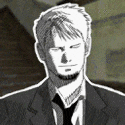Windows 10 750MGT + Intel HD 4600
scorpy007
Posts: 1 Arc User
in Support Desk
Hi,
i got an MSI GP60-20s Laptop with Nvidia 750MGT and Intel HD 4600 GPUs.
I'm trying to run the game with the Nvidia GPU through the "Run with graphics processor" option, it starts using the Nvidia GPu and soon after it switches to Intel.
Is there any solution to run the stupid game with the gpu that i want?
i got an MSI GP60-20s Laptop with Nvidia 750MGT and Intel HD 4600 GPUs.
I'm trying to run the game with the Nvidia GPU through the "Run with graphics processor" option, it starts using the Nvidia GPu and soon after it switches to Intel.
Is there any solution to run the stupid game with the gpu that i want?
0
Comments
-
The game does not utilize the GPU, it only uses the CPU. Filtering is the only thing done through the GPU.GAME FORUMS (Direct Link & Arc Frame)Forum Enhancements and Visual Improvements(Greasemonkey/Tampermonkey and/or Stylish required)PWI vBulletin Forum Data Dumps and Backups0
-
I really don't know why they keep going with the dual video card options. The Intel doesn't even have a GPU. See if you can disable the Intel **** in BIOS.
Alternatively, it seems there is an option in the Nvidia control panel. It's been asked and answered a few times here in the forum.0 -
It's not on purpose. A number of custom gaming laptops I've seen from clients have on-board intel GPU and then a separate nViidia card. A reoccurring problem I've seen is how the drivers were installed that causes issues. Basically, with these, you have to install the intel card drivers first followed by the nVidia ones in order to have it use nVidia by default. Even setting options in the control panels doesn't fix the fact that they have to be installed in this order for everything to work correctly. I'm not sure why it is, but it's fixed issues for various people, so I stick to it.
Whatever the case, PW is not compiled to utilize the GPU in any way, including GPGPU uses through the use of CUDA or OpenCLGAME FORUMS (Direct Link & Arc Frame)Forum Enhancements and Visual Improvements(Greasemonkey/Tampermonkey and/or Stylish required)PWI vBulletin Forum Data Dumps and Backups0 -
This is because of Optimus. I tried helping with this issue once before and it always seems to revert to the iGPU.
HOWEVER. MSI hardwires their HDMI ports to the dGPU, so if you have an external monitor to use your laptop like a desktop replacement, you will get full benefits from the dGPU on that monitor. For the laptops own display the LVDS goes through the iGPU. It's sad, but this is how Optimus works. dGPU > iGPU > Display. If Optimus deems the workload not enough for the dGPU to work... then it's simply rendered by the iGPU.
This is probably a bunch of jibberish to you, though I hope I've helped here.0
Categories
- All Categories
- 181.9K PWI
- 699 Official Announcements
- 2 Rules of Conduct
- 264 Cabbage Patch Notes
- 61K General Discussion
- 1.5K Quality Corner
- 11.1K Suggestion Box
- 77.4K Archosaur City
- 3.5K Cash Shop Huddle
- 14.3K Server Symposium
- 18.1K Dungeons & Tactics
- 2K The Crafting Nook
- 4.9K Guild Banter
- 6.6K The Trading Post
- 28K Class Discussion
- 1.9K Arigora Colosseum
- 78 TW & Cross Server Battles
- 337 Nation Wars
- 8.2K Off-Topic Discussion
- 3.7K The Fanatics Forum
- 207 Screenshots and Videos
- 22.8K Support Desk