Windows 10 Compatibility Discussion
Comments
-
I wanted to add that I also tried to replace the file without changing resolution to mine and it reset it to the 800x600 again. I really don't know where it is getting that setting from. Last time I used pw, I had it full screen because it wouldn't let me enter TW until I did.
0 -
The location I gave depends on your client being installed in the folder "C:\Games\PWI_en" Your client may be installed in a different location depending on when you installed it.
The AV software is known to cause issues with the client, and may prevent you from manually editing files. Always exclude the Arc client and game client folders from all AV scans.
To take ownership of the folder, (common issue if you install using Arc on Win 7/8/10), use the following command....
takeown /f "c:\folder\subfolder" /r
Replace C:\folder\subfolder with the location of your PWI install.0 -
I have gone in and excluded the PWI and Arc folders from the AV
This is my path: C:\Program Files (x86)\Perfect World Entertainment\PWI_en\element\userdata\systemsettings
so would I do: takeown /f c:\Program Files (x86)\Perfect World Entertainment\PWI_en
?
I apologize if I seem a little dense. Would you mind helping me with the command? I wouldn't put the quotes in there that you had would I?
Thank you for taking the time to help me with this.0 -
Since there's a space, you'll need to use quotes around the path. I'll use the code tag to show properly what you need to enter into the elevated command prompt.
takeown /f "C:\Program Files (x86)\Perfect World Entertainment\PWI_en"
To get the Elevated Command Prompt in Win10, simply right-click on the Start button and select "Command Prompt (Admin)" from the menu.
Then you'll put my file into "C:\Program Files (x86)\Perfect World Entertainment\PWI_en\element\userdata\", then edit the resolution inside the file manually.0 -
Is this still an issue?0
-
Yes. It will be an issue until Microshaft fixes the DX9 problem they created in Windows 10.
I've tried just about every workaround I can think of, and nothing will allow a true full-screen mode on the games that still use DX8 and 9.0 -
hey,still an issue?0
-
Yep. At least on the public builds. I haven't tried the latest Insider release yet.
To be honest though, I don't have high hopes of Microsoft fixing the issue they made with DX8/9.0 -
Tnx ,well i guess we have to downgrade to w8/7 to play the game.0
-
Tnx ,well i guess we have to downgrade to w8/7 to play the game.
Nope, just follow my instructions to play in pseudo full-screen mode.0 -
For now I'm just playing in Windowed mode, hiding the taskbar and making the window fill up most of the screen, as it doesn't really bother me to see the window or a bit of my desktop. It would be nice if either Arc or Windows fixed the problem at some point though.★ ┌ Syveal { Duskblade → Tideswell } ┘
Starlight { http://starlight-tideswell.shivtr.com }0 -
Now I'm getting this flickering mess in WINDOWED mode and I followed instructions in he first post and it's just acting a mess!!! I can't do squat!!!Stormbringer Thaumaturg of Tideswell
102/101/101 Chaotic Soul
One lightning bolt at a time baby!0 -
grace83shin wrote: »Now I'm getting this flickering mess in WINDOWED mode and I followed instructions in he first post and it's just acting a mess!!! I can't do squat!!!
If you're getting the flickering in windowed mode, that's an issue with either your display driver, or an incompatible video codec.0 -
How do I "Run as Administrator"? I don't know computers well so please explain in simple terms. Thank you.sylenthunder said:Bumping this so people might see it.
You also absolutely must run the client with the "Run as Administrator" option or it will completely fill your page file to the max of 64GB and then give you "out of memory" errors. (And possible BSOD's) In my testing, this typically took several hours of gameplay to achieve.0 -
Bumping this so people might see it.
You also absolutely must run the client with the "Run as Administrator" option or it will completely fill your page file to the max of 64GB and then give you "out of memory" errors. (And possible BSOD's) In my testing, this typically took several hours of gameplay to achieve.
How do I "Run as Administrator"? I don't know computers well so please explain in simple terms. Thank you.
Click Here0 -
Thank you0
-
I am happy to announce......
That as of preview build 10586, Microshaft has resolved the display issues with the DX8/9 games. I've done some extensive testing on it, and full-screen is now working as it should. I believe that MS intends to push this build to the general public next week on the 10th.
Edit: Darn size tags aren't working again. >.<0 -
That is good news. I'm hoping it will solve my other problem, as well...0
-
Confirmed PWI runs fullscreen on my PC after the "Threshold 2 update". Its not called that in Windows Update, but you will know when see it.0
-
Confirmed PWI runs fullscreen on my PC after the "Threshold 2 update". Its not called that in Windows Update, but you will know when see it.
Yeah, a 4GB patch is a bit hard to miss. 0
0 -
I am having problems with a flickering screen NOW. The situation is I had PWI when I had windows 8 then I updated my computer to windows 10 and it still worked. I always played in windowed mode, but extended the screen big enough to where I only see the toolbar. My game has always worked with windows 10, UNTIL, I needed to reset my computer so it deleted ALL of my programs including PWI. Once I downloaded the game again, The first screen, I was able to bring up in FULL SCREEN fine, but then the second was blinking so I just turned it off and left the original screen from arc logged in. Then I changed the resolution down to where I can customize the screen size again and leave it in window mode. WELL now it's blinking even with it in window mode and the blinking won't allow me to change the screen resolution again. I have already tried the method stated here to manually change within files, but my computer is stating that it doesn't exist. Nothing else happend different with my computer other than the reset that I did that deleted the game. So I'm not sure why this is happening after a re-install. Although this is the first time I did have to install the game through Arc because I had the original download before Arc was made(I'm not sure if this made a difference).0
-
If you did a clean install, did you also perform a clean install of your video driver from the manufacturer of the chipset?I am having problems with a flickering screen NOW. The situation is I had PWI when I had windows 8 then I updated my computer to windows 10 and it still worked. I always played in windowed mode, but extended the screen big enough to where I only see the toolbar. My game has always worked with windows 10, UNTIL, I needed to reset my computer so it deleted ALL of my programs including PWI. Once I downloaded the game again, The first screen, I was able to bring up in FULL SCREEN fine, but then the second was blinking so I just turned it off and left the original screen from arc logged in. Then I changed the resolution down to where I can customize the screen size again and leave it in window mode. WELL now it's blinking even with it in window mode and the blinking won't allow me to change the screen resolution again. I have already tried the method stated here to manually change within files, but my computer is stating that it doesn't exist. Nothing else happend different with my computer other than the reset that I did that deleted the game. So I'm not sure why this is happening after a re-install. Although this is the first time I did have to install the game through Arc because I had the original download before Arc was made(I'm not sure if this made a difference).
Did you also fully exclude the client folders from all AV scans?
Also, since TR2 fixes the flicker issue with DX8, have you updated to it yet?0 -
sylenthunder said:
Yeah, a 4GB patch is a bit hard to miss.
I actually did miss it. It downloaded in less than 5 minutes, so I had no idea how large the patch actually was, until my machine took 12 minutes to reboot.
I can play in full screen again, no flickering, and I can still watch Netflix on my second monitor without screen conflicts. Quite happy now.0 -
I'm here to bump the thread a little (alot)
I'm using the Insider builds of Windows 10, which is kind of like beta versions of upcoming Windows 10 major updates.
I'm on the fast ring, which means I get the updates the fastest.
I have the latest build : Build 14257. It hasn't caused me any issue, anywhere. Until now.
Arc cannot install. The installer doesn't do anything once I double click the .exe.
I tried several versions of the Arc installer to no avail. It seems that Windows 10 changed something somewhere that prevents the Arc installer to run. Don't worry, I tried compatibility settings. Doesn't work.
If you already have Arc installed on your machine prior to updating to the insider builds, you /might/ be fine. I don't know if Arc runs well when installed. I don't know if the game itself even runs on build 14257, as Arc doesn't want to install.
So I don't really recommend using fast insider builds if you plan to play any game that uses Arc.
I sent a ticket to French PW support (because I live in France, see) so they are aware of this, although I'm not sure if the issue is fixable on their end, because maybe Microsoft broke something.
TL;DR : Don't use Windows 10 Insider Builds if you plan on playing PW games.0 -
Yeah, something with 14257 and Arc does not play together well. I finally got the upgrade to that build today and will be testing it.
Most likely it has something to do with the modification to memory management in W10, which was actually done to fix another issue that causes many games to crash the display driver or DirectX to BSOD.
Today's been a pretty busy day, so I won't get started with the testing/tracing until tomorrow.
The game itself is running just fine in windowed mode. I will be testing full-screen and poking around with DSR and multi-screen settings as well.
It's funny you mention bumping the sticky thread. I was just thinking earlier about how I need to fully update/re-write it to current infos, and I need to re-write/update my other sticky as well.
Oh, almost forgot... There is a thread started on this in the Arc bug report forum.
http://forum.arcgames.com/arc/discussion/1203029/arc-windows-10-insider-build-14257
Edit again. Figured "what the hell" and went to download Arc. (No, I don't have it installed already) It shows...
"System Requirements
Windows Vista, 7, or 8, 512MB RAM, 1Ghz or
faster processor, and 200MB of available disk space."
I imagine that Win 10 being left out is just because the page hasn't been updated since it was created, but who knows. LOL.
Okay, edit again... I poked it with a stick. It won't do anything no matter what I try with it. Flipped permissions around, ran every compatibility test. According to Microsoft, this version of it is Incompatible. I'm bored, and don't particularly feel like playing anything so I'll poke at it some more for giggles.0 -
OK, making another post since the last one was kinda long.
Fully analyzed the installer from every angle I can think of atm (may be missing a couple due to lack of sleep, but not likely), no-go on installing it. period.
Pulled Arc off of another PC with the Stable build (10586 or somesuch), and dropped it on my HD. Verified that it is the exact same version that the installer is set to download.
Ran Arcrepair.exe without any special permissions or compatibility. No dice, same issue. Appcrash in event log.
Checked the detailed logs, and in a nutshell, it says it's a legacy program that cannot run on this version of Windows.
Tried Win 7 compatibility with admin creds. Basically it says exactly the same thing. No variance aside from the time stamps.
Played around with a few other files in the Arc folder. Best I got was a memory dump basically giving me the same info as the Windows error logs.
At this time, I have to say it is wholly not possible to run Arc, (even a previous install), under build 14257. This is likely something that the Arc team will need to resolve. Unless I have an epiphany tomorrow and suddenly realize some stupid simple thing I should have thought of tonight, but didn't.0 -
It's funny (not really) because it's the only program on my PC that doesn't work well on the latest insider build. Every game, program or anything runs just fine, even Everquest 1, a game from 1999 (well it's been updated since but whatever).0
-
Yeah. I'd submit a ticket, but I have doubts of anyone on the receiving end actually understanding the issue, or directing the information to where it really needs to go.0
-
So many complaints about Windows 10..this makes me nervous to install it on my future pc. >,> Also on my current pc. xD Even though i play in window mode now.
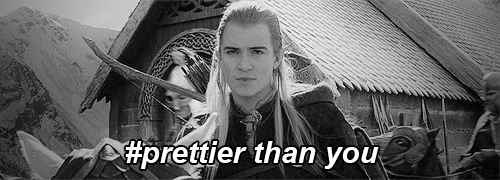 0
0 -
Full-screen works fine in 10 now on TR1 and newer. The only issue is with the memory leak if you don't run it as admin (Which probably isn't an issue in 14257, but I haven't tested it yet.), and with Arc not functioning on the latest insider build (14257).
So as long as you're up to date on the standard build, run as administrator (something you should be doing with the client since Vista anyhow), and fully exclude it from your AV software (issue since 2008), you're just fine.
I really need to update/scrap this thread, and also update my other sticky.0
Categories
- All Categories
- 182K PWI
- 699 Official Announcements
- 2 Rules of Conduct
- 264 Cabbage Patch Notes
- 61.1K General Discussion
- 1.5K Quality Corner
- 11.1K Suggestion Box
- 77.4K Archosaur City
- 3.5K Cash Shop Huddle
- 14.3K Server Symposium
- 18.1K Dungeons & Tactics
- 2K The Crafting Nook
- 4.9K Guild Banter
- 6.6K The Trading Post
- 28K Class Discussion
- 1.9K Arigora Colosseum
- 78 TW & Cross Server Battles
- 337 Nation Wars
- 8.2K Off-Topic Discussion
- 3.7K The Fanatics Forum
- 207 Screenshots and Videos
- 22.8K Support Desk









