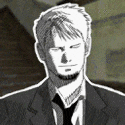Massive Lag in Tideswell! Other servers too?
Again, I only know of this issue in Tideswell. Are the other servers suffering with this sort of lag as well? This has been happening since reset, so about a couple hours now.
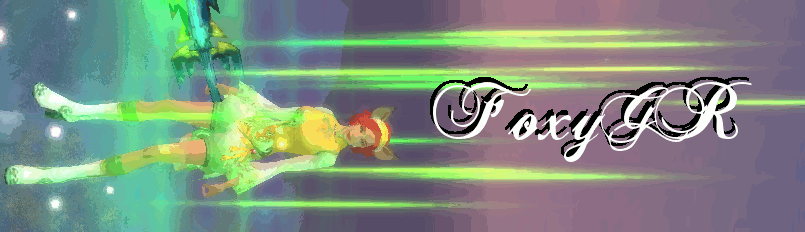
Comments
-
Traces to the servers look just fine. Sounds like you've got a definite latency issue though. Maybe you could post a traceroute?0
-
Or you can go into the server that I've said who has this problem and watch the world chat for about 5 minuets to see that it's not just with one person.sylenthunder said:Traces to the servers look just fine. Sounds like you've got a definite latency issue though. Maybe you could post a traceroute?
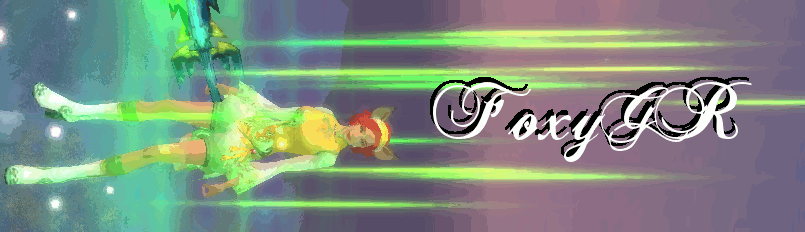 0
0 -
Fix your servers!0
-
It's not on our side it's the servers..they're messed up! Lot of people having issues!asurin said:
Or you can go into the server that I've said who has this problem and watch the world chat for about 5 minuets to see that it's not just with one person.sylenthunder said:Traces to the servers look just fine. Sounds like you've got a definite latency issue though. Maybe you could post a traceroute?
0 -
Read the stickies in this forum. It's not the servers, it's the internet between you and the server. Regional nodes having an issue will cause many people to have latency issues.
If you'd care to post the information we ask for, we may be able to assist you in resolving your latency issue.
Alternatively, you can sit and blame the servers and just deal with the lag. It's entirely up to you guys. I'm happy to help you work on the problem, and whining will never get you anywhere.
Edit: hahaa ninja'ed you NRGLG ;P0 -
*sigh* You people are unbelievable. I post and explain how it is possible for many people to have latency issues while the server is just fine and you all ignore it and talk arrogantly in ignorance. I'm not kidding when I say I don't give a damn what your problem is because most of you are not open to being wrong. I'll tell you this though, if you wish to not look like an ignorant dolt, then read this mildly detailed explanation of how the internet works: http://forum.arcgames.com/pwi/discussion/1194404/traceroute-pinging-the-internet-and-you/p1
From where I am there are no latency issues and the server seems fine.GAME FORUMS (Direct Link & Arc Frame)Forum Enhancements and Visual Improvements(Greasemonkey/Tampermonkey and/or Stylish required)PWI vBulletin Forum Data Dumps and Backups0 -
Yeah, if it was an issue with the Internet, then I would have experience the lag issue on both my accounts at the same time, as I dual client. That, however, is not this case.nrglg said:*sigh* You people are unbelievable. I post and explain how it is possible for many people to have latency issues while the server is just fine and you all ignore it and talk arrogantly in ignorance. I'm not kidding when I say I don't give a damn what your problem is because most of you are not open to being wrong. I'll tell you this though, if you wish to not look like an ignorant dolt, then read this mildly detailed explanation of how the internet works: http://forum.arcgames.com/pwi/discussion/1194404/traceroute-pinging-the-internet-and-you/p1
From where I am there are no latency issues and the server seems fine.
One account would run through the game, perfectly well. No lag issues what so ever while the other account suffers hard with lag issues to the point of the screen freezing. And I'm not talking about just jumping back and forth between the accounts, or in two different areas.
I was seeing this, and experiencing it while running my bh. No matter how long I'd be in one or the other, one would always suffer the lag while the other does not.
And since both accounts are on at the same time, ON the same operating system, in a dungeon that I am in alone, your "reference" on how the Internet Works would be pretty pointless here.
In any regards, the lag had seemed to lift up greatly. Can a CM please close this thread?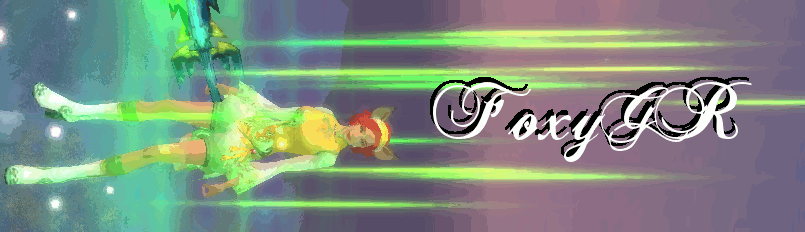 0
0 -
Here's a traceroute for you:
I've been stuck with terrible ping all day, can't do a thing
Tracing route to pwieast2.perfectworld.com [198.49.243.16]
over a maximum of 30 hops:
1 <1 ms <1 ms <1 ms router.asus.com [192.168.1.1]
2 9 ms 20 ms 8 ms 96.120.63.25
3 10 ms 18 ms 8 ms
4 13 ms 14 ms 15 ms
5 14 ms 12 ms 16 ms
6 23 ms 21 ms 29 ms
7 43 ms 41 ms 41 ms be-10305-cr02.350ecermak.il.ibone.comcast.net [68.86.85.202]
8 45 ms 42 ms 45 ms be-10506-cr01.350ecermak.il.ibone.comcast.net [68.86.86.230]
9 62 ms 65 ms 63 ms be-10617-cr02.denver.co.ibone.comcast.net [68.86.85.170]
10 77 ms 64 ms 74 ms ae-18-0-pe01.910fifteenth.co.ibone.comcast.net [68.86.82.2]
11 77 ms 63 ms 63 ms te0-0-1-0.rcr11.b006467-1.den01.atlas.cogentco.com [154.54.13.5]
12 63 ms 62 ms 63 ms te0-1-0-3.ccr22.den01.atlas.cogentco.com [154.54.83.33]
13 73 ms 70 ms 69 ms be2130.ccr22.mci01.atlas.cogentco.com [154.54.26.122]
14 62 ms 75 ms 66 ms be2157.ccr42.ord01.atlas.cogentco.com [154.54.6.118]
15 74 ms 71 ms 74 ms be2185.ccr22.cle04.atlas.cogentco.com [154.54.43.178]
16 77 ms 69 ms 69 ms be2189.ccr22.alb02.atlas.cogentco.com [154.54.43.185]
17 69 ms 70 ms 69 ms be2302.ccr22.bos01.atlas.cogentco.com [154.54.43.13]
18 68 ms 70 ms 70 ms te0-0-0-0.rcr11.b002133-1.bos01.atlas.cogentco.com [154.54.46.130]
19 67 ms 68 ms 68 ms 38.111.40.114
20 67 ms 67 ms 77 ms 198.49.243.253
21 * * * Request timed out.
22 * * * Request timed out.
23 68 ms 68 ms 68 ms 198.49.243.16
Trace complete.0 -
im in dawnglory, i am on my cleric, im able to move around just fine, buffing is fine, flying mounting everything is just fine,
i click on a mob to attack, 900k ping i die to the mob charm is goneall because i couldnt attack back
on duskblade, the 2 mobs i need for this 1 quest hit like trucks, i have no lag at all but as soon as i touch them, thats when the lag hits, everything else is normal when im next to them but as soon as i touch them is when lag hit
on stormbringer, everytime i switch to my stormbringer, i always get the message "server error please log off and try again, even directly logging on to the storm i get that message and have to forcelog off0 -
still laggy as heck, going on 12 hours...Post edited by sylenthunder on0
-
abunnywarrior wrote: »Here's a traceroute for you:
I've been stuck with terrible ping all day, can't do a thing
Tracing route to pwieast2.perfectworld.com [198.49.243.16]
over a maximum of 30 hops:
...
Your route looks just fine. A little on the higher side, but that's mostly because of the length. Your issue may be due to software on your system slowing the packets.abunnywarrior wrote: »still laggy as heck, going on 12 hours...im in dawnglory, i am on my cleric, im able to move around just fine, buffing is fine, flying mounting everything is just fine,
i click on a mob to attack, 900k ping i die to the mob charm is goneall because i couldnt attack back
on duskblade, the 2 mobs i need for this 1 quest hit like trucks, i have no lag at all but as soon as i touch them, thats when the lag hits, everything else is normal when im next to them but as soon as i touch them is when lag hit
on stormbringer, everytime i switch to my stormbringer, i always get the message "server error please log off and try again, even directly logging on to the storm i get that message and have to forcelog off
The server error message is because of a bad/incomplete route to the server. Reset your DNS stack.Post edited by sylenthunder on0 -
So then!
Sylen is blaming everyone else for the lag but the actual problem. Which happens to be the server(s)
24 hours later, I'm still going through with the exact same stuff. Other players have been dealing with it all day long. It's not on the massive side of one end, where the majority of the players who are experiencing this only played for a few hours. It's on the actual servers side.
And someone wants to tell me that I'm going to lose some packets via internet just because that's how the internet works is not multi-clienting on the same computer and only seeing it happen with one of the two characters they are playing on. The internet would NOT work in dividing up like that into one system. Open two different browsers with internet problems and both browsers would show that there is an internet problem.
I am not having internet problems. The server(s) are, and honestly blaming the players for an issue that is being caused by the servers is a cheap lie.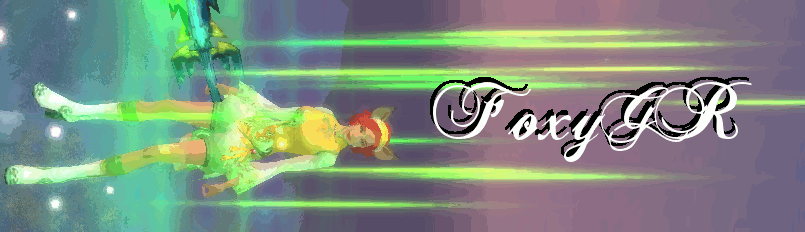 0
0 -
Hello all,
I have been having these issues for at least two days. I have even run all the tools in my system mechanic and have confirmed through an internet test that my speed is 58.21mps. Here is the trace I ran:
(c) 2013 Microsoft Corporation. All rights reserved.
C:\Users\Home>tracert patchserver.crypticstudios.com
Tracing route to patchserver.crypticstudios.com [208.95.185.41]
over a maximum of 30 hops:
1 <1 ms <1 ms <1 ms 10.0.0.1
2 9 ms 8 ms 8 ms 96.120.26.177
3 8 ms 10 ms 11 ms te-0-3-0-12-sur02.griffith.in.chicago.comcast.net [68.86.116.1]
4 8 ms 8 ms 8 ms te-0-7-0-23-sur01.griffith.in.chicago.comcast.net [68.85.176.213]
5 12 ms 12 ms 10 ms te-1-12-0-2-ar01.area4.il.chicago.comcast.net [69.139.201.53]
6 11 ms 11 ms 13 ms be-33491-cr02.350ecermak.il.ibone.comcast.net [68.86.91.165]
7 13 ms 14 ms 15 ms be-10506-cr01.350ecermak.il.ibone.comcast.net [68.86.86.230]
8 34 ms 35 ms 34 ms be-10617-cr02.denver.co.ibone.comcast.net [68.86.85.170]
9 39 ms 34 ms 33 ms ae-17-0-pe01.910fifteenth.co.ibone.comcast.net [68.86.84.126]
10 34 ms 35 ms 34 ms te0-0-1-0.rcr11.b006467-1.den01.atlas.cogentco.com [154.54.13.5]
11 36 ms 35 ms 35 ms te0-1-0-3.ccr22.den01.atlas.cogentco.com [154.54.83.33]
12 54 ms 52 ms 54 ms be2130.ccr22.mci01.atlas.cogentco.com [154.54.26.122]
13 35 ms 35 ms 35 ms be2157.ccr42.ord01.atlas.cogentco.com [154.54.6.118]
14 43 ms 48 ms 44 ms be2185.ccr22.cle04.atlas.cogentco.com [154.54.43.178]
15 54 ms 59 ms 55 ms be2189.ccr22.alb02.atlas.cogentco.com [154.54.43.185]
16 60 ms 62 ms 59 ms be2302.ccr22.bos01.atlas.cogentco.com [154.54.43.13]
17 60 ms 58 ms 58 ms te0-0-0-0.rcr11.b002133-1.bos01.atlas.cogentco.com [154.54.46.130]
18 57 ms 58 ms 57 ms 38.111.40.114
19 59 ms 88 ms 57 ms 198.49.243.253
20 * * * Request timed out.
21 57 ms 57 ms 57 ms patchserverrebirth.crypticstudios.com [208.95.185.41]
Trace complete.
0 -
Asurin, all I hear from you is "whine whine whine" and "my anecdotal, inductive reasoned statements about something I don't really understand mean I'm right and can't be wrong."
Take a hint from two people who understand this stuff a lot better than you. The possibility for problems lying elsewhere is extremely high. Without proper monitoring though, we won't know. If a portion of the base is having problems that means a portion of the people playing could be heading through a failing node. Failing nodes, aside from having lousy/failing hardware or software issues at a current time, could also be caused by people who DDoS major internet nodes.
Now, that said, from abunnywarrior's pings I'd like to see it monitored over time in two separate ways (through TCP port 29000 and ICMP). That would give strong proof of where the problem lies. However, considering I was in and not lagging from over here in California to your east server, I know the server was fine (I also was testing with various metrics). The "atlas.cogentco.com" nodes have a very high failure rate from what I've seen of previous people having issues. I wouldn't be surprised if that was the cause of people having problems.
Edit: Both traceroutes provided so far are from a single ISP, Comcast. Anyone have any other ISPs and their paths? Could be your ISP. They also both go through the "atlas.cogentco.com" nodes. Does anyone use custom DNS entries and has everyone flushed their DNS cache?GAME FORUMS (Direct Link & Arc Frame)Forum Enhancements and Visual Improvements(Greasemonkey/Tampermonkey and/or Stylish required)PWI vBulletin Forum Data Dumps and Backups0 -
I logged on just about 10 minutes ago, so ~24 hours after when I logged on yesterday. I started off in the yellow, which means I'm going to lag. I've been going back and forth so far, with a few screenshots taken with 16k ping and 8k ping. Otherwise things seem to be going fairly smoothly. I fully believe that it's not on my end, but since I know that others are not having problems, I also believe that it's not PWI's end.
To answer some of nrglg's questions, to my knowledge, my home doesn't use custom DNS entries, and I haven't flushed my DNS cache. My father is the one in charge of that business, and for as picky as he is with his hardware and anyone touching it, I'm not going to do anything to it.
Do you have any suggestions for me getting in contact with Comcast to see about them fixing this issue?
0 -
Call them.abunnywarrior wrote: »I logged on just about 10 minutes ago, so ~24 hours after when I logged on yesterday. I started off in the yellow, which means I'm going to lag. I've been going back and forth so far, with a few screenshots taken with 16k ping and 8k ping. Otherwise things seem to be going fairly smoothly. I fully believe that it's not on my end, but since I know that others are not having problems, I also believe that it's not PWI's end.
To answer some of nrglg's questions, to my knowledge, my home doesn't use custom DNS entries, and I haven't flushed my DNS cache. My father is the one in charge of that business, and for as picky as he is with his hardware and anyone touching it, I'm not going to do anything to it.
Do you have any suggestions for me getting in contact with Comcast to see about them fixing this issue?
You can flush the DNS cache and TCP/IP stack on your PC, which may help. It's also possible that you have software causing an issue, but I'd need a link to a published Speccy report to tell you more there. You can also use the software or manual method I mentioned to change the DNS servers your PC uses, and that will bypass your modem's settings. (It will only affect your PC.)
@asurin You haven't brought anything to the table that would make anyone think otherwise.
General rule of thumb.. If if is not affecting 100% of user's online, it's not the server. Since the majority of players aren't experiencing the latency issues you are, what makes you think it is the server exactly? Give that some thought.
Also, Yes, the packet stream for one client can get dropped and the other client is fine. I see it happen all the time here, we have 3 people that play PWI and two of us are running two clients. I've had every PC but one drop the connection, and running the trace ends up looking a lot like this one, except with more *'s.0 -
I've done the flushdns and followed the steps to use Name Bench. My lag issues seem to be relatively resolved. I'm sitting between ~112 m/s (good) and ~350 m/s (acceptable). Thanks for the help! I'll keep these IPs written down and I'll switch back to the regular server in a few days to see if the issue is resolved.0
-
the problem lies within an area where it is completely transparent to the users. i've tested this on 3 different ISP's. 2 out of the 3 had 0 issues while 1 did regardless of flushing dns blah blah blah. the culprit: comcast.0
-
Since I'm apparently unable to edit my own post, I'll reply by saying, after about 2 or 3 hours of playing with a decent/acceptable ping/m/s, it reverted to getting lagged down to **** again.
@metsassu, thank you for reading everyones comments and summarizing them for us.0 -
It wouldn't be the first time an ISP caused issues with the game. A few months back, everyone using AT&T had horrid connections because AT&T updated their DNS servers and screwed some things up. Took them almost two weeks to fully fix it.
In most of those cases though, you could see the routes die right after the user's ISP.0 -
probably has something to do with the ISP, ive flushed dns flushed the tcp/ip stack and even switched dns servers, still lagging trace route also shows no ping spikes either also have not had any software changes between before the lag started and today as well.0
-
It could be software related. If you want to post a link to a published Speccy log, I'll be happy to take a look in my free time.bloodberylzeno wrote: »probably has something to do with the ISP, ive flushed dns flushed the tcp/ip stack and even switched dns servers, still lagging trace route also shows no ping spikes either0 -
~removed~ heres the speccy report something else to note though, im having the same problem on 2 pcs if you could remove the link when you see it sylen that would be great as well
 0
0 -
Ok, keep in mind that I typically do a full-system analysis on these, so not all my comments will relate to PWI directly.bloodberylzeno wrote: »~removed~ heres the speccy report something else to note though, im having the same problem on 2 pcs if you could remove the link when you see it sylen that would be great as well
First problem. You have Windows Defender enabled while also running avast! Antivirus. Your AV also needs an update. Usually the Avast installer disabled Defender, so either something messed up there, or Defender got re-activated somehow. Kill Defender, and be absolutely certain that the client is fully excluded from Avast. Scans will cause intermittent latency spikes. (plus there's the whole false-positive eating your client files issue).
Second possible issue, for a desktop, that bugger is running awfully hot. I might expect to see those kinds of temps on a laptop, but for a desktop it's not good. That can affect the CPU's ability to process data, and the client relies heavily on the CPU. Yours should be running about 20 °C cooler than it currently is under normal conditions.
Correction: Is that a laptop? specs on the Motherboard listed are desktop specs, but you have it named "...Laptop" If it really is a laptop, ignore this and that means HP's product website sucks donkey balls. (which wouldn't surprise me either)
In your power settings... "Turn Off Hard Disk after: (On AC Power): 20 min" Set that to 0 = disabled. On Vista/7 it has a tendency to cause problems because it spins down the drive when it shouldn't. Especially when you're playing full screen apps in exclusive mode.
Remove Windows Live and Yahoo software unless you must absolutely have it. Particularly the Yahoo ****. Both will hog bandwidth, and the Yahoo software is just well disguised malware.
Last thing... You're using Wifi. One of the worst things you can do when playing an MMO. Someone turning on a CFL bulb in the next room over can cause interference in your signal. You'll also never see more than about half of what your actual internet speed is unless you're using a $300 gaming router and a specialized Wifi card on the laptop. Even then, you've still got about 300 things that can interfere with the signal. A trucker driving by using the CB will tank it from about a quarter of a mile away. Seriously, a 50-foot CAT5 cable with barely any shielding is likely to provide a more stable signal.
Some common causes of Wifi signal interference...
Halogen/CFL bulbs.
Microwaves.
Vacuum cleaners.
Refrigerators.
Walls and ceilings. (especially ceilings, Wifi doesn't travel vertically very well.)
Just about any small appliance with a motor.
Sunspots.
and many, many more...
Sorry for the delay in the post. Had some fam stuff to take care of.0 -
yeah its a laptop and defender i disabled years ago, running through the other things you suggested as well thanks or the help, some of this stuff might also apply to my pc which is also connected via cat5 cable0
-
sylenthunder wrote: »Last thing... You're using Wifi. One of the worst things you can do when playing an MMO. Someone turning on a CFL bulb in the next room over can cause interference in your signal. You'll also never see more than about half of what your actual internet speed is unless you're using a $300 gaming router and a specialized Wifi card on the laptop. Even then, you've still got about 300 things that can interfere with the signal. A trucker driving by using the CB will tank it from about a quarter of a mile away. Seriously, a 50-foot CAT5 cable with barely any shielding is likely to provide a more stable signal.
Some common causes of Wifi signal interference...
Halogen/CFL bulbs.
Microwaves.
Vacuum cleaners.
Refrigerators.
Walls and ceilings. (especially ceilings, Wifi doesn't travel vertically very well.)
Just about any small appliance with a motor.
Sunspots.
and many, many more...
I can attest to this on the 2.4ghz frequency because my microwave used to knock everyone off before I got a router that uses the 5ghz frequency. I also switched to all lighting to LED "bulbs". I don't seem to get much, if any, interference on the 5ghz frequency (I assume it's underused at the moment even though it's ISM band is registered for various things).GAME FORUMS (Direct Link & Arc Frame)Forum Enhancements and Visual Improvements(Greasemonkey/Tampermonkey and/or Stylish required)PWI vBulletin Forum Data Dumps and Backups0 -
From your Speccy....bloodberylzeno wrote: »yeah its a laptop and defender i disabled years ago, running through the other things you suggested as well thanks or the help, some of this stuff might also apply to my pc which is also connected via cat5 cable
Windows Defender
Windows Defender: Enabled
Antivirus
Antivirus: Enabled
Company Name: AVAST Software
Display Name: avast! Antivirus
Product Version: 10.3.2223
Virus Signature Database: Up to date
So you will need to disable it again. Also, do not forget to exclude the client from Avast and the firewall.
Sadly, since most default settings don't use the 5Ghz frequency, even when it's available, the majority of people are still on the 2.4Ghz band. You might also have a real issue with older devices not being able to use it. Dual-band routers are great, but most consumer devices don't have the memory overhead or antennas to do dual-band well. I've had very mixed results with a few models that are common. I imagine most people are using the device given to them by their ISP.I can attest to this on the 2.4ghz frequency because my microwave used to knock everyone off before I got a router that uses the 5ghz frequency. I also switched to all lighting to LED "bulbs". I don't seem to get much, if any, interference on the 5ghz frequency (I assume it's underused at the moment even though it's ISM band is registered for various things).0 -
disabled defender again, and yeah most devices atm dont / cant take advantage of dual band routers / 5ghz frequencies which kinda sucks in my end cause i actually own a dual band router that i cant take advantage of due to this older laptop, lol (also horrendous ping seems to be gone =D)0
Categories
- All Categories
- 181.9K PWI
- 699 Official Announcements
- 2 Rules of Conduct
- 264 Cabbage Patch Notes
- 61.1K General Discussion
- 1.5K Quality Corner
- 11.1K Suggestion Box
- 77.4K Archosaur City
- 3.5K Cash Shop Huddle
- 14.3K Server Symposium
- 18.1K Dungeons & Tactics
- 2K The Crafting Nook
- 4.9K Guild Banter
- 6.6K The Trading Post
- 28K Class Discussion
- 1.9K Arigora Colosseum
- 78 TW & Cross Server Battles
- 337 Nation Wars
- 8.2K Off-Topic Discussion
- 3.7K The Fanatics Forum
- 207 Screenshots and Videos
- 22.8K Support Desk