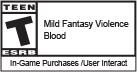© 2025 Arc Games Inc. All rights reserved. All trademarks are property of their respective owners. © 2025 Hasbro, Inc. All Rights Reserved. Dungeons & Dragons, D&D, Neverwinter, Forgotten Realms, Wizards of the Coast, and their respective logos are trademarks of Wizards of the Coast LLC in the U.S.A. and other countries, and are used with permission. Hasbro and its logo are trademarks of HASBRO, Inc. and are used with permission. We are part of the Embracer Group.
About Us | Terms of Service | Privacy Policy | Cookie Policy | Support | Contact Us | Career
Cookie Preferences | Do not sell or share my personal information