test content
Logo
What is the Arc Client?
Install Arc
WTH Does This Mean?
Gawd how I hate vague error messages. Trying to open a nightmare box and get this ... "Couldn't use the key ... please check your inventory and try again." Check it for what? Space? Dupe items? Which I don't know how I'd know there was a dupe since I don't know whats in the box.
ARGH!
Okay that's my fit for the day, but seriously if someone knows what this error means I'd appreciate the input.
Thanks.
ARGH!
Okay that's my fit for the day, but seriously if someone knows what this error means I'd appreciate the input.
Thanks.
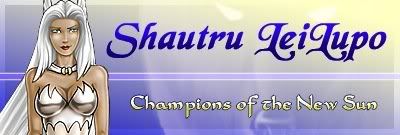
Post edited by shaudra on
0
Comments
I submitted bug report and gm ticket. So now it's time to wait 1 month for it to be fixed xD
Great! Now here's the real problem. Everytime it gives me one of the messages it goes ahead and spends the Zen on the key. Now I get the original message plus a 'not enough Zen' message; which means it's wasted my Zen.
Probably a bit of a lag issue and it tries to open the box before the key is actually registered as having been purchased. Not sure what would happen if my inventory was full and it couldn't drop the key into my bag.