test content
Logo
What is the Arc Client?
Install Arc
Crashes stilllll happening.....
 prettycelt
Posts: 120 Arc User
prettycelt
Posts: 120 Arc User
[IMG][/img]
Third thread I myself have started with regard to this issue, and still with no official response from Cryptic that I have seen. This now happens to me two, three times daily (along with the spike in SNR's and server-wide disconnects lately), and from the replies received on other threads and seeing my entire Friends list simultaneously DC several times a day, I know it is affecting a LOT of people.
Yet still nothing from Cryptic. Not even a denial that it's their problem. Pretty amazing.
Yeah, I know CO is apparently the redheaded stepchild of Perfect World MMO's, but seriously. There's still a pretty large and active population here, many paying customers (I personally shelled out the $300+ for Lifetime) and we deserve better. All the nifty new costumes, vehicles, Timewarp lockboxes...they don't matter when you can't play the game, man. And you won't retain or attract players that way. Priorities, please.
I'd heard someone say the last maintenance was supposed to fix this problem? Well, it didn't. Made no appreciable difference whatsoever.
And for those of you who are going to get on here and postulate that it's all just "our graphics cards" or some crap, don't even start. This is a Cryptic issue and Cryptic needs to deal with it, pronto. Spend a little money, guys, the hamsters are decrepit.

Third thread I myself have started with regard to this issue, and still with no official response from Cryptic that I have seen. This now happens to me two, three times daily (along with the spike in SNR's and server-wide disconnects lately), and from the replies received on other threads and seeing my entire Friends list simultaneously DC several times a day, I know it is affecting a LOT of people.
Yet still nothing from Cryptic. Not even a denial that it's their problem. Pretty amazing.
Yeah, I know CO is apparently the redheaded stepchild of Perfect World MMO's, but seriously. There's still a pretty large and active population here, many paying customers (I personally shelled out the $300+ for Lifetime) and we deserve better. All the nifty new costumes, vehicles, Timewarp lockboxes...they don't matter when you can't play the game, man. And you won't retain or attract players that way. Priorities, please.
I'd heard someone say the last maintenance was supposed to fix this problem? Well, it didn't. Made no appreciable difference whatsoever.
And for those of you who are going to get on here and postulate that it's all just "our graphics cards" or some crap, don't even start. This is a Cryptic issue and Cryptic needs to deal with it, pronto. Spend a little money, guys, the hamsters are decrepit.
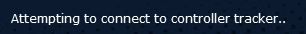
Post edited by Unknown User on
0
Comments
I guess the answe to this problem is in our crappy computers I am sure. unlikely to be fixed because there is nothing wrong with the game.
aargghh pffft. HNGGGHHhh.
my deviantart: http://zemmax89.deviantart.com/
Get the Forums Enhancement Extension!
@zemmax89 in game, former @Pallih
Two: It's still Cryptic's responsibility to fix it; other games don't trigger this, so even if it's something inherently broken in certain video cards, it is still a thing that can be worked around.
Aside: I do programming for a living. Problems that literally cannot be directly fixed come up... more often than one would like. But even if you can't fix the bug, you can usually find an alternative approach that avoids triggering the bug, or a step (flush graphics card memory on zone changes?) that could be enabled by players to minimize the chance of the bug causing problems.
Three: It would be really helpful if those of us who see this message would make a note of what graphics card our machines are using; I'll be back later to report on mine.
This information should be in the automatic crash reports the game sends... except that, of course, the automatic crash reporter broke a couple patches ago: it pops up a window asking you what was happening when you crashed... and then it dies about three seconds later, before you can actually enter information and send the report. (Of course, this video memory leak issue has been around for quite a while - Cryptic should have plenty enough crash reports to figure out what hardware they need to replicate the problem. Should.)
My graphics card: AMD Radeon R9 290 Series.
Well alrighty then, I see (no surprise) that we got exactly zero F's given by Cryptic, no reply from them whatsoever over the course of this thread or the 3-4 other ones I started on the problem. I guess they just figure if they stick their heads in the sand long enough, it will take care of itself or we'll all just accept it as normal like trained monkeys.
Cryptic North is finding things to make use of in the old code, but what really needs to happen is an incredible rewriting of the entire system from its beginning. In any case, Cryptic North is still doing what they can to untangle the mess left behind by Cryptic, but it's going to take a while before a major breakthrough happens that would potentially fix many of the technical issues of the game.
I wish there was something I could do about it, but they aren't really accepting volunteers for such a task.
And I will always be @DZPlayer122.
Get the Forums Enhancement Extension!
My super cool CC build and how to use it.
Two of us have already answered that in this thread, and they're both ATI cards. What are you using that you don't get these crashes?
Not ATI. If you're lucky, people will keep saying ATI and then that might actually give somebody something to work with to fix the problem. If people start mentioning different brands, then we're back to 'can't do anything, no information'.
My super cool CC build and how to use it.
Has anybody encountered this bug on Nvidia or Intel GPUs? It may help narrow down the possible source of the bug if we can prove it's unique to one architecture.
This post has been edited to remove content which violates the PWE Community Rules and Policies -Smackwell
They're not there in the beginning, but when your story ends / Gonna last with you longer than your friends
My super cool CC build and how to use it.
Edited to add: Also no graphics-related crashes to date on the laptop, a Dell XPS 12 with integrated Intel HD Graphics with 1.99 MBytes video memory.
- David Brin, "Those Eyes"
Get the Forums Enhancement Extension!
Newer laptop with Nvidia GTX 970M GPU recently ran CO without crashes either.
Once ran CO with a laptop using a low-end ATI GPU and no memory crashes as well. The problem may very well do with some specific model of cards and/or respective drivers.
Some troubleshooting you can do:
- Go to your PC's BIOS settings and try increasing the video aperture size to the maximum (By pressing Del key during bootup for desktops. Usually F2 key for most laptops).
- Decrease texture quality in the game's video settings for a week or so to see if the crash still happens.
- Alternatively, run the game with overall lower video settings for that week.
I've been in missions where I'm lagging bad and everyone else is good. I've been in missions where 4 players crash out and I was fine.
- Are you using a store bought configuration for your rig? Like an off the shelf PC or Laptop, or is it a custom job?
- If you are using an off the shelf rig, what is the make and model? Have you replaced or upgraded any components?
- Is your error message on crash the same or different than that in the initial post?
- What resolution is your rig's desktop set at? Is your game setting set to the same resolution, or something different? If different, what is the native resolution vs the graphic setting resolution?
If we can get a few folks who have seen the crash issue to respond with these points answered, I think that some good old fashioned detective work might be able to narrow down the core issue, and provide a work around
LM
This is a custom made rig. Intel (R) Core (TM) i7-4770K CPU @ 3.50GHz 3.50GHz with 16.0 GB of RAM, running Windows 7 Professional 64-bit. And, as stated in the earlier post, graphics card: AMD Radeon R9 290 Series.
My screen resolution is 1920 x 1080. The game resolution is set to the same.
CPU: Intel Core i7-2670QM
VGA: NIVIDA GTX 570m/3GB GDDR5
Display: 1920x1080 same in-game
RAM: DDRIII 12GB
It's over 1 gigabytes LMAOOOFFFFFFFFFFFF HAAAAAAAAAAAA
my deviantart: http://zemmax89.deviantart.com/
Get the Forums Enhancement Extension!
@zemmax89 in game, former @Pallih
Some extra notes on the graphics memory leak crash: It does scale, to some degree, with texture quality; back during the mechanon event, the only way I could get the game to survive through one encounter was to drop texture quality to minimum - and restart the game immediately prior to the fight.
Right now, I leave texture quality on high; yeah, it makes the crashes more common, but (for me), they're still not common enough to be worth making the game look worse.
My super cool CC build and how to use it.