test content
Logo
What is the Arc Client?
Install Arc
Memory Leaks
 prettycelt
Posts: 120 Arc User
prettycelt
Posts: 120 Arc User
[IMG][/img]
THIS. It is NOT my 'resolutions settings' or other 'graphics applications'; I have one of the latest graphics cards and tons of memory. And it has now been happening at least once daily for the past few weeks. I have talked with other players and it is not just me.
There is some kind of memory leak happening in CO. We respectfully request that it is addressed ASAP. Thanks!

THIS. It is NOT my 'resolutions settings' or other 'graphics applications'; I have one of the latest graphics cards and tons of memory. And it has now been happening at least once daily for the past few weeks. I have talked with other players and it is not just me.
There is some kind of memory leak happening in CO. We respectfully request that it is addressed ASAP. Thanks!
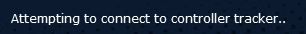
Post edited by Unknown User on
0
Comments
It would make some sense with the name as well, perhaps: BGRA might be short for Bike-Gravity or something.
Other people don't report any issue at all, though. They just tell me to verify the files, since it might be a corrupt texture or something. Oddly enough, I haven't had this bug recur since the February Veteran Update.
No, nothing at all major running in the background. Look at the error message: "Technical Details: E_OUTOFMEMORY while creating 2D texture size"...this isn't my computer having the problem. This is the server.
And it is recent...I have had that lag and rubberbanding too from time to time (as well as the hideously frequent "Server Not Responding" and disconnects...but that's Cogentco's fault and another topic), but this only started up in the past few weeks. In combination with the fact that other people I know are receiving the -exact same error-, that proves to me it is the Perfect World/Cryptic server having issues.
In general you'll see this after an extended play session, most commonly when changing zones (which makes the game load new textures); however, if there are a large number of people in one place (for example, the mechanon event boss), you can get the error very shortly after login; in several instances mechanon spawning was enough to trigger this problem.
I take this quote from a review that I agree with.
"customisation is so linear; everyone is after the optimal dps:survivability ratio with 0 reliance on other players = autonomous gameplay... Players don't need each other anymore... which in my opinion is a bad thing."
I should add that my main character also has the new grav bike and flies around on it quite often, but the ren con center is the trigger as far as I can tell.
Whoever you are, be that person one hundred percent. Don't compromise on your identity.
again, the screen size mentioned is NOT what mine is set on. So I think it's just the game making excuses for forgetting how to do the picture.
the direct3d errors I got with my old computer, were the graphics card.
Get the Forums Enhancement Extension!
- David Brin, "Those Eyes"
Get the Forums Enhancement Extension!
Another screenie of it. Every....Single....Day now. At least once. Sorry but this requires attention. We have maintenance at least once weekly and THIS is the sort of thing that ought to be addressed. Not PvP whining, not a new skin for a vehicle, not changing the color of an NPC's hair. This.
And still no one from Cryptic has weighed in on it....
[IMG][/img]
That may explain why Cryptic isn't doing anything about it - because the erroneous code would appear to be on your end, not theirs...
- David Brin, "Those Eyes"
Get the Forums Enhancement Extension!
Really? I googled the text in that error and ended up getting some bug reports in STO and NW. Predictably with different texture names, but that seems a bit more consistent considering that they all use the same line of engine.
As far as I'm concerned, it's a bug in the engine concerning memory management - on only some systems, it turns out, maybe, but it's certainly more than one.
EDIT: It also seems to consistently be the same texture in question - at least, for both prettycelt and me (RTEX_BGRA_U8) and more than one person has reported that the crashes are occurring nearby RenCen.
In fact, last crash of the game I got was upon returning to RenCen from an alert. Was lucky to have /showmem enabled to see what was going on - and VRAM was quite high (1.1ish GB - in most non-RenCen locations it's more in the ballpark of 500-600MB, and on a good day in RenCen, around 900MB.) As soon as I got into render-range of the Krampus bike, freeze and crash occured.
So, it's an issue with some systems concerning memory management with the krampus bike's textures. That's all.
I'm not using DirectX 11, so.....
And yes, now that I think about it, a lot of the crashes happen in Ren Center. Notably when I enter/exit the Powerhouse.
Good news: The next lockbox is getting started on PTS, so we're maybe a week or two from this going away. (I say maybe because there's always a chance the Totally Not a Babylon 5 Starfury vehicle has a bad texture, too.)
Bad news: Until they figure out which horribly unoptimized texture is busting the buffer, Millennium Spirit vehicles can be DoS attacks on players with VRAM-constrained PCs.
(BTW, I think RTEX_BGRA_U8 is a texture format descriptor, not a filename: BGRA = Blue, Green, Red, and Alpha channels, in that order; U8 = each channel value is an unsigned 8-bit integer. 12 mipmap levels seems a bit excessive, though. Maybe that could be contributing to the problem?)
(BTW2, E_OUTOFMEMORY is a universal Windows error code, and it can be thrown by any system library. It's not unique to any version of DirectX.)
They're not there in the beginning, but when your story ends / Gonna last with you longer than your friends
Like seriously, this is a thing. Always has been. Our client is spaghetti strand code, ran by multiple teams that had no idea what the hell the previous people did wrong. While I don't doubt that the better work on the newer vehicles is exacerbating the problem, if you're like me in game and log in for like 6 hours at a time? Check what the task manager says in the beginning and after a while. Even if you're not alerting at all it goes wobbly after an hour or 2 and just eats a ton of ram from everywhere it can. Anyone else confirm? The crashes tend to happen a bit more often if you're logged in for a while. Note that as well near the Krampus tends to be the dueling area with all of the particle effects kicking around, and this has always been a graphical issue. See also: TK Maelstrom, Hurricane, Cave in, and a few other powers that make you cry when they happen. This game is over 6 years old, engine wise. Your computer should not have issues with them if you're not playing this on like a microwave or graphic calculator.
My suggestions tend to be to disable vsync, run in windowed fullscreen mode, maybe consider not running dx11 if you get the crashes more frequently, and if you're still effected? Close the client and arc every hour or so and relog. I know, not a 100% fix (or a dev fix) but it can stop these problems from happening. Another option is to run the game as admin and disable desktop composition. My CO runs that stock as a rule, and I've yet to see this happen. You'll have to find the exe for the game itself and modify the compatibility properties, though, if you're running arc. Hold the start button, hit R, and copypasta this: %homedrive%\Program Files (x86)\Perfect World Entertainment\Champions Online_en\Champions Online\Live . Open the folder, and then? gameclient.exe, you wanna right click, and in preferences go to compatibility and hit the check boxes I mentioned. Free up that video memory, every graphically intensive game should run like this. Even better, make a separate gaming account on your PC running bare minimum effects and windows classic theme. It'll make the rest of your games work better anyway and let you use them on higher settings.
The fact that it's happening in other Cryptic engine games concerns me, because that means the code base wasn't updated from the one that had this happening like 4 years ago. FWIW, I suggest being easy on the devs when you request a fix for this, because it's a problem that is *ancient*. I can absolutely promise you that the new team didn't do it.
I'm not even gonna get into what happens when this game is ran on more than 2 cores and hyperthreading is involved. That's an extra special issue unrelated to this but that I expect to pop up in the next year or so as everyone upgrades and we get more vertices on everyone/better particles. I'm flat out amazed Neverwinter isn't freaking out about it, this game on an i7 runs worse than it does on a quad core, and screw crossfire compatibility.
edit: sidenote? this is why a lot of people were against stacked auras back in the day, because the memory leak issues can be intense when you have a lot of em on screen. The windowed fullscreen/vsync thing WILL fix that. Also, if anyone wants to link to the steam folder like I did to arc, obviously I don't have it on my HD twice (anymore?) so I can't. replace c: with %homedrive% for simplicity, because that can honestly fix a lot of crash issues.
RIP Caine
How much time it could take could be dependent on your specs and settings. Though, personally, I don't think DX11 settings have much to do with it, as I run the game in DX9 (because for me, on both my old computer and this one, doing so caused black triangles to appear on textures all around the city. Also wasn't like I could notice the higher antialiasing).
CO is always funny with hardware. I have up to date drivers and my rigs a beast and it always says my drivers are out of date and I should run this game on lowered setttings XD
Nepht and Dr Deflecto on primus
They all thought I was out of the game....But I'm holding all the lockboxes now..
I'll......FOAM FINGER YOUR BACK!
The fact that it doesn't affect everyone means that it is a local issue. News flash: Computers aren't unique. You share something in common with every other person that is having the issue. Cryptic can't look at each one of our computers to figure out what the common thread is... even if they did, they'd likely find it was some other company's hardware or software causing the issue.
My super cool CC build and how to use it.
Then you have the other ones, the computer savvy gurus, who launch into diatribes where they spew forth techy-laced vernacular to "explain" what you can "easily" do to remedy the problem...blah blah vsync blah blah hyperthreading WTF?? Hate to tell ya, but we're not all computer nerds out here, man. That's f-ing gibberish to me. About all I got out of that (extremely long) post was to log out more often...
Here's a painful concept--how about someone from Cryptic weighs in on this and tells us what's really going on? Into three pages now and no response. Some input would be great.
Mild ones were 'What did i do last night'.
The worst ones were 'What did i do last night. Where am i. Who's buttcheek i'm grabbing/Who is grabbing my buttcheek. Where are my clothes/Whos clothes i'm wearing. What day is it today. What year is it today. How can i get these handcuffs off my wrist that are locked on this bedpost.'
And playing by myself since Aug 2009
Godtier: Lifetime Subscriber
I love how some people always blame Cryptic even when the evidence points elsewhere.
Common threads. Find them. "Everyone who plays CO" isn't a common thread in this case.
At one point, ENB for Skyrim started throwing crazy errors. So many people swore up and down that it was an issue with ENB, and demanded that Boris (creator of ENB) fix the problem. They said "Look Boris, we know you're proud of your little baby and don't want to admit a mistake, but look at the sheer number of people having the problem. The problem is clearly not on our end!".
Well... turns out a lot of people have Nvidia cards. That was the common thread that these people weren't seeing... about two weeks later Nvidia rolled out new drivers that fixed the problem; Boris never had to change a single thing.
If three pages in is painful for you, then I would suggest grabbing some aspirin.
My super cool CC build and how to use it.