test content
Logo
What is the Arc Client?
Install Arc
[TECHNICAL] Is there a way to change the "Character Creation" background image?
 podsix
Posts: 53 Arc User
podsix
Posts: 53 Arc User
Since the "Design a Villain" contest, I've been toying around with using the Champs character creator as a sort of "doll designer". I've been having a lot of fun with it, sort of seeing what crazy designs I can make with the parts available. [1] [2] [3]
But I'm not making these costumes into characters.
So the only way I can really see them, is when I load them in the tailor, or in the character creator screen. so the "green screen" in the tailor's shop in the powerhouse, isn't an option.
I'd like to find a way to substitute a neutral background image, or something, into the character creator.. so I can more-easily clip out the snapshots of my costume designs in photoshop.
Does anyone have any idea on how this can be done?
PS.. I know this thread is kind of an odd fit in this section, but I figured, if anyone was going to know a trick how to do this, it would be the people in this subforum.
But I'm not making these costumes into characters.
So the only way I can really see them, is when I load them in the tailor, or in the character creator screen. so the "green screen" in the tailor's shop in the powerhouse, isn't an option.
I'd like to find a way to substitute a neutral background image, or something, into the character creator.. so I can more-easily clip out the snapshots of my costume designs in photoshop.
Does anyone have any idea on how this can be done?
PS.. I know this thread is kind of an odd fit in this section, but I figured, if anyone was going to know a trick how to do this, it would be the people in this subforum.
Post edited by podsix on
0
Comments
Even if you don't buy extra costume slots, the ones you get in-game (and via supergroup) should be more than sufficient to use as swap-outs.
Mind - it could get a bit expensive doing that. But that's what your lvl 40 alts with all the money are for, right?
If you're silver and/or with only a couple of characters and neither of them are past lvl 10 of course, then ignore anything I just said.
Maybe go make a suggestion in the suggestion thread?
@Quincy-St-Moth's PRIMUS page
[SIGPIC][/SIGPIC]
This is how I've done it. BTW OP, your costume designs are bad-a** :cool:
[SIGPIC][/SIGPIC]
Even more expensive if you haven't unlocked every possible part from the C-Store.
I am.
I would like to see a green screen option for the character select as well.
I'd like to have a place to duel with green screen, but I guess that can somehow
be done in the demo_record /demoplay features.
Can you do demorecord during the character creator?
Probably, if you can setup a keybind for it.
Demorecord won't work at the tailor though, you'll only record the surrounding area and not whatever magical land you're sent to while altering a costume.
@ OP you could try to find the file where the background image is packed...( propably need to code an encoder, extractor or a specific file-editor) you would need to unpack the DDS from the file and change it to something green or white... but i dont know if thats legal...
Your best bet is making demo record with your toon in the green room.
Ideally this toon should be of this same gender and with same powers like toon in the costume file.
Make demo in your ordinary costume, then change demo record to unowned outfit.
After recording, open demo file with notepad and open costume file in notepad as well. Find a rather large block of entries for your character model and swap block in demo file with corresponding block from costume file.
After replacing code in demo record file simply play your demo and make screenshots to your hear content.
Beware though, it's a rather lengthy and tedious process, because this code will look like this:
CostumeSlot <-will be more than one entry, you will se as many costume slots entries as you have
{
Costume Armor <-here will be costume name
{
Skeleton Female
CostumeType Player
BodyScale 19.761906, 33.333336
ScaleValues Player_Cheek_Trans -4.920629
ScaleValues Player_Nose_Width 12.962959
ScaleValues Player_Nose_Trans -0.62963
ScaleValues Player_Nose_Height -24.598930
ScaleValues Player_Nose_Length 7.407402
ScaleValues Player_Chin_Width -56.149734
ScaleValues Player_Chin -61.904762
ScaleValues Player_Ears -32.275131
ScaleValues Player_Cheeks -27.272726
ScaleValues Player_Head_Height -28.288771
ScaleValues Player_Head_Width -1.164023
ScaleValues Player_Head 6.818181
ScaleValues Player_Eyes_Height -72.222221
ScaleValues Player_Eyes_Trans -2.164021
ScaleValues Player_Foot_Thickness -16.402115
ScaleValues Player_Hand_Size -30.158730
ScaleValues Player_Hand_Thick -31.216934
ScaleValues Player_Leg_Thick -28.835979
ScaleValues Player_Arm_Length -16.310162
ScaleValues Player_Chest -24.867722
ScaleValues Player_Upperleg 28.306877
ScaleValues Player_Bicep 21.957672
ScaleValues Player_Shoulders 18.103445
ScaleValues Player_Arm_Thick -12.500000
ScaleValues Player_Leg_Length -21.839081
ScaleValues Player_Forearm 3.475933
ScaleValues Player_Chest_Depth 10.052906
ScaleValues Player_Waist 3.636363
ScaleValues Player_Lowerleg 42.528740
ScaleValues Player_Breasts -100.000000
ScaleValues Player_Neck_Thickness 12.500000
Muscle 50.114899
Height 5.320106
Stance Femaleheroic
ColorSkin 246, 210, 170, 255
RegionCategory F_Lowerbody F_Lower_Subligar
RegionCategory F_Hands F_Hands
RegionCategory F_Upperbody F_Upper_Armored
RegionCategory F_Head F_Head_Face
RegionCategory Weapons Weapons
Part
{
Bone F_Head
Geometry F_Head_Face_01
Material F_Head_Face_Skin
PatternTexture F_Head_Face_Makeup_01_Mm
DetailTexture F_Head_Tight_Face_Basic_01_N
DiffuseTexture F_Head_Face_Makeupenhanced_01_D
Color_0 27, 16, 14, 255
Color_1 204, 187, 0, 255
Color_2 159, 53, 69, 255
Color_3 233, 233, 233, 255
ControlledRandomLocks Color0
}
Part
{
Bone Weapon_Munitionsshotgun
Geometry None
Color_0 31, 31, 31, 255
Color_1 24, 40, 21, 255
Color_2 31, 31, 31, 255
Color_3 31, 31, 31, 255
ControlledRandomLocks 640
}
Part
{
Bone F_Helmet
Geometry F_Helmet_Face_Headset_01
Material M_Helmet_Headset_01_Avatar_Metal
PatternTexture Default_Solid_Color
Color_0 18, 31, 0, 255
Color_1 18, 31, 0, 255
Color_2 18, 31, 0, 255
Color_3 18, 31, 0, 255
}
Part
{
Bone F_Hair
Geometry F_Hair_Face_Urban_Punk_01
Material F_Hair_Face_Urban_Punk_01_Avatar_Hair
PatternTexture C_Hair_Face_Urban_Punk_01_Mm
Color_0 255, 0, 0, 255
Color_1 85, 0, 0, 255
Color_2 85, 0, 0, 255
Color_3 255, 124, 59, 255
ControlledRandomLocks Color2
}
Part
{
Bone F_Eyeballl
Geometry F_Eye_L_Tight_Basic_01
Material M_Eye_Tight_Eyeshuman_01_Avatar_Emblem_Leather
PatternTexture C_Eye_Face_Eyehuman_02_Mm_1
Color_0 183, 135, 40, 255
Color_1 233, 233, 233, 255
Color_2 233, 233, 233, 255
Color_3 233, 233, 233, 255
CustomColors
{
glowScale 5, 0, 0, 0
}
}
Part
{
Bone F_Eyeballr
Geometry F_Eye_R_Tight_Basic_01
Material M_Eye_Tight_Eyeshuman_01_Avatar_Emblem_Leather
PatternTexture C_Eye_Face_Eyehuman_02_Mm_1
Color_0 183, 135, 40, 255
Color_1 233, 233, 233, 255
Color_2 255, 169, 0, 255
Color_3 233, 233, 233, 255
CustomColors
{
glowScale 5, 0, 0, 0
}
}
Part
{
Bone F_Eye
Geometry F_Eye_Tight_90s_Goggles_01
Material M_Helmetextra_Brainjar_Dome_01_Avatar_Glass
Color_0 255, 0, 0, 255
Color_1 255, 0, 0, 255
Color_2 255, 0, 0, 255
Color_3 255, 0, 0, 255
}
Part
{
Bone F_Earings
Geometry F_Earrings_Fullhelm_Earcaps_01_Armor
Material M_Earrings_Fullhelm_Earcaps_01_Armor
PatternTexture M_Earrings_Fullhelm_Earcaps_01_Armor_C_Earrings_Fullhelm_Earcaps_01_Mm
Color_0 18, 31, 0, 255
Color_1 25, 19, 13, 255
Color_2 25, 19, 13, 255
Color_3 25, 19, 13, 255
}
Part
{
Bone F_Brow
Geometry F_Brow_Face_Basic_01_A
Material Default_Hairbrow_1
PatternTexture Default_Solid_Color
Color_0 85, 0, 0, 255
Color_1 204, 187, 0, 255
Color_2 233, 233, 233, 255
Color_3 233, 233, 233, 255
}
Part
{
Bone F_Chest
Geometry F_Chest_Tight_01
Material F_Chest_Tight_01_F_Chest_Leather1
PatternTexture M_Chest_Tight_Paddedplates_01_Mm
DetailTexture M_Chest_Tight_Paddedplates_01_N
Color_0 31, 31, 0, 255
Color_1 18, 31, 0, 255
Color_2 25, 19, 13, 255
Color_3 85, 56, 0, 255
}
Part
{
Bone F_Chestlayer
Geometry F_Chestlayer_Tight_Armorvipergrenades_01
Material M_Chestlayer_Tight_Armorvipergrenades_01_Metal
PatternTexture C_Chestlayer_Tight_Armorvipergrenades_01_Mm
DetailTexture C_Chestlayer_Tight_Armorvipergrenades_01_N
Color_0 18, 31, 0, 255
Color_1 25, 19, 13, 255
Color_2 18, 31, 0, 255
Color_3 25, 19, 13, 255
}
Part
{
Bone F_Collar
Geometry F_Collar_Tight_Golden_Age_03
Material F_Collar_Tight_Golden_Age_01_Avatar_Leather_Singlesided
PatternTexture F_Collar_Tight_Golden_Age_01_Mm
Color_0 31, 31, 0, 255
Color_1 25, 19, 13, 255
Color_2 25, 19, 13, 255
Color_3 85, 56, 0, 255
}
Part
{
Bone F_Emblem
Geometry F_Emblem_Tight_Insignia_01
Material M_Emblem_Chestlayer_Insignia_01_Avatar_Metal_Singlesided
PatternTexture C_Emblem_Insigniaset_Star_01_Mm
Color_0 127, 0, 0, 255
Color_1 18, 31, 0, 255
Color_2 25, 19, 13, 255
Color_3 18, 31, 0, 255
}
Part
{
Bone F_Bracerr
Geometry F_Chestattach_R_Tight_Armorbasic_01
Material M_Chestattach_L_Tight_Armorbasic_01_Avatar_Metal
PatternTexture C_Chestattach_Tight_Teleos_01_Mm
Color_0 18, 31, 0, 255
Color_1 25, 19, 13, 255
Color_2 25, 19, 13, 255
Color_3 25, 19, 13, 255
}
Part
{
Bone F_Bracerl
Geometry F_Chestattach_L_Tight_Armorbasic_01
Material M_Chestattach_L_Tight_Armorbasic_01_Avatar_Metal
PatternTexture C_Chestattach_Tight_Teleos_01_Mm
Color_0 18, 31, 0, 255
Color_1 25, 19, 13, 255
Color_2 25, 19, 13, 255
Color_3 25, 19, 13, 255
}
Part
{
Bone F_Spadr
Geometry F_Spadr_Tight_Viper_01
Material Default_Solid_Color_Metal
PatternTexture Default_Solid_Color
Color_0 18, 31, 0, 255
Color_1 31, 31, 0, 255
Color_2 31, 31, 0, 255
Color_3 31, 31, 0, 255
}
Part
{
Bone F_Spadl
Geometry F_Spadl_Tight_Viper_01
Material Default_Solid_Color_Metal
PatternTexture Default_Solid_Color
Color_0 18, 31, 0, 255
Color_1 31, 31, 0, 255
Color_2 31, 31, 0, 255
Color_3 31, 31, 0, 255
}
Part
{
Bone F_Chestattachr
Geometry F_Chestattach_R_Tight_Powersuit_01
Material M_Chestattach_R_Tight_01_Gear
PatternTexture M_Chestattach_R_Tight_01_Gear_C_Chestattach_Tight_Powersuit_01_Mm
Color_0 31, 31, 0, 255
Color_1 35, 61, 0, 255
Color_2 35, 61, 0, 255
Color_3 35, 61, 0, 255
}
Part
{
Bone F_Chestattachl
Geometry F_Chestattach_L_Tight_Bicepknife_01
Material M_Chestattach_R_Tight_Bicepknife_01_Avatar_Leather
PatternTexture C_Hipsattach_Holsterpistol_01_Mm
Color_0 31, 31, 0, 255
Color_1 31, 31, 0, 255
Color_2 12, 12, 12, 255
Color_3 24, 40, 21, 255
}
Part
{
Bone F_Back
Geometry F_Back_Tight_Steelcommando_01
Material M_Back_Tight_Steelcommando_01_Avatar_Metal
PatternTexture M_Back_Tight_Steelcommando_01_M_Back_Tight_Steelcommando_01_Avatar_Metal_M_Back_Tight_Steelcommando_01_Mm
DetailTexture M_Back_Tight_Steelcommando_01_N
Color_0 25, 19, 13, 255
Color_1 18, 31, 0, 255
Color_2 25, 19, 13, 255
Color_3 18, 31, 0, 255
}
Part
{
Bone F_Handr
Geometry F_Handr_Tight_01_Glove
Material F_Handr_Tight_01_Leather
PatternTexture C_Hand_Tight_Ribbedtech_01_Mm
Color_0 31, 31, 0, 255
Color_1 25, 19, 13, 255
Color_2 24, 40, 21, 255
Color_3 31, 31, 0, 255
}
Part
{
Bone F_Handl
Geometry F_Handl_Tight_01_Glove
Material F_Handr_Tight_01_Leather
PatternTexture C_Hand_Tight_Ribbedtech_01_Mm
Color_0 31, 31, 0, 255
Color_1 31, 31, 0, 255
Color_2 24, 40, 21, 255
Color_3 31, 31, 0, 255
}
Part
{
Bone F_Hips
Geometry F_Hips_Tight_01
Material F_Hips_Leather
PatternTexture M_Hips_Tight_Paddedplates_01_Mm
DetailTexture M_Hips_Tight_Paddedplates_01_N
Color_0 31, 31, 0, 255
Color_1 18, 31, 0, 255
Color_2 25, 19, 13, 255
Color_3 85, 56, 0, 255
}
Part
{
Bone F_Hipsattachr
Geometry F_Hipsattach_R_Tight_Armorviper_01
Material M_Hipsattach_R_Tight_Armorviper_01_Metal
PatternTexture C_Hipsattach_Tight_Armorviper_01_Mm
Color_0 18, 31, 0, 255
Color_1 25, 19, 13, 255
Color_2 25, 19, 13, 255
Color_3 31, 31, 31, 255
}
Part
{
Bone F_Hipsattachl
Geometry F_Hipsattach_L_Tight_Armorviper_01
Material M_Hipsattach_R_Tight_Armorviper_01_Metal
PatternTexture C_Hipsattach_Tight_Armorviper_01_Mm
Color_0 18, 31, 0, 255
Color_1 25, 19, 13, 255
Color_2 25, 19, 13, 255
Color_3 31, 31, 31, 255
}
Part
{
Bone F_Footr
Geometry F_Footr_Tight_Armorviper_01
Material M_Footr_Tight_Armorviper_01_Metal
PatternTexture C_Foot_Tight_Armorviper_01_Mm
DetailTexture C_Foot_Tight_Armorviper_01_N
Color_0 18, 31, 0, 255
Color_1 25, 19, 13, 255
Color_2 25, 19, 13, 255
Color_3 25, 19, 13, 255
}
Part
{
Bone F_Footl
Geometry F_Footl_Tight_Armorviper_01
Material M_Footr_Tight_Armorviper_01_Metal
PatternTexture C_Foot_Tight_Armorviper_01_Mm
DetailTexture C_Foot_Tight_Armorviper_01_N
Color_0 18, 31, 0, 255
Color_1 25, 19, 13, 255
Color_2 25, 19, 13, 255
Color_3 25, 19, 13, 255
}
Part
{
Bone F_Belt_Subligar
Geometry F_Belt_Tight_Combatstraps_01
Material M_Belt_Tight_Combatstraps_01_Leather
PatternTexture C_Belt_Tight_Combat_01_Mm
Color_0 18, 31, 0, 255
Color_1 31, 31, 0, 255
Color_2 65, 65, 65, 255
Color_3 31, 31, 0, 255
}
Part
{
Bone Weapon_Munitionsassaultrifle
Geometry Weapon_Modernconventionalrifle3
Color_0 31, 31, 31, 255
Color_1 24, 40, 21, 255
Color_2 31, 31, 31, 255
Color_3 24, 40, 21, 255
}
Part
{
Bone Weapon_Munitionshandgun
Geometry Weapon_U_Gem_Rrubylaserpistol
Color_0 31, 31, 31, 255
Color_1 24, 40, 21, 255
Color_2 31, 31, 31, 255
Color_3 31, 31, 31, 255
}
Part
{
Bone Weapon_Munitionssmg
Geometry Weapon_Modernconventionalsubmachinegun1
Color_0 31, 31, 31, 255
Color_1 31, 31, 31, 255
Color_2 31, 31, 31, 255
Color_3 12, 12, 12, 255
ControlledRandomLocks Color2
}
}
@Quincy-St-Moth's PRIMUS page
[SIGPIC][/SIGPIC]