test content
Logo
What is the Arc Client?
Install Arc
cannot enter MC now.....
 prettycelt
Posts: 120 Arc User
prettycelt
Posts: 120 Arc User
I've been out of game for awhile, and most of my toons were parked out in other maps (Monster Island, etc). While I was away, the whole celebration started and the event to play as villains....
Now when I try to even enter Millennium City at the Renaissance Center and get near the Power Core, or log into a toon who was anywhere near the Power Core, my game crashes back to desktop. Anyone else having this issue? Is there a workaround?
Update: The game also crashed after I exited the MC Power Core with a character I had left inside it. The moment I tried stepping back into MC, CRASH. Something is seriously wrong.
Now when I try to even enter Millennium City at the Renaissance Center and get near the Power Core, or log into a toon who was anywhere near the Power Core, my game crashes back to desktop. Anyone else having this issue? Is there a workaround?
Update: The game also crashed after I exited the MC Power Core with a character I had left inside it. The moment I tried stepping back into MC, CRASH. Something is seriously wrong.
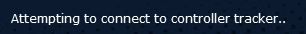
0
Comments
If that's not it, try updating your BIOS. Now warning on the BIOS, if you shut down your PC at any time during the update, then you could make your PC useless and require a factory install so only really do it if you are confident or have someone with PC skills do it for you.
Silverspar on PRIMUS
Get the Forums Enhancement Extension!
This is an issue with something in MC at the moment.
Run AMD Catalyst Control Console.
Select: My VGA Displays.
Look at your Properties.
IF the button for "Minor Attributes: Use Extended Display Identification Data (EDID) or driver defaults" is SELECTED, unselect it.
I don't remember if you need to reboot after. But this cleared up a graphics-seemingly related crash I was having with another game.
-=-=-=-=-=-(CO in-game handle: @WarCan )-=-=-=-=-=-
"Okay, you're DEAD, what do you do NEXT?"